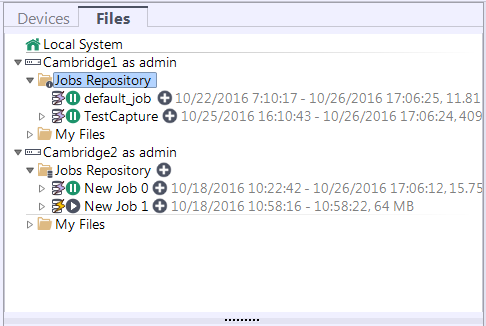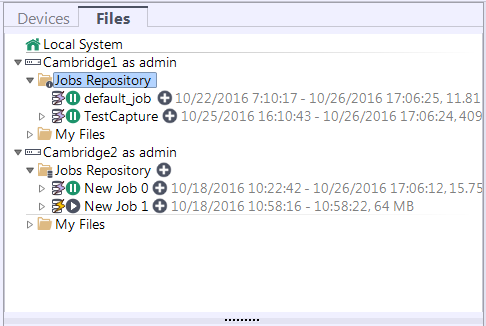The Jobs Repository
The Files tab for an AppResponse system includes a Jobs Repository Folder. The Jobs Repository folder contains a job trace corresponding to each capture job that has been defined. The job trace has the same name as the capture job, and contains the network traffic recorded for that capture job. Each job trace has an associated icon that indicates the extent of Microflow Indexing data associated with it.
Job Trace without Microflow Indexing | Denotes a capture job without Microflow Indexing data |
Job Trace with Microflow Indexing | Denotes a capture job with Microflow Indexing enabled in which the Microflow Indexing data and the job trace packet recording durations are the same. |
Job Trace with Mixed Microflow Indexing | Denotes a capture job with Microflow Indexing enabled, but for which the duration of Microflow Indexing data is longer than the duration of the job trace recording. Some views can operate on index data alone, while other views require the underlying trace (packet) data as well. |
Figure: Jobs Repository folder in the Files panel shows the contents of the Jobs Repository folder for two AppResponse 11 systems. Each Jobs Repository contains two trace jobs, with varying options for Microflow Indexing shown by the icons.
To enable a user to be able to view capture jobs without being able to start them or stop them, set the user’s role System Configuration privileges to Read-Only.
Jobs Repository folder in the Files panel