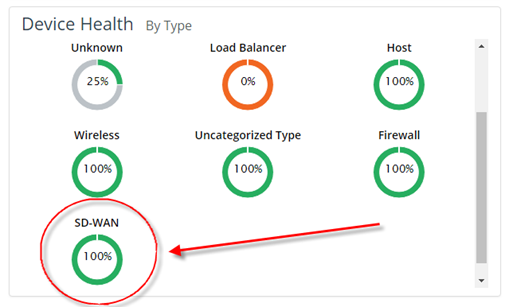
Device Driver | Command Type | Command |
Alcatel (AOS) | Initialize Session | no more |
CDP | show amap | |
Version | show chassis, show system | |
Module | show module long | |
VLAN | show vlan | |
ARP Table | show arp | |
Interface | show interfaces status | |
Configuration | show configuration snapshot | |
CAM Table | show mac-address-table learned | |
IP Route | show ip route | |
HTTP | show http | |
Trace Route | traceroute $DESTINATION | |
Finalize Session | more | |
Alcatel (OmniAccess) | Initialize Session | no paging |
Version | show version | |
VLAN | show vlan,show vlan status | |
ARP Table | show arp | |
Interface | show port status,show inventory | |
Configuration | show running-config | |
Startup Configuration | show startup-config | |
CAM Table | show mac-address-table | |
IP Route | show ip route | |
HTTP | show access-server status | |
Trace Route | traceroute $DESTINATION | |
Finalize Session | paging | |
Alcatel (OmniStack LS 6200) | Initialize Session | terminal datadump |
CDP | show stack, show amap | |
Version | show version, show system, show system unit 1, show system unit 2, show system unit 3, show system unit 4, show system unit 5, show system unit 6, show system unit 7, show system unit 8 | |
ARP Table | show arp | |
Interface | show interfaces configuration, show interfaces status, show system, show system unit 1, show system unit 2, show system unit 3, show system unit 4, show system unit 5, show system unit 6, show system unit 7, show system unit 8, show vlan | |
Configuration | show running-config | |
Startup Configuration | show startup-config | |
CAM Table | show bridge address-table | |
HTTP | show ip http | |
Trace Route | traceroute $DESTINATION | |
Finalize Session | no terminal datadump | |
Aruba OS Wireless | Initialize Session | no paging |
Version | show version | |
VLAN | show vlan,show vlan status | |
ARP Table | show arp | |
Interface | show port status,show inventory | |
Configuration | show running-config | |
Startup Configuration | show startup-config | |
CAM Table | show mac-address-table | |
IP Route | show ip route | |
HTTP | show access-server status | |
Trace Route | traceroute $DESTINATION | |
Finalize Session | paging | |
CheckPointGAiA | Initialize Session | stty -opost cd $FWDIR |
Version | clish -c “show version all”,dmidecode | grep “Product Name” | |
Interface | clish -c “show virtual-system all”,clish -c “show interfaces all”,clish -c “show bonding groups” | |
Configuration | clish -c “show configuration” | |
IP Route | netstat -rn,vsenv 1; netstat -rn,vsenv 2; netstat -rn,vsenv 3; netstat -rn,vsenv 4; netstat -rn,vsenv 5; netstat -rn,vsenv 0 | |
Check Point rules | clish -c “show virtual-system all”,tail -n +1 $FWDIR/database/rules.C,tail -n +1 $FWDIR/CTX/CTX*/database/rules.C | |
Check Point objects | clish -c “show virtual-system all”,tail -n +1 $FWDIR/database/objects.C,tail -n +1 $FWDIR/CTX/CTX*/database/objects.C | |
Traceroute | traceroute $DESTINATION | |
Next Hop | clish -c “show route destination $DESTINATION” | |
CheckPointLinux | Initialize Session | stty -opost cd $FWDIR |
Interface | uname; hostname; ifconfig -a; cat /proc/net/bonding/bond* | |
IP Route | uname; hostname; netstat -rn | |
Check Point rules | cat database/rules.C | |
Check Point objects | cat database/objects.C | |
Trace Route | traceroute $DESTINATION | |
Next Hop | clish -c “show route destination $DESTINATION” | |
CheckPointNokia | Initialize Session | stty -opost cd $FWDIR |
Interface | uname; hostname; ifconfig -a | |
Configuration | cat /config/active | |
IP Route | uname; hostname; netstat -rn | |
Check Point rules | cat database/rules.C | |
Check Point objects | cat database/objects.C | |
Trace Route | traceroute $DESTINATION | |
Next Hop | clish -c “show route destination $DESTINATION” | |
CheckPointSolaris | Initialize Session | stty -opost cd $FWDIR |
Interface | hostname; ifconfig -a | |
IP Route | hostname; netstat -rnv | |
Check Point rules | cat database/rules.C | |
Check Point objects | cat database/objects.C | |
Trace Route | traceroute $DESTINATION | |
Next Hop | clish -c “show route destination $DESTINATION” | |
CheckPointUnix | Initialize Session | stty -opost cd $FWDIR |
Interface | hostname; ifconfig -a | |
IP Route | hostname; netstat -rnv | |
Check Point rules | cat database/rules.C | |
Check Point objects | cat database/objects.C | |
Trace Route | traceroute $DESTINATION | |
Next Hop | clish -c “show route destination $DESTINATION” | |
CheckPointWindows | Initialize Session | cd %FWDIR% |
Interface | ipconfig /all | |
IP Route | hostname & netstat -rn | |
Check Point rules | type database\rules.C | |
Check Point objects | type database\objects.C | |
Trace Route | traceroute $DESTINATION | |
Cisco ASA | Initialize Session | no pager no terminal pager terminal pager 0 |
Version | show version | |
Interface | show interface | |
Configuration | show running-config | |
Startup Configuration | show startup-config | |
CAM Table | show switch mac-address-table | |
IP Route | show route | |
HTTP | show http | |
Trace Route | traceroute vrf $VRF $DESTINATION | |
Finalize Session | pager 24 terminal pager 24 | |
Cisco ASA MultiContext | Initialize Session | no pager no terminal pager changeto system |
Configuration | show tech-support | |
Trace Route | traceroute vrf $VRF $DESTINATION | |
Finalize Session | pager 24 terminal pager 24 | |
Cisco FWSM | Initialize Session | no pager no terminal pager |
Version | show version | |
Configuration | show running-config | |
Startup Configuration | show startup-config | |
IP Route | show route | |
HTTP | show http | |
Trace Route | traceroute vrf $VRF $DESTINATION | |
Finalize Session | pager 24 terminal pager 24 | |
Cisco FWSM MultiContext | Initialize Session | no pager no terminal pager changeto system |
Configuration | show tech-support | |
Trace Route | traceroute vrf $VRF $DESTINATION | |
Finalize Session | pager 24 terminal pager 24 | |
Cisco IOS XE | Initialize Session | terminal length 0 |
Frame-Relay Map | show frame-relay map | |
CDP | show cdp neighbors detail | |
Version | show version | |
Redundancy | show redundancy | |
ifIndex | show snmp mib ifmib ifindex | |
APS | show aps | |
SRP | show srp | |
ARP Table | show arp | |
Interface | show interfaces | |
IPv6 Interface | show ipv6 interface | |
Configuration | show running-config | |
Startup Configuration | show startup-config | |
HSRP Standby | show standby | |
IP Route | show ip route | |
IPv6 Route | show ipv6 route | |
IGMP Group | show ip igmp groups detail | |
Multicast Route | show ip mroute | |
HTTP | show ip http server all | |
Trace Route | traceroute vrf $VRF $DESTINATION | |
BGP RIB | show ip bgp | |
Next Hop | show ip route vrf $VRF $DESTINATION | |
Cisco NX-OS | Initialize Session | terminal length 0 |
CDP | show cdp neighbors detail | |
LLDP | show lldp neighbors | |
STP | show spanning-tree | |
Version | show version | |
VLAN | show vlan | |
Interface | show interface | |
Configuration | show running-config | |
Startup Configuration | show startup-config | |
CAM Table | show mac-address-table dynamic,show mac address-table dynamic | |
IP Route | show ip route | |
Trace Route | traceroute vrf $VRF $DESTINATION | |
LACP | show lacp internal info | |
FEX | show module fex all, show fex detail, show interface fex-fabric | |
Next Hop | show ip route $DESTINATION vrf $VRF | |
Cisco NX-OS 7000 | Initialize Session | terminal length 0 |
CDP | show cdp neighbors detail | |
LLDP | show lldp neighbors | |
STP | show spanning-tree | |
Version | show version | |
VLAN | show vlan | |
Interface | show interface | |
Configuration | show running-config | |
Startup Configuration | show startup-config vdc-all | |
CAM Table | show mac-address-table dynamic,show mac address-table dynamic | |
IP Route | show ip route | |
Trace Route | traceroute vrf $VRF $DESTINATION | |
LACP | show lacp internal info | |
FEX | show module fex all, show fex detail, show interface fex-fabric | |
All Contexts Configuration | show running-config vdc-all | |
Next Hop | show ip route $DESTINATION vrf $VRF | |
Cisco Systems | Initialize Session | terminal length 0 |
Frame-Relay Map | show frame-relay map | |
MPLS TE Tunnels | show mpls traffic-eng tunnels | |
CDP | show cdp neighbors detail | |
LLDP | show lldp neighbors | |
STP | show spanning-tree | |
Version | show version | |
VTP | show vtp status | |
VLAN | show vlan | |
Redundancy | show redundancy | |
ifIndex | show snmp mib ifmib ifindex | |
APS | show aps | |
SRP | show srp | |
ARP Table | show arp | |
Interface | show interfaces | |
IPv6 Interface | show ipv6 interface | |
Configuration | show running-config | |
Startup Configuration | show startup-config | |
CAM Table | show mac-address-table dynamic | |
HSRP Standby | show standby | |
IP Route | show ip route | |
IPv6 Route | show ipv6 route | |
IGMP Group | show ip igmp groups detail | |
Multicast Route | show ip mroute | |
HTTP | show ip http server all | |
Trace Route | traceroute vrf $VRF $DESTINATION | |
BGP RIB | show ip bgp | |
Next Hop | show ip route vrf $VRF $DESTINATION | |
FIB Next Hop | show ip cef vrf $VRF $DESTINATION detail | |
Cisco Systems (Catalyst 4000) | Initialize Session | set length 0 |
CDP | show cdp neighbors detail | |
STP | show spantree | |
Version | show version | |
Module | show module | |
VLAN | show vlan | |
ifIndex | show port ifindex | |
Interface | show port status | |
Configuration | show config all | |
CAM Table | show cam dynamic | |
Trace Route | traceroute vrf $VRF $DESTINATION | |
Cisco Systems (Catalyst) | Initialize Session | set length 0 |
CDP | show cdp neighbors detail | |
STP | show spantree | |
Version | show version | |
Module | show module | |
VLAN | show vlan | |
Trunk | show trunk | |
ifIndex | show ifindex 1-100000 | |
Interface | show port status | |
Configuration | show config all | |
CAM Table | show cam dynamic | |
Trace Route | traceroute vrf $VRF $DESTINATION | |
Cisco Systems (IOS XR) | Initialize Session | terminal length 0 |
MPLS TE Tunnels | show mpls traffic-eng tunnels | |
CDP | show cdp neighbors detail | |
Version | show version | |
APS | show aps | |
SRP | show srp | |
ARP Table | show arp | |
Interface | show interfaces | |
IPv6 Interface | show ipv6 interface | |
Configuration | show running-config | |
HSRP Standby | show hsrp | |
IP Route | show ip route | |
IGMP Group | show igmp groups detail | |
Multicast Route | show mrib route | |
Trace Route | traceroute vrf $VRF $DESTINATION | |
BGP RIB | show bgp | |
Next Hop | show ip route vrf $VRF $DESTINATION | |
Cisco Systems (IOS-based modular chassis) | Initialize Session | terminal length 0 |
Frame-Relay Map | show frame-relay map | |
MPLS TE Tunnels | show mpls traffic-eng tunnels | |
CDP | show cdp neighbors detail | |
LLDP | show lldp neighbors | |
STP | show spanning-tree | |
Version | show version | |
Module | show module | |
VTP | show vtp status | |
VLAN | show vlan | |
Trunk | show interface trunk | |
APS | show aps | |
SRP | show srp | |
ARP Table | show arp | |
Interface | show interfaces | |
IPv6 Interface | show ipv6 interface | |
Configuration | show running-config | |
Startup Configuration | show startup-config | |
CAM Table | show mac-address-table dynamic | |
HSRP Standby | show standby | |
IP Route | show ip route | |
IPv6 Route | show ipv6 route | |
IGMP Group | show ip igmp groups detail | |
Multicast Route | show ip mroute | |
HTTP | show ip http server all | |
Trace Route | traceroute vrf $VRF $DESTINATION | |
BGP RIB | show ip bgp | |
Next Hop | show ip route vrf $VRF $DESTINATION | |
CiscoPIX | Initialize Session | no pager no terminal pager |
Version | show version | |
Interface | show interface | |
Configuration | show running-config | |
Startup Configuration | show startup-config | |
IP Route | show route | |
HTTP | show http | |
Trace Route | traceroute vrf $VRF $DESTINATION | |
Finalize Session | pager 24 terminal pager 24 | |
CiscoPIXMultiContext | Initialize Session | no pager no terminal pager changeto system |
Configuration | show tech-support | |
Trace Route | traceroute vrf $VRF $DESTINATION | |
Finalize Session | pager 24 terminal pager 24 | |
Extreme Networks | Initialize Session | disable clipaging |
CDP | show edp | |
Version | show switch | |
Module | show slot,show version detail | |
VLAN | show vlan detail | |
ARP Table | show iparp | |
Configuration | show config detail | |
CAM Table | show fdb | |
IP Route | show iproute detail | |
Trace Route | traceroute $DESTINATION | |
Next Hop | show iproute detail $DESTINATION/$MASK | |
Finalize Session | enable clipaging | |
Extreme Networks (post-7.7) | Initialize Session | disable clipaging session |
CDP | show edp | |
Version | show switch | |
Module | show slot,show version detail | |
VLAN | show vlan detail | |
ARP Table | show iparp | |
Configuration | show config detail | |
CAM Table | show fdb | |
IP Route | show iproute detail | |
Trace Route | traceroute $DESTINATION | |
Next Hop | show iproute detail $DESTINATION/$MASK | |
Extreme Networks (pre-6.2) | Initialize Session | disable clipaging |
CDP | show edp | |
Version | show switch | |
Module | show version | |
VLAN | show vlan | |
ARP Table | show iparp | |
Configuration | show config | |
CAM Table | show fdb | |
IP Route | show iproute | |
Trace Route | traceroute $DESTINATION | |
Next Hop | show iproute detail $DESTINATION/$MASK | |
Finalize Session | enable clipaging | |
Extreme Networks (XOS) | Initialize Session | disable clipaging |
CDP | show edp ports all detail | |
Version | show switch | |
Module | show slot detail,show version detail | |
VLAN | show vlan detail | |
ARP Table | show iparp | |
Configuration | show config,show policy detail | |
CAM Table | show fdb | |
IP Route | show iproute | |
Trace Route | traceroute $DESTINATION | |
Next Hop | show iproute detail $DESTINATION/$MASK | |
Finalize Session | enable clipaging | |
F5 Networks | Initialize Session | bash, !bash |
Version | b version | |
CAM Table | b vlan all fdb,b vlan all tag | |
Trace Route | traceroute $DESTINATION | |
LACP | b trunk all lacp show | |
F5 Networks (BigPipe and TMOS) | Initialize Session | bash, !bash tmsh modify cli preference pager disabled |
Version | tmsh show sys version, tmsh show sys hardware | |
Interface | tmsh show net interface all-properties, tmsh show net trunk all-properties | |
Configuration | tmsh list, tmsh list net stp | |
CAM Table | tmsh show net fdb, tmsh list net vlan tag | |
Trace Route | traceroute $DESTINATION | |
LACP | tmsh show /net trunk detail | |
Next Hop | tmsh show /net route $DESTINATION/$MASK | |
F5 Networks (TMOS Only) | Initialize Session | tmsh modify cli preference pager disabled |
Version | tmsh show sys version, tmsh show sys hardware | |
Interface | tmsh show net interface all-properties, tmsh show net trunk all-properties | |
Configuration | tmsh save /sys config file vnes.scf, cat /var/local/scf/vnes.scf | |
CAM Table | tmsh show net fdb, tmsh list net vlan tag | |
Trace Route | traceroute $DESTINATION | |
LACP | tmsh show /net trunk detail | |
Next Hop | tmsh show /net route $DESTINATION | |
F5 Networks (TMSH) | Initialize Session | modify cli preference pager disabled |
Version | show sys version, show sys hardware | |
Interface | show net interface all-properties, show net trunk all-properties | |
Configuration | list, list net stp | |
CAM Table | show net fdb, list net vlan tag | |
Trace Route | run util traceroute $DESTINATION | |
LACP | show /net trunk detail | |
Next Hop | show /net route $DESTINATION | |
Fortinet Networks | Version | get system status |
STP | get system stp list | |
ARP Table | get system arp | |
Interface | get system interface physical | |
Configuration | show full-configuration | |
IP Route | get router info routing-table all | |
IPv6 Route | get router info6 routing-table database | |
CDP | get router info bfd neighbor | |
Traceroute | execute traceroute $DESTINATION | |
BGP RIB | get router info bgp route-map | |
IGMP Group | get router info multicast igmp groups-detail | |
Multicast Route | get router info multicast groups | |
Next Hop | get router info routing-table details $DESINATION | |
Ping | execute ping $DESTINATION | |
Foundry Networks | Initialize Session | skip-page-display |
CDP | show fdp neighbors detail | |
Version | show version | |
Module | show module | |
VLAN | show vlan | |
Interface | show interfaces | |
Configuration | show running-config | |
Startup Configuration | show configuration | |
CAM Table | show mac-address | |
IP Route | show ip route | |
Trace Route | traceroute $DESTINATION | |
Next Hop | show ip route vrf $VRF $DESTINATION | |
H3C | Initialize Session | screen-length disable screen-length 0 |
MPLS TE Tunnels | display mpls te tunnel path,display mpls te tunnel verbose | |
Version | display version | |
VLAN | display vlan all | |
Interface | display interface | |
Configuration | display current-configuration | |
Startup Configuration | display saved-configuration | |
CAM Table | display mac-address | |
IP Route | display ip routing-table | |
Trace Route | tracert $DESTINATION | |
BGP RIB | display bgp routing-table | |
Next Hop | display ip routing-table $DESTINATION | |
Finalize Session | undo screen-length disable undo screen-length 0 | |
Huawei (VRP) | Initialize Session | screen-length 0 temporary |
MPLS TE Tunnels | display mpls te tunnel path,display mpls te tunnel verbose | |
Version | display version | |
Module | display device, display device pic-status, display elabel| exclude (^/\$|^[A-Za-z]+=$) | |
VLAN | display vlan | |
Interface | display interface | |
Configuration | display current-configuration | |
Startup Configuration | display saved-configuration | |
CAM Table | display mac-address | |
IP Route | display ip routing-table | |
Trace Route | tracert $DESTINATION | |
BGP RIB | display bgp routing-table | |
Next Hop | display ip routing-table $DESTINATION | |
Finalize Session | system-view, user-interface vty 0 4, undo screen-length, quit, quit | |
Juniper | Initialize Session | set cli screen-length 0 |
MPLS TE Tunnels | show mpls lsp extensive | |
LLDP | show lldp neighbors,show lldp,show lldp local-information | |
STP | show spanning-tree bridge, show spanning-tree interface, show spanning-tree mstp configuration | |
Version | show version | |
Module | show chassis hardware extensive,show chassis fpc, show virtual-chassis | |
VLAN | show vlans extensive | |
Redundancy | show chassis cluster status | |
APS | show aps extensive | |
Interface | show interfaces,show interfaces terse | |
Configuration | show configuration | |
CAM Table | show bridge mac-table | |
IP Route | show route | |
IGMP Group | show igmp group detail | |
Multicast Route | show multicast route extensive | |
Trace Route | traceroute vrf $VRF $DESTINATION | |
BGP RIB | show route instance master detail, show route protocol bgp terse table inet.0 | |
Next Hop | show route $DESTINATION | |
Juniper ERX | Initialize Session | terminal length 0 |
Configuration | show configuration | |
IP Route | show ip route | |
Trace Route | traceroute vrf $VRF $DESTINATION | |
BGP RIB | show route instance master detail, show route protocol bgp terse table inet.0 | |
Next Hop | show ip route vrf $VRF $DESTINATION | |
Juniper Netscreen | Initialize Session | set console page 0 |
Version | get system | |
Interface | get interface all | |
Configuration | get config all | |
Startup Configuration | get config saved | |
CAM Table | get mac-learn | |
HSRP Standby | get nsrp | |
IP Route | get route | |
Trace Route | traceroute $DESTINATION | |
Next Hop | get route ip $DESTINATION | |
Linux Host | Initialize Session | csh, setenv PATH ${PATH}:/sbin |
Version | hostname ; uname -a ; lsb_release -a | |
ARP Table | uname; hostname; arp -a | |
Interface | uname; hostname; ifconfig -a, cat /etc/resolv.conf | |
IP Route | uname ; hostname ; netstat -rn | |
Trace Route | traceroute $DESTINATION | |
Nortel Contivity | Initialize Session | terminal paging off |
Configuration | show running-config | |
IP Route | show ip route | |
Trace Route | traceroute $DESTINATION | |
Nortel Networks | Initialize Session | more off |
ARP Table | show ip arp | |
Configuration | bcc show config -all exit | |
IP Route | ip routes | |
Trace Route | ping -p $DESTINATION | |
Finalize Session | logout | |
Nortel Networks (Passport 8000) | Initialize Session | config cli more false |
Interface | show ports info all | |
Configuration | show config verbose | |
CAM Table | show vlan info all | |
IP Route | show ip route info | |
Trace Route | traceroute $DESTINATION | |
Next Hop | show ip route info ip $DESTINATION | |
Finalize Session | logout | |
Palo Alto Networks | Initialize Session | set cli pager off |
Version | show system info | |
VLAN | show vlan all | |
Redundancy | show high availability all | |
ARP Table | show arp all | |
Interface | show interface all | |
Configuration | show config running | |
Startup Configuration | show config saved candidate-config | |
CAM Table | show mac all | |
IP Route | show routing route | |
LACP | show lacp aggregate ethernet all | |
LLDP | show lldp neighbors all | |
Traceroute | traceroute no-resolve yes ipv4 yes host $DESTINATION | |
BGP RIB | show routing protocol bgp loc-rib | |
Next Hop | test routing fib-lookup virtual router $VRF ip $DESTINATION | |
Ping | ping count 4 host $DESTINATION | |
Finalize Session | exit | |
Riverbed SteelHead | Initialize Session | terminal length 0 |
Version | show version, show info, show hardware spec, show cmc | |
Redundancy | show failover | |
ifIndex | show snmp ifindex | |
ARP Table | show arp | |
Interface | show interfaces | |
Configuration | show running-config full | |
Startup Configuration | show configuration full | |
IP Route | show ip route | |
Asymmetric Route | show in-path asym-route-tab | |
WAN Optimization Neighbors | show in-path neighbor | |
WAN Optimization Peers | show peers | |
Alarms | show alarms triggered, show service | |
Riverstone Networks | Initialize Session | cli set terminal rows 0 cli set command completion off |
Configuration | show run | |
Trace Route | traceroute $DESTINATION | |
Solaris Host | Initialize Session | csh, setenv PATH ${PATH}:/sbin |
Version | hostname; uname -a | |
ARP Table | hostname; arp -an | |
Interface | hostname; ifconfig -a, cat /etc/resolv.conf | |
IP Route | hostname ; netstat -rnv | |
Trace Route | traceroute $DESTINATION | |
Tellabs | Initialize Session | enable config terminal length 0 |
Configuration | show running-config | |
Trace Route | traceroute $DESTINATION | |
Unix Host | Initialize Session | csh, setenv PATH ${PATH}:/sbin |
Version | hostname; uname -a | |
ARP Table | hostname; arp -an | |
Interface | hostname; ifconfig -a, cat /etc/resolv.conf | |
IP Route | hostname; netstat -rnv | |
Trace Route | traceroute $DESTINATION | |
Windows Host | Version | systeminfo.exe |
ARP Table | hostname & arp -a | |
Interface | ipconfig /all | |
IP Route | hostname & netstat -rn | |
Trace Route | tracert $DESTINATION | |
Next Hop | route print $DESTINATION |
Device Driver | Supported Command Output |
Cisco Systems | show ip route* show ip route <protocol> show ip route <protocol> <process id> show ip route bgp {param} show ip route vrf <vrfname> show ip route vrf <vrfname> <protocol> {param} where <protocol> is: (bgp|dhcp|egp|eigrp|igrp|isis|mobile|odr|ospf|rip|connected|static) |
Juniper | show route1 show route protocol (bgp|direct|esis|isis|ldp|local|ospf|rip|rsvp|static) vrf information (such as green.inet.0) is parsed from the output |
Juniper ERX | show ip route1 show ip route <protocol> where <protocol> is: access|access-internal|bgp|bgp-internal|dvmrp|isis|ldp|local|mbgp|ospf|other|rip|rsvp|static|static-rpf |
Foundry Networks | show ip route1 show vrf The vrf name is not parsed from the output |
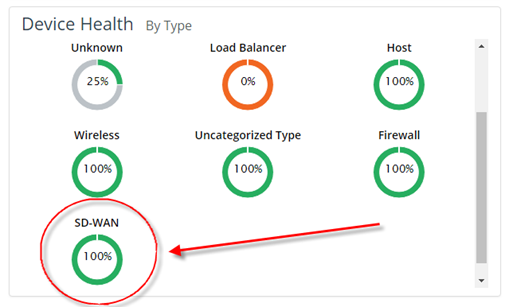
 .
.