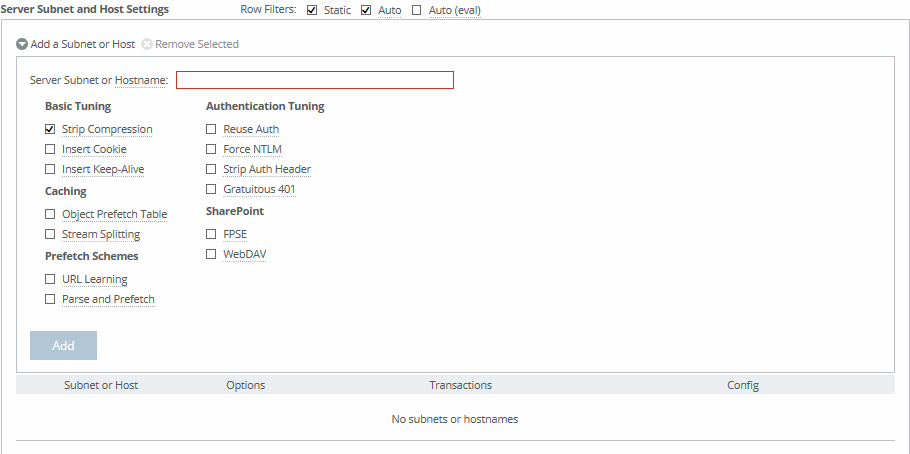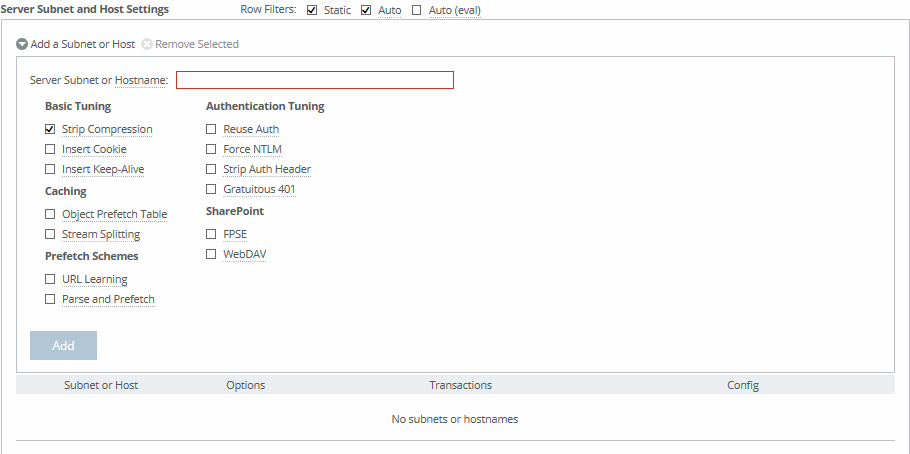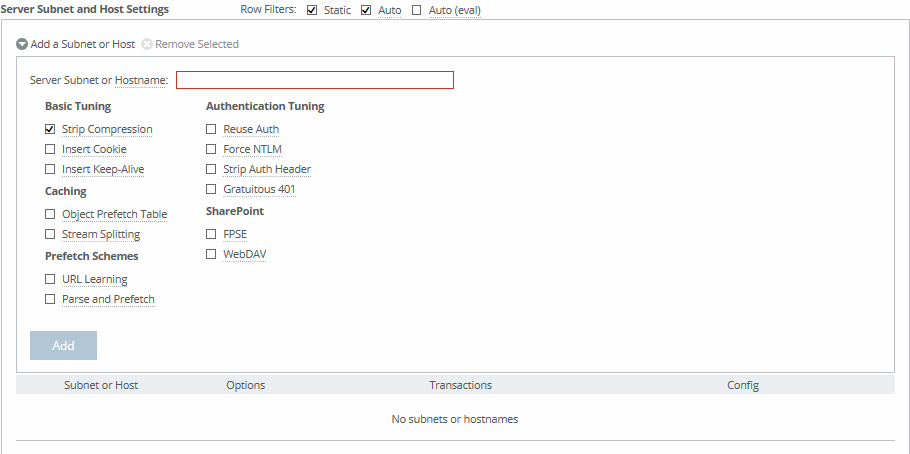About HTTP automatic configuration settings
Server Subnet or Hostname
Specifies an IP address and mask pattern for the server subnet, or a hostname, on which to set up the HTTP optimization scheme. Use standard formats for an individual subnet IP address and netmask. Use 0.0.0.0/0 or ::/0 as the wildcards for all IPv4 and all IPv6, respectively.
Strip Compression
Marks the accept-encoding lines from the HTTP compression header so they’re not returned in calls. An accept-encoding directive compresses content rather than using raw HTML. Enabling this option improves SDR performance. This option is enabled by default.
Insert Cookie
Adds a cookie to HTTP applications that don’t already have one. HTTP applications frequently use cookies to keep track of sessions. SteelHead uses cookies to distinguish one user session from another. If an HTTP application doesn’t use cookies, the client appliance inserts one so that it can track requests from the same end user. Disabled by default.
Insert Keep Alive
Uses the same TCP connection for multiple requests and responses, as opposed to opening a new one for every single request and response. Specify this option when using the URL Learning or Parse and Prefetch with applications that use the Connection Close method. This option is enabled by default.
Object Prefetch Table
Prefetches and stores the specified object types from HTTP GET requests. When the browser performs If-Modified-Since (IMS) checks for stored content or sends regular requests, the client-side appliance responds, cutting back on round-trips across the WAN. Configure on client-side appliances.
Stream Splitting
Enables stream splitting. Enable on client-side appliances. Disabled by default.
URL Learning
Learns associations between a base URL request and follow-on requests. The appliance stores information about which URLs have been requested and which URLs have generated a 200 OK response from the server. It then fetches URLs embedded in style sheets or any JavaScript associated with the base page and located on the same host as the base URL. Best suited to nondynamic content that doesn’t contain session-specific information. This option is enabled by default.
Requires cookies and persistent connections. You can force the use of cookies by using the Add Cookie option, and force the use of persistent connections by also enabling the Insert Keep Alive option.
Parse and Prefetch
Parses the base HTML page and prefetches any embedded objects to the client-side appliance. This feature complements URL Learning by handling dynamically generated pages and URLs that include state information. When the browser requests an embedded object, the appliance serves the request from the prefetched results, eliminating the round-trip delay to the server. Prefetched objects can be images, style sheets, or any Java scripts associated with the base page and located on the same host as the base URL. Requires cookies. Also enable the option to insert a cookie if the application doesn’t use them.
Reuse Auth, Force NTLM, and Strip Auth Header
Are now only configurable through the CLI. For the strip authentication header feature, if the web server is configured to use per-request NTLM authentication, enabling this option might cause authentication failure.
Gratuitous 401
Prevents a WAN round trip by issuing the first 401 containing the realm choices from the client-side appliance. We recommend enabling Strip Auth Header along with this option. Most effective when the web server is configured to use per-connection NTLM authentication or per-request Kerberos authentication.
If the web server is configured to use per-connection Kerberos authentication, enabling this option might cause additional delay.
FPSE
Enables Microsoft Front Page Server Extensions (FPSE) acceleration. SteelHead caches and responds locally to some FPSE requests to multiple round-trips per each request, resulting in significant performance improvements. SSL connections and files smaller than 5 MB can experience even better acceleration. Disabled by default.
WebDAV
Enables Microsoft Web Distributed Authoring and Versioning (WebDAV) acceleration. SteelHead predicts and prefetches WebDAV responses, which saves multiple round-trips, improving the responsiveness of SharePoint file repositories. Disabled by default.
SaaS User Identity
Enable SaaS User Identity (Office 365)
Enables collection of statistics by user ID. User IDs associated with accelerated SMB encrypted, signed, and MoH connections appear in the Current Connections report. IDs collected from such connections are propagated to other connections originating from the same source IP. Only IDs from Office 365 users that are authenticated with single sign-on (SSO) using Active Directory Federation Services (ADFS) are collected. Disabled by default.
You only need to enable this control on one SteelHead in your network. We recommend enabling it on the client-side SteelHead for Office 365 traffic and the server-side SteelHead for SMB and MoH traffic.
This feature requires:.
• TLS optimization enabled on the server-side appliance.
• Proxy certificate for login.microsoftonline.com on the server-side appliance.
• In-path rule on the client-side appliance that selects for and accelerates traffic from login.microsoftonline.com.
Use domain and host labels to simplify in-path rule configuration. RiOS 9.16.0 and later support IPv6 for domain and host label subnets.
HTML tag prefetch
Under HTML Tags to Prefetch, select which HTML tags to prefetch. By default, these tags are prefetched: base/href, body/background, img/src, link/href, and script/src.
These tags are for the Parse and Prefetch feature only and don’t affect other prefetch types, such as object extensions.
HTTP server subnet or host
These settings allow you to define static acceleration schemes for specific subnets and hosts. Automatically configured subnets and hosts are also shown in the same table. You can filter the list to display static, automatic, or items currently under evaluation. For items being evaluated automatically, the default evaluation period is 1000 transactions. These configurations should be set on client-side appliances.
Per-HTTP server subnet and host settings
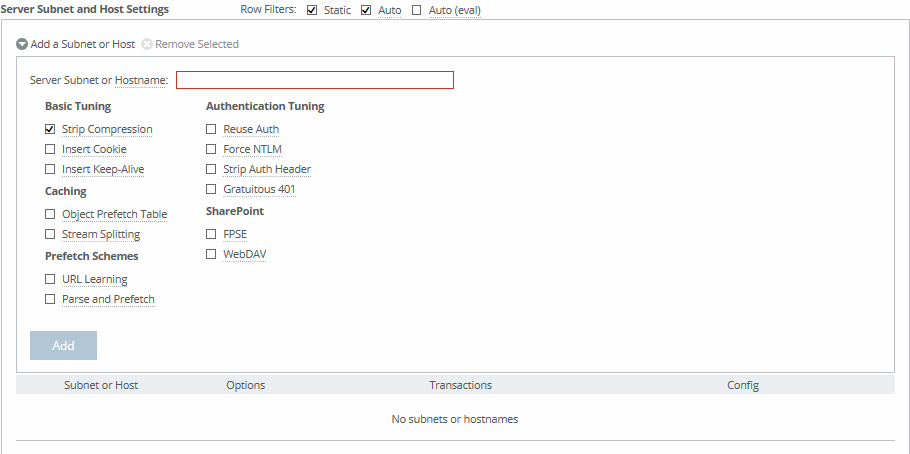
You can enable URL Learning, Parse and Prefetch, and Object Prefetch Table individually or in any combination. Additionally, authorization optimization can be enabled to dynamically tune a specific subnet without requiring a service restart.
By default, URL Learning, Object Prefetch Table, and Strip Compression are enabled for all traffic when automatic configuration is disabled. These settings apply when HTTP optimization is enabled, regardless of entries in the Subnet or Host list. In the case of overlapping subnets, specific list entries take precedence over the default settings. If no specific rule matches, the default rule is applied.
For example, if most of your web servers use dynamic content applications, but you have a few static content servers, you could configure the entire server subnet to disable URL Learning while enabling Parse and Prefetch, along with the Object Prefetch Table. This would optimize HTTP for dynamic content. For the static content servers, you could enable only URL Learning and disable the other optimizations.