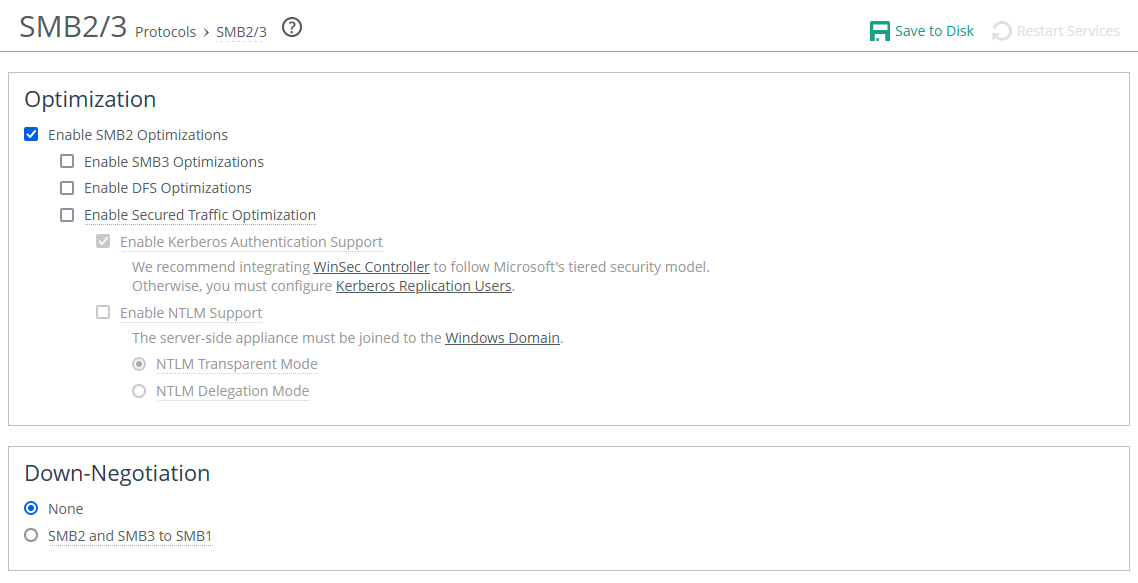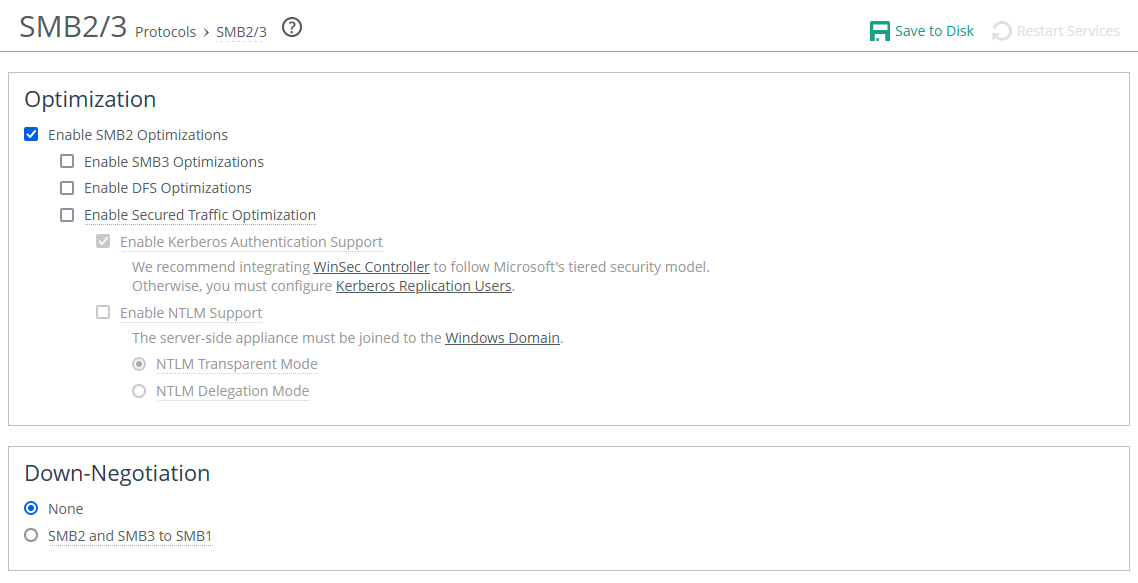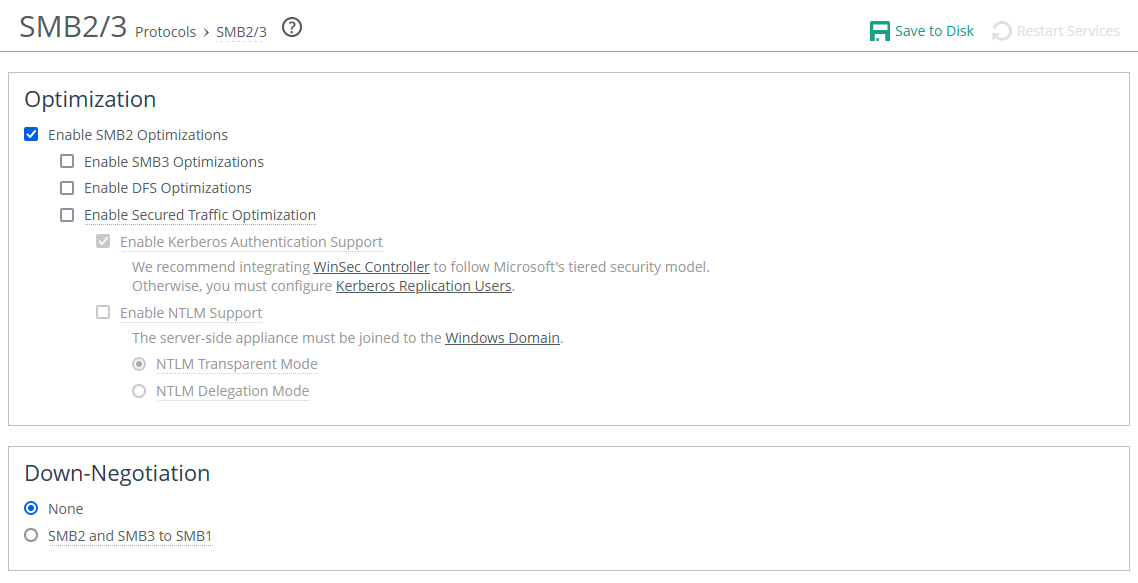About SMB2 and SMB3 settings
SMB2 and SMB3 settings are under Optimization > Protocols: SMB2/3.
SMB2/3 settings
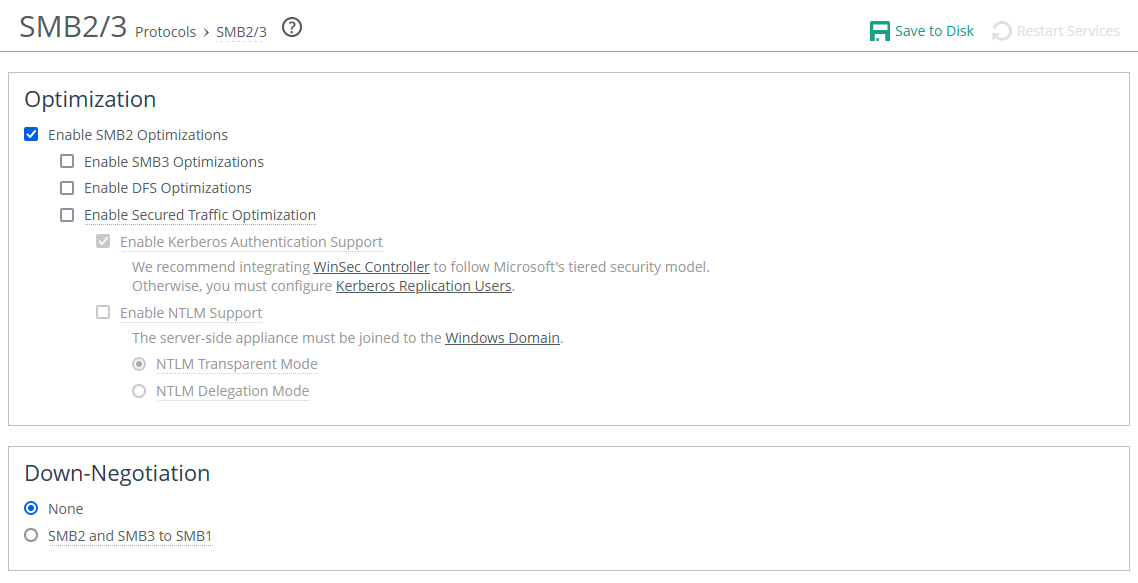
Enable SMB2 Optimization and Enable SMB3 Optimization
Improves both latency and bandwidth for file transfers. These optimizations include techniques such as cross-connection caching, read-ahead, write-behind, and batch prediction, which help ensure low-latency transfers. The appliance maintains data integrity, ensuring that the client always receives data directly from the servers.
SMB2 optimization is enabled by default, while SMB3 optimization is not. Both SMB2 and SMB3 optimizations should be configured on both the client-side and server-side appliances.
Enable DFS Optimization
Enables optimization for Distributed File System (DFS) file shares. Configure on the client-side appliances.
SMB Down Negotiation
None
Disables the attempt to negotiate the CIFS session down to SMB1.
SMB2 and SMB3 to SMB1
Optimizes connections that are successfully negotiated down to SMB1 according to the CIFS (SMB1) settings. Configure on client-side appliances.
The appliance bypasses down-negotiation when the client or the server is configured to use only SMB2 or SMB3, or the client has already established such a connection with the server. Down-negotiation can fail if the client only supports SMB2 or if it bypasses negotiation because the system determines that the server supports SMB2. When down-negotiation fails, bandwidth optimization is not affected.