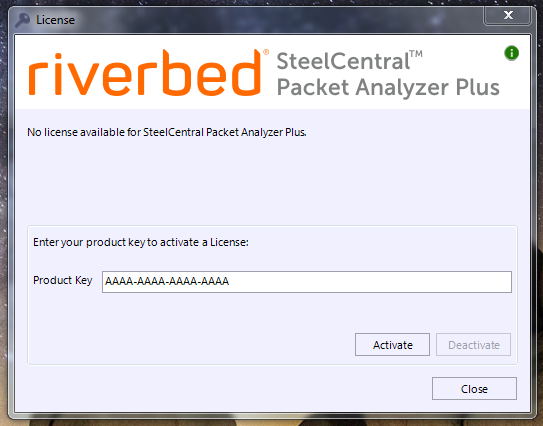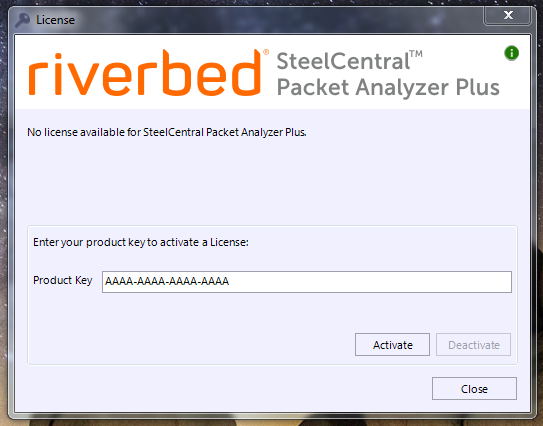Activate the License
Obtain a product key from Riverbed, either for an evaluation license or a perpetual license.
To activate a Packet Analyzer Plus license:
1. Launch a Packet Analyzer Plus session.
2. If you are installing and starting Packet Analyzer Plus for the first time, the License dialog appears by default, and you will be prompted to activate the license.
If Packet Analyzer Plus has been activated already, you can choose Menu > License to display the License dialog and check the license status or deactivate the current license and activate a different product key.
3. Type the product key, then click Activate, as shown below.