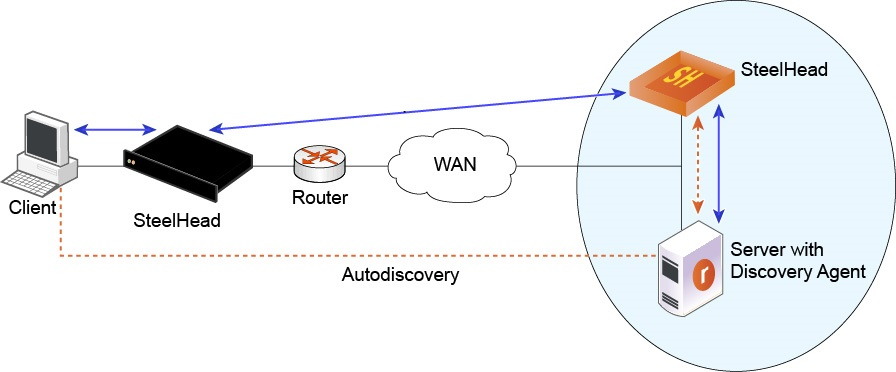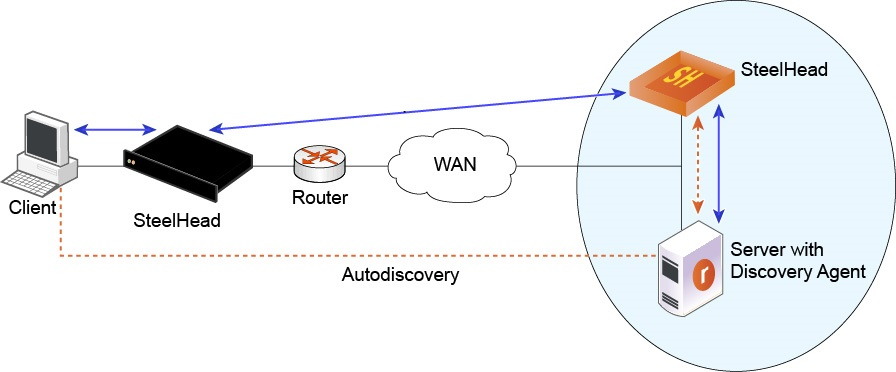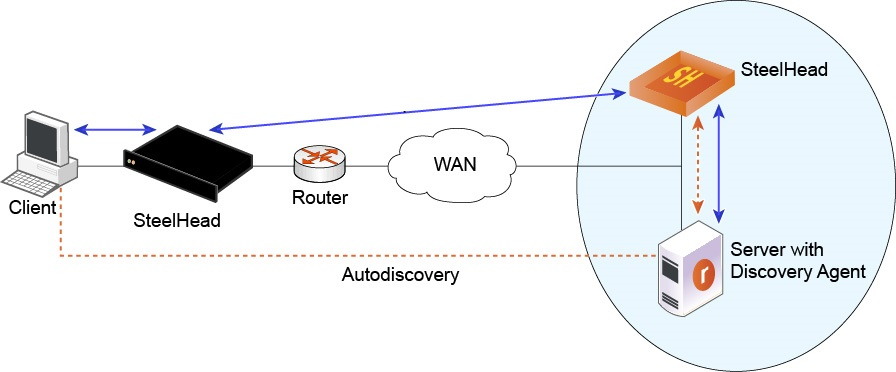About the Discovery Agent
The Discovery Agent is a software package that you download from the Support site and install on the client or server in the cloud that is accelerated.
In a server-side Discovery Agent deployment, when a client SteelHead connects to a server with Discovery Agent installed, the Discovery Agent redirects any autodiscovery probe request to Cloud Accelerator from its list. Then, the client SteelHead discovers and starts peering and accelerating with the server-side Cloud Accelerator. After the autodiscovery process completes, the connection is terminated locally with the SteelHeads without going over the WAN.
In a client-side Discovery Agent deployment, when a client with Discovery Agent installed connects to a server, the Discovery Agent redirects any TCP connection to a configured Cloud Accelerator from its list. Then, the client-side Cloud Accelerator sends an autodiscovery probe, discovers the remote SteelHead, and starts peering and accelerating with it.
The Discovery Agent provides these features:
• Acceleration enables you to intercept (and accelerate) inbound and outbound connections from the cloud.
• Autodiscovery enables SteelHeads to automatically find Cloud Accelerator virtual appliances and to accelerate traffic through them. Autodiscovery relieves you of having to manually configure the SteelHeads with fixed target rules to find the remote Cloud Accelerator.
• Transparency enables the application on the server to continue to send and receive data from the same client IP address (as if there was no SteelHead) so that logging, reporting, or any feature that uses the IP address continues to work the same as before you configured the SteelHead.
• Failure detection detects Cloud Accelerator failures and connectivity issues to the Cloud Accelerator so that traffic can be passed through instead of being redirected to the failed Cloud Accelerator.
• Load balancing redirects all traffic to the SteelHead you select. If there are multiple SteelHeads in the group, the Discovery Agent uses the round-robin or priority load balancing method to select a SteelHead. When the primary SteelHead is unavailable or overloaded, it redirects all new connections to the next SteelHead on the list.
Discovery Agent overview
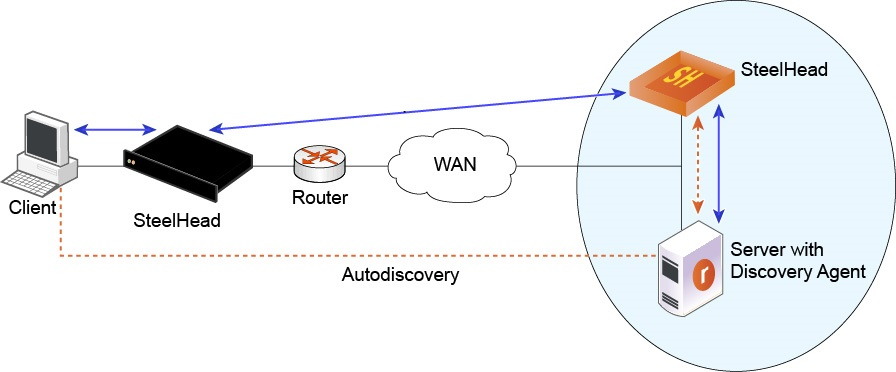
In
Figure: Discovery Agent overview, the Discovery Agent enables the client-side appliance and the server-side appliance in the cloud to discover each other.
When the client connects to the server, the client-side appliance sends an autodiscovery probe to the server. The Discovery Agent redirects the autodiscovery probe to the Cloud Accelerator. The Cloud Accelerator sends an autodiscovery probe response back to the Discovery Agent, which sends it to the client-side appliance. After the client-side appliance receives the probe response, it starts peering with the Cloud Accelerator to intercept and accelerate the connection from the client to the server.
The Discovery Agent running on the server machine provides transparency using network address translation (NAT) on the packets between the server-side appliance and the server to seem as if they are between the client and the server.
Similarly, it provides transparency for the client-side appliance in the cloud. The Discovery Agent translates outer connection packets, between the client-side appliance in the cloud and the client in the cloud, on the client machine to seem as if they are between the server and the client.
The Discovery Agent requires:
• at least 160 MB disk space on Windows and 120 MB on Linux. The Discovery Agent uses this space to store binary files, configuration files, and log files.
• at least 110 MB RAM for 20000 accelerated connections.
• an amount of CPU depending on the throughput. For example, the Discovery Agent uses 5 to 10 percent of a 2.66 GHz CPU to process 1 Gbps of accelerated traffic.