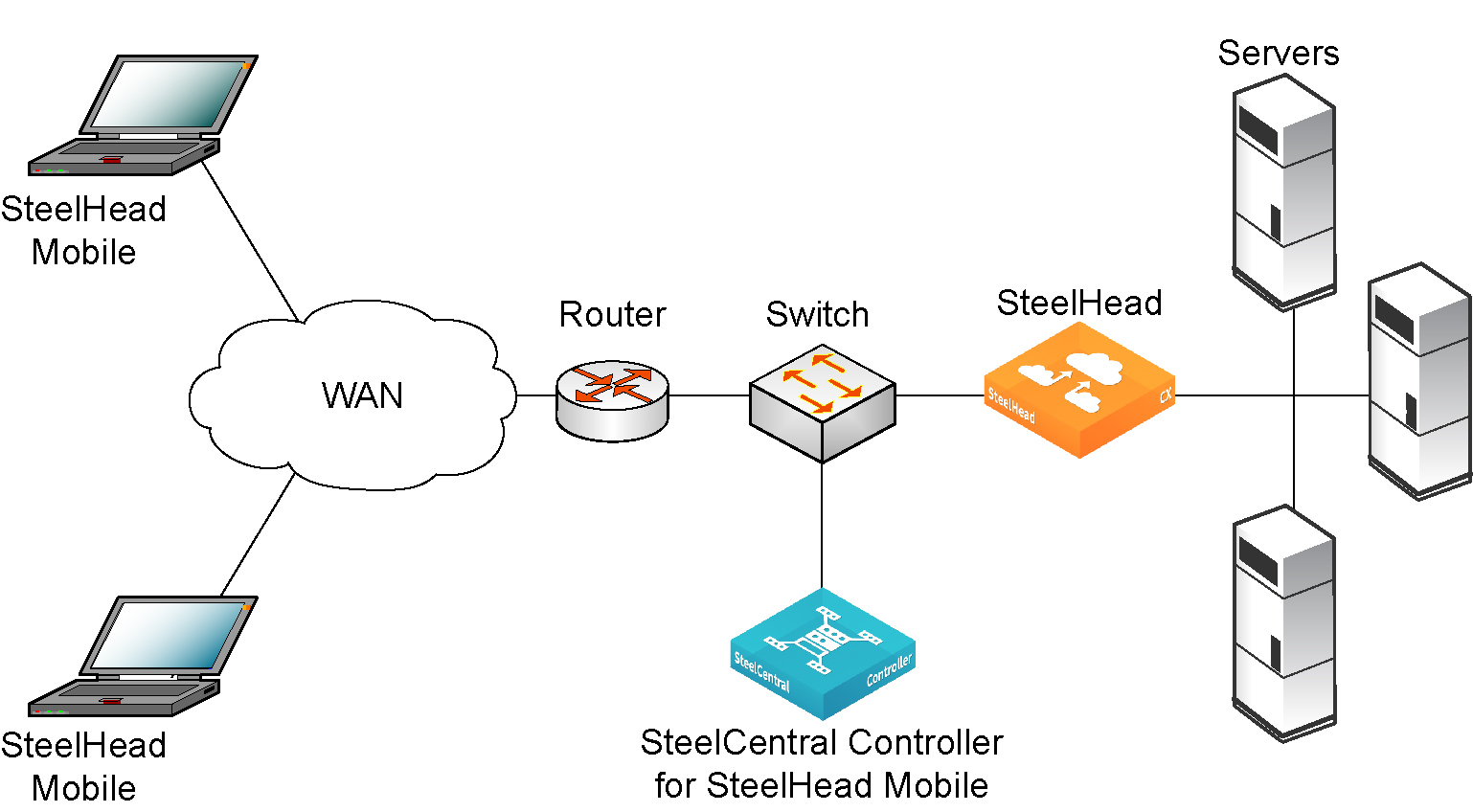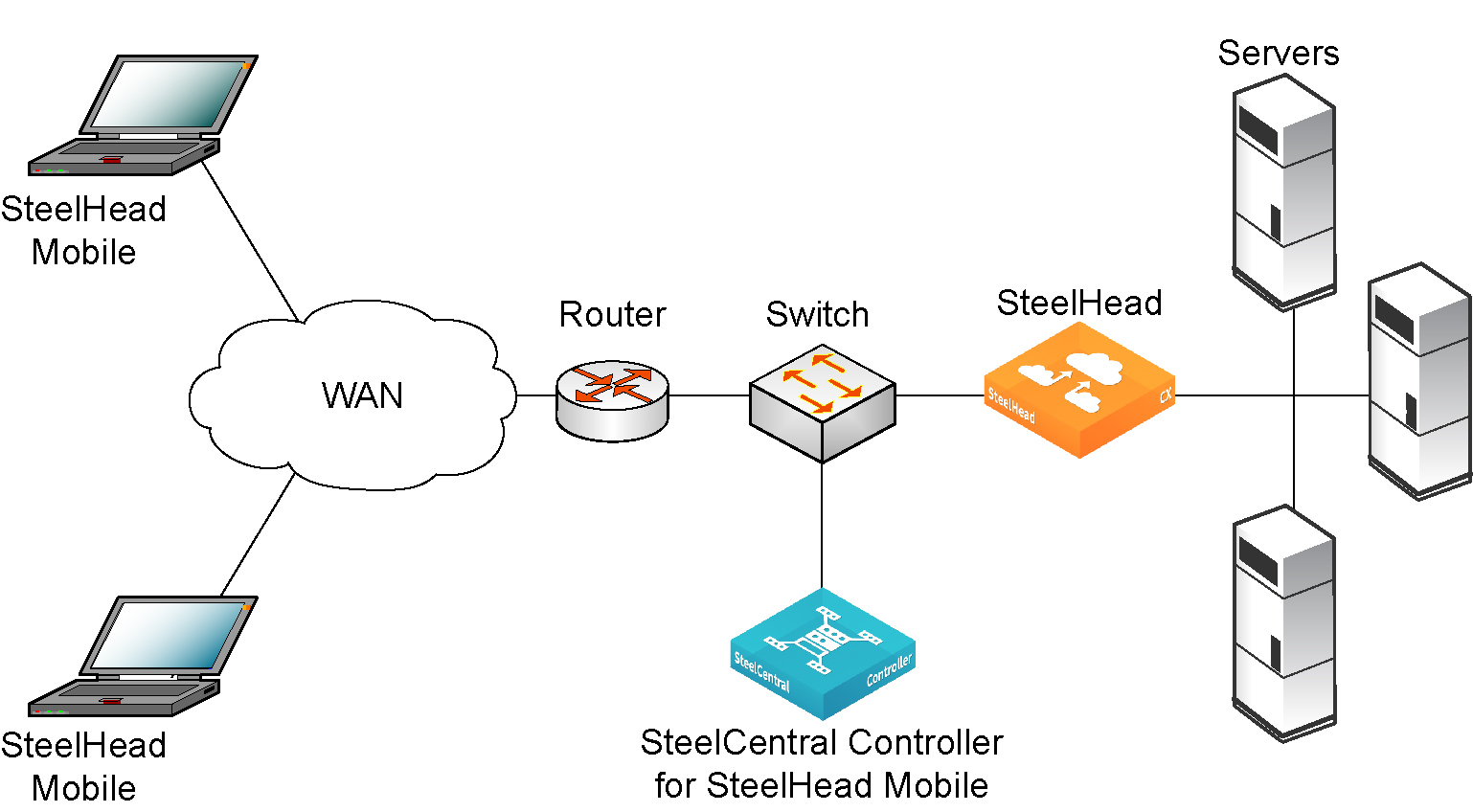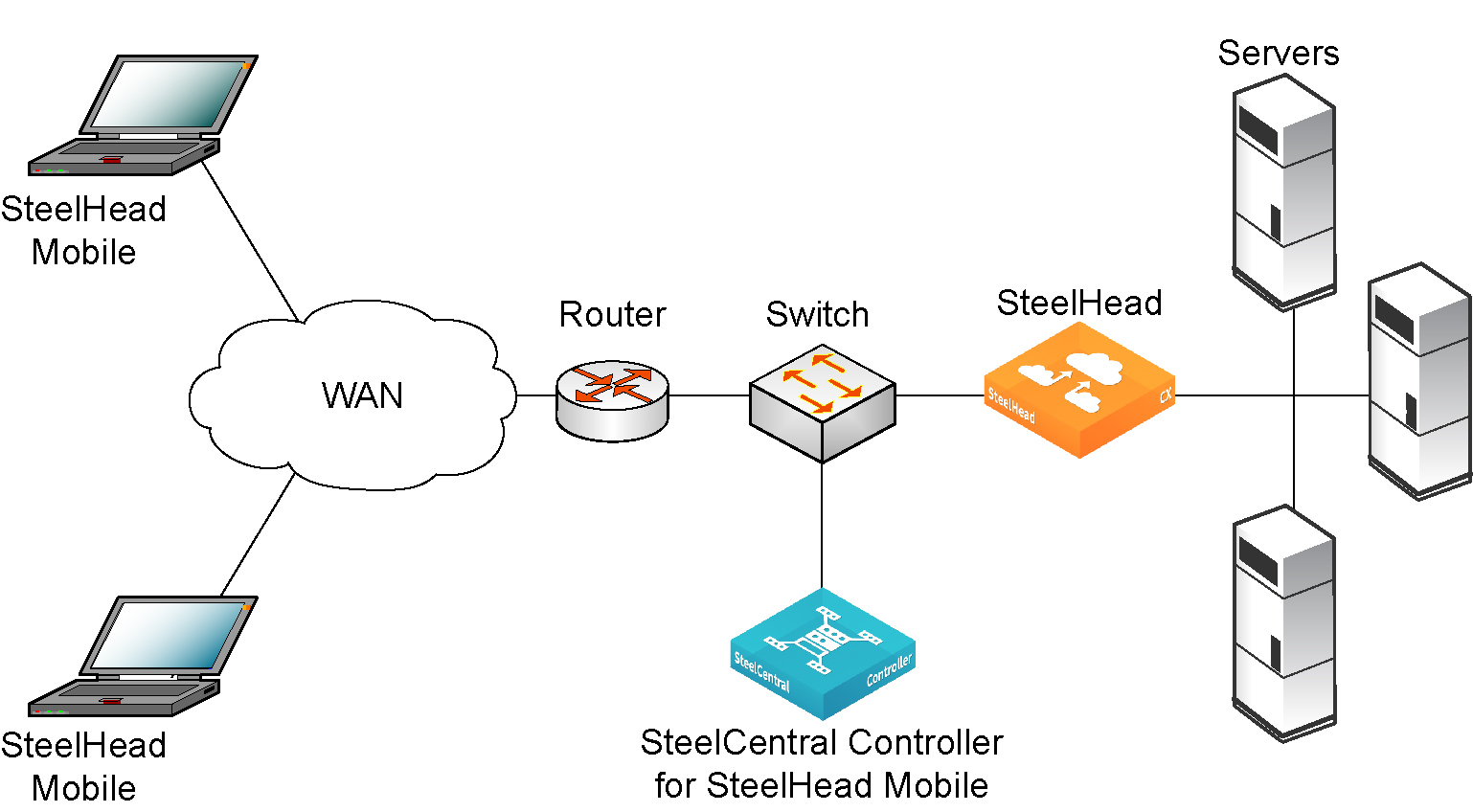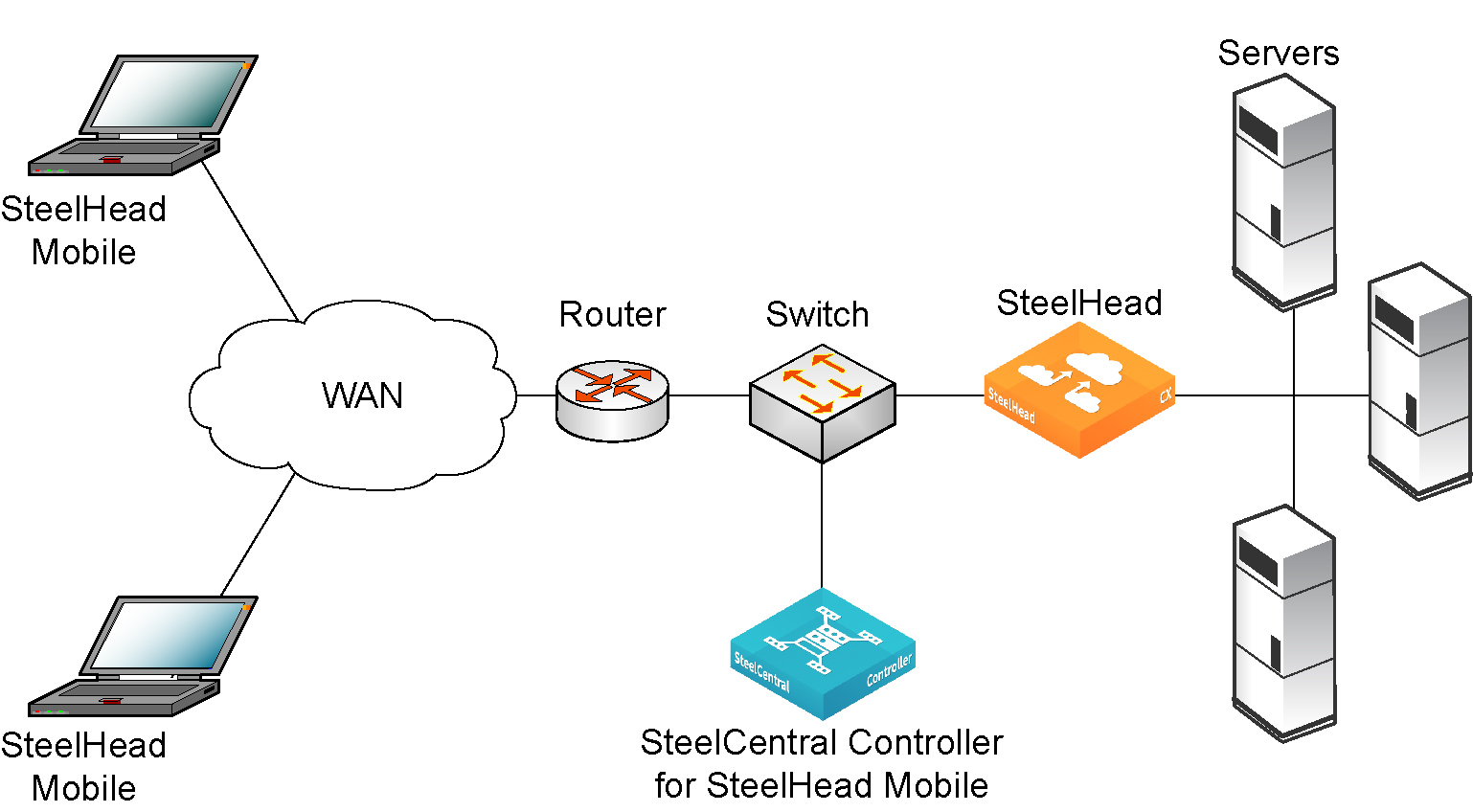Overview of the Mobile Controller solution
The Mobile Controller solution enables you to optimize application protocols such as HTTP and MAPI and to reduce bandwidth for other protocols, providing LAN-like performance to remote users who are accessing your computer network using any type of remote access (dial-up, broadband, wireless, and so forth). Managed by a Mobile Controller, remote users employ client software to exchange optimized data with a SteelHead. The controller can be either a Mobile Controller appliance or a Mobile Controller-v.
The Mobile Controller solution enables you to optimize traffic for these types of users:
• Mobile users - Mobile users are employees who connect to the WAN from various locations and also connect to the LAN locally.
• Home users - Home users are employees who use computers that connect to the corporate network.
• Small branch office users - Small branch office users are located at offices with fewer than ten employees that connect to the WAN but don’t require a standard SteelHead.
Definition of terms
The following terms are used to describe features, attributes, and processes in the Mobile Controller.
Term | Definition |
Endpoint | An endpoint is a client computing device, such as a personal computer. |
Client install package | A client install package installs SteelHead Mobile software onto each of your endpoints. A package created on a Mobile Controller contains complete endpoint settings, including the fully qualified domain name (FQDN) of the Mobile Controller and a certificate that secures communication between the client and the controller. The default package that ships with the Mobile Controller contains the default (initial) policy, with complete endpoint settings. The default package is designed to be suitable for most network environments. Typically, you install and deploy SteelHead Mobile clients without modifying the default policy. Consider deploying the SteelHead Mobile client software to your endpoints using the policy defaults and modifying them only as necessary. For detailed information about the default policy settings, see the SteelCentral Controller for SteelHead Mobile User Guide. |
Policy | A policy specifies computer-specific software settings for acceleration (such as protocol and SSL settings) and endpoints (such as data store size and Mobile Controller to connect to). A policy is required for optimization to occur. |
Assignment | An assignment occurs when a policy is matched to a group ID. |
Group ID | A group ID (GID) governs which policies and packages the Mobile Controller provides to endpoints. The GID enables you to assign policies to groups of endpoints. When you create the package, you can assign a GID to it. The GID is associated with the endpoint upon installation. The Mobile Controller subsequently uses the GID to identify the endpoint and provide assigned policies and updates. Group ID was called Deployment ID in Mobile Controller 2.x and earlier. |
Demilitarized Zone | A demilitarized zone (DMZ) is a computer or small subnetwork that sits between a trusted internal network, such as a corporate private LAN, and an untrusted external network, such as the public internet. Typically, the DMZ contains devices accessible to internet traffic, such as web (HTTP) servers, FTP servers, SMTP (email) servers, and DNS servers. |
Mobile Controller components
A Mobile Controller deployment consists of these components:
• Mobile Controller - The Mobile Controller acts as a gateway for remote users and is installed at a data center or at the server side of the WAN, where it is accessible to users. The Mobile Controller features a web-based GUI, the Management Console, that you use to centrally manage endpoints. You can also use the Management Console for endpoint software upgrades, licensing, reporting, and monitoring.
• SteelHead Mobile Client - The SteelHead Mobile client enables endpoint PCs and Macs to optimize data when connected to a Mobile Controller. You distribute SteelHead Mobile software to endpoints using packages. You create packages using the Management Console, and you deploy them to your endpoints using the deployment tool of your choice. You can use a commercial deployment tool (for example, Microsoft SMS, Active Directory, or Altiris) to deploy packages, or you can email the link to your remote users. For detailed information about deployment options for packages, see the SteelCentral Controller for SteelHead Mobile User Guide.
• SteelHead - SteelHeads deployed throughout the network optimize data generated and accessed by end users. The Mobile Controller allows SteelHead Mobile clients to exchange optimized data with the SteelHead. For details on the SteelHead, see the SteelHead Deployment Guide and the SteelHead User Guide.
When you start the SteelHead Mobile client, it accesses the specified Mobile Controller to obtain a license and a policy. After the endpoint retrieves a license and a policy from the Mobile Controller, traffic can be optimized between the SteelHead Mobile client and the server-side SteelHead. The SteelHead Mobile client performs data optimization using the same mechanisms as a client-side SteelHead. The endpoint maintains a connection with the Mobile Controller to download new policies from the Mobile Controller. This connection also enables the Mobile Controller to monitor your endpoints and to upload logs from them.
Figure: Typical Mobile Controller deployment shows a typical Mobile Controller deployment. The Mobile Controller is located at the main data center. SteelHead Mobile clients communicate with the Mobile Controller for management and reporting purposes. SteelHead Mobile clients are optimized by SteelHeads at the data center.
Figure 1‑1. Typical Mobile Controller deployment