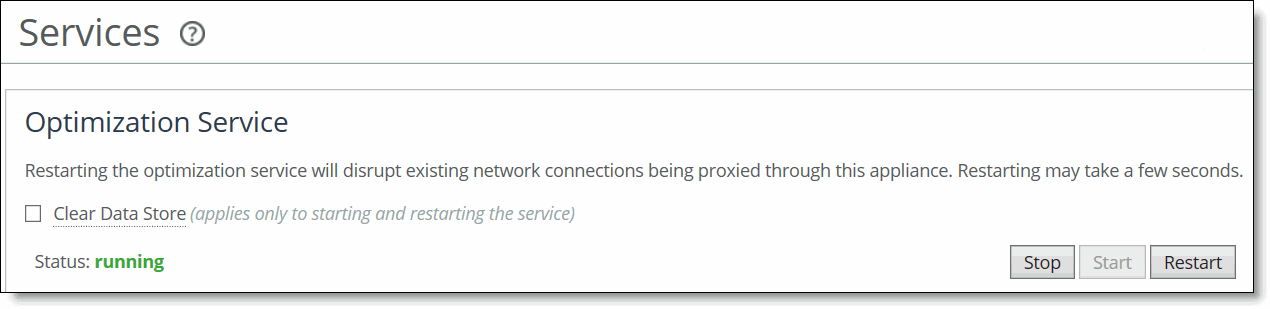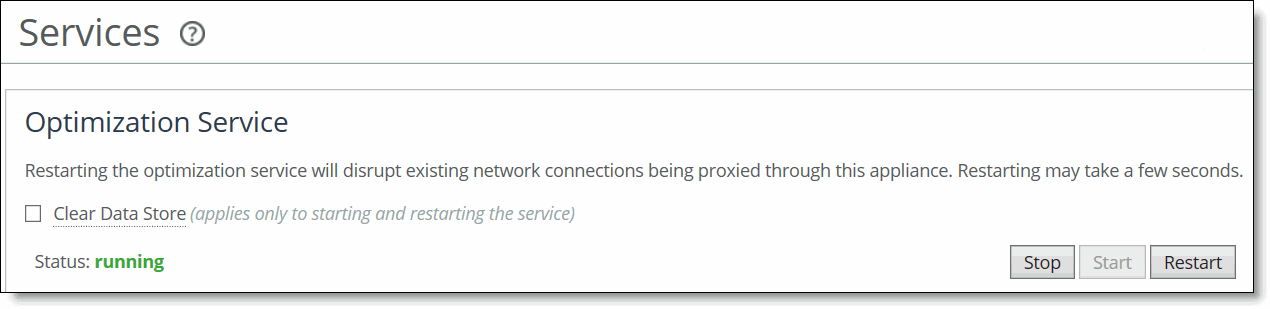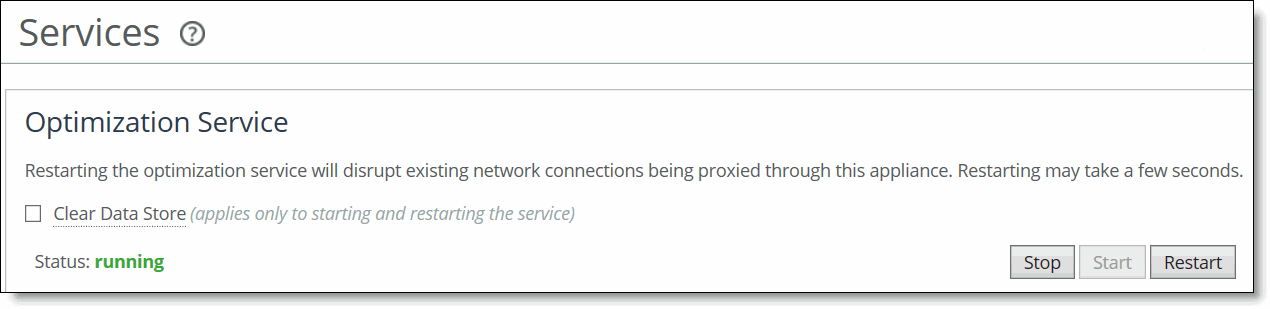Starting and stopping the optimization service
You can start, stop, and restart the optimization service in the Administration > Maintenance: Services page. You can also use this page to reset the optimization service alarm after it has been triggered.
The optimization service is a daemon that executes in the background, performing operations when required.
Many of the optimization service commands are initiated at startup. It is important to restart the optimization service when you have made changes to your configuration.
Restarting the optimization service disrupts existing network connections that are proxied through the SteelHead.
To start, stop, or restart services
1. Choose Administration > Maintenance: Services to display the Services page.
Services page
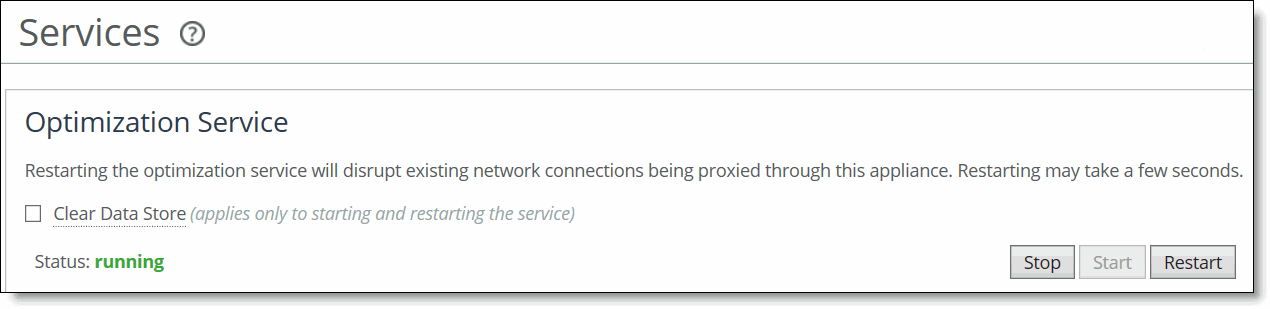
2. Under Optimization Service click Stop, Start, or Restart.
3. Click Save to Disk to save your settings permanently.
To reset the optimization service alarm
1. Choose Administration > Maintenance: Services to display the Services page. The option to reset the optimization service alarm appears only after RiOS triggers the Reset Service alarm.
2. Under Reset Service alarm, click Reset Service alarm.
3. Click Save to Disk to save your settings permanently.