SNMP v3 page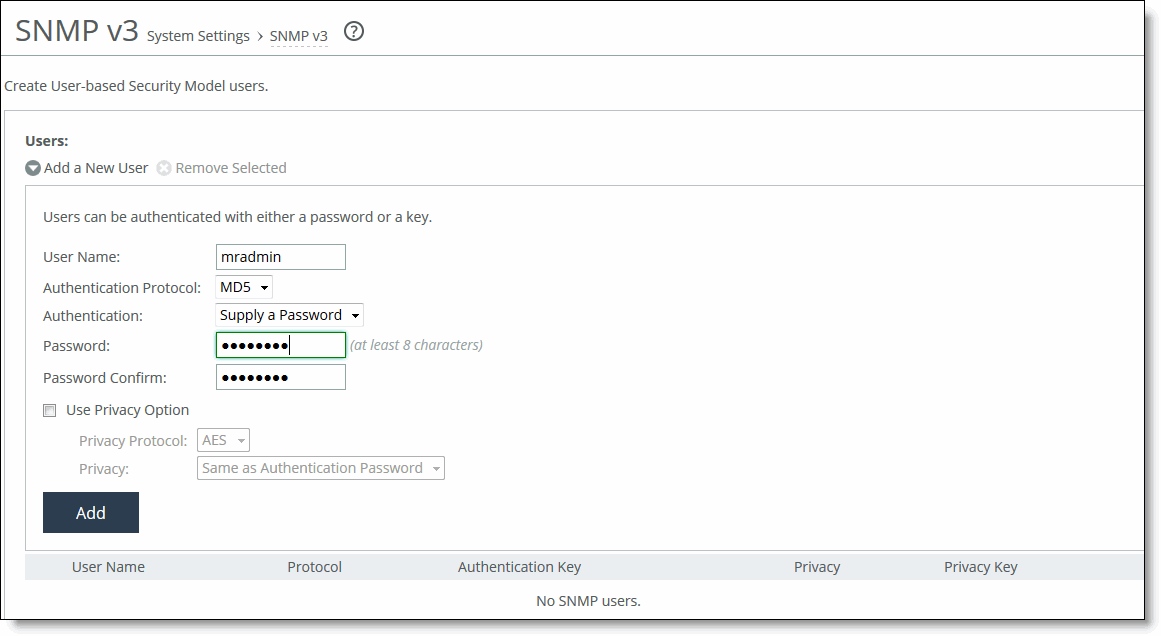
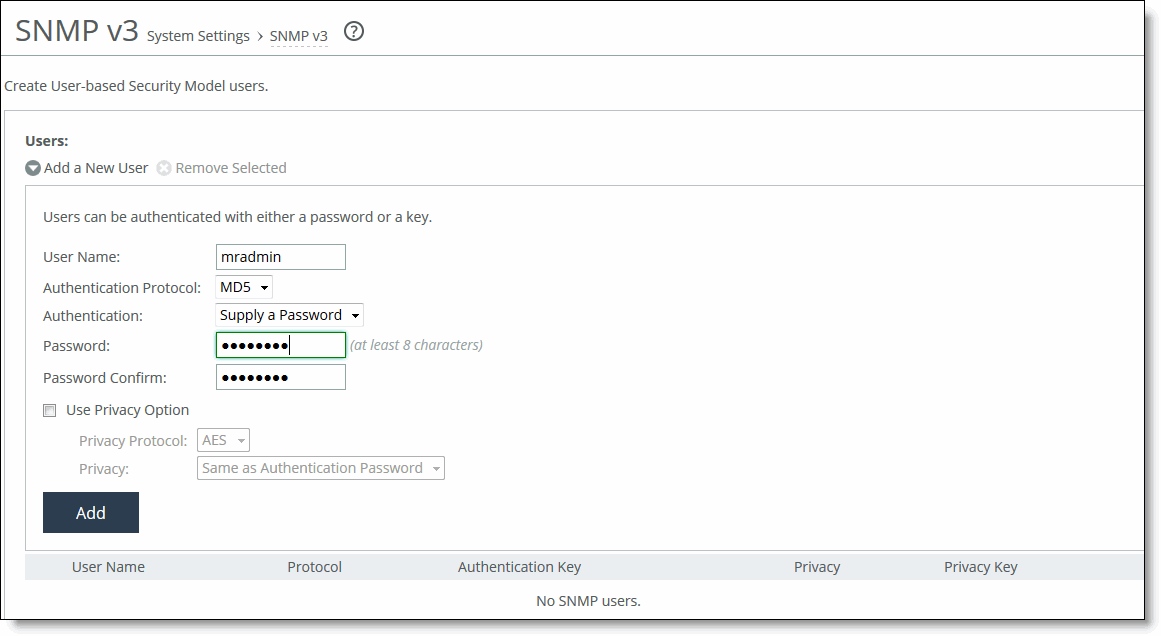
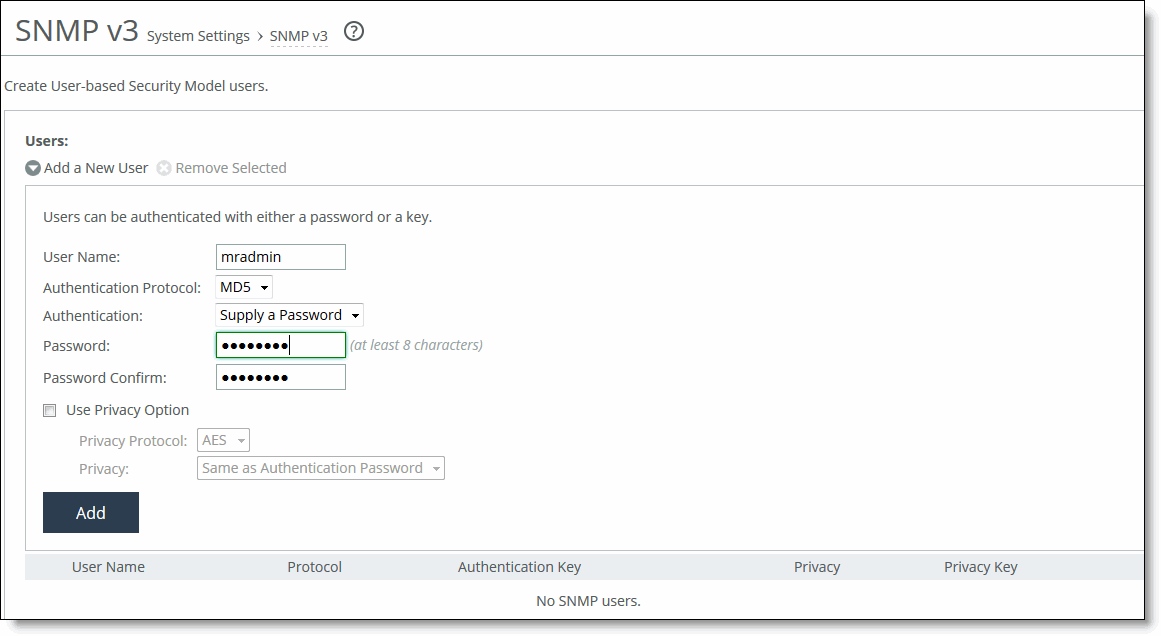
Control | Description |
Add a New User | Displays the controls to add a new user. |
User Name | Specify the username. |
Authentication Protocol | Select an authentication method from the drop-down list: • MD5—Specifies the Message-Digest 5 algorithm, a widely used cryptographic hash function with a 128-bit hash value. This is the default value. • SHA—Specifies the Secure Hash Algorithm, a set of related cryptographic hash functions. SHA is considered to be the successor to MD5. |
Authentication | Optionally, select either Supply a Password or Supply a Key to use while authenticating users. |
Password/Password Confirm | Specify a password. The password must have a minimum of eight characters. Confirm the password in the Password Confirm text box. |
Use Privacy Option | Select to use SNMPv3 encryption. |
Privacy Protocol | Select either the AES or DES protocol from the drop-down list. AES uses the AES128 algorithm. |
Privacy | Select Same as Authentication, Supply a Password, or Supply a Key to use while authenticating users. The default setting is Same as Authentication. |
Privacy Password | (Appears only when you select Supply a Password.) Specify a password. The password must have a minimum of eight characters. Confirm the password in the Privacy Password Confirm text box. |
Key | (Appears only when you select Supply a Key.) Specify a unique authentication key. The key is an MD5 or SHA-1 digest created using md5sum or sha1sum. |
MD5/SHA Key | (Appears only when you select Supply a Key.) Specify a unique authentication key. The key is either a 32-hexadecimal digit MD5 or a 40-hexadecimal digit SHA digest created using md5sum or sha1sum. |
Add | Adds the user. |
Remove Selected | Select the check box next to the name and click Remove Selected. |