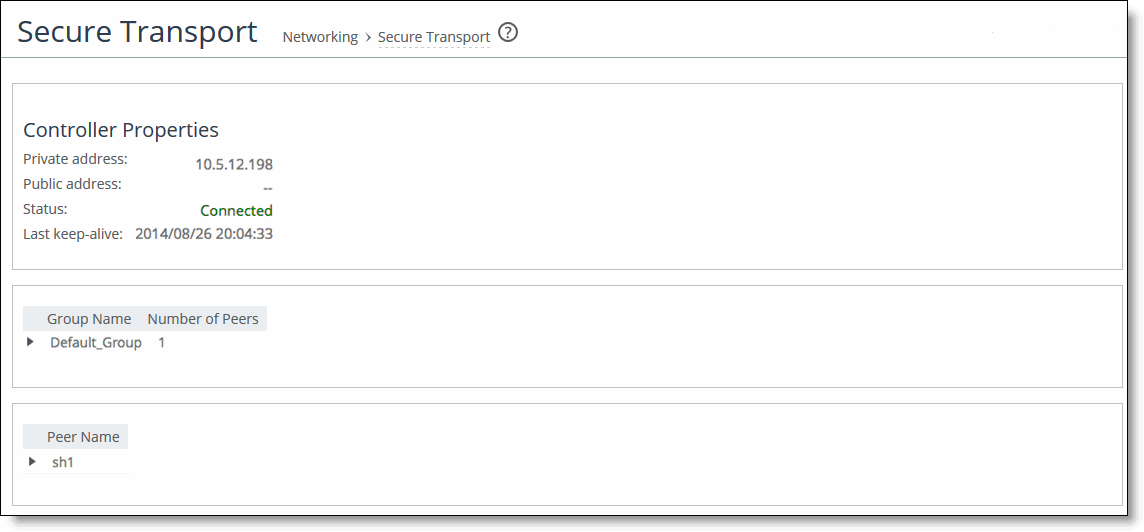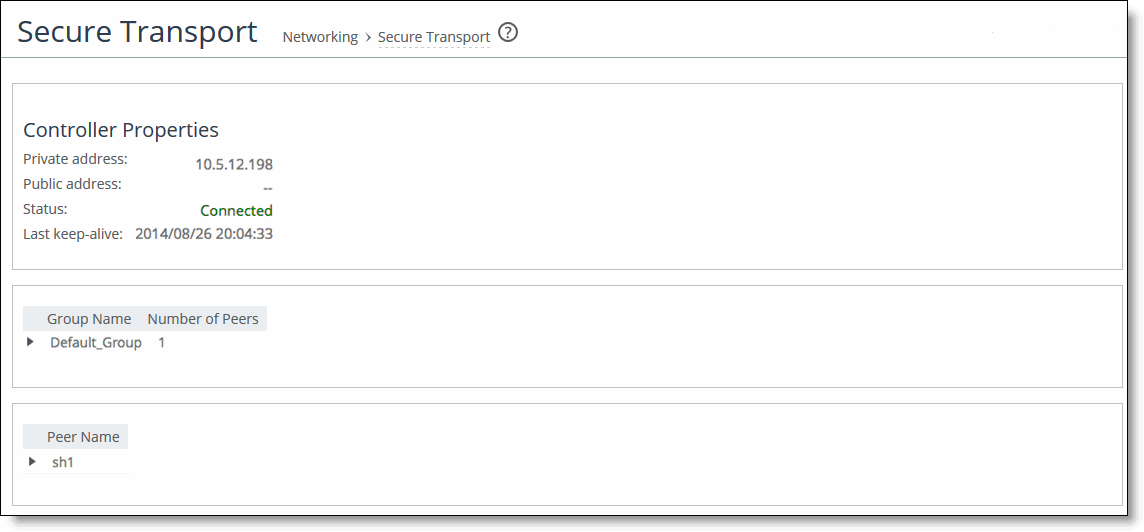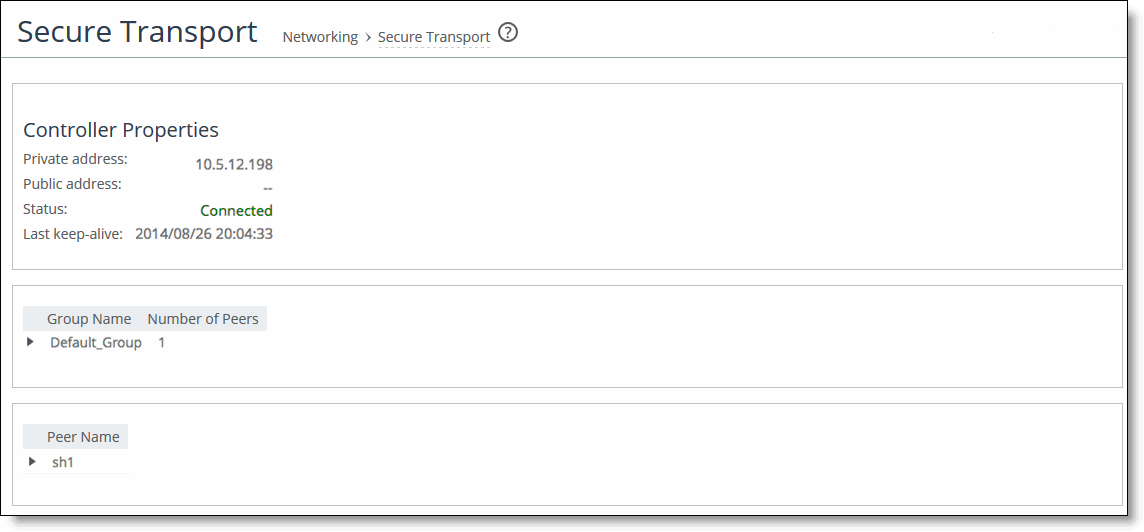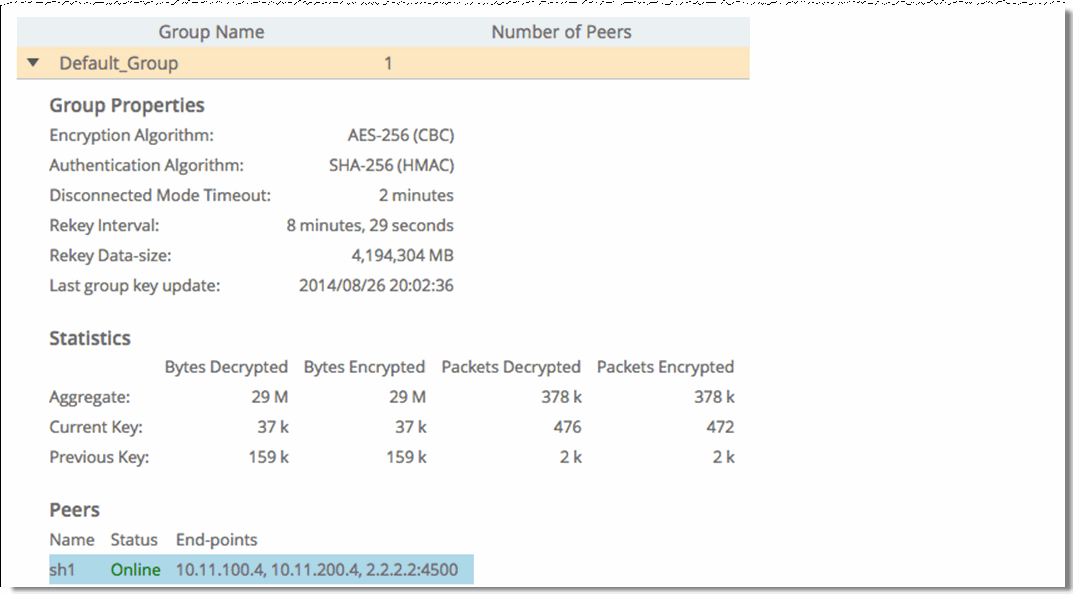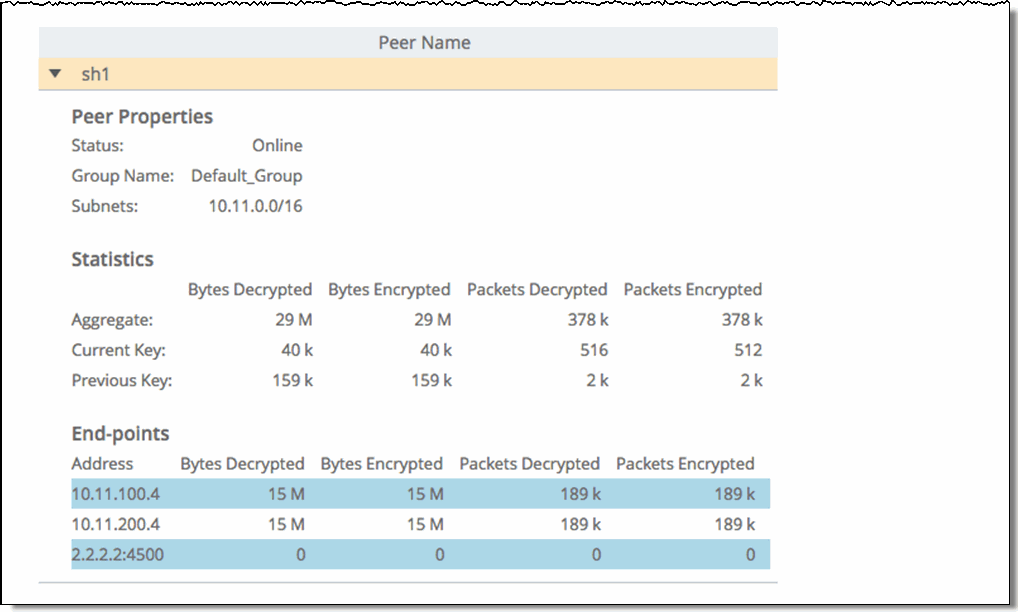Viewing Secure Transport reports
The Secure Transport report summarizes secure transport properties for a SteelHead configured as a secure transport peer.
The Secure Transport report contains these properties that summarize secure transport activity.
Controller properties | Description |
Private Address | Displays the private IP address of the secure transport controller to which the SteelHead has registered. |
Public Address | Displays the public IP address of the secure transport controller to which the SteelHead has registered. |
Status | Displays the current status of the connectivity to the secure transport controller. |
Last Keep-Alive | Displays the last time a keepalive message was sent from the SteelHead to the secure transport controller. |
Group Name | Displays the name of the secure transport group. |
Number of Peers | Displays how many peers are in the secure transport group. |
Peer Name | Displays the peer names within the secure transport group. |
What this report tells you
The Secure Transport report provides details about the secure group and answers these questions:
• Which peers have joined the group?
• Are the peers sending and receiving traffic?
• What’s the current status of the connectivity to the secure transport controller?
To view the Secure Transport report
1. Choose Reports > Networking: Secure Transport to display the Secure Transport page.
Secure Transport page
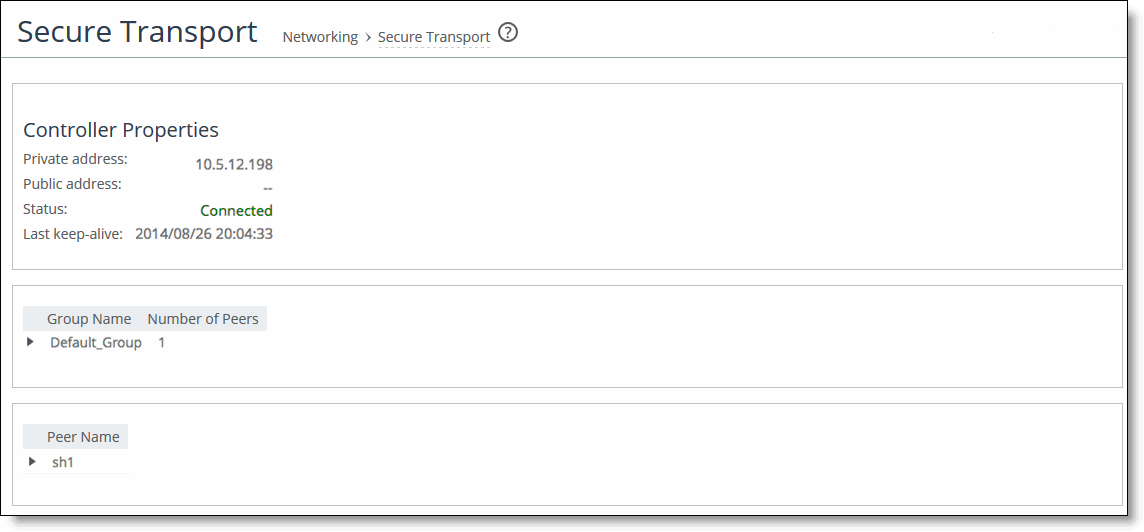
2. Click the Group name for details.
Secure Transport Group details
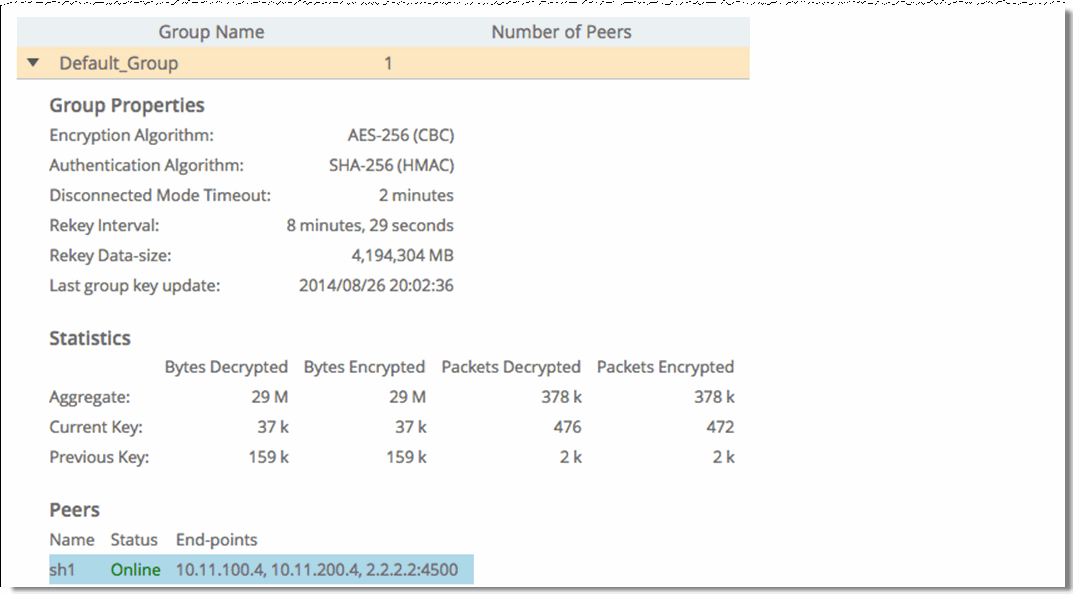
3. Click the Peer name for details.
Secure Transport Peer details
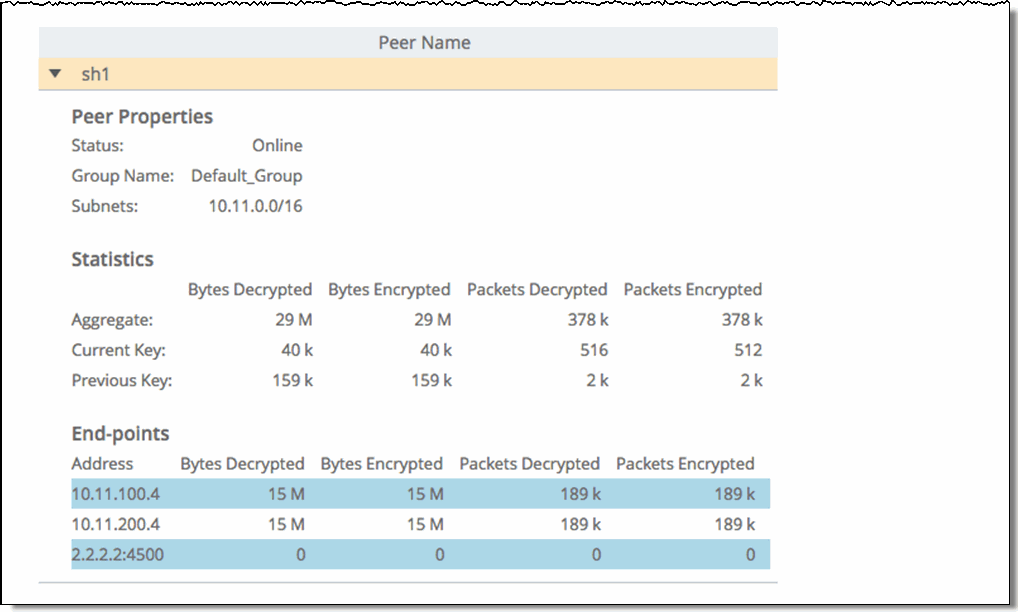
To print the report, choose File > Print in your web browser to open the Print dialog box.