Front panel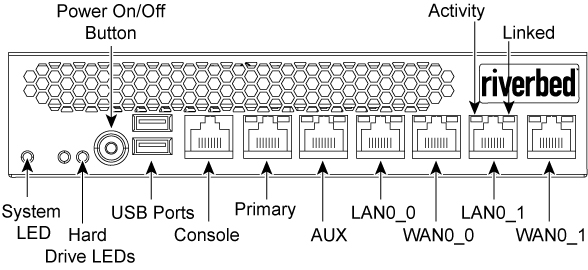
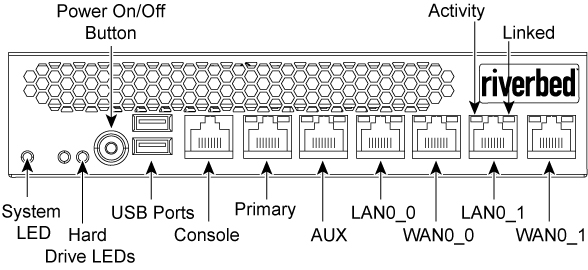
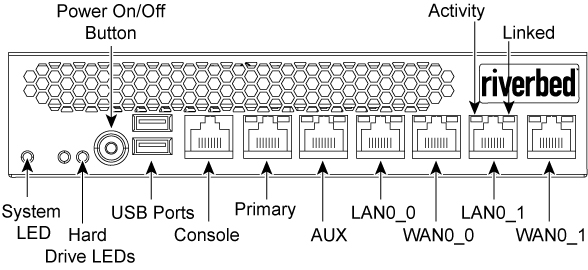
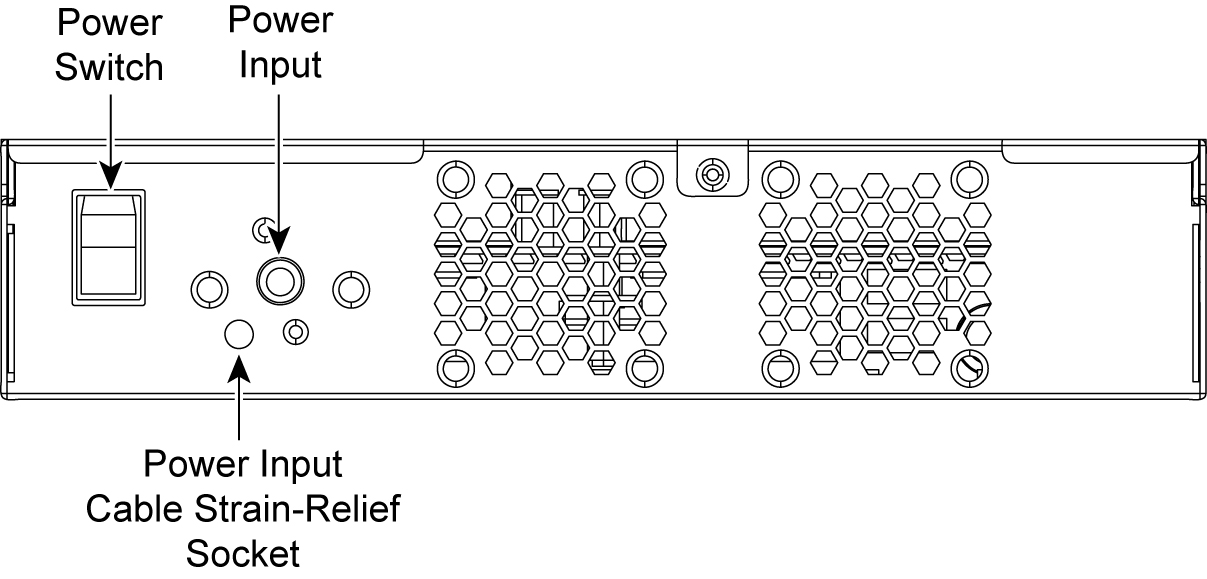
LED | Status |
System | Healthy = Blue Degraded = Yellow Critical = Red Power Off = None |
Power Button LED | System Off = No Light Standby Mode = Yellow Power On = Blue |
Hard Drive LED | Activity = Blinks Blue Failed Disk = Orange |
Primary LED | Left LED Link = Green Activity = Blinks Green Right LED GB = Yellow 100 MB = Green 10 MB = No Light (with link on left LED) |
LAN/WAN LEDs | Left LED Link = Green Activity = Blinks Green Bypass/Disconnect = Yellow Right LED GB = Yellow 100 MB = Green 10 MB = No Light (with link on left LED) |
Specification | 570-SD desktop L-M-H | 770-SD desktop L-M-H |
Power (typical) | 45 W | 50 W |
Volt-ampere (max) | 63.8 VA | 66.8 VA |
BTU | 145 BTU | 165 BTU |
Hard disk | 1 x 320 GB 2.5” HDD 1 x 80 GB SSD | 1 x 320 GB 2.5” HDD 1 x 160 GB SSD |
RAM | 8 GB | 12 GB |
Data store | 70 GB SSD | 150 GB SSD |
Dimensions (LxWxH) | 13 x 8 x 1.73 in. (330 x 204 x 44 mm) | 13 x 8 x 1.73 in. (330 x 204 x 44 mm) |
Weight (without packaging) | 5.5 lb 2.4 kg | 5.5 lb 2.4 kg |
Voltage frequency | 100-240 V 50-60 Hz | 100-240 V 50-60 Hz |
PSU | Single 84 W External 100-240 VAC, 50/60 Hz, 2-1 A | Single 84 W External 100-240 VAC, 50/60 Hz, 2-1 A |
Included ports/max no. ports | 4/4 | 4/4 |
Specification | 570-SD desktop L-M-H | 770-SD desktop L-M-H |
Operating acoustic | 45 dBA sound pressure (typical) | 45 dBA sound pressure (typical) |
Temperature (operating) | 0º-45ºC 32º-113ºF | 0º-45ºC 32º-113º F |
Temperature (storage) | -40º- 65ºC -40º-149ºF | -40º- 65ºC -40º-149ºF |
Relative humidity | 20%-80% noncondensing | 20%- 80% noncondensing |
Storage humidity | 5%-95% noncondensing | 5%-95% noncondensing |
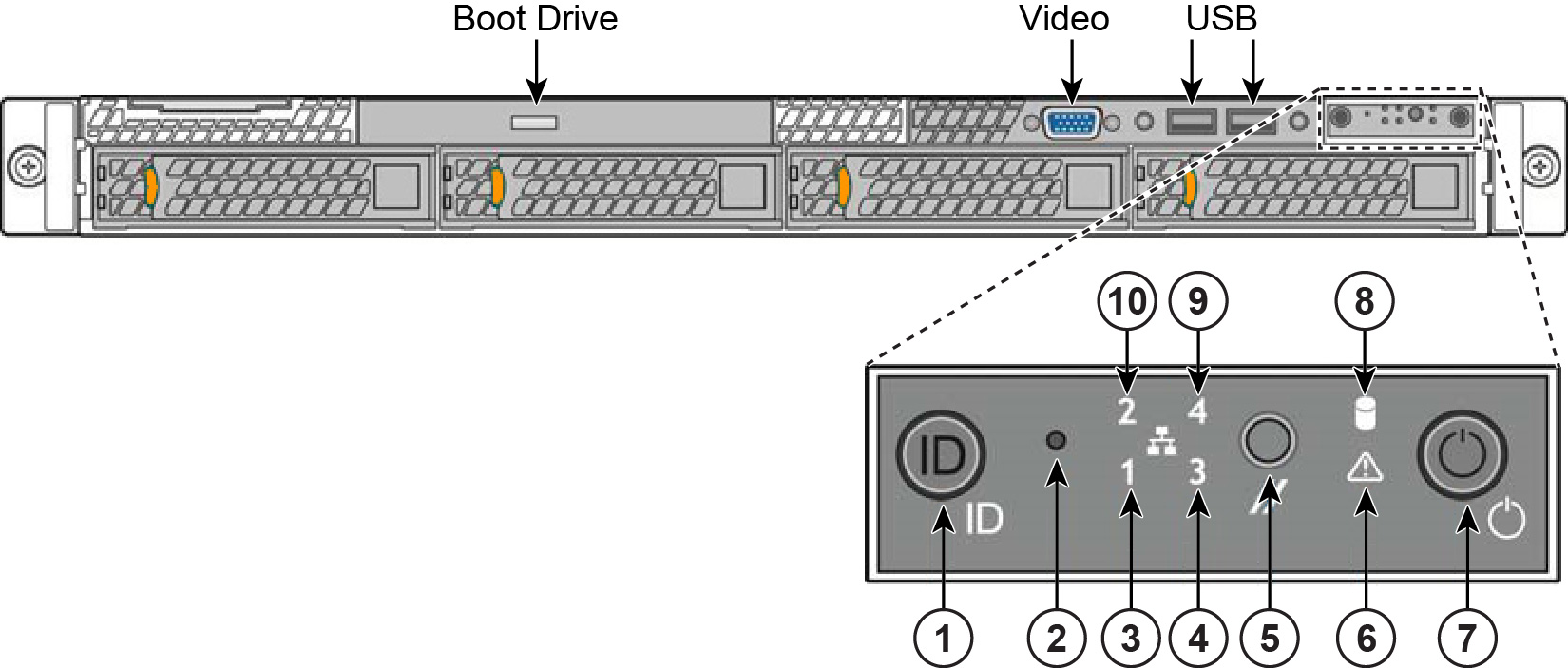 with LEDs and buttons
with LEDs and buttons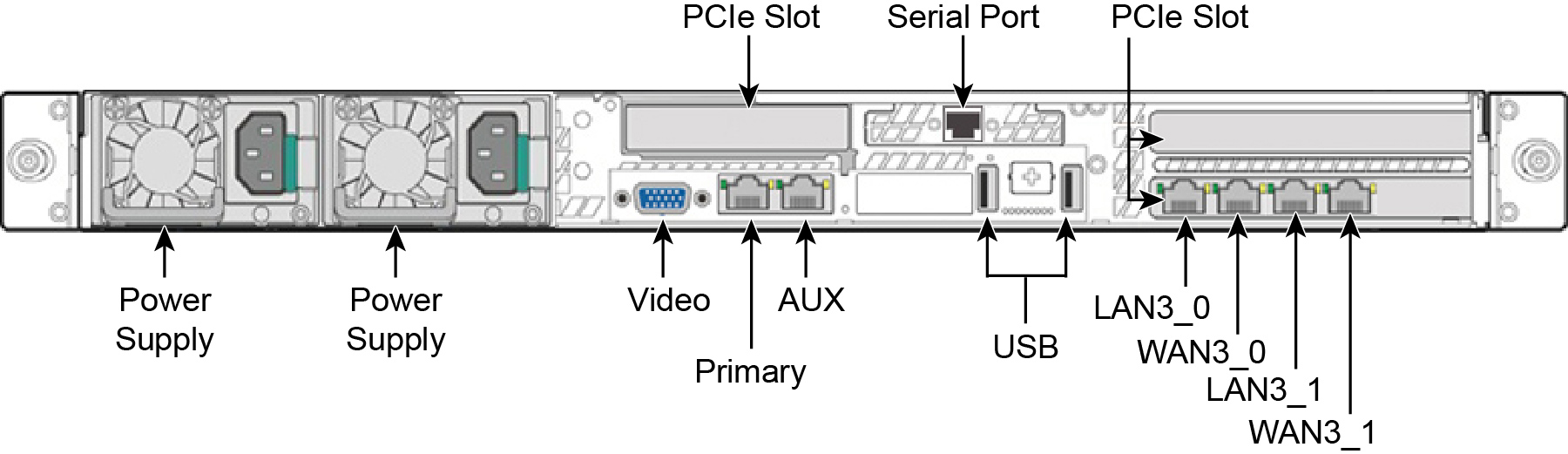
Reference | LED/button | Description |
1 | System ID Button with Integrated LED | Maintenance = Blue Toggles the integrated ID LED and the blue server board ID LED on and off. The System ID LED identifies the system for maintenance when installed in a rack of similar server systems. You can also remotely turn on and turn off the System ID LED using the IPMI chassis identify command, which causes the LED to blink for 15 seconds. A duplicate System ID LED is on the back of the appliance to the left of the video port. |
2 | NMI Button | Pressing the NMI button puts the appliance in a halt state and issues a nonmaskable interrupt (NMI). This helps when performing diagnostics for a given issue where a memory download is necessary to determine the cause of the problem. To prevent an inadvertent system halt, the NMI button is located behind the front control panel faceplate and is only accessible with the use of a small-tipped tool such as a pin or paper clip. |
3 10 | Network Activity LED Primary Auxiliary | Link = Green Activity = Blinks Green. The blink rate is consistent with the amount of network activity. The appliance doesn’t use LEDs 4 and 9. |
5 | System Cold Reset Button | Pressing this button reboots the appliance. |
6 | System Status LED | The System Status LED shows the current health of the server system. Healthy = Green Degraded = Yellow Critical = Blinks Yellow A duplicate System ID LED is on the back of the appliance to the right of the AUX port. |
7 | Power Button with Integrated LED | System On = Green System Off = No Light |
8 | Drive Activity | Activity = Blinks Green |
LEDs on Disk Drives | Activity LED Read/Write Activity = Blinks Green Disk Fault LED Failed Disk = Orange RAID Rebuild = Blinks Orange | |
LEDs on Primary and AUX Ports | Left LED Link = Green Activity = Blinks Green Right LED 10 Mbps data rate = No Light (with link on left LED) 100 MBps data rate = Green 1000 MBps data rate = Yellow | |
LEDs on Default 4-Port Copper Bypass Card | Link/Activity LED Link = Green Activity = Blinks Green Speed/Bypass/Disconnect LED 1000 Mbps = Yellow 100 Mbps = Green 10 Mbps = Off Bypass = Blinks Green Disconnect = Blinks Yellow 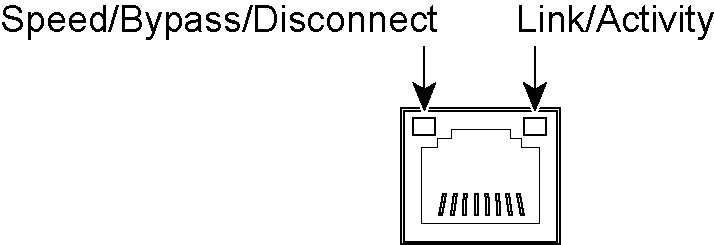 | |
LEDs on Power Supply | Power on and healthy = Green Power off = Off Standby = Blinks Green Power lost but second power supply has power = Amber Power on with warning events (high temperature, high power, high current, slow fan) = Blinks Amber |
Specification | Value |
Form factor | 1U |
Hard disk | 2 x 1000 GB, 2 SSD x 160 |
Data store | 320 GB SSD |
RAM | 16 GB |
Dimensions (LxWxH) | 25.21 x 17.24 x 1.7 in. (640.4 x 438 x 43.2 mm) |
Weight (without packaging) | 27 lb (12.2 kg) |
Voltage frequency | 100-127 V, 200-240 V |
PSU | 2 x 450 W 100-127 VAC/8A, 50/60 Hz 200-240 VAC/4A, 50/60 Hz |
PCI-e expansion slots | 2 |
Included ports/max no. ports | 4/12 |
System | 3070-SD | 3070-SD |
Configuration | All (L/M/H) | All (L/M/H) |
PSU type | 2 x 450 W | 2 x 450 W |
AC input | 120 V | 230 V |
Max. amps | 1.54 A | .76 A |
Max. watts | 152.8 W | 145.4 W |
Typical watts | 122 W | 116 W |
Max. volt-ampere | 154 VA | 147 VA |
Power factor | 98.96 W/VA | 99.16 W/VA |
BTU (typical) | 417 BTU | 397 BTU |
Specification | Environmental requirements |
Operating acoustic | 7.0 BA sound power (typical) 52 dBa sound pressure |
Temperature (operating) | 50°-95°F (10º-35ºC) |
Temperature (storage) | -40º-158ºF (-40º-70ºC) |
Relative humidity | 50% to 90%, noncondensing with a maximum wet bulb of 28ºC (at temperatures from 25º to 35ºC) |