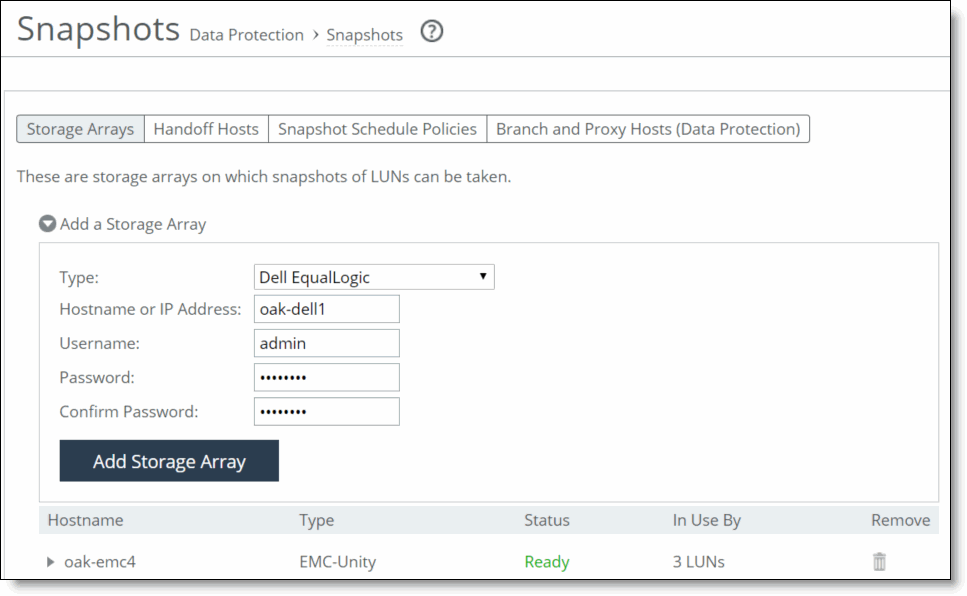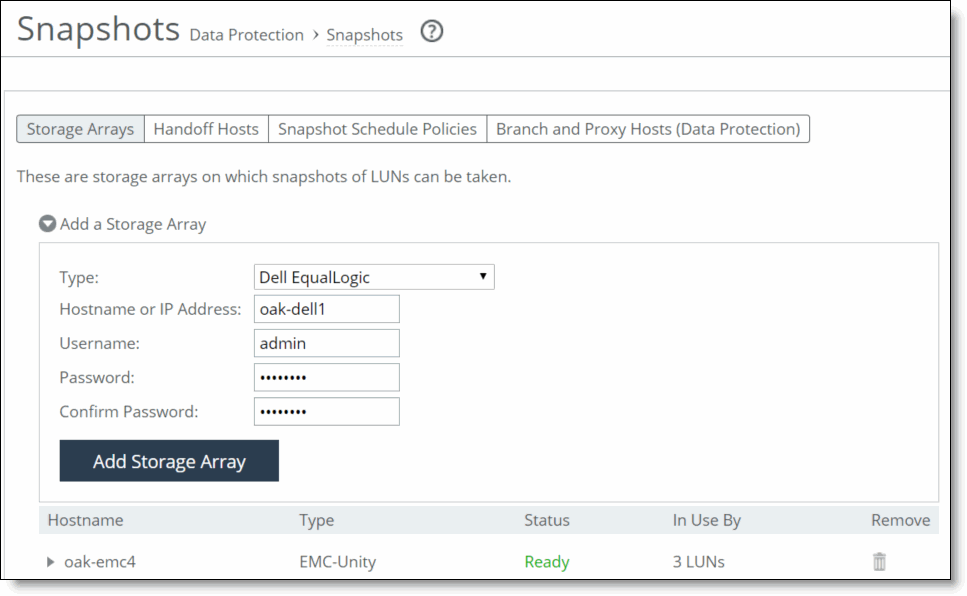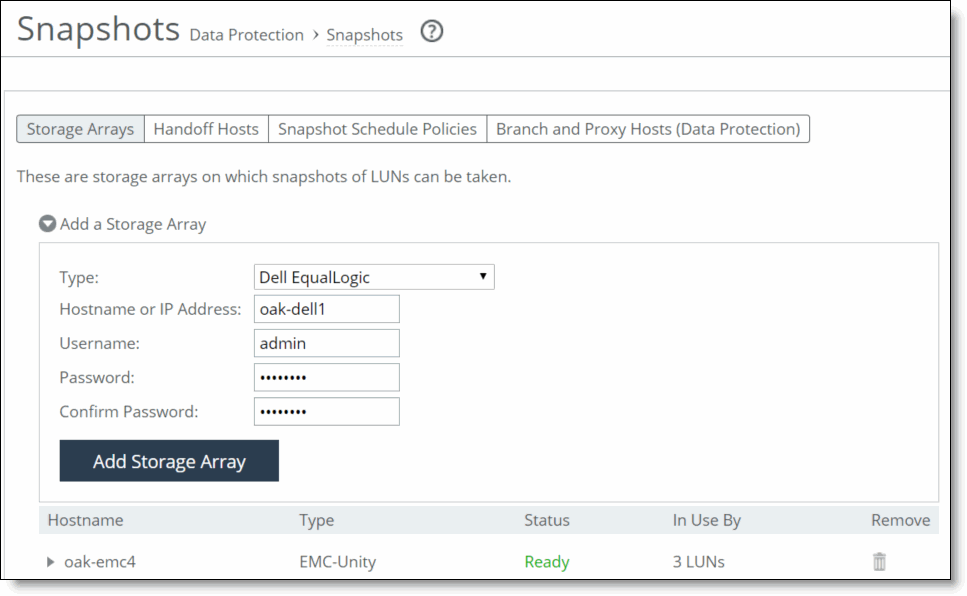Configuring snapshots for storage arrays
You can implement block-level snapshots for specified storage arrays, configure snapshot schedule policies, and configure host information for data protection in the Snapshots page.
When you add a storage array in the Snapshots page, you are associating a set of credentials with individual LUNs. This association enables the Core to take snapshots against the specified storage array.
Note: If you have configured your data centers for replication, you must schedule snapshots on the current primary data center. Keep in mind that snapshots taken on one data center are only present on that particular data center, and snapshots won’t work after failover if the snapshot configuration isn’t present on the failover data center. For details on replication, see
Configuring replication.
To implement snapshots for specified storage arrays
1. Choose Configure > Data Protection: Snapshots to display the Snapshots page. Select the Storage Arrays tab.
Figure: Storage Arrays tab in the Snapshots page
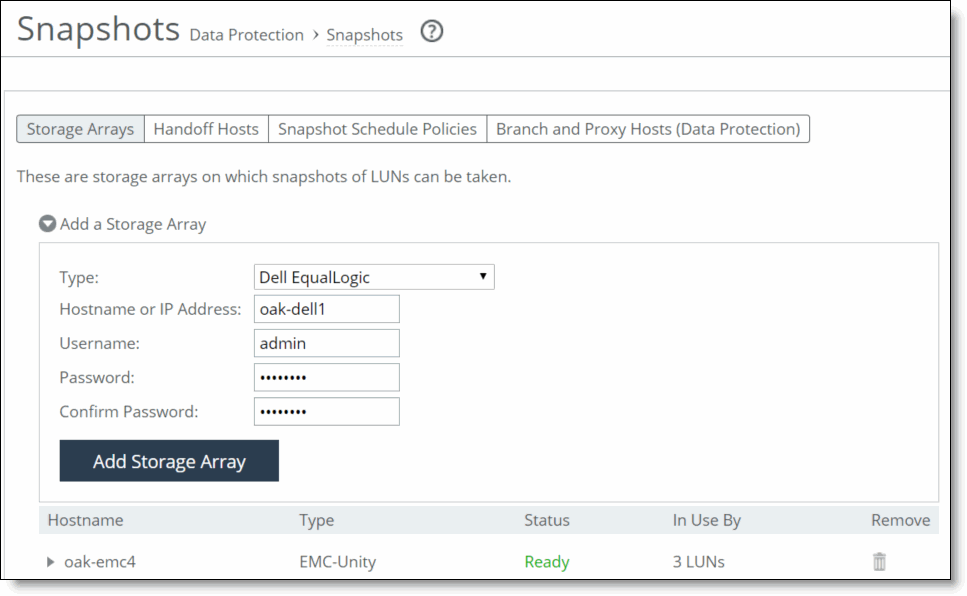
2. Add new storage arrays for snapshots using the controls described in this table.
Control | Description |
Add a Storage Array | Displays controls for adding a storage array to the running snapshot configuration. |
Type | From the drop-down menu, select the type of array by provider (Dell EqualLogic, EMC VNX, NetApp, IBM v7000, HP 3PAR, IBM XIV/Spectrum Accelerate, EMC Unity, Nimble, and Zadara). If you are configuring a NetApp storage array, fields for setting protocol (HTTP or HTTPS) and port become active. Configure accordingly. |
Hostname or IP Address | Specify the hostname or IP address of the storage array. If you are configuring an EMC VNX storage array, you must use the Storage Processor IP address. |
Username | Specify a username for the storage array access. |
Password/Confirm Password | Specify and confirm a password for the storage array access. |
Protocol/Port | (Appears only when NetApp is specified as the storage array.) Specify the communication protocol and port number. |
Add Storage Array | Adds the specified storage array snapshot implementation to the running configuration. Until you specify valid attributes for each required field, this button remains inactive. |
3. To modify the username and password configuration of an existing storage array, or to view which LUNs are associated with the current storage array, click the storage array in the Hostname column.
4. To remove an existing snapshot configuration, click the trash icon in the Remove column.
5. Click Update Snapshot Credentials to save your settings permanently.