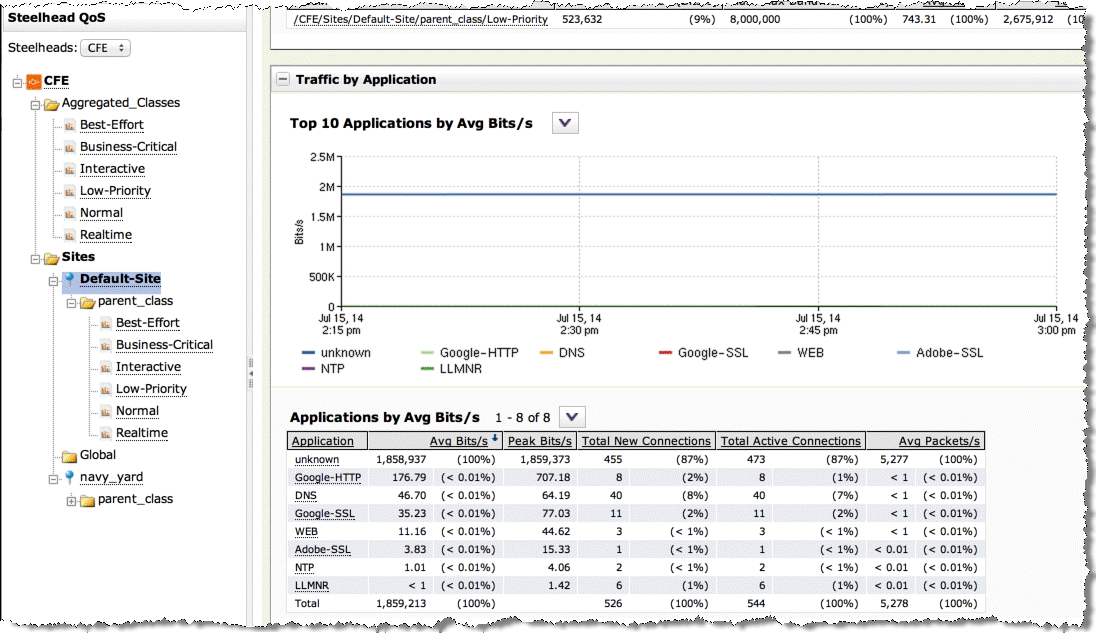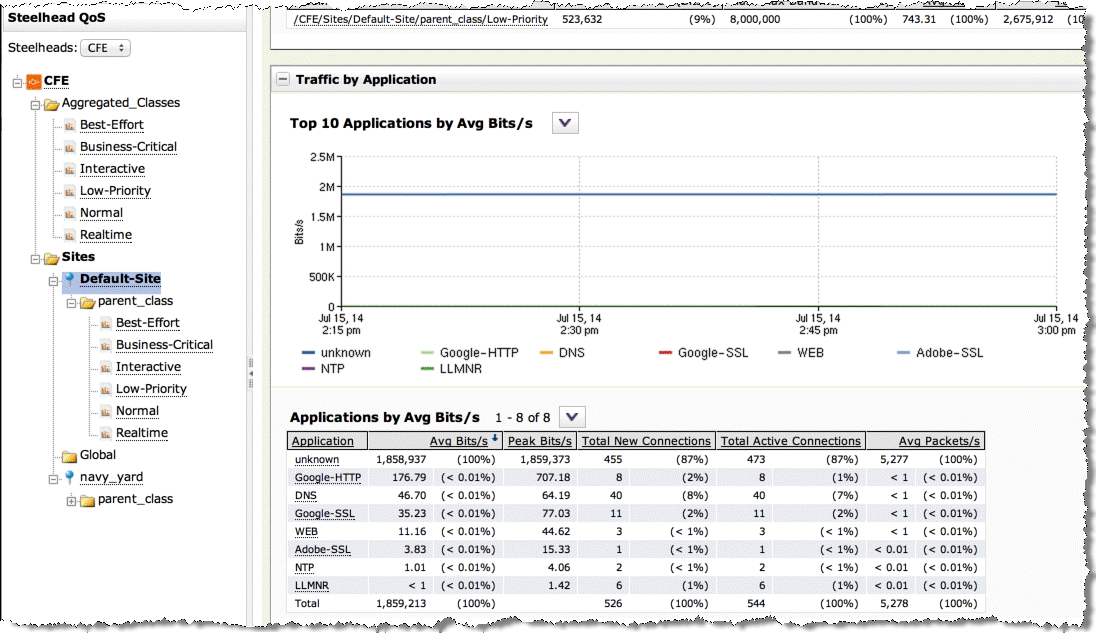This section requires you be familiar with the configuring QoS on the SteelHead. For details, see the SteelHead Deployment Guide.
|
2.
|
If enabling REST API on multiple SteelHeads, you can copy and paste this code into other SteelHeads.
Figure 5‑5. Devices/Interfaces Page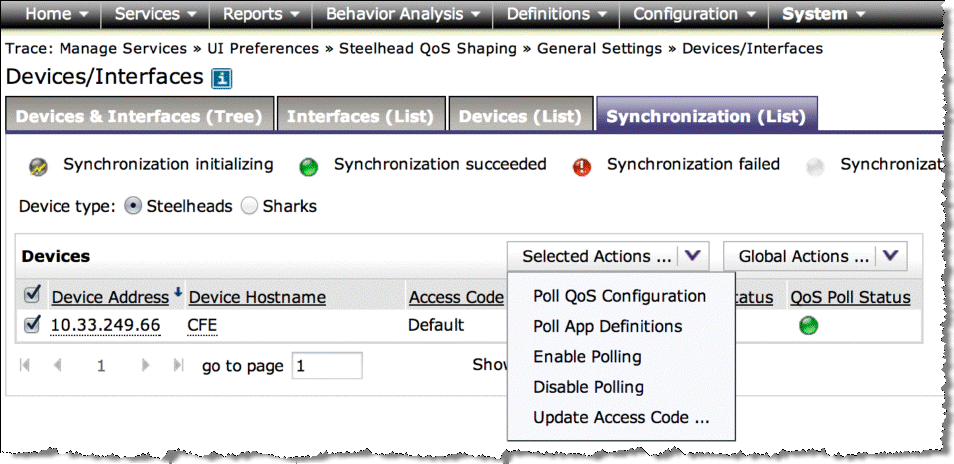
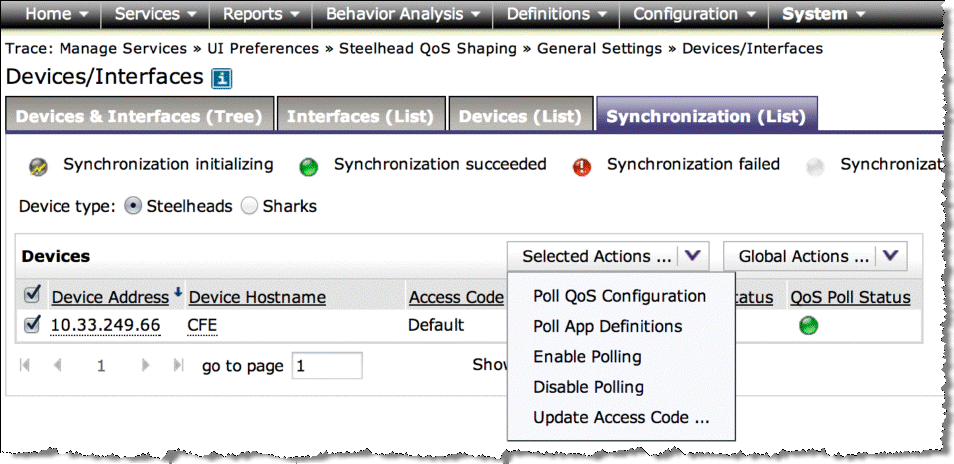
Figure 5‑6. QoS Details