|
6.
|
Click Apply.
|
|
7.
|
Click Save to save your changes permanently.
|
Figure 5‑3. Flow Export Page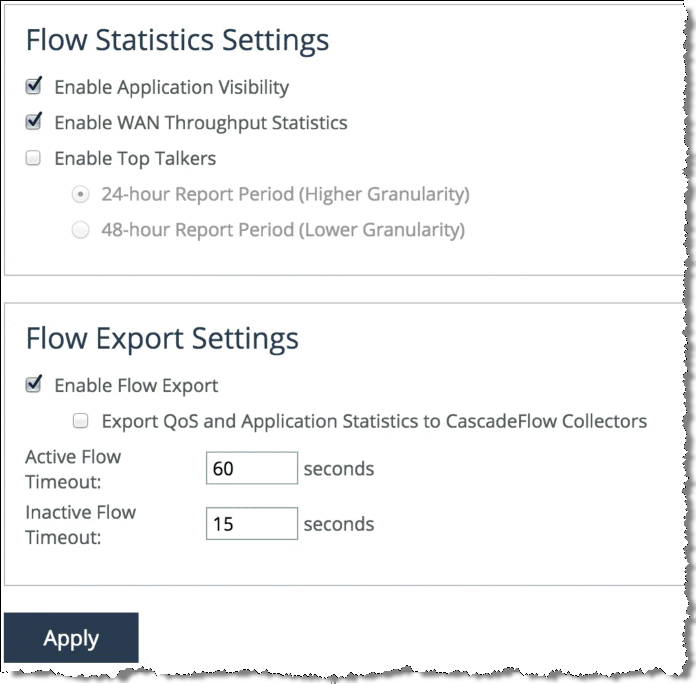
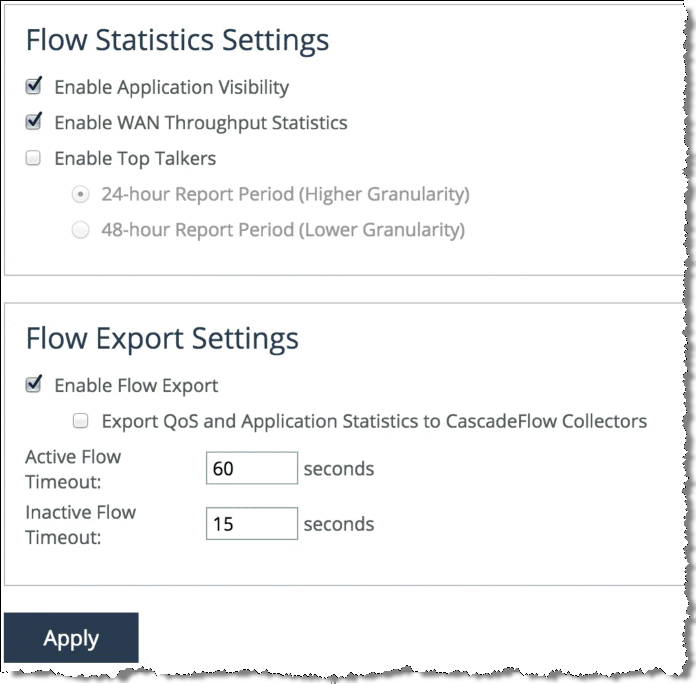
|
4.
|
|
5.
|
Click Add to add the NetExpress or Flow Gateway to the collector list.
|
|
6.
|
Click Save to save your changes permanently.
|
Figure 5‑4. Flow Collector and Exporting Interfaces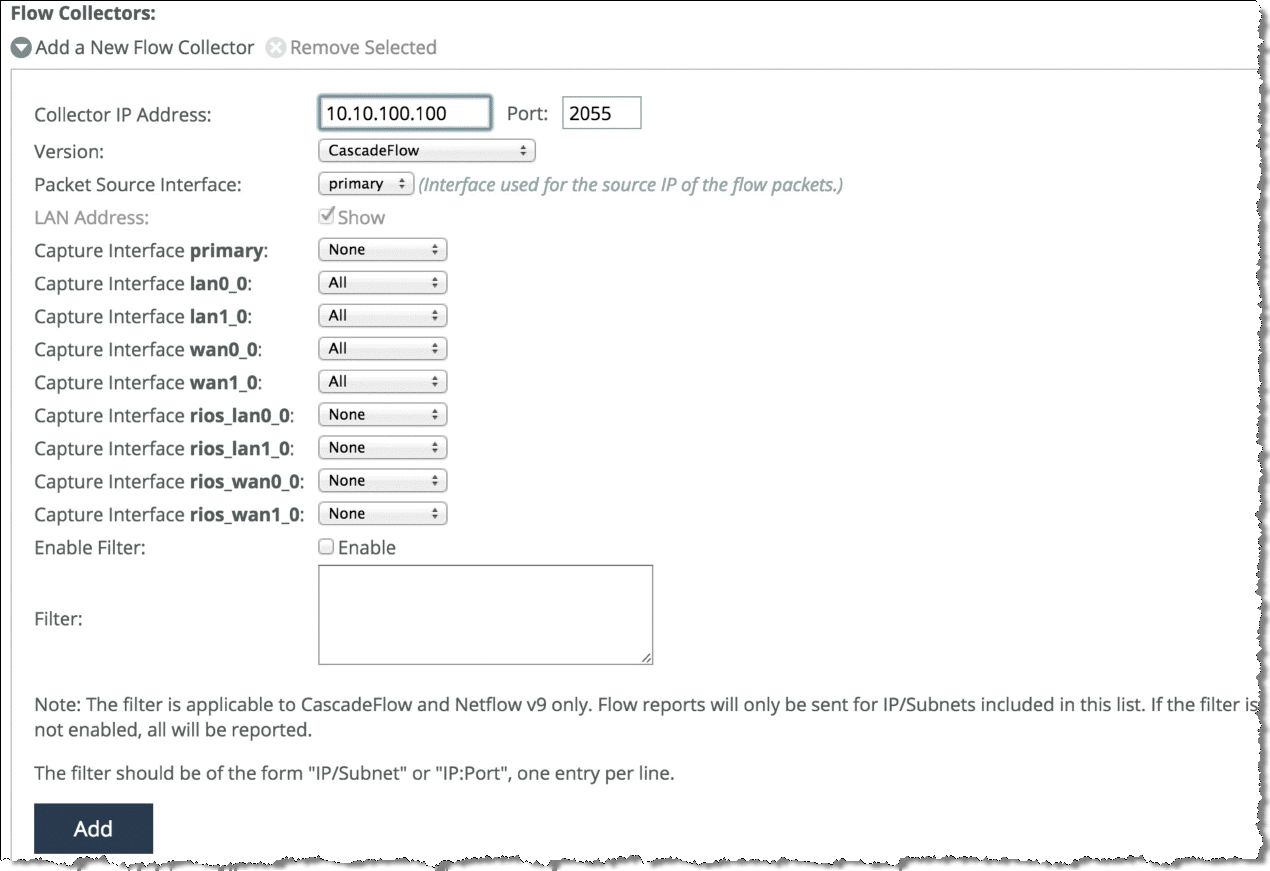
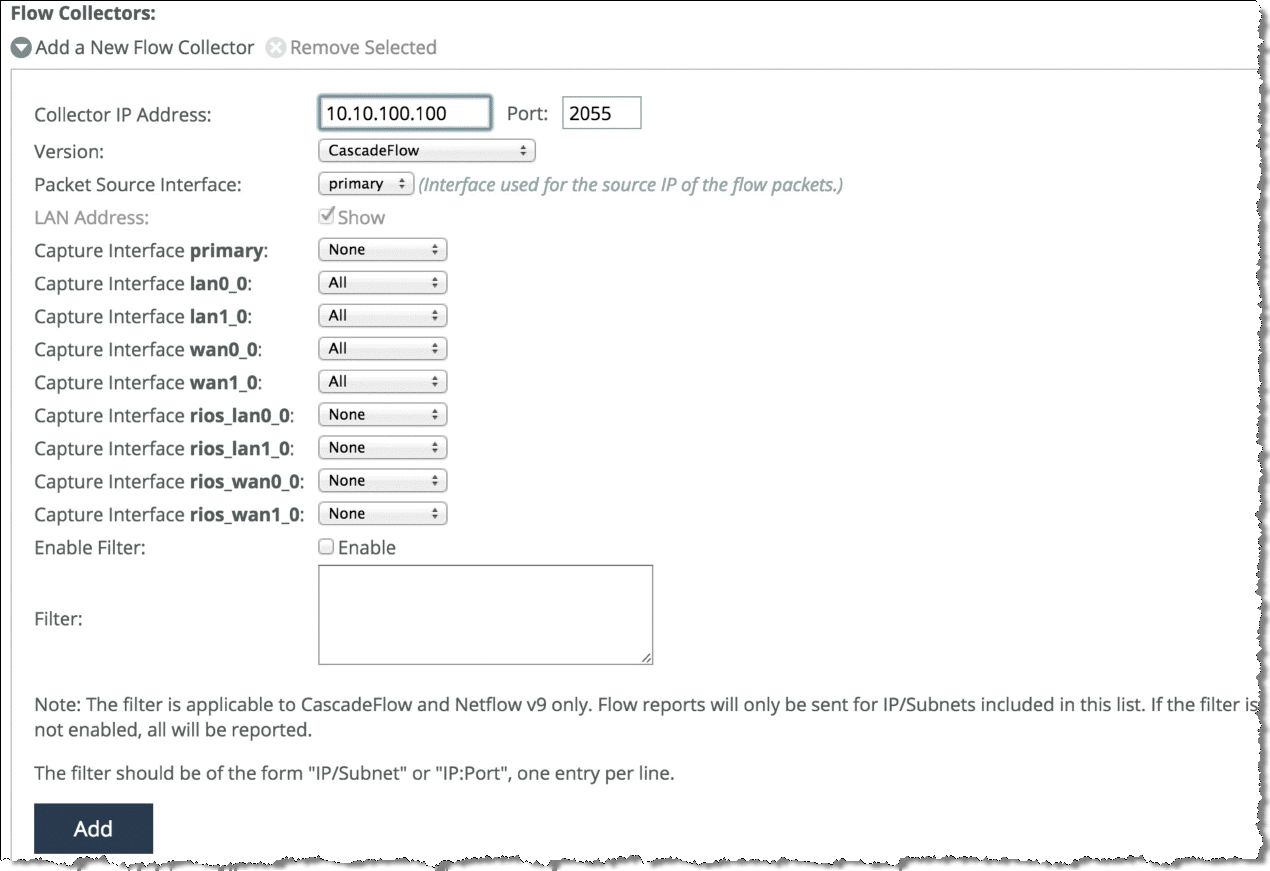
When you click Apply and Add, the Management Console updates the running configuration. Your changes are written to disk only when you save your configuration.
