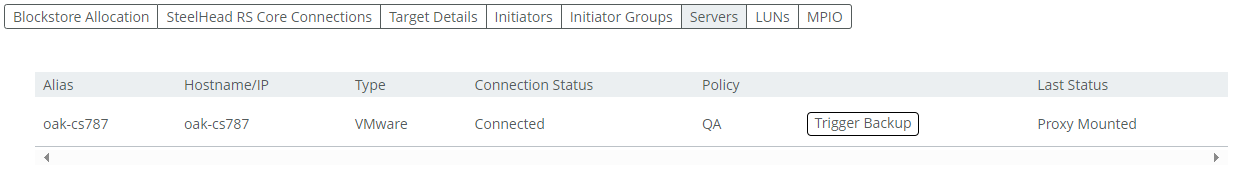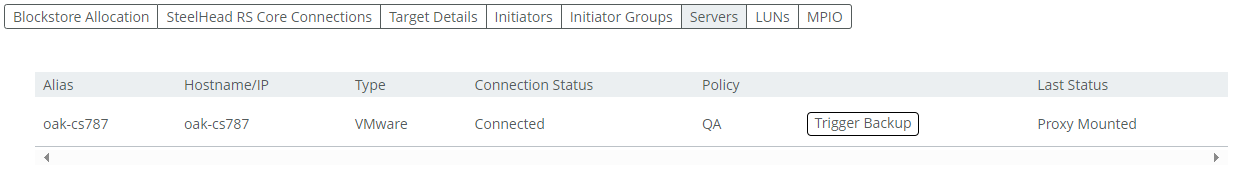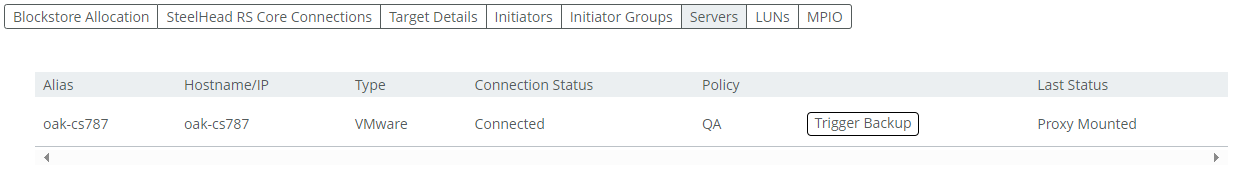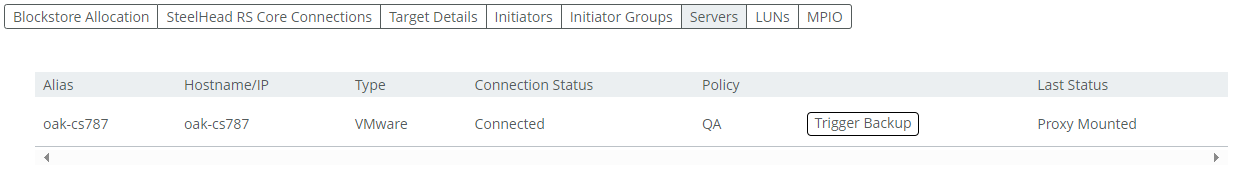Viewing connected servers
Select the Servers tab on the Storage Edge Configuration page to display information about the connected VMware ESXi and Windows servers, including alias, hostname/IP address, type (VMware or Windows), connection status, backup policy name, and last status (Triggered, Edge Processing, Core Processing, Proxy Mounting, Proxy Mounted, Not Protected, Protect Failed).
If you have configured server-level backups, a manual backup for any server that is added to a backup policy must be triggered from the Servers tab. Once the policy is triggered, the Last Status will change accordingly and the backup will appear in the Reports> Data Protection: Backups page in Core. If the Edges are in a high-availability configuration, you can only trigger backups on protected servers on the active Edge.
If you are using the server-level backups feature, you can trigger backups from the Servers tab.
Storage Edge Configuration page - Servers tab