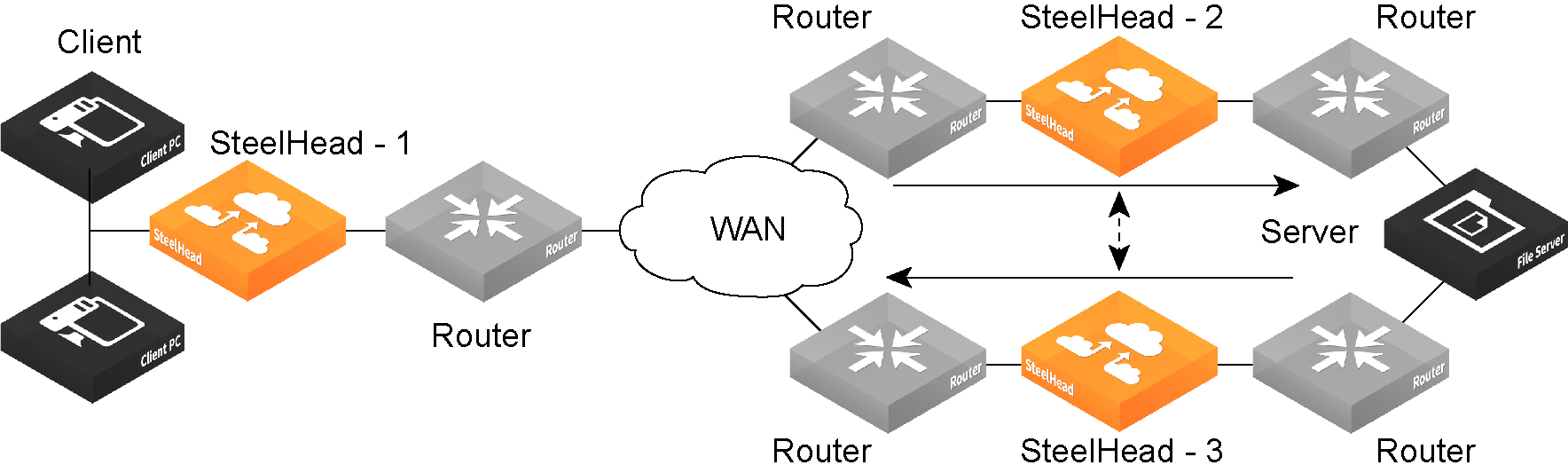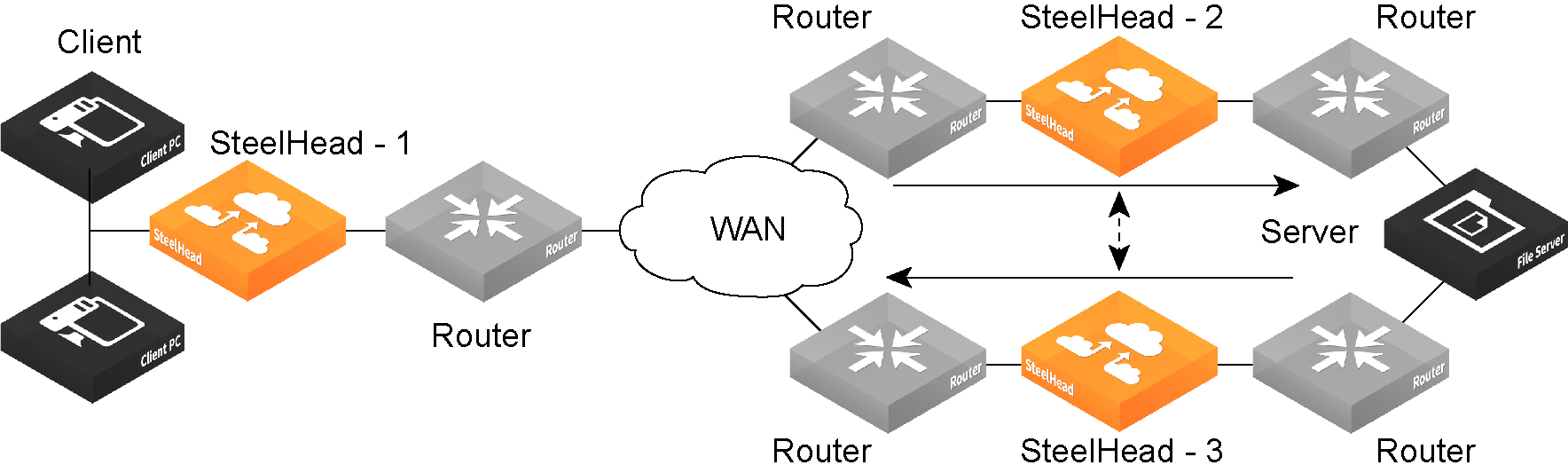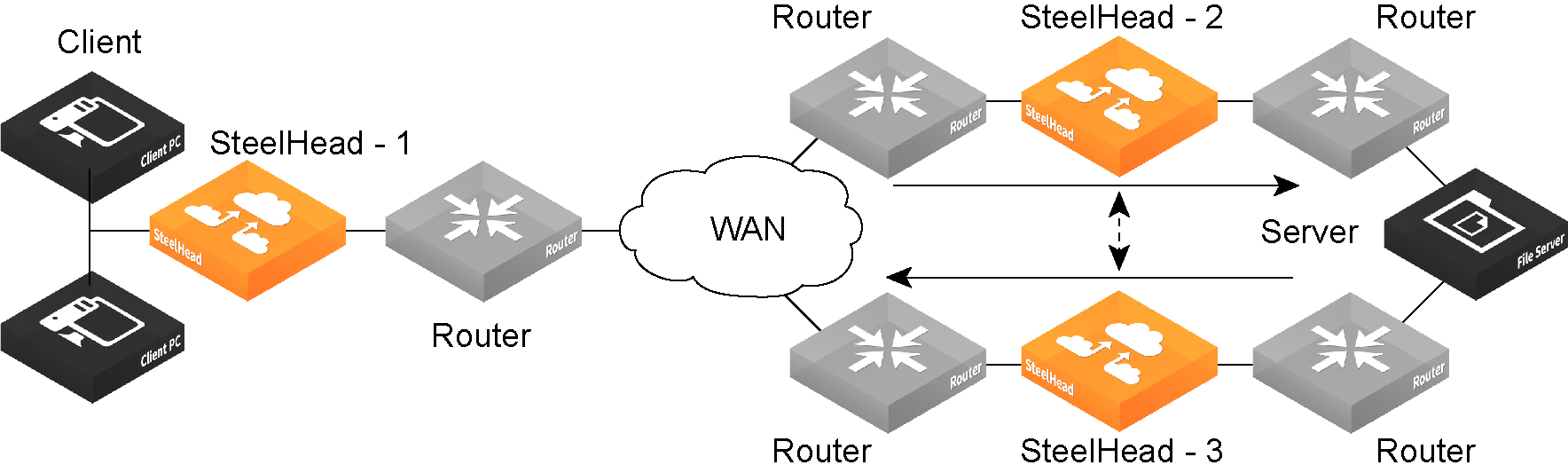Configuring connection forwarding features
You configure connection forwarding for a network with multiple paths from the server under Networking > Network Integration: Connection Forwarding.
The AWS SteelHead-c does not support connection forwarding; however, the ESX SteelHead-c supports it.
You enable connection forwarding only in asymmetric networks. An asymmetric network is a network in which a client request traverses a different network path than the server response. The default port for connection forwarding is 7850.
For virtual in-path deployments with multiple RiOS appliances, including WCCP clusters and connection forwarding, you must always allow in-path neighbor failure. Allowing in-path neighbor failure is necessary because certain events, such as network failures, and router or SteelHead cluster changes, can cause routers to change the destination appliance for TCP connection packets. When this happens, appliances must be able to redirect traffic to each other to ensure that optimization continues.
To optimize connections in asymmetric networks, packets traveling in both directions must pass through the same client-side appliance and server-side SteelHead. If you have one path from the client to the server and a different path from the server to the client, you must enable in-path connection forwarding and configure the appliances to communicate with each other. These appliances are called neighbors and exchange connection information to redirect packets to each other.
When RiOS determines an IPv6 incompatibility between connection-forwarding neighbors, it triggers an alarm indicating that a peer appliance is incompatible.
You must enable connection forwarding in a WCCP cluster. With connection forwarding enabled, the WCCP load balancing algorithm considers the total number of in-path interfaces of all neighbors in the service group when balancing the load across the interfaces. If you do not enable connection forwarding, the appliance with the lowest IP address assigns all traffic flows to itself.
When using connection forwarding in a WCCP cluster with IPv6, you must enable multiple interface support.
Asymmetric network
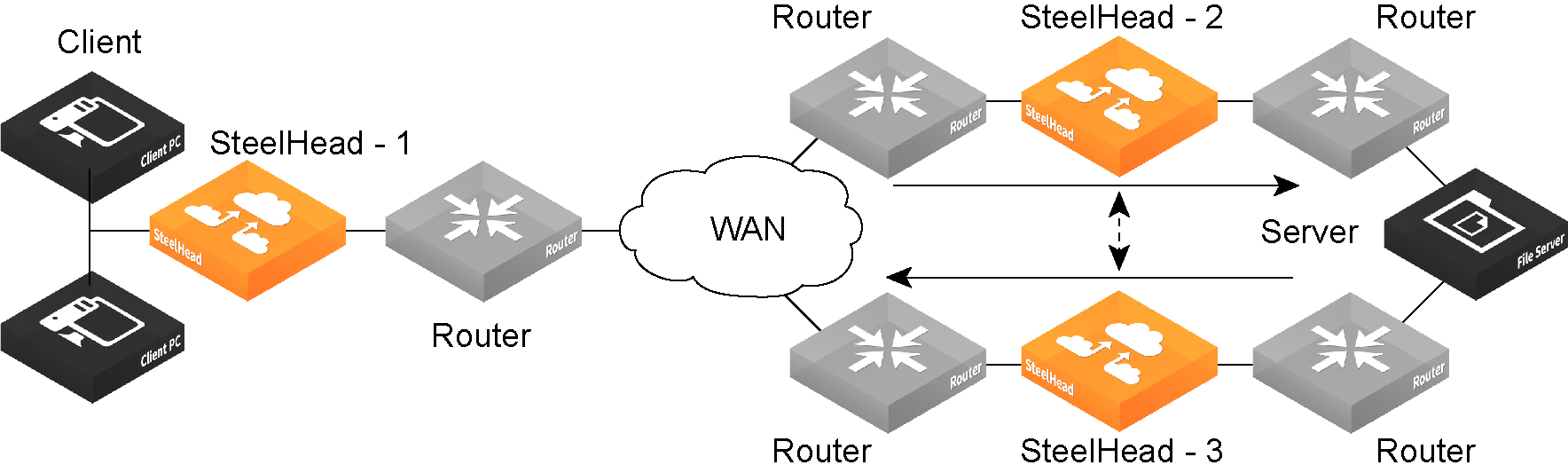
You can place neighbors in the same physical site or in different sites, but the latency between them must be small because the packets traveling between them are not optimized.
When you define a neighbor, you specify the appliance in-path IP address, not the primary IP address.
If there are more than two possible paths, additional appliances must be installed on each path and configured as neighbors. Neighbors are notified in parallel so that the delay introduced at the connection setup is equal to the time it takes to get an acknowledgment from the furthest neighbor.
Connection-forwarding neighbors must use the same WAN visibility mode.