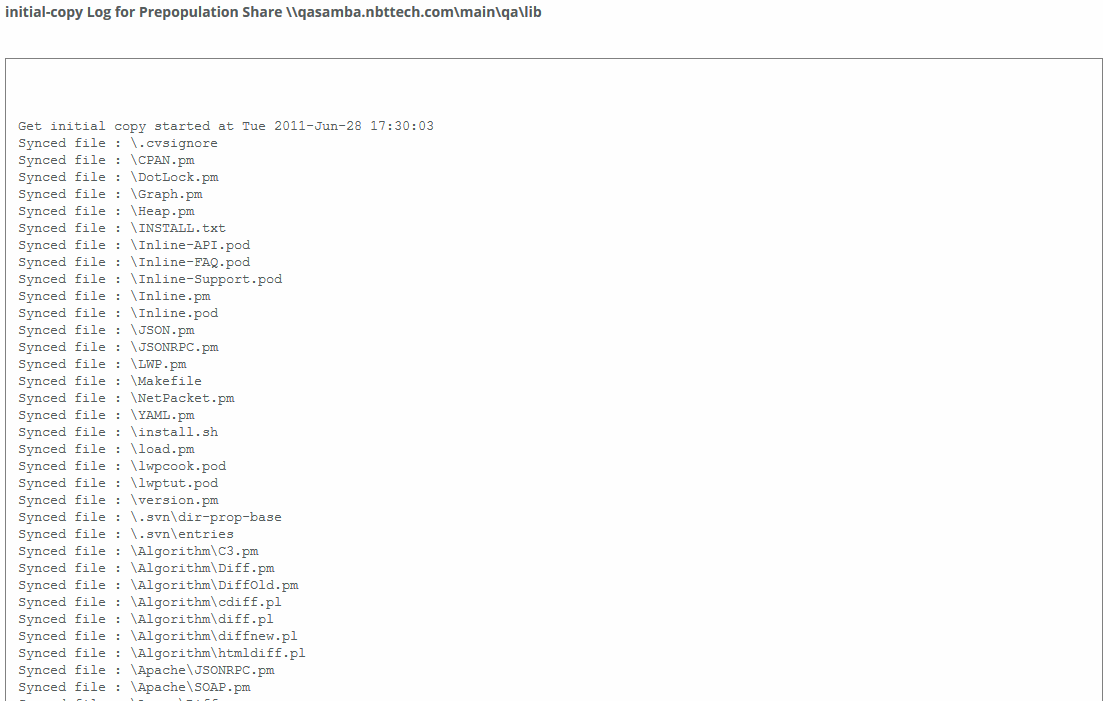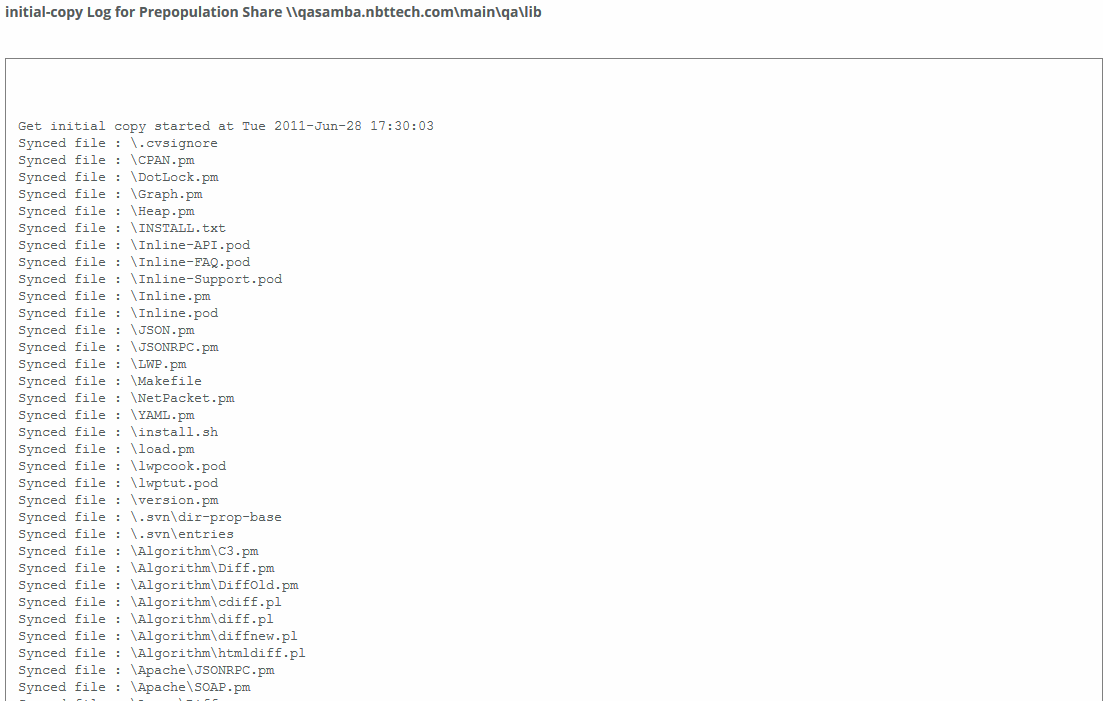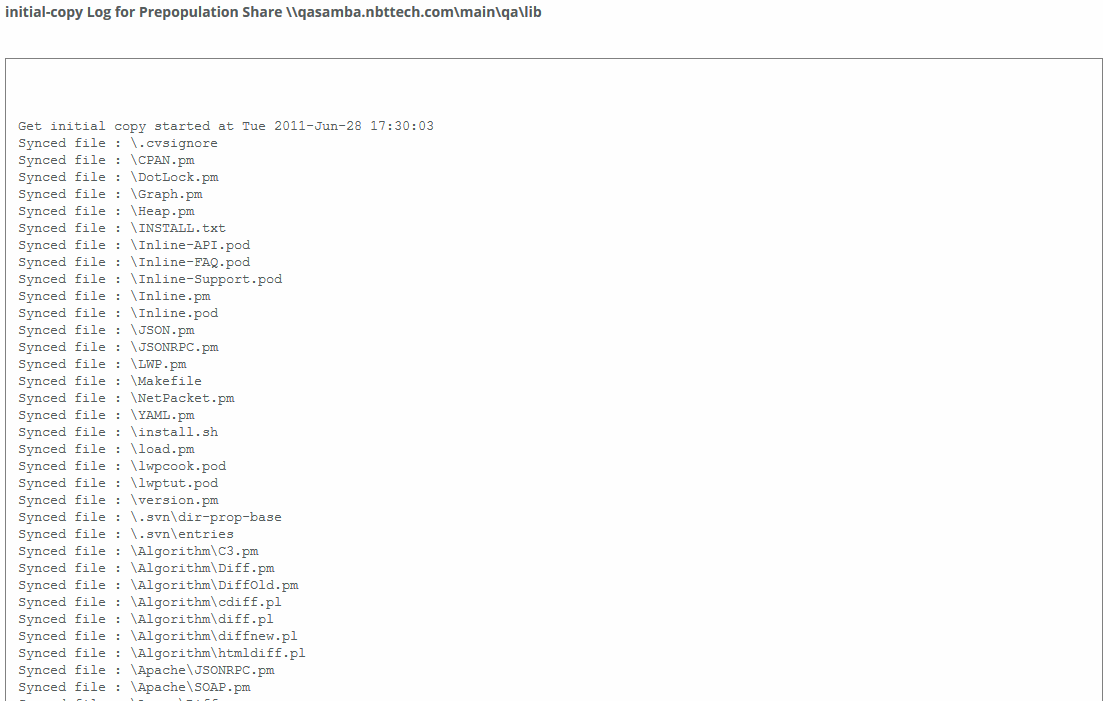About CIFS prepopulation share logs
The prepopulation share logs provide detail regarding the initial copy of the share or the last share synchronization.
Viewing CIFS prepopulation share logs
You view CIFS prepopulation share logs under Optimization > Protocols: CIFS Prepopulation. Select the remote path for the share, select Operations, and click either Initial Sync, Recent Syncs, or Last Dry Run.
The initial copy, recent sync, or last dry run log appears.
CIFS Prepopulation share initial copy log
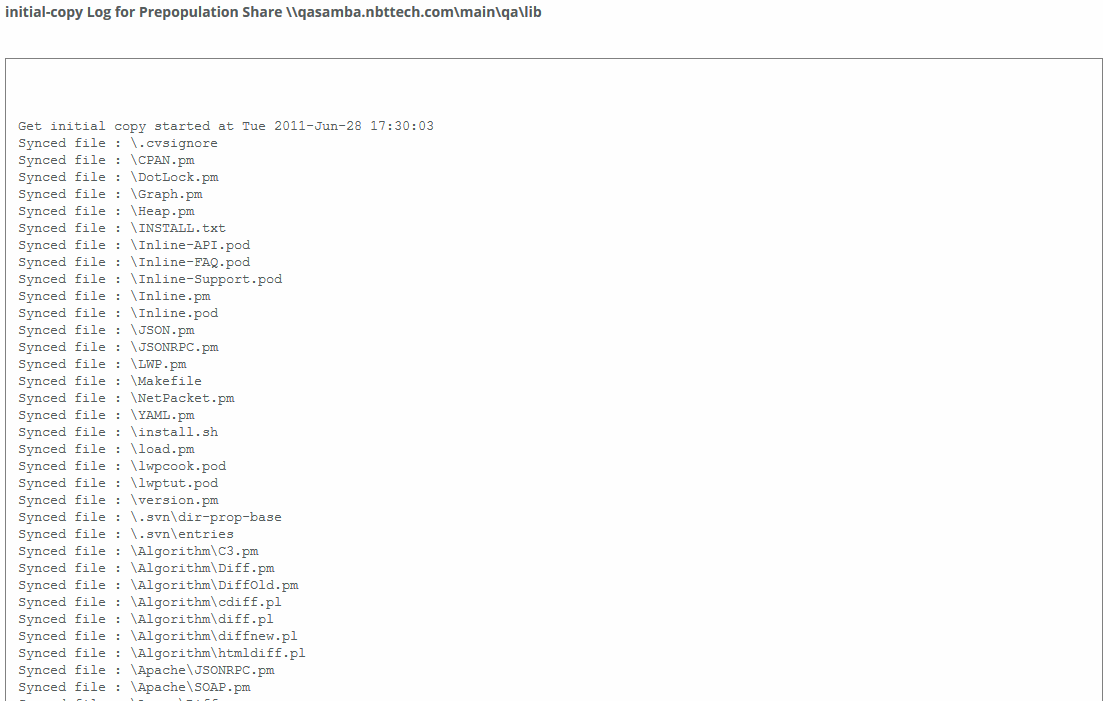
The logs contain these statistics that summarize prepopulation share activity:
Recent syncs
Contains logs for the last few share synchronizations. The log includes how many directories, files, and bytes were received and how long it took to receive them. The log also lists any errors or deletions.
Initial sync
Includes how many directories, files, and bytes were received initially and how long it took to receive them. The log also lists any errors or deletions.
Last dry run
Includes a log of what would have been synchronized with the current share configuration, without actually synchronizing anything.