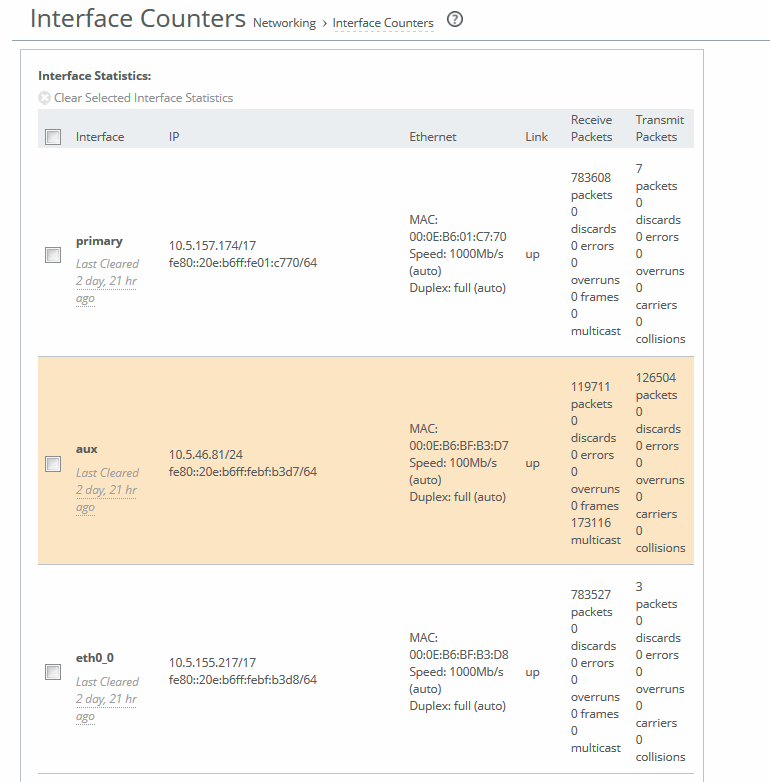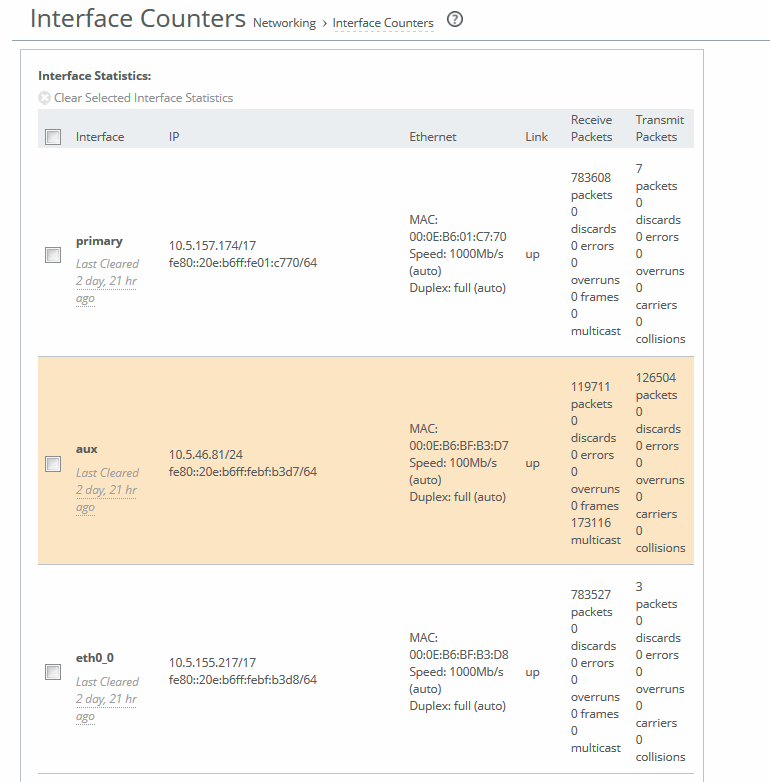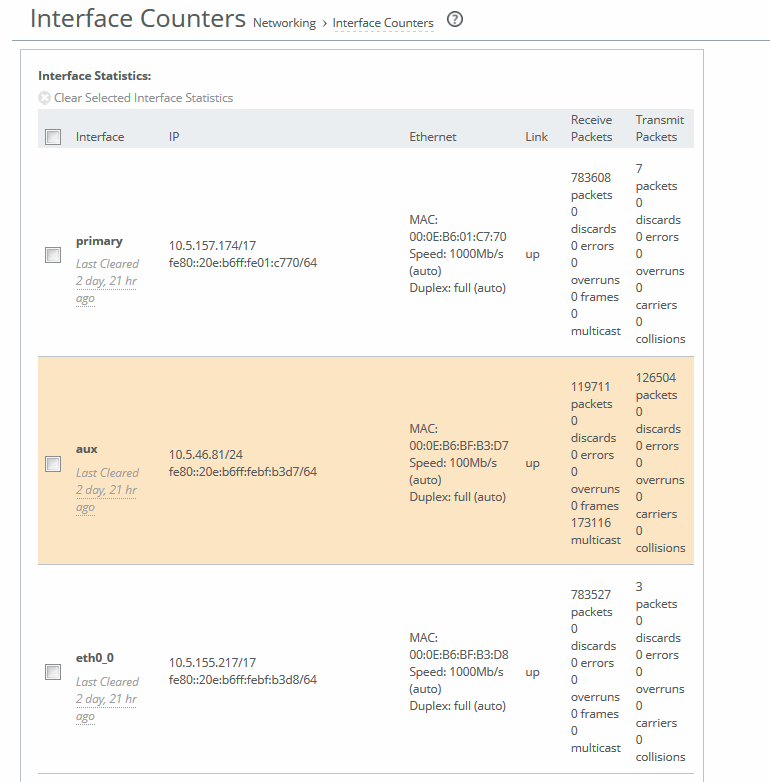About the Interface Counter report
The Interface Counters report summarizes the statistics for the interfaces. It also displays the IP address, speed, duplex, MAC address, and current status of each interface.
This report includes interfaces configured with IPv6 addresses.
For automatically negotiated speed and duplex settings, the Interface Counters report displays the speed at which they are negotiated.
Interface statistics display the data accumulated since the last reboot.
The Interface Counters report displays these statistics:
Interface
LAN
Displays statistics for the LAN interface.
WAN
Displays statistics for the WAN interface.
Primary
Displays statistics for the primary interface.
Aux
Displays statistics for the auxiliary interface.
Inpath
Displays statistics for the in-path interface.
All virtual machines hook into the VMprimary, VMlocal and/or the VMaux interfaces to communicate with the outside world, the product, and RiOS. Statistics for virtual networking focus on gathering counters for these interfaces.
VMprimary
Displays statistics for the virtual machine primary interface.
VMlocal
Displays statistics for the virtual machine local interface, used to communicate with Edge and Core.
VMaux
Displays statistics for the virtual machine auxiliary interface.
Eth
Displays statistics for the Ethernet interface.
IP
Displays the IP address (if application) for the interface.
Ethernet
Displays the MAC address, speed, and duplex setting for interface. Use this information to troubleshoot speed and duplex problems. Make sure the speed for the Edge matches the WAN or LAN interfaces. We recommend setting the speed to 100 and duplex to full.
Link
Displays up or down to indicate the link status.
Receive Packets
Displays the total number of packets, packets discarded, errors encountered, packets overrun, frames sent, and multicast packets sent.
Transmit Packets
Displays the total number of packets, packets discarded, errors encountered, packets overrun, carriers used, and collisions encountered.
If you have multiple dual port, four-port, or six-port bypass cards installed, the Reports > Networking: Interface Counters report displays the interface statistics for each LAN and WAN port.
The Interface Counters report answers these questions:
• How many packets is the appliance transmitting or receiving?
• Are there any errors occurring during the packet transmissions?
• What is the current status of the interface?
Viewing the Interface Counters report
You view the Interface Counters report under Networking: Reports > Interface Counters.
Interface Counters page
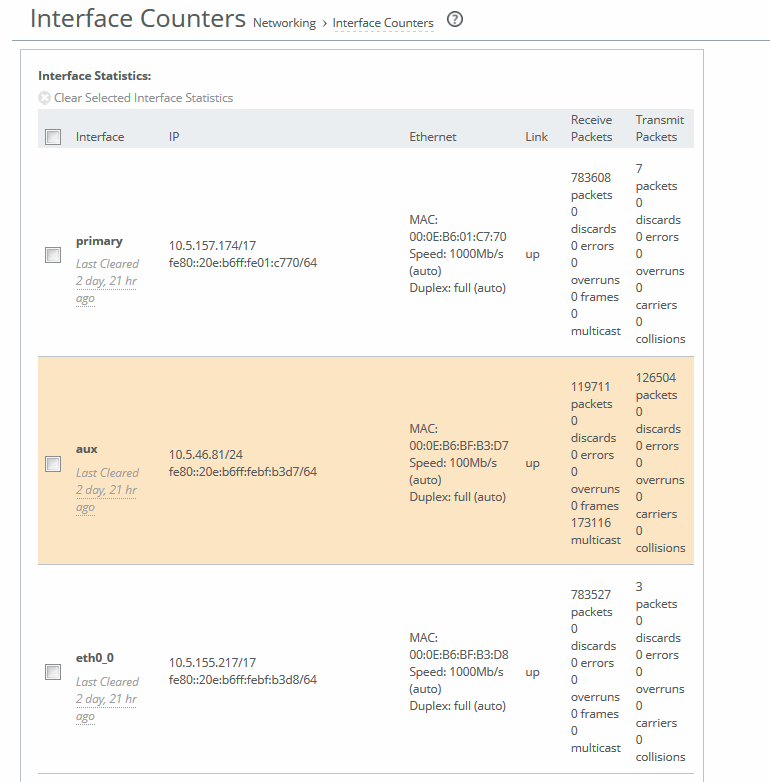
To print the report, choose File > Print in your web browser to open the Print dialog box.