Viewing Remote Software Images
You view remote software images for Riverbed products in the Remote Images page. The Remote Images pages also lists whether there are an software upgrades available on Riverbed Support.
To view a remote image
1. Choose Manage > Upgrades Remote Images to display the Remote Images page.
Figure: 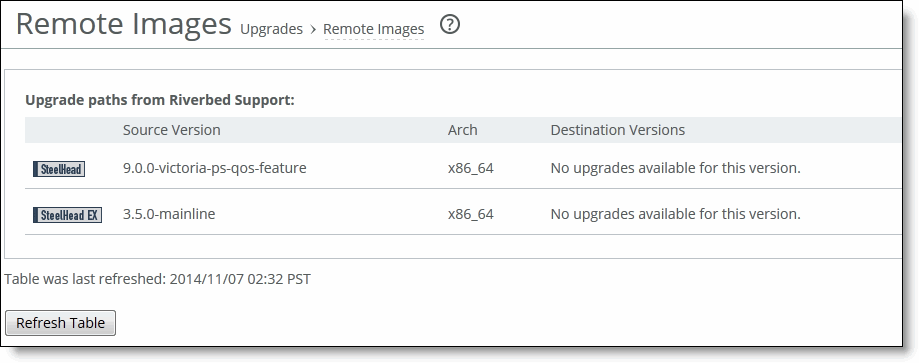
Viewing Remote Images
2. Click Refresh Table to refresh the table.
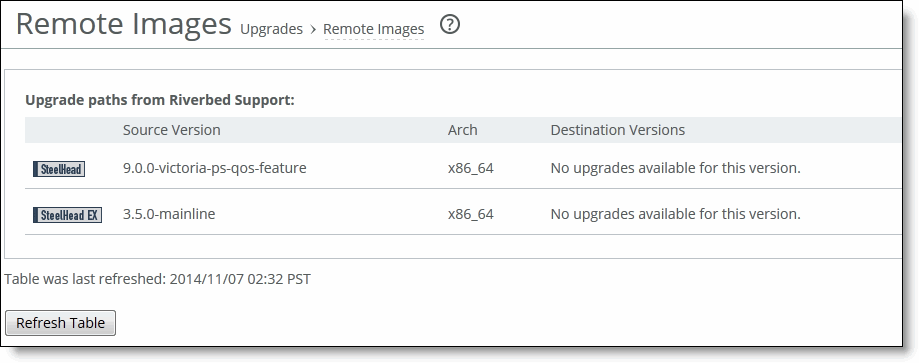 Viewing Remote Images
Viewing Remote Images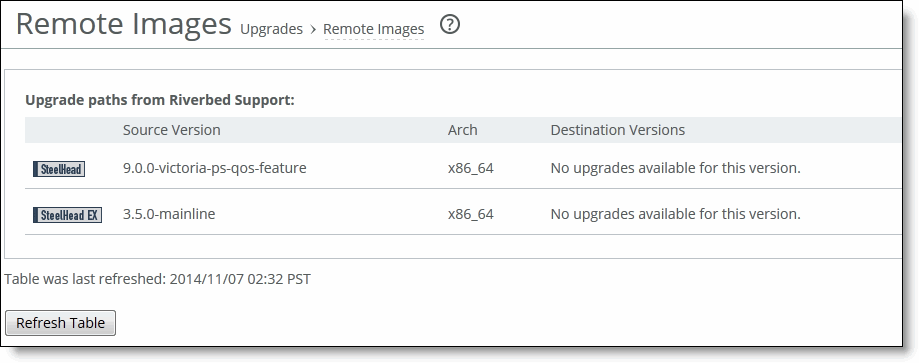 Viewing Remote Images
Viewing Remote Images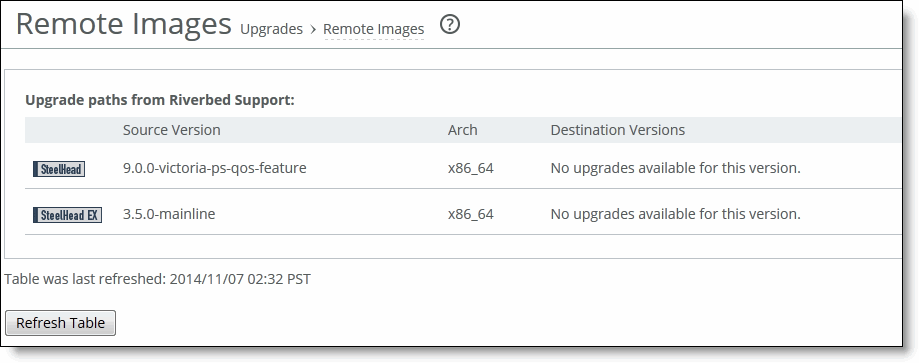 Viewing Remote Images
Viewing Remote Images