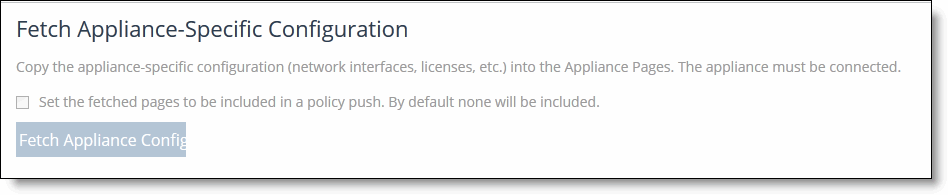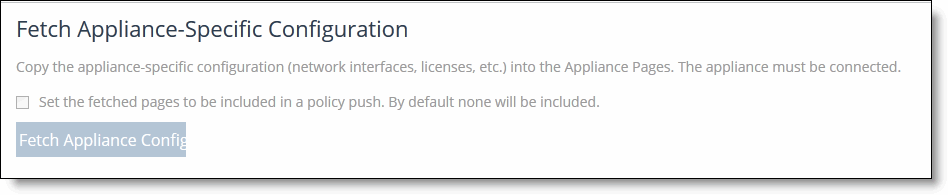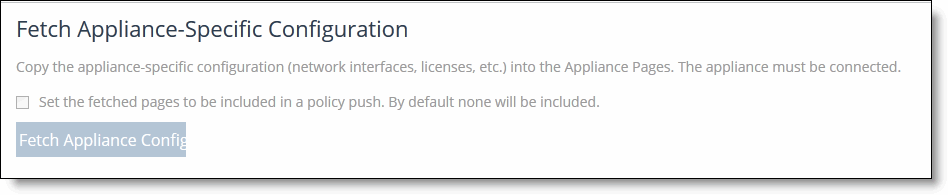Fetching Appliance-Specific Configurations
You can copy (that is, fetch) appliance-specific configuration settings into the Appliance pages. The remote appliance must be connected to the SCC.
You cannot fetch the VSP page and SteelFusion configuration for high availability (HA).
To fetch appliance-specific configurations
1. Choose Manage > Topology: Appliances to display the Appliances page.
2. Select the name of the appliance you want to copy to expand the page and display the Appliance tabs.
3. Select the Appliances Pages tab to expand the page.
4. Scroll to the bottom of the page.
Figure: Fetching Appliance Configurations
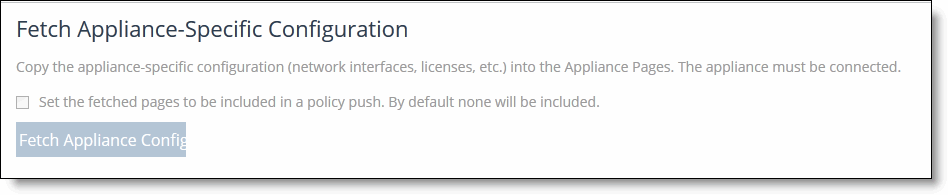
5. Select the check box. By default, none of the fetched pages are included.
6. Click Fetch Appliance Config to display the configuration pages in the pages table.