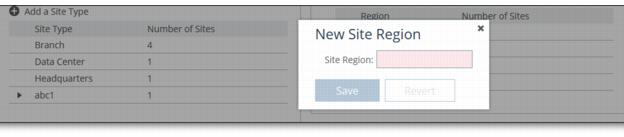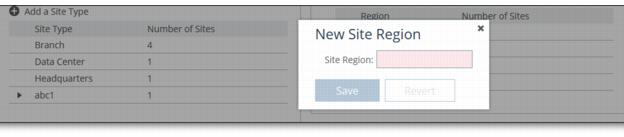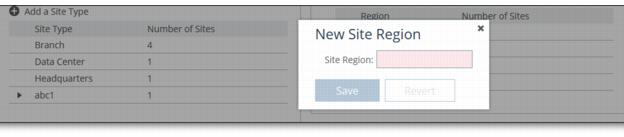Defining Site Regions
You define site regions in the Sites & Networks page.
Site regions are a group of uplinks in a particular location used for information filtering. Example site regions include North America, Europe, or Asia.
Site regions are basically a group of uplinks in a particular location. Site regions can help you configure groups of sites (that is, using site templates) and identify issues with sites.
To define a site region
1. Choose Manage > Topology: Sites & Networks to display the Sites & Networks page.
2. Under Site Regions, click the arrow to expand the page.
3. Click the + to display the New Site Region dialog box.
Figure: Defining a Site Region
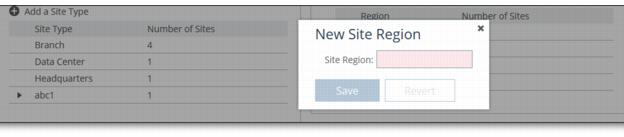
4. Complete the configuration as described in this table.
Control | Description |
Site Region | Specify the region for the site. The name must be unique and cannot contain spaces or special characters. |
5. Click Save to save your settings.