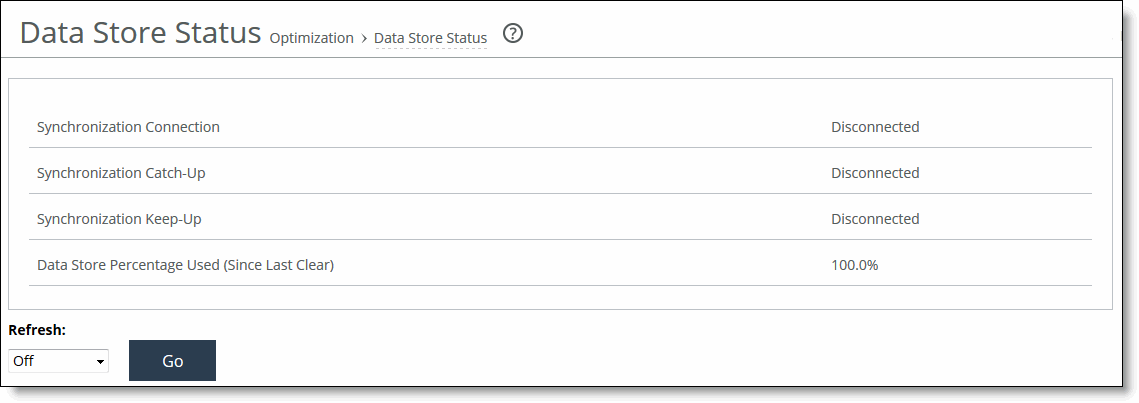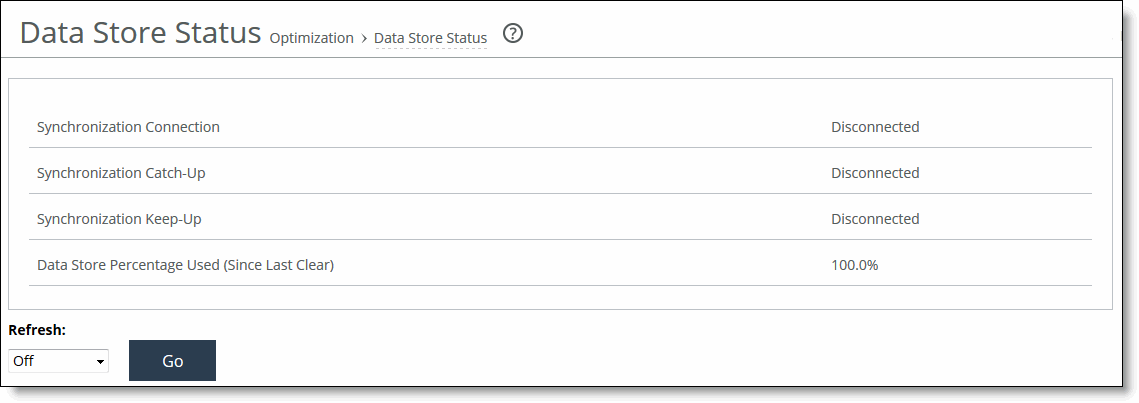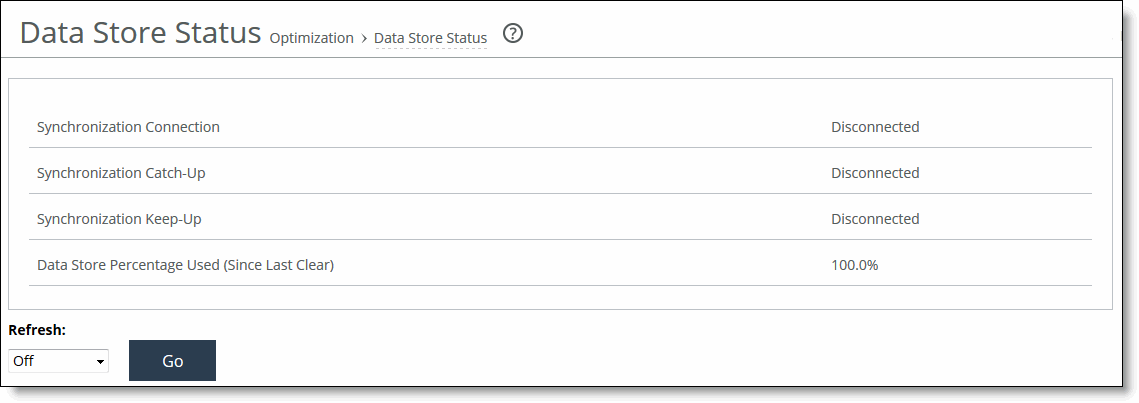Viewing Data Store Status Reports
The Data Store Status report summarizes the current status and state of the RiOS data store synchronization process.
If you have enabled data store synchronization, this report summarizes the state of the replication process. For details, see
Synchronizing Peer RiOS Data Stores.
The Data Store Status report contains these statistics that summarize data store activity.
Data | Description |
Synchronization Connection | Indicates the status of the connection between the synchronized SteelHeads. |
Synchronization Catch-Up | Indicates the status of transferring data between the synchronized SteelHeads. Catch-Up is used for synchronizing data that was not synchronized during the Keep-Up phase. |
Synchronization Keep-Up | Indicates the status of transferring new incoming data between the synchronized SteelHeads. |
Data Store Percentage Used (Since Last Clear) | Displays the percentage of the RiOS data store that is used. |
What This Report Tells You
The Data Store Status report answers these questions:
• Is the synchronization connection active?
• Is the SteelHead in the catch-up or keep-up phase of RiOS data store synchronization?
• What percentage of the RiOS data store is unused?
To view the Data Store Status report
1. Choose Reports > Optimization: Data Store Status to display the Data Store Status page.
Figure: Data Store Status Page
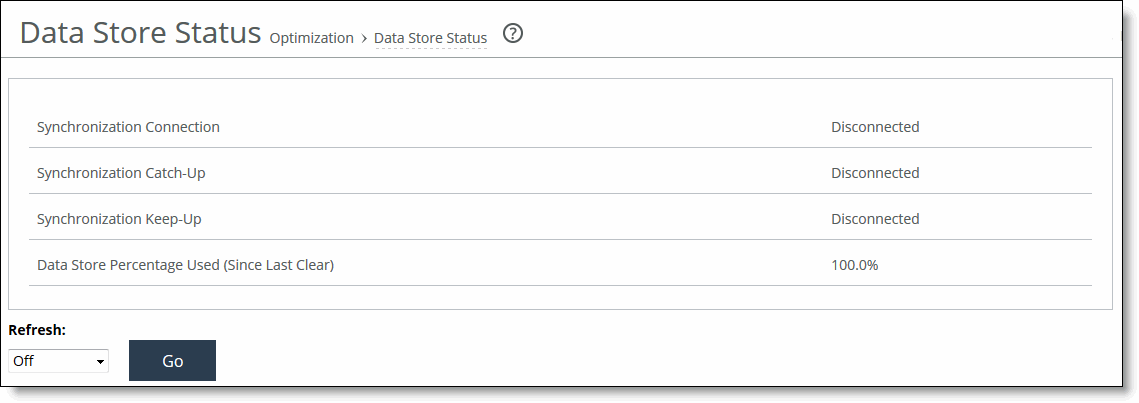
2. Use the controls to customize the report as described in this table.
Control | Description |
Refresh | Select a refresh rate from the drop-down list: • To refresh the report every 10 seconds, select 10 seconds. • To refresh the report every 30 seconds, select 30 seconds. • To refresh the report every 60 seconds, select 60 seconds. • To disable refresh, click Off. |
Go | Displays the report. |
To print the report, choose File > Print in your web browser to open the Print dialog box.