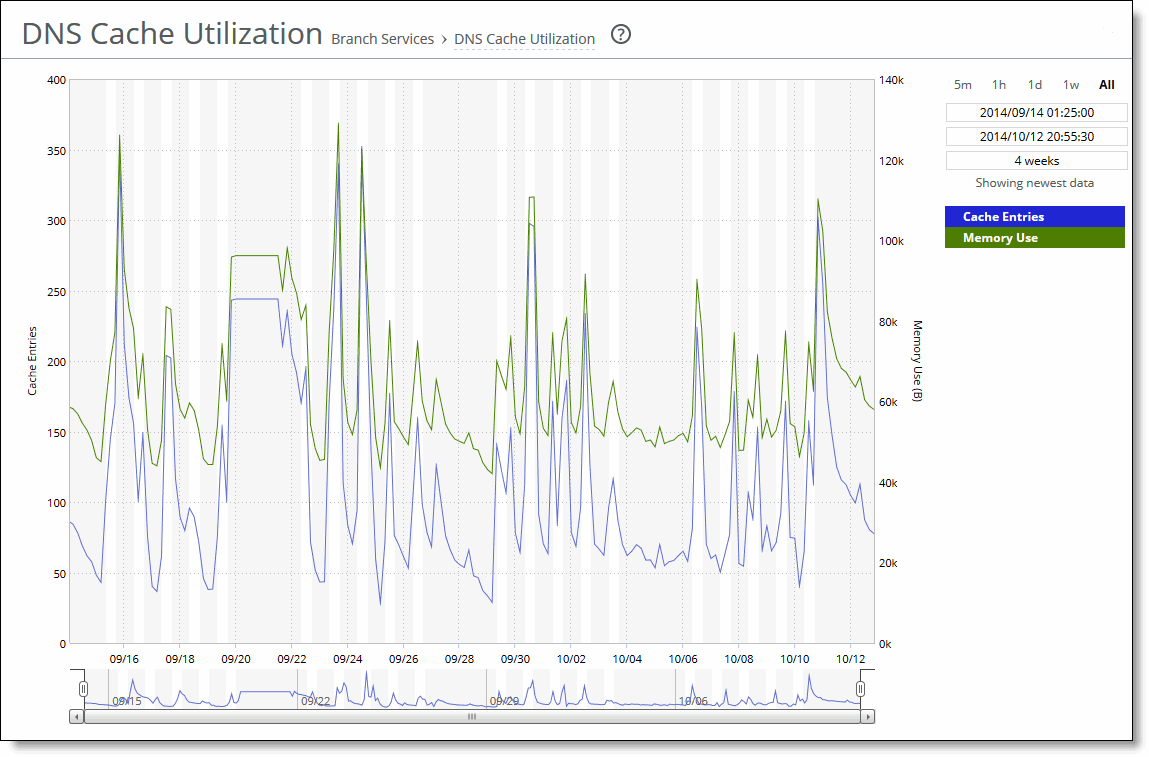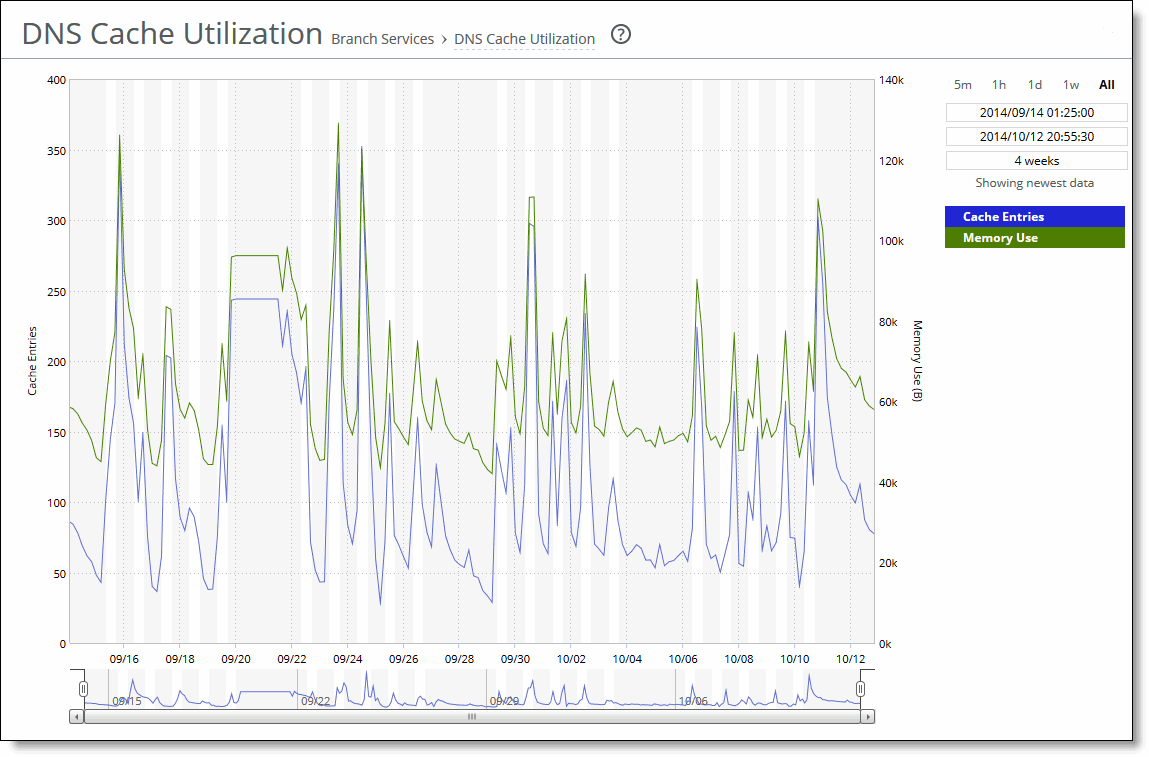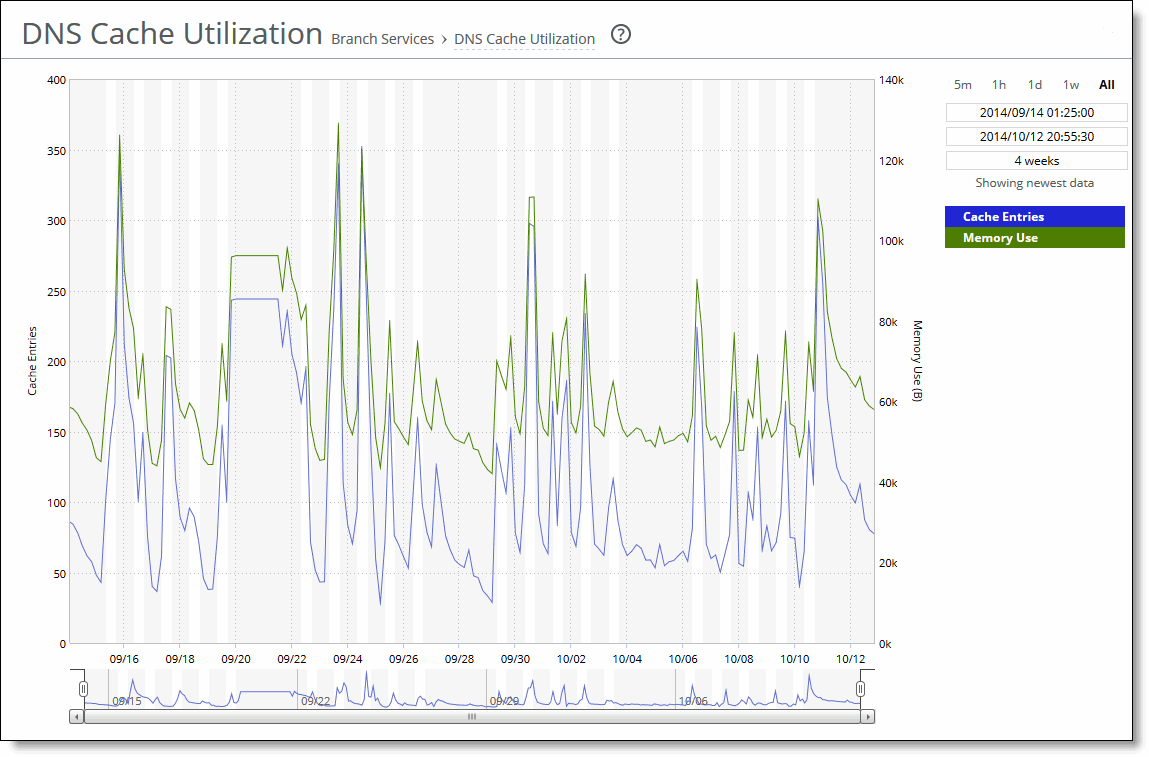Viewing DNS Cache Utilization Reports
The DNS Cache Utilization report displays the size of the DNS cache as entries and bytes for the time period specified.
For details about the report format, see
Overview.
The DNS Cache Utilization report contains these statistics that summarize DNS cache activity.
Data Series | Description |
Cache Entries | Displays the number of DNS entries in the cache. |
Memory Use | Displays the cache memory used, in bytes. |
The navigator shadows the cache entries series.
What This Report Tells You
The DNS Cache Utilization report answers these questions:
• How much cache memory is used?
• How many DNS entries are in the cache?
About Report Graphs
Use the mouse to hover over a specific data point to see what the y values and exact time stamp were in relation to peaks.
About Report Data
The Riverbed system reports on performance for periods up to one month. Due to performance and disk space considerations, the display granularity decreases with time passed since the data was sampled. The data is collected at a 5-minute granularity for the entire month.
To view the DNS Cache Utilization report
1. Choose Reports > Branch Services: DNS Cache Utilization to display the DNS Cache Utilization page.
Figure: DNS Cache Utilization Page
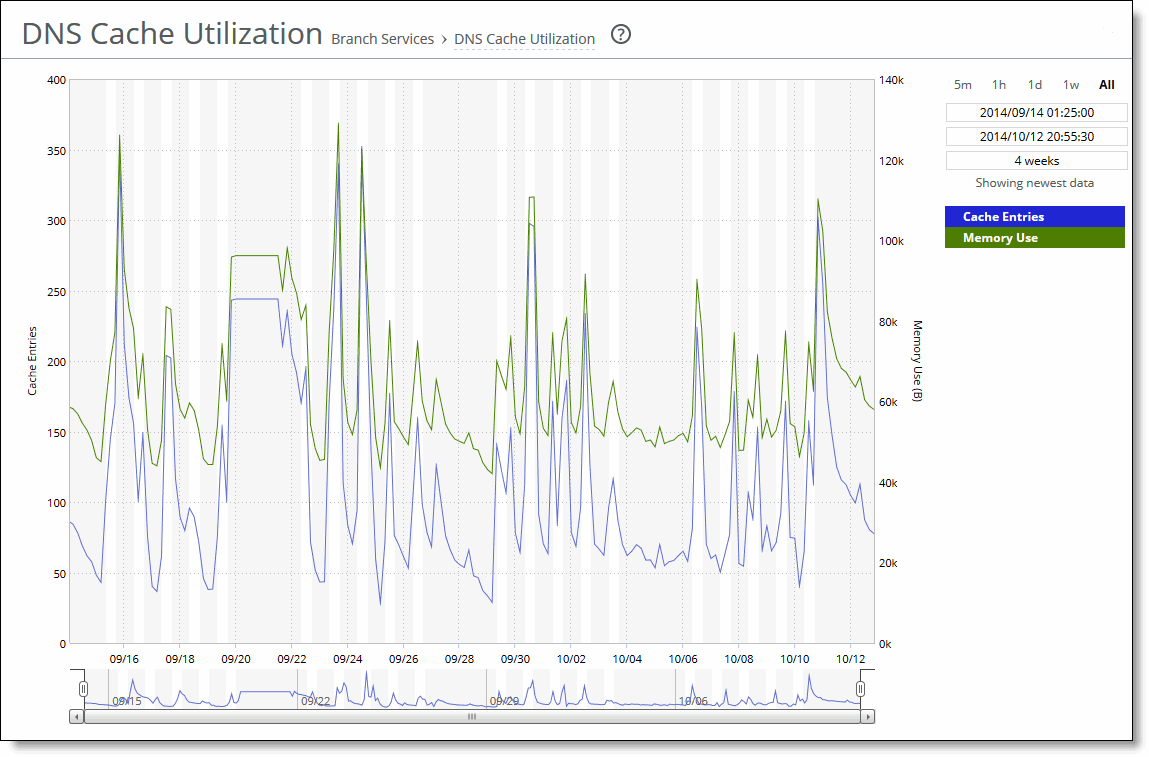
2. Use the controls to customize the report as described in this table.