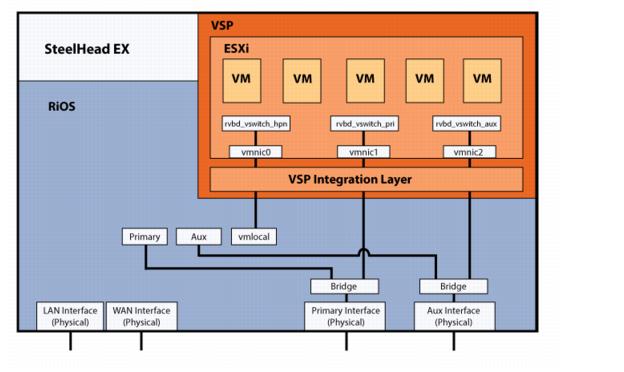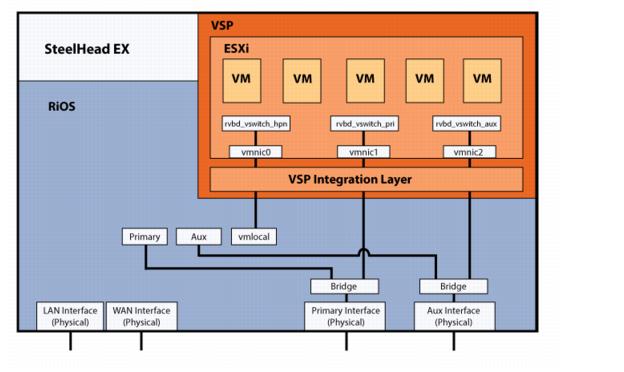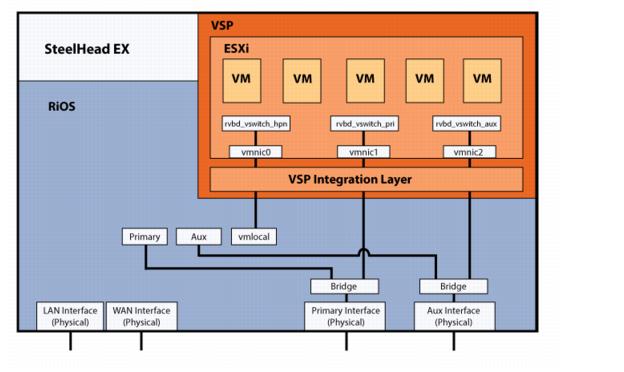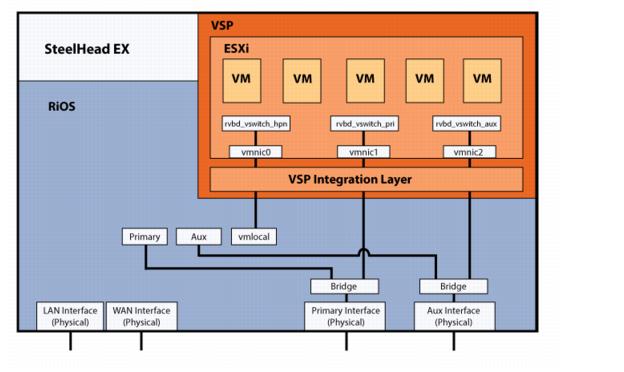Overview of VSP
With VSP, you can consolidate basic services in the branch (such as print, DNS, and DHCP services) to run in a dedicated partition on SteelHead EX systems.
VSP offers the following benefits:
• A VMware-based virtualization platform with the benefits of the most commonly deployed and advanced virtualization tool set. VSP uses ESXi 6.0 Express Patch 4 as the virtualization platform.
• Support for up to five virtual machines on a single SteelHead, depending on the service and SteelHead model.
• A simplified ESXi configuration through an installation wizard in the management console, as well as access by using the standard VMware administration tools, such as vSphere Client and vCenter.
VSP is included in the SteelHead EX functionality and does not require a separate download or license. You set up and manage VSP through the management console; you set up and configure virtual machines through vSphere.
Supported Features
VSP on the SteelHead EX supports the basic features of VMware virtual machines, including the following:
• Virtual machine configuration through vSphere
• Stopping, starting, and restarting virtual machines through vSphere
• vSphere High Availability
• Reporting
VSP and virtual machines hosted on an SteelHead EX do not support advanced VMware features, including the following:
• vSphere vMotion
• vSphere Storage vMotion
• vSphere Fault Tolerance
• Backup/Restore
VSP Architecture
VSP runs in a dedicated partition on the SteelHead EX. This partition is separate from the RiOS and traffic for the RiOS optimization is separate from VSP traffic.
Note: Starting in 3.1, Virtual Machines deployed in VSP can read traffic from AUX and Primary interfaces. This enables traffic monitoring programs that require promiscuous mode, such as NetShark-v, to run on VSP. You configure this feature through the Riverbed command-line interface using the interface <interface-name> traffic-mode command. For more information, see the Riverbed Command-Line Interface Reference Manual. You can also configure the AUX and Primary interface without an IP address if they are only monitoring VSP traffic.
You manage VSP and ESXi through the primary and auxiliary interfaces using VMware tools, such as the vSphere Client and vCenter.
Figure: VSP Architecture