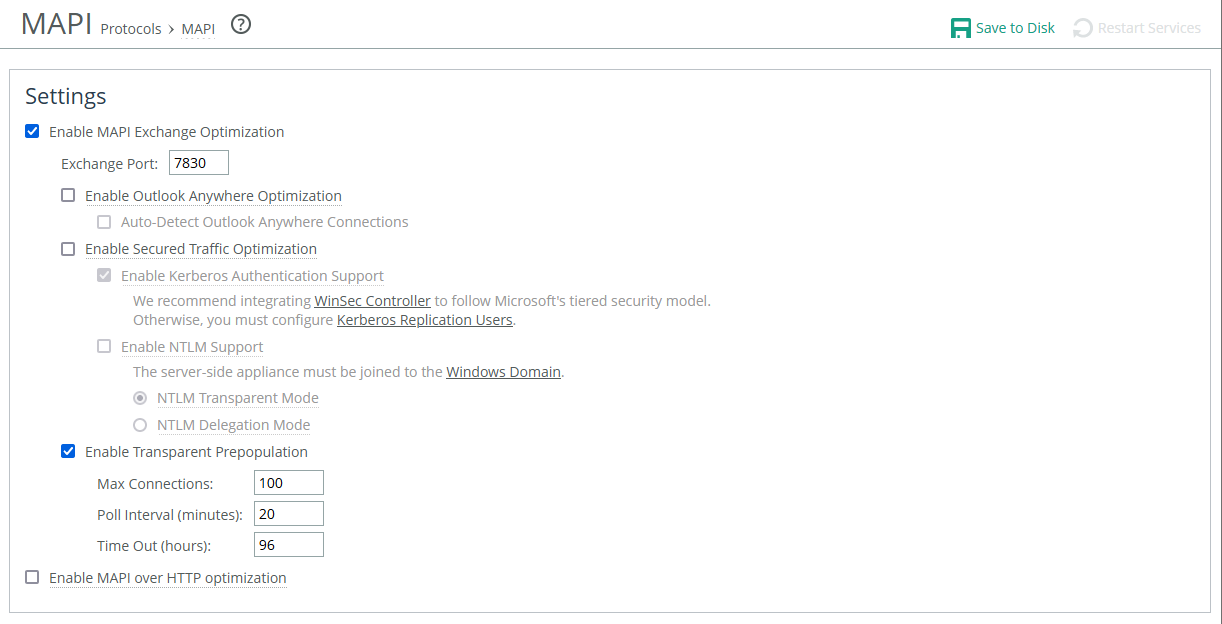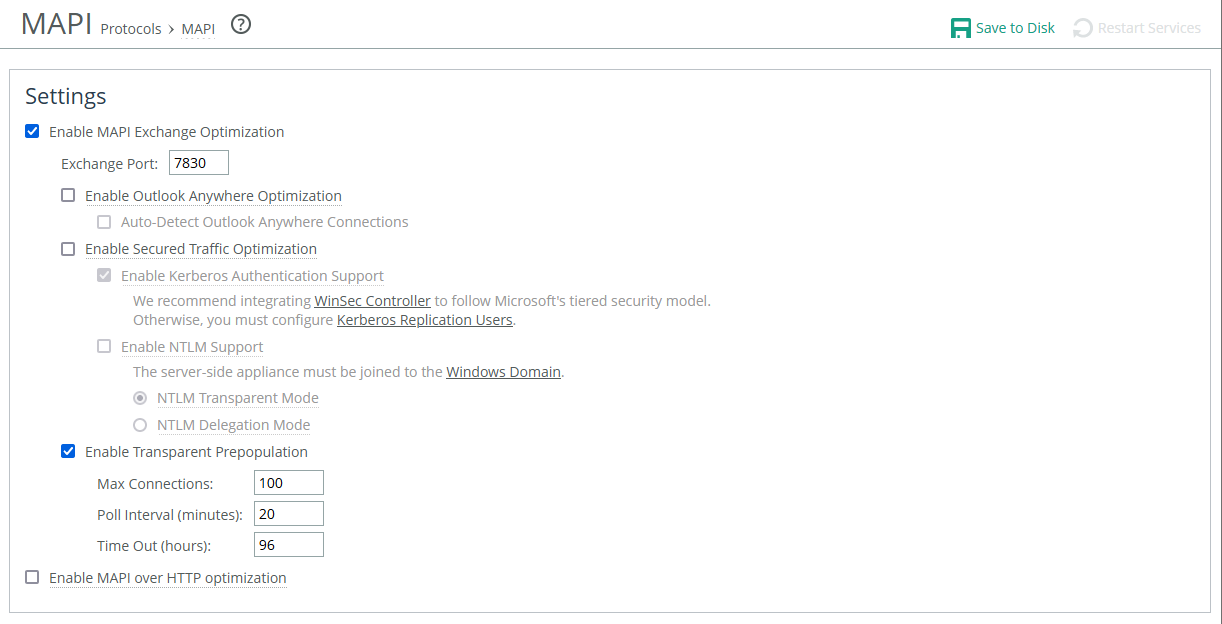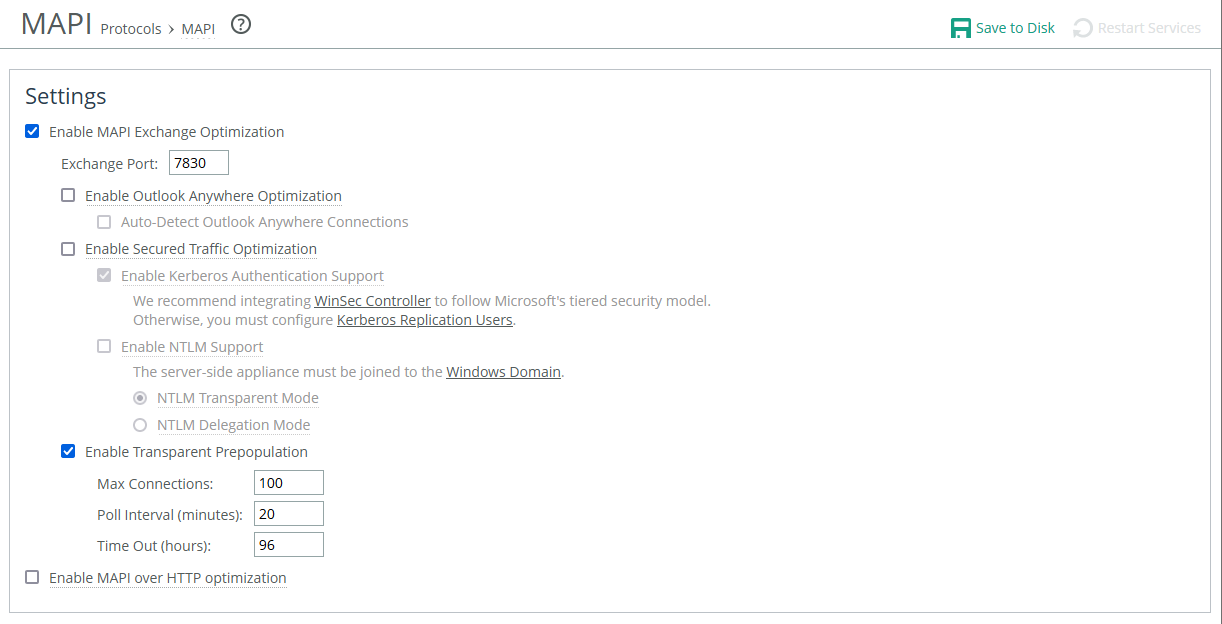About MAPI settings
MAPI settings are under Optimization > Protocols: MAPI.
Unless otherwise noted in the setting description, configure settings on server-side and client-side appliances.
MAPI settings
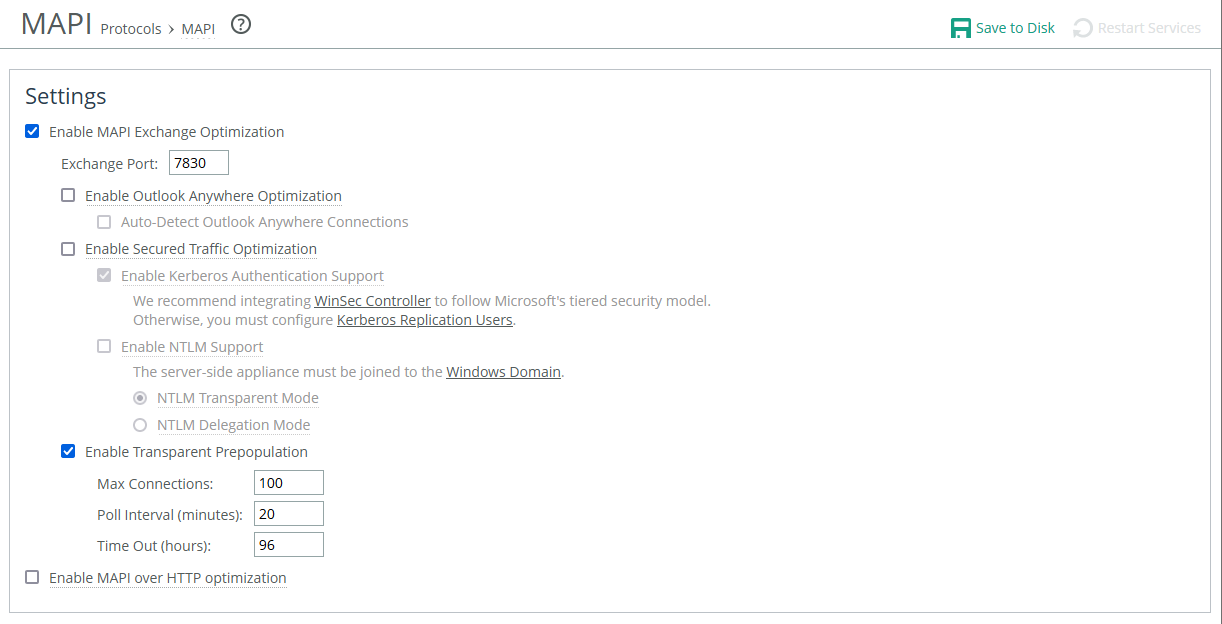
Enable MAPI Exchange Optimization accelerates MAPI, which includes acceleration of read, write (receive, send), and sync operations. Enabled by default. Configure on client-side and server-side appliances.
For troubleshooting, you can disable this setting which deactivates MAPI latency optimization while continuing SDR acceleration.
Exchange Port specifies the MAPI Exchange port for optimization. Default is 7830.
Enable Outlook Anywhere Optimization enables Outlook Anywhere latency optimization. If you use encrypted MAPI, the server-side appliance must be a member of the Windows domain. Disabled by default.
Auto-Detect Outlook Anywhere Connections automatically detects the RPC over HTTPS protocol used by Outlook Anywhere. This feature is dimmed until you enable Outlook Anywhere optimization. Enabled by default.
Enable Secured Traffic Optimization enables encrypted MAPI RPC traffic optimization between Outlook and Exchange. Disabled by default.
Enable Transparent Prepopulation enables prepopulation of Exchange data on the appliance for disconnected, offline Outlook clients. Enabled by default.
Max Connections specifies the maximum number of virtual connections to the Exchange Server. Setting the maximum connections limits the aggregate load on all Exchange Servers. Default value varies by appliance model.
Poll Interval (minutes) sets the duration for the appliance to check the Exchange Server for newly arrived email for each of its virtual connections. Default is 20.
Time Out (hours) specifies the duration after which to time-out and terminate virtual connections. Enforced on a per-connection basis. This prevents a buildup of stale, unused virtual connections over time. Default 96.
Enable MAPI over HTTP Optimization enables bandwidth and latency optimization for the MAPI over HTTP transport protocol. You must also create an in-path rule using the Exchange Autodetect latency optimization policy to differentiate and optimize MAPI over HTTP traffic. Configure on client-side appliances.