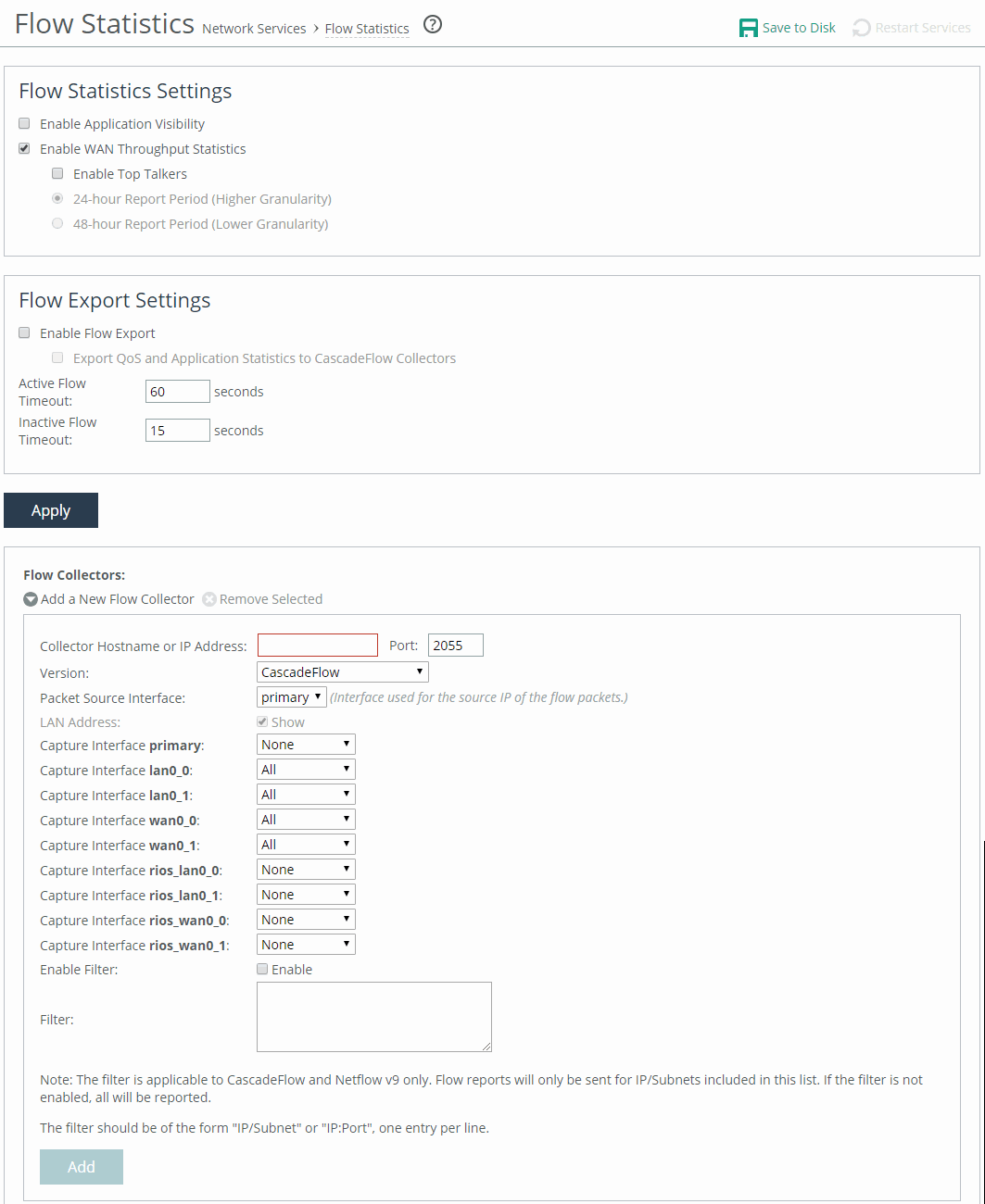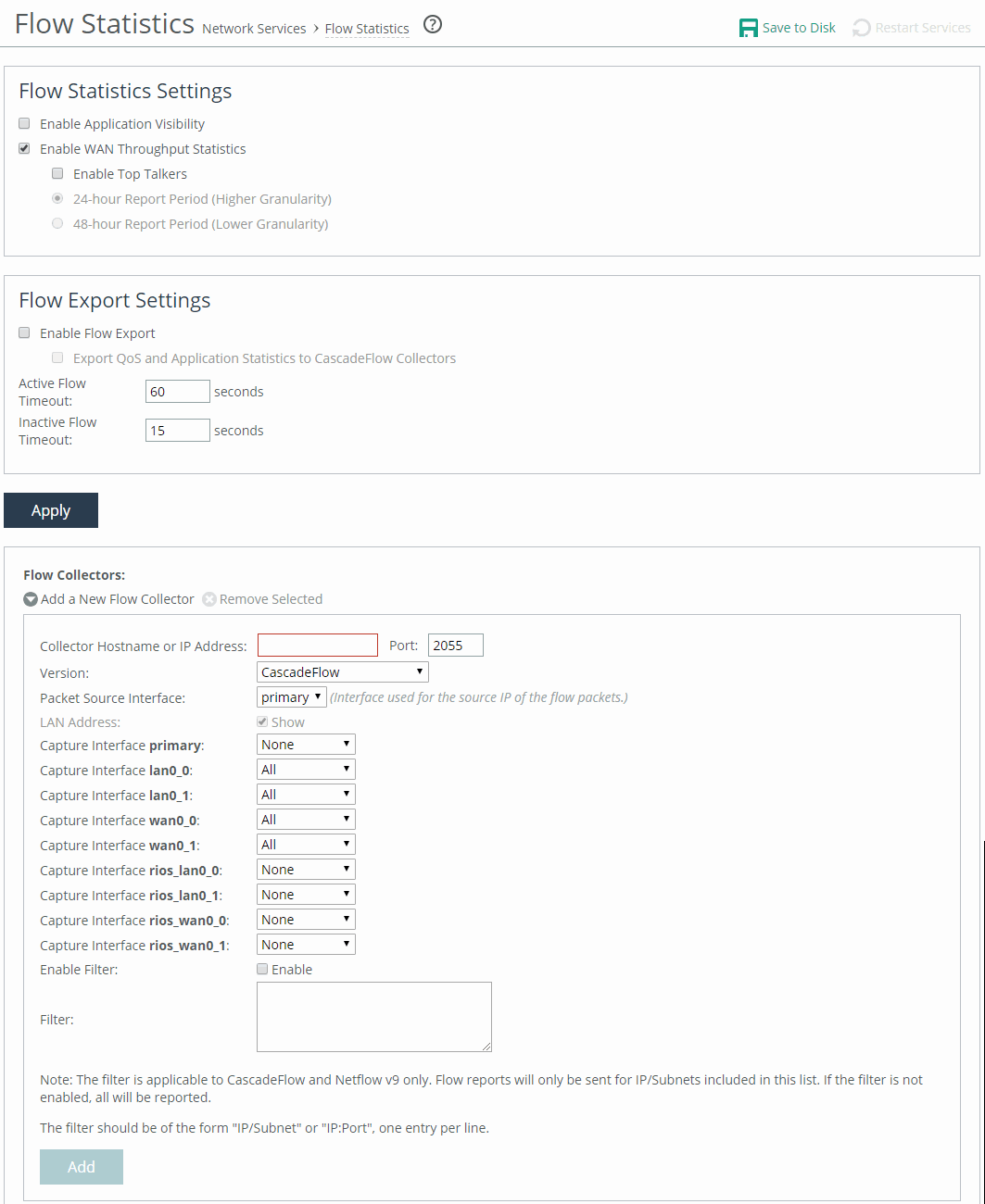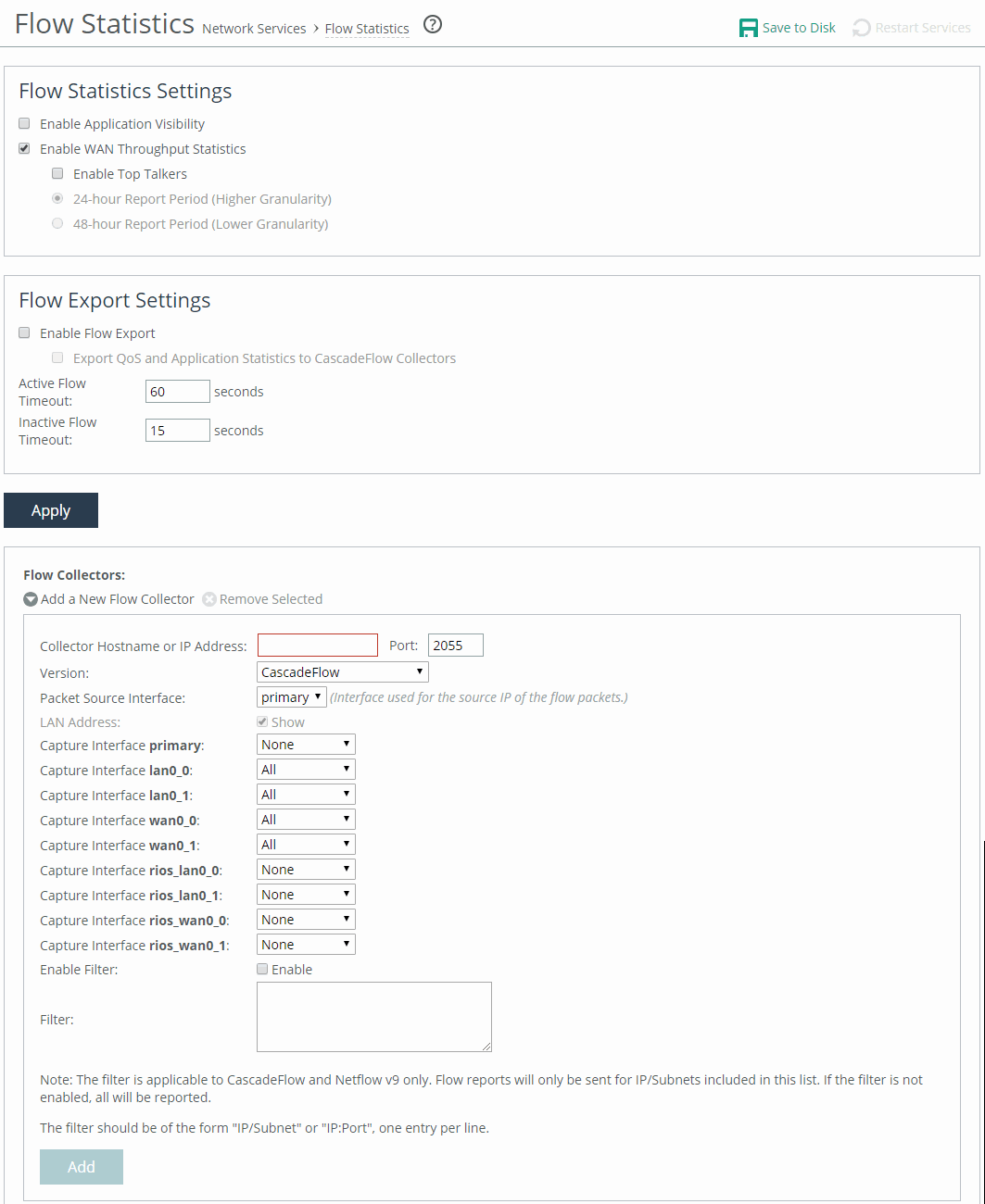About flow statistics
Settings to enable and configure flow statistics are under Networking > Network Services: Flow Statistics. You can also enable flow export to an external collector and to a CascadeFlow collector. CascadeFlow collectors can aggregate information about QoS configuration and other application statistics to send to a NetProfiler. The Enterprise NetProfiler summarizes and displays the QoS configuration statistics.
Flow Statistics page
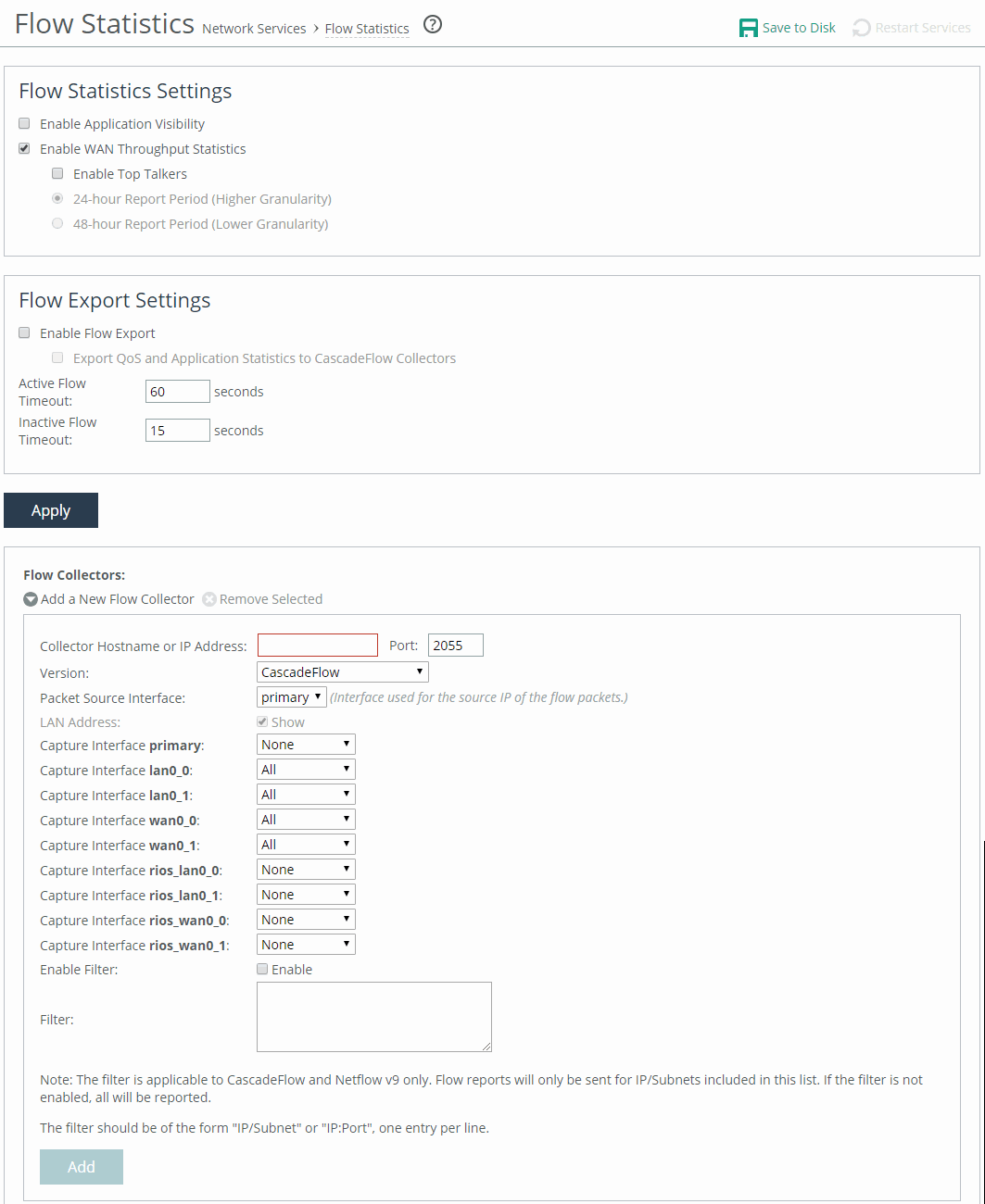
By default, flow export is disabled.
You can’t export data flowing through a secure transport tunnel to a flow collector. Secure transport provides security by creating tunnels between the peers through which the traffic flows. IPsec is used to provide authentication and encryption to the packets that flow through the tunnels. Specifically, secure transport uses the ESP mode of IPsec. Flow statistic collectors can’t collect ESP packet data flow information.
External collectors use information about network data flows to report trends such as the top users, peak usage times, traffic accounting, security, and traffic routing. You can export preoptimization and post-optimization data to an external collector.
The Top Talkers feature enables a report that details the hosts, applications, and host and application pairs that are either sending or receiving the most data on the network. Top Talkers doesn’t use a NetFlow Collector.