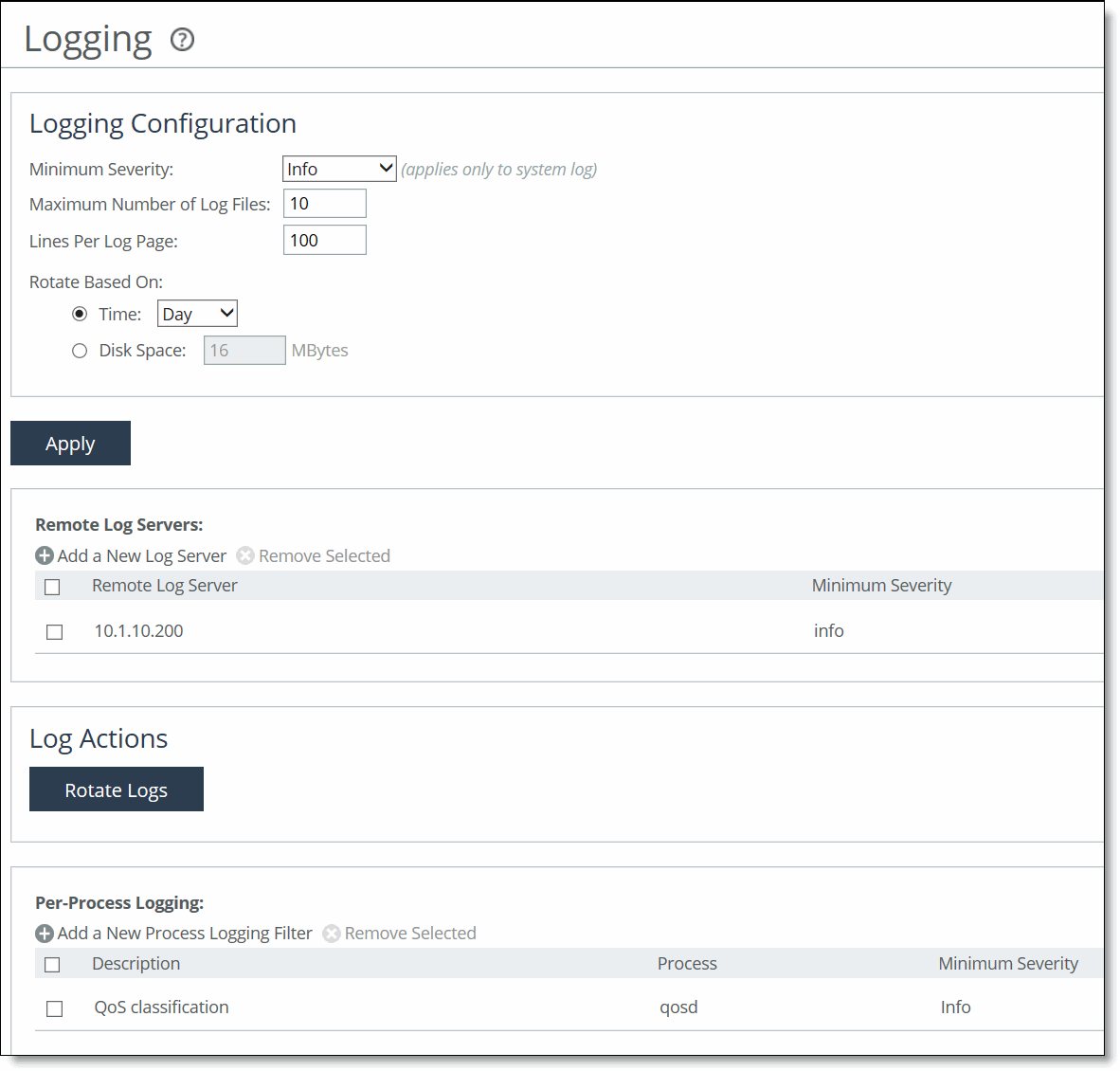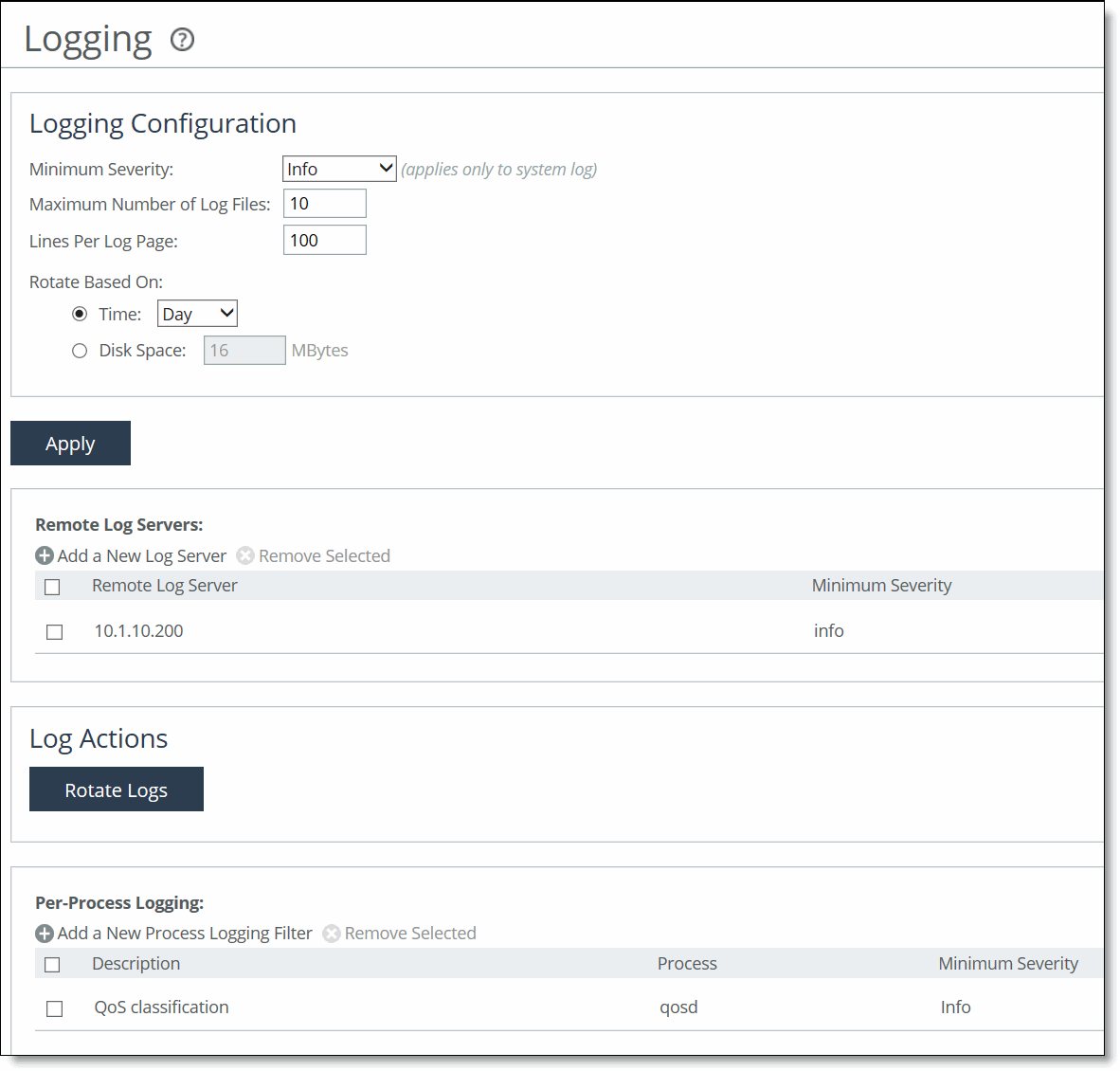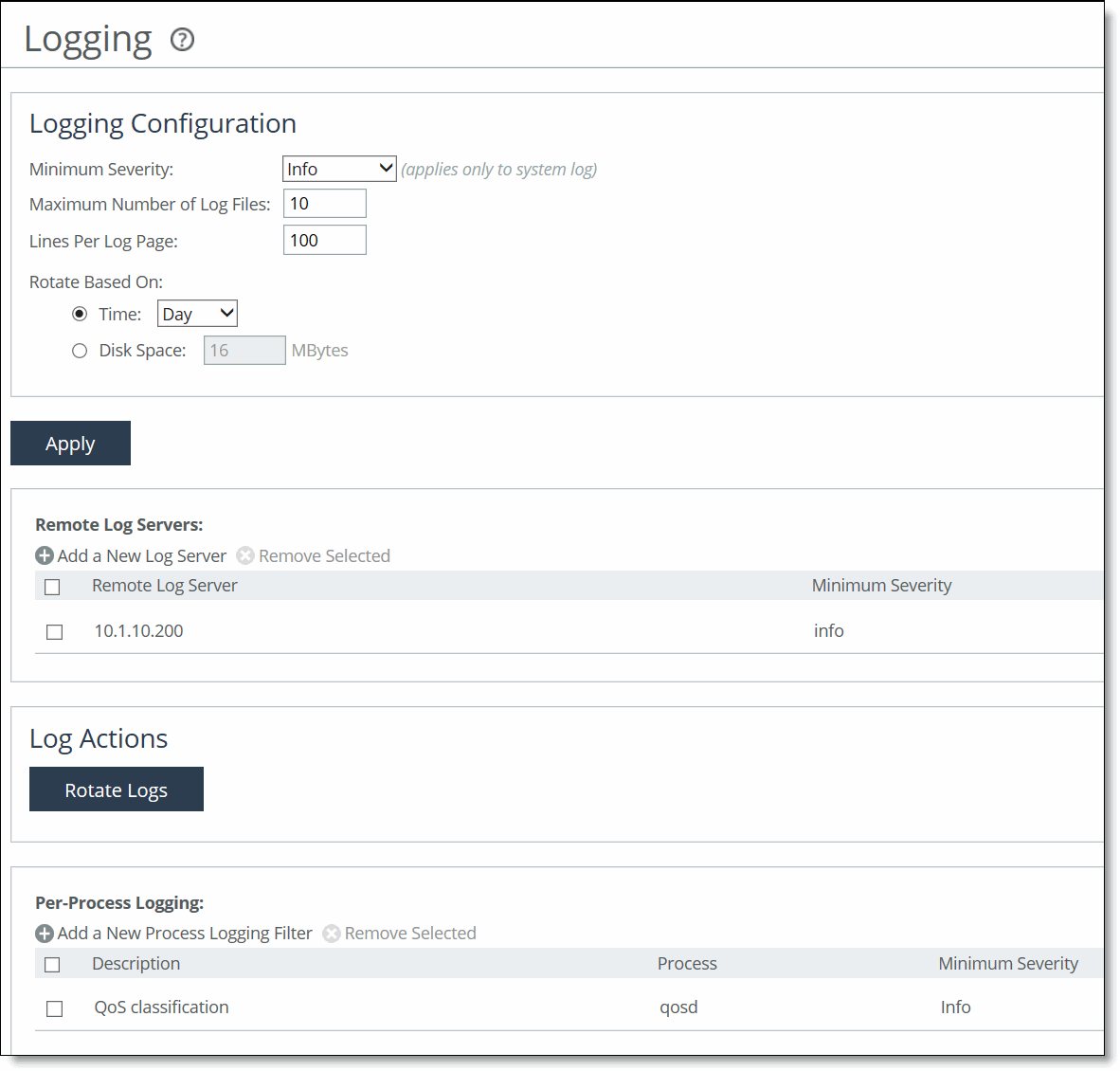About log settings
Settings for local and remote logging are under Administration > System Settings: Logging.
By default, the system rotates each log file every 24 hours or if the file size reaches 1 GB uncompressed. You can change this setting to rotate every week or month, and you can rotate the files based on file size.
The automatic rotation of system logs deletes your oldest log file, labeled as Archived log #10, pushes the current log to Archived log # 1, and starts a new current-day log file.
Logging page
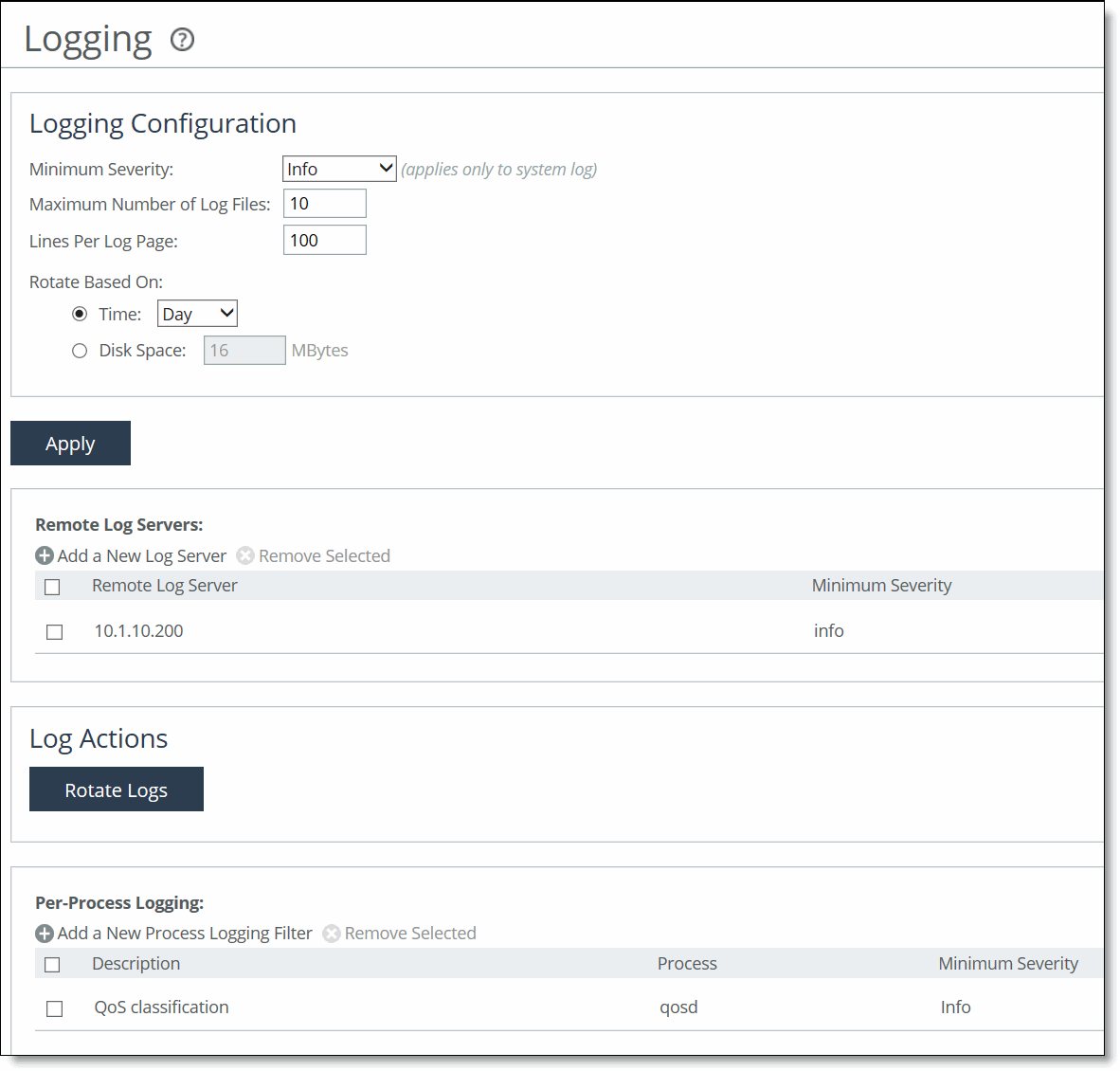
To rotate the logs manually, under Log Actions, click Rotate Logs. After the logs are rotated, this message appears:
logs successfully rotated
When you click Rotate Logs, your archived file #1 contains data for a partial day because you are writing a new log before the current 24-hour period is complete.
Under Logging Configuration, these configuration options are available:
Minimum Severity sets the minimum severity level for the system log messages. The log contains all messages with this severity level or higher. Select one of these levels from the drop-down list:
• Emergency—The system is unusable.
• Alert—Action must be taken immediately.
• Critical—Conditions that affect the functionality of the SteelHead.
• Error—Conditions that probably affect the functionality of the SteelHead.
• Warning—Conditions that could affect the functionality of the SteelHead, such as authentication failures.
• Notice—Normal but significant conditions, such as a configuration change. This is the default setting.
• Info—Informational messages that provide general information about system operations.
This control applies to the system log only. It doesn’t apply to the user log.
Maximum Number of Log Files specifies the maximum number of logs to store. The default value is 10.
Lines Per Log Page specifies the number of lines per log page. The default value is 100.
Rotate Based On specifies the rotation option:
• Time—Select Day, Week, or Month from the drop-down list. The default setting is Day.
• Disk Space—Specify how much disk space, in megabytes, the log uses before it rotates. The default value is 16 MB.
The log file size is checked at 10-minute intervals. If there’s an unusually large amount of logging activity, it’s possible for a log file to grow larger than the set disk space limit in that period of time.