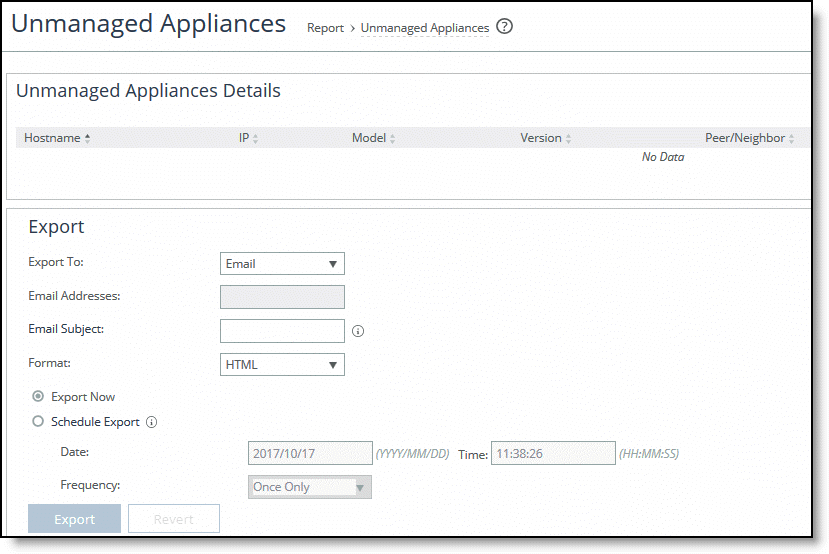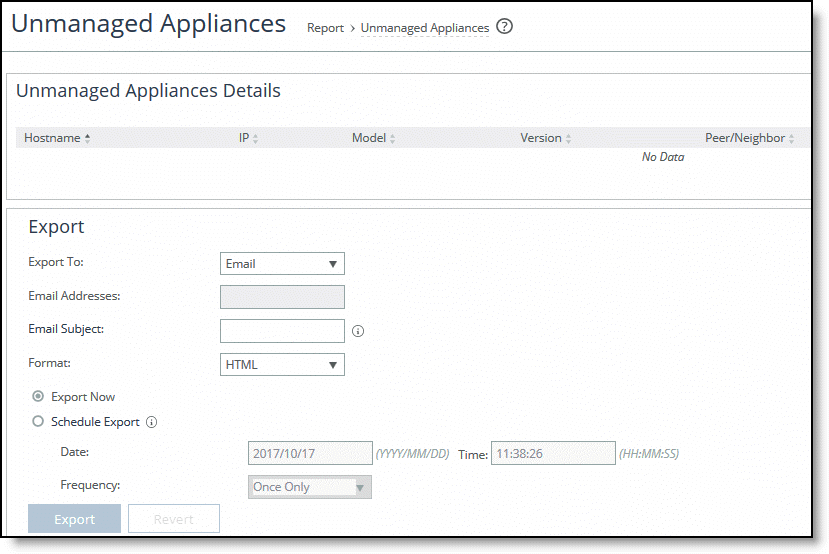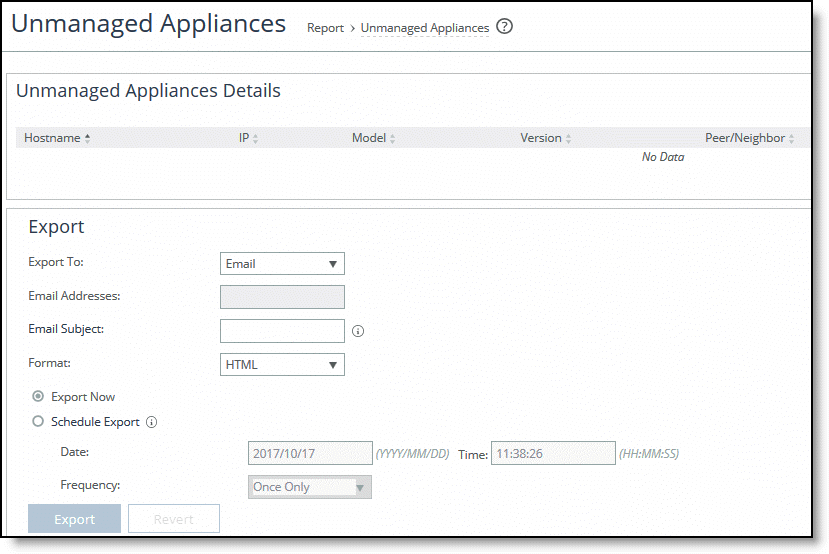Viewing the Unmanaged Appliances report
You view the Unmanaged Appliances report under Reports > Topology: Unmanaged Appliances.
Unmanaged Appliances report
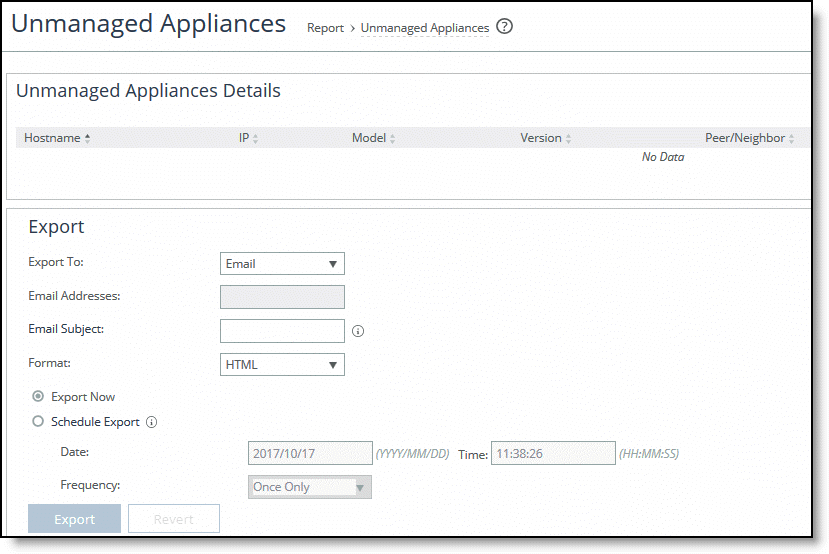
These options are available to customize the report:
Export To specifies Email or File from the drop-down list to export the data.
Email Addresses specifies the email address to which you want to send the report data. Separate the addresses using a comma.
Email Subject allows you to type a customized email subject. This subject replaces the default subject.
Destination URL specifies the destination URL if you have selected File.
Format specifies the format from the drop-down list: HTML, CSV, or PDF.
Export Now sends the report immediately.
Schedule Export schedules date, time, and frequency for a scheduled report:
• Date—Specify the date using this format: yyyy/mm/dd
• Time—Specify the time using this format: hh:mm:ss
• Frequency—Specify the frequency from the drop-down list.
Export/Revert exports the report data; reverts the settings.