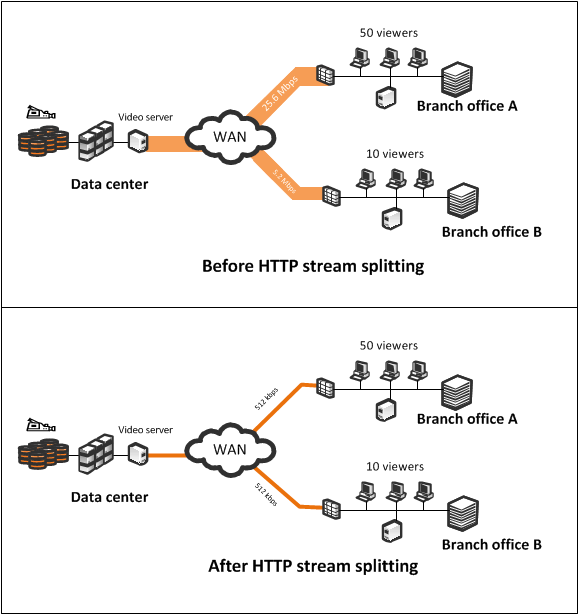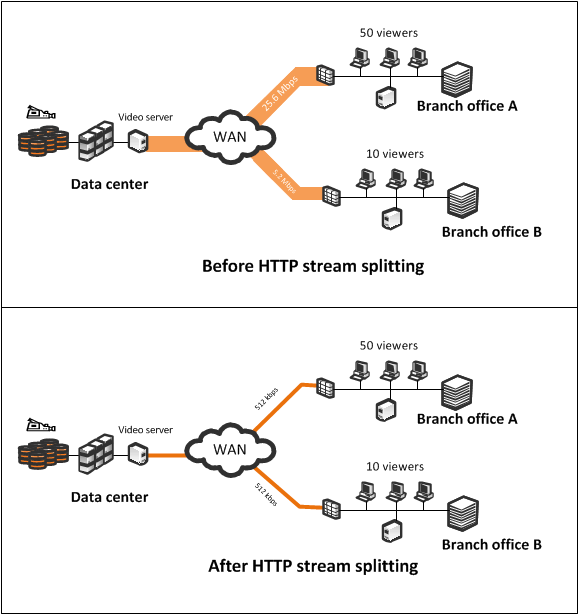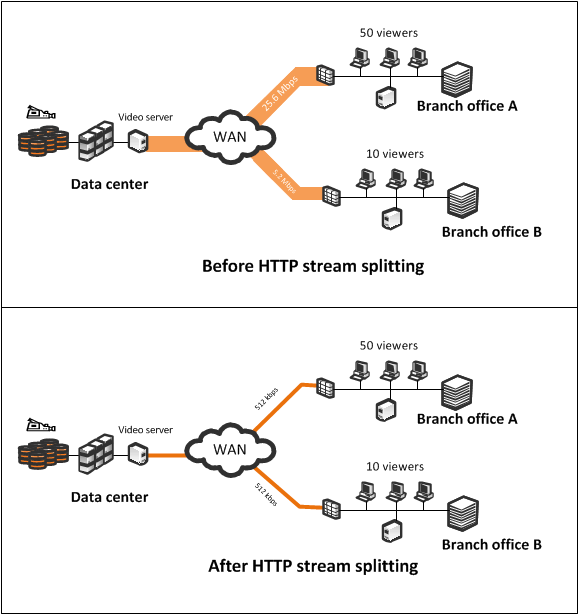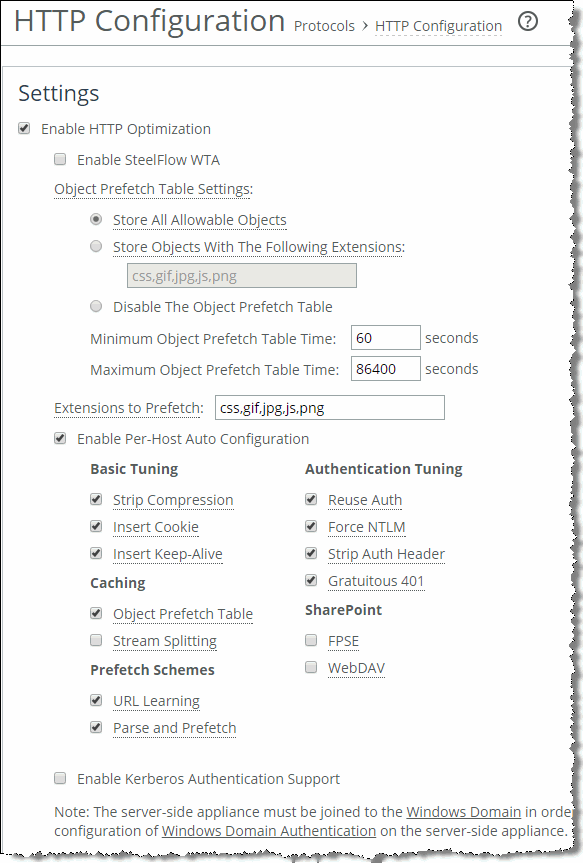HTTP Stream Splitting
RiOS uses HTTP stream splitting to optimize the following different live video technologies:
Microsoft Silverlight (RiOS v7.0 or later)Adobe HTTP Dynamic Streaming (RiOS v7.0 or later)Apple HTTP Live Streaming (RiOS v8.5 or later)You can optimize video technologies for on-demand video. For details, see
Video On-Demand with HTTP Prepopulation.
This section requires you be familiar with your origin server and video encoder.
An unoptimized live video stream can saturate a T1 link with as few as four viewers. Normally, each client that connects to view video draws its own stream, quickly exhausting the resources of smaller branch office links. With stream splitting, one stream is sent from the data center to each branch office, and software at each of the branch offices splits or replicates the stream for each individual client connecting.
You can use HTTP stream splitting to reduce the redundancy of streams operating between the head-end video server and the branch office clients. When you enable stream splitting, the first request for a video stream is sent out over the WAN, and the redundant requests are sent by the SteelHead when the first request is complete. As a result, only one copy of the stream is sent across the WAN no matter how many viewers are tuned in for the live stream.
Figure 9‑1. Video Streaming Before and After HTTP Splitting
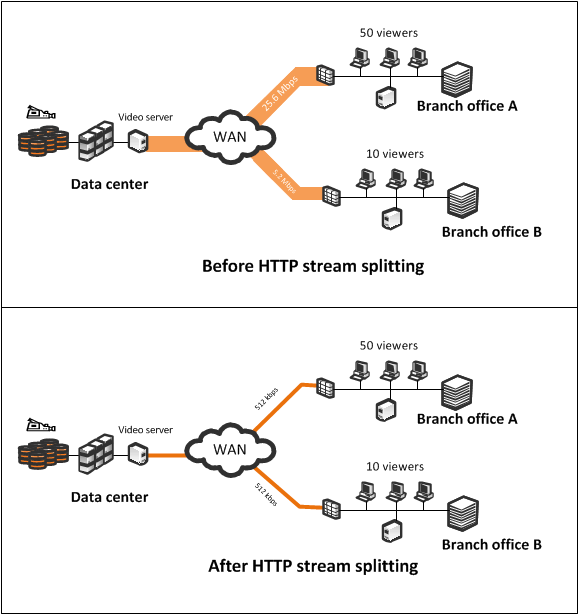
You can deliver seamless live and on-demand video. By using new streaming technology, you can ensure viewers always get the quality of video best suited for their conditions. Viewers with more bandwidth and processing power receive a higher-quality video stream than viewers with less bandwidth and processing power.
RiOS v9.1 and later improves live video stream splitting with the following enhancements:
The stream splitting cache holds more video fragments for a longer period of time to account for clients that could be out of sync or slower to play back.A new report plots the cache hit count over time for a particular live video indicating the amount of video requests that were served locally from the cache instead of being fetched over the WAN. The graph also includes a plot for the number of total live video sessions intercepted.The ability to enable video stream splitting on a per-host basis. The ability to selectively enable stream splitting on a particular host ensures that the cache does not fill up with recreational content.For more information about these enhancements, see the SteelHead Management Console User’s Guide.
To enable HTTP stream splitting
Set up the video origin server.
On the SteelHead Management Console, open Optimization > Protocols: HTTP.
Figure 9‑2. Microsoft Silverlight Stream Splitting on the HTTP Page
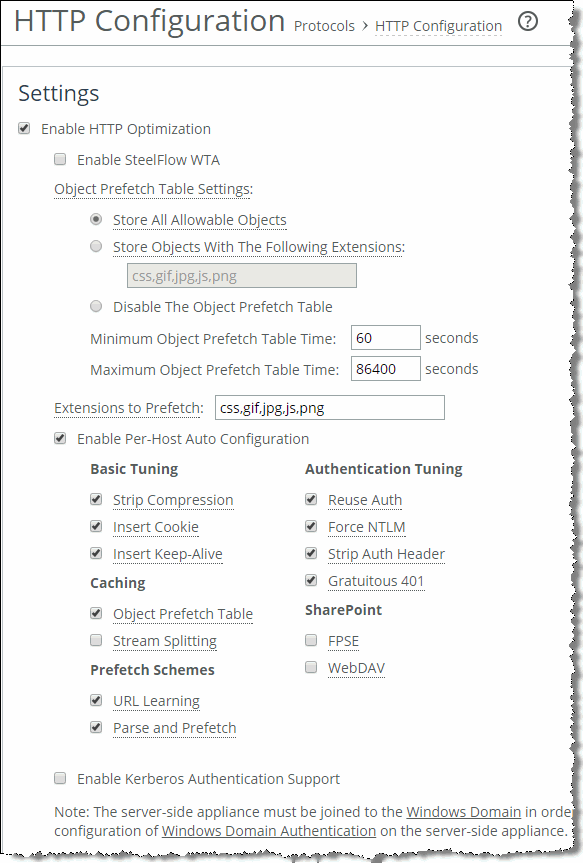
Select Enable HTTP Stream Splitting.
Your video is now automatically optimized.
For CLI commands associated with this feature, see the Riverbed Command-Line Interface Reference Manual.
The following resources provide more information:
For information about Microsoft Silverlight smooth streaming, go to http://www.silverlight.net/.For more information about Adobe dynamic HTTP streaming, go to http://help.adobe.com/en_US/flashmediaserver/devguide/WSC1835B89-E6FF-46cd-AC7D-0E7A8EB331DDDev.html.For more information about Apple HTTP live streaming, go to http://developer.apple.com/library/ios/#technotes/tn2224/_index.html.For more information about video solutions, see the white paper Video Architectures with Riverbed.