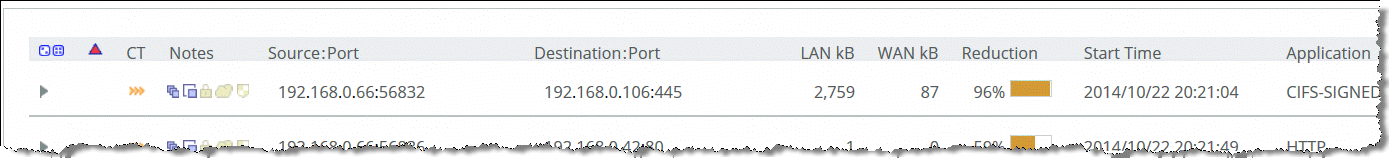Single Domain Example Configuration
Figure 3‑11 shows a data center and a branch office that are both in the RVBD.COM domain hosted by a domain controller running Windows 2003. The Windows XP clients in the remote office want optimized CIFS access to the file servers in the Data Center. The file servers are configured with
Signing Required. For ease of management, Transparent mode is preferred by the customer.
Figure 3‑11. Single Domain Example
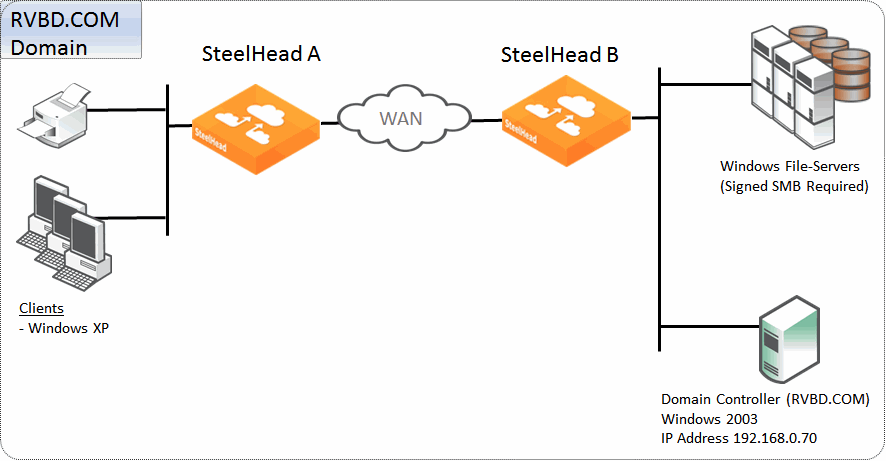
The following is true for this configuration:
Riverbed recommends that all the SteelHeads are time synchronized for SteelHead deployments that involve some form of Windows authentication. This is especially true where Kerberos is involved in the authentication process. Consider using NTP to make the time synchronization task easier to maintain.SteelHead A on the client side must have a v5.5.x or later running to support signed SMB, but no further client-side configuration is required.SteelHead B on the server side needs to join the RVBD.COM domain.SteelHead B needs to have RiOS v6.0.x or later and Transparent mode configured or RiOS v5.5.x or later but Delegation mode must be configured.Secure inner channel is optional for this configuration.
To configure a data center and branch office in the same domain
SteelHead A does not need configuration.
On SteelHead B, connect to the CLI in configuration mode and enter the following commands:
domain join domain-name RVBD.COM login Administrator password ******** dc-list 192.168.0.70 short-name RVBD
protocol cifs smbv1-mode enable
protocol cifs smb signing enable
protocol cifs smb signing mode-type transparent
write memory
restart
Confirm the correct configuration settings display in the Current Connections report, shown in
Figure 3‑12 and
Figure 3‑13. For information about the Current Connection Report, see the
SteelHead Management Console User’s Guide.
Figure 3‑12. MAPI-ENCRYPT
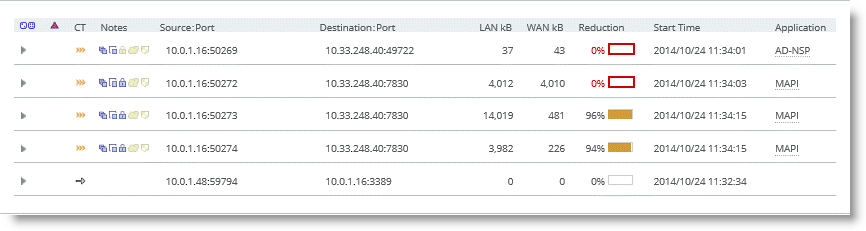
S
Figure 3‑13. CIFS-SIGNED
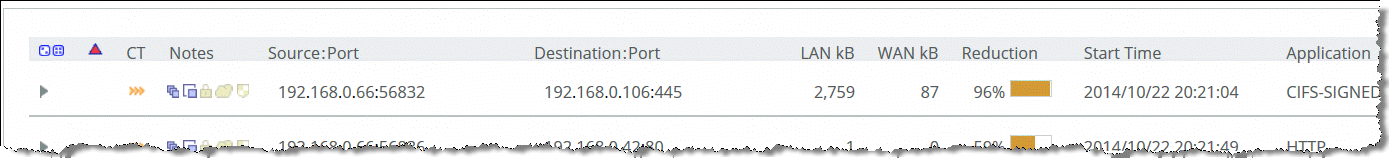
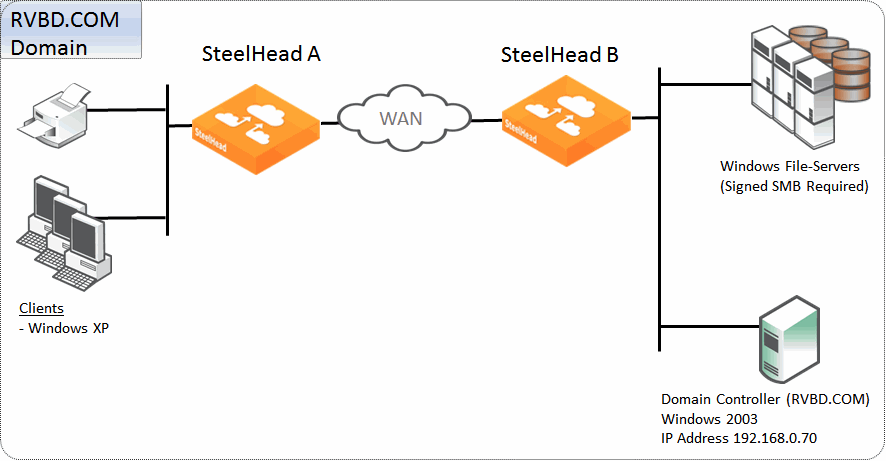
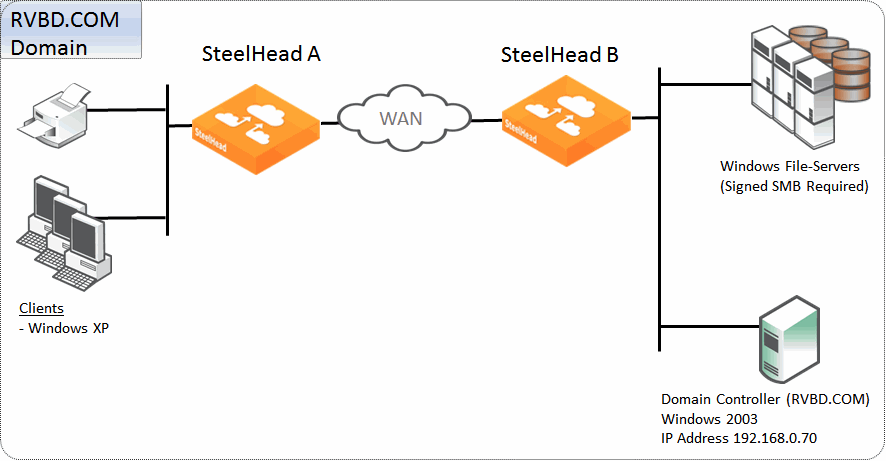
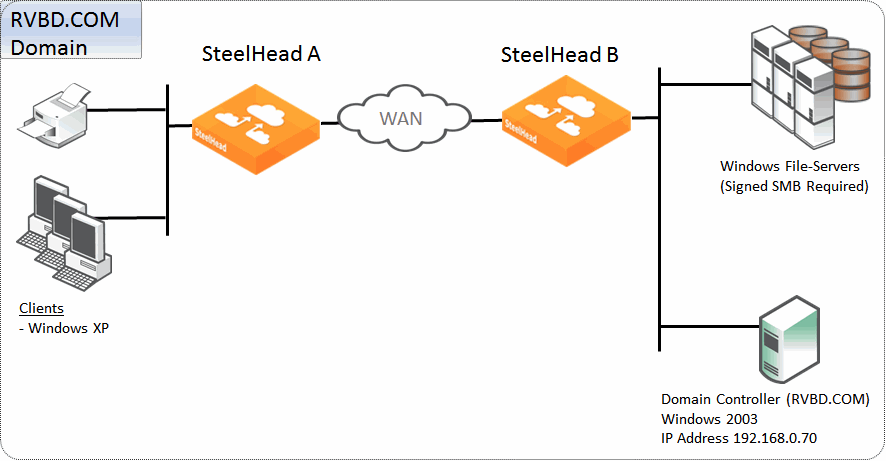
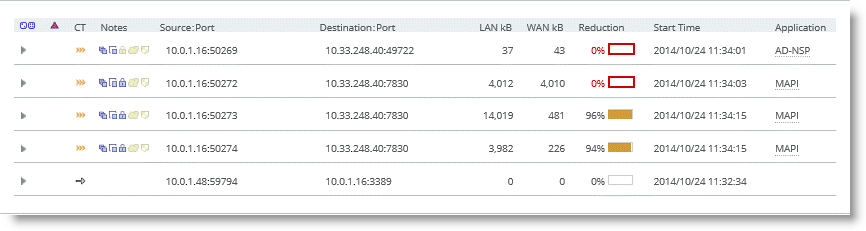 S
S