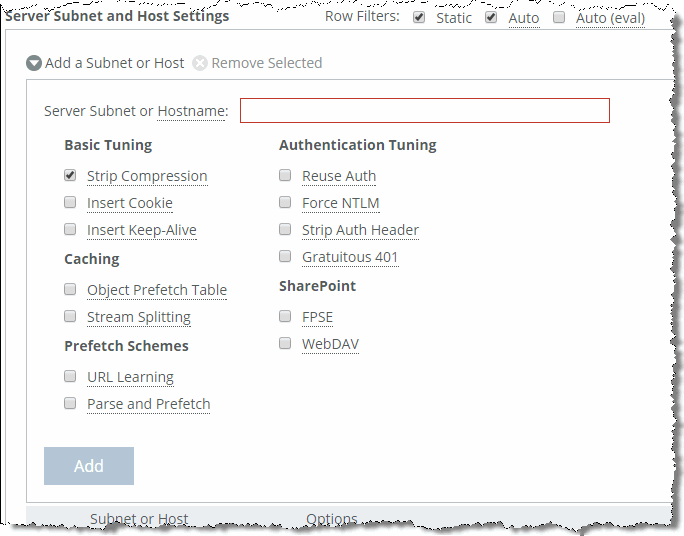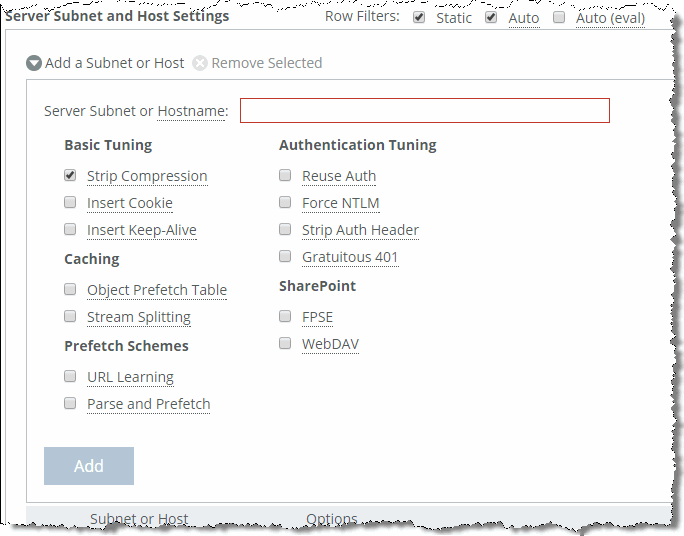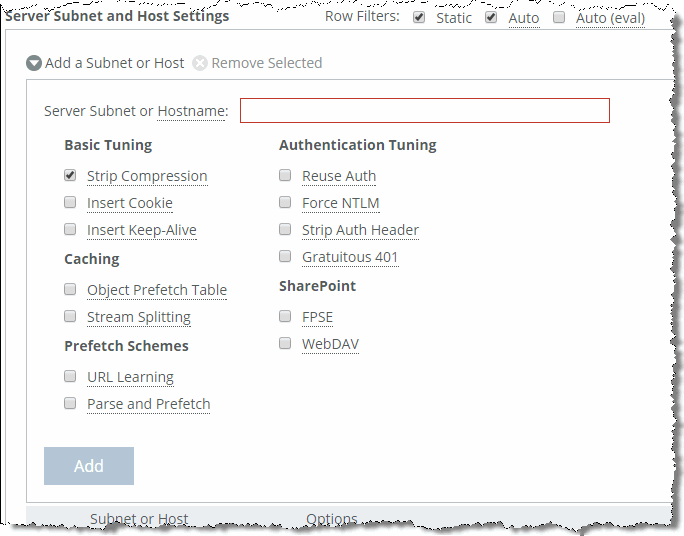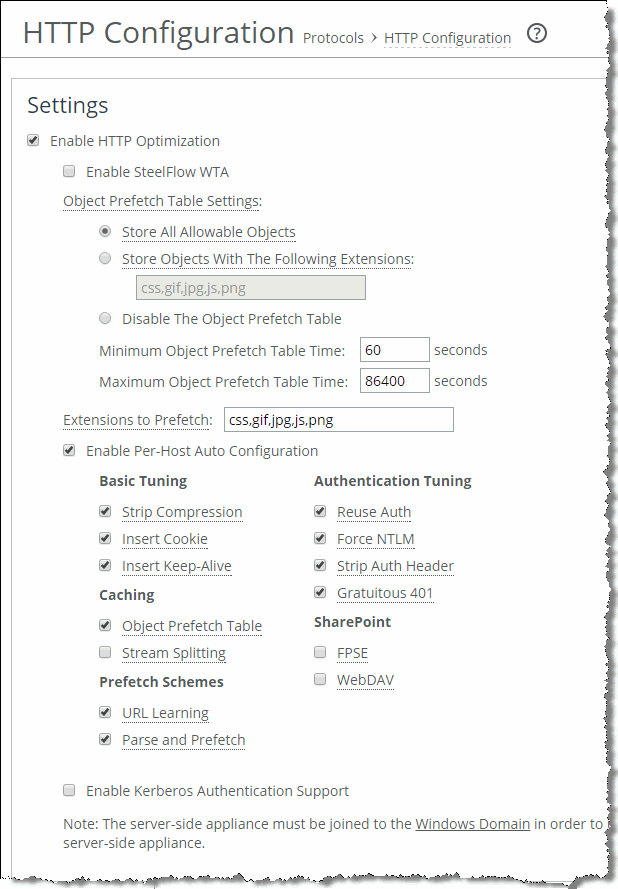HTTP Automatic Configuration
RiOS v7.0 or later reduces the complexity of configuring the HTTP optimization features by introducing an automatic configuration method. HTTP optimization can automatically detect new HTTP Web hosts and initiate an evaluation of the traffic statistic to determine the most optimal setting. Rule sets are built automatically. The analysis of each HTTP application is completed and configured independently per client-side SteelHead.
Riverbed recommends that both the client-side and server-side SteelHeads are running RiOS v7.0 or later for full statistics gathering and optimization benefits. For more details, go to
https://supportkb.riverbed.com/support/index?page=content&id=S17039.
HTTP automatic configuration is enabled by default—the SteelHead starts to profile HTTP applications upon startup.
A detailed description of the HTTP automatic configuration process phases are as follows:
Identification phase - HTTP applications are identified by a hostname derived from the HTTP request header: for example, host: sharepoint.example.com or www.riverbed.com. This makes applications more easily identifiable when an HTTP application is represented by multiple servers. For example, http://sharepoint.example.com is collectively resolved to multiple IP addresses, each belonging to multiple servers for the purpose of load balancing. A single entry encompasses the multiple servers.
Evaluation phase - The SteelHead reads the metadata and builds latency and throughput-related statistics on a per-HTTP application basis. After the SteelHead detects a predetermined number of transactions, it moves to the next phase. During the evaluation phase, the Web server host has an object prefetch table, insert keep alive, reuse authentication, strip authentication and gratuitous 401 enabled by default to provide optimization. Strip authentication might be disabled after the evaluation stage if the SteelHead determines that the HTTP server requires authentication.
Automatic phase - The HTTP application profiling is complete and the HTTP application is configured. At this phase, prefetch (URL learning and parse and prefetch), strip-compression, and insert-cookie optimization features are declared as viable configuration options for this application, in addition to the options from the earlier phase. Evaluation of prefetching is based on the time difference between the server-side SteelHead to the server, and the server-side SteelHead to client-side SteelHead. Prefetch is enabled if the time difference is significantly greater. Stripping the compression is enabled if the server-side SteelHead LAN bandwidth is significantly greater than the WAN of the client-side SteelHead. Insert-cookie optimization is automatically enabled only when the server does not use cookies.
Static phase - You can insert custom settings for specific hosts or subnets. You can also select an automatically configured rule and override the settings. In RiOS v7.0 or later, you can insert hostnames (for example, www.riverbed.com) along with specific IP hosts/subnets (for example, 10.1.1.1/32). If you use a subnet instead of a hostname, you must specify the subnet mask.
Figure 4‑13. Subnet and Subnet Mask
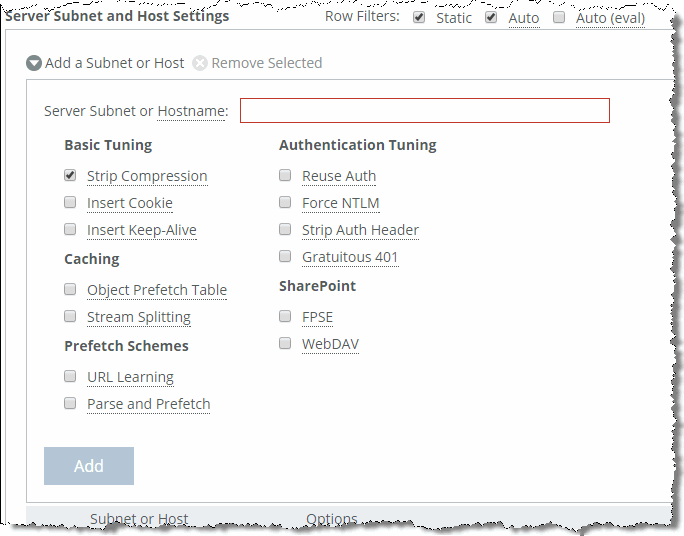
RiOS v7.0 or later stores all cacheable objects, as long as the objects are allowed by the HTTP server and not prohibited by the headers in the HTTP request and response. The restriction to cache objects based on their extensions is removed. You can choose to cache all allowable objects or change to pre-RiOS v7.0 settings and explicitly point out the extension of certain object you wish to store. You can also choose to not store any objects.
To enable HTTP automatic configuration
In the Management Console, choose Optimization > Protocols: HTTP.
Select Enable Per-Host Auto Configuration.
Select the appropriate options. All are enabled by default.
For more information about HTTP options, see the SteelHead Management Console User’s Guide.
Click Apply.
Figure 4‑14. HTTP Configuration Page
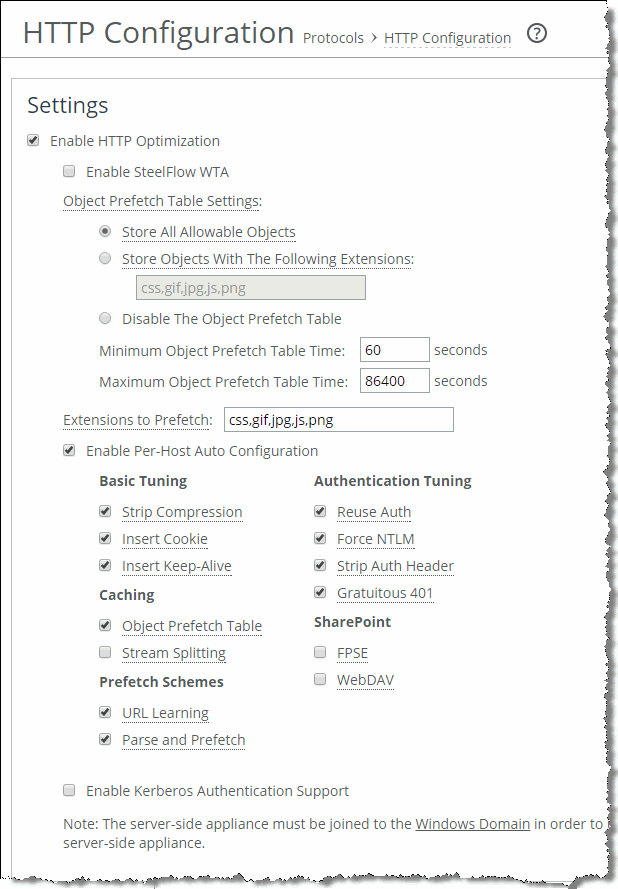
You can filter between the discovered and statically added hosts. When you enable HTTP automatic configuration, you can select the row filters to see auto-configured hosts and evaluated hosts. To delete the entry, you must edit an automatically configured host. The host automatically changes its configuration to become static. Only then can you remove the entry.
Removal of an entry allows the SteelHead to relearn the HTTP application and begin the evaluation phase again.
You can select an automatically configured rule and edit the optimization settings. Upon completion, the rule set is now considered a static rule. This process is similar to previous RiOS versions in which manually adding subnets to optimize hosts was needed.
When you disable the automatic configuration option, only static and the default optimization rule (0.0.0.0/0) apply. The automatic and evaluation rules no longer populate the table.
If you restart the optimization process, you remove all automatic and evaluation configured entries. The SteelHead profiles the applications again.
To configure HTTP automatic configuration with the command line
On the client-side SteelHead, connect to the CLI in configuration mode and enter the following command:protocol http auto-config enable
To clear the HTTP automatic configuration statics with the command line
On the client-side SteelHead, connect to the CLI in configuration mode and enter one of the following commands:protocol http auto-config clear-stats all
or
protocol http auto-config clear-stats hostname <http host name>
For more information about how to configure HTTP automatic configuration, see the SteelHead Management Console User’s Guide and the Riverbed Command-Line Interface Reference Manual.