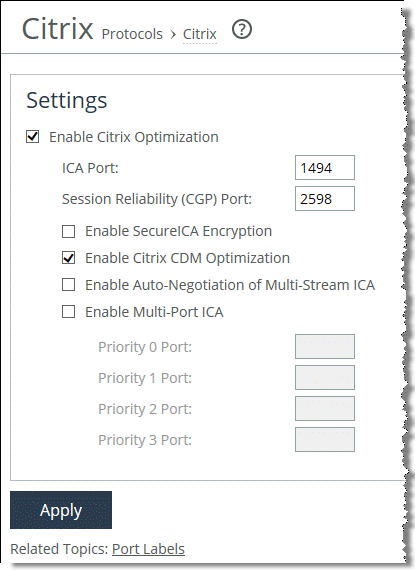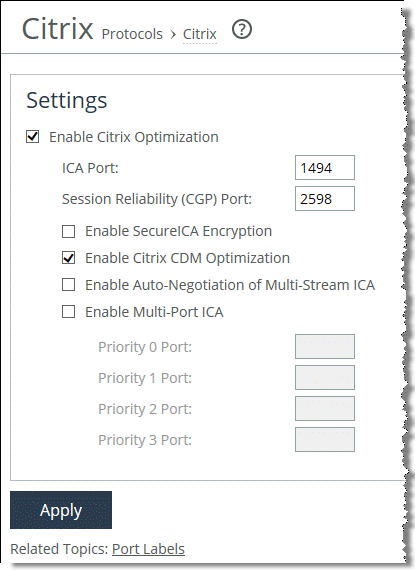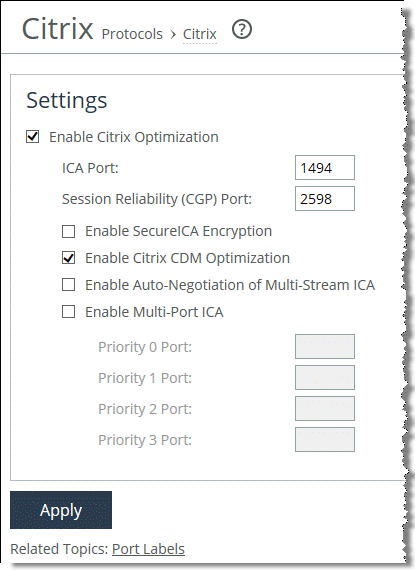Citrix Drive-Mapping Optimizations
Client drive mapping (CDM) is a Citrix ICA protocol feature that enables users to access their local drives (such as floppy disk drives, network drives, USB drives, CD-ROM drives, and hard disk drives) from within an ICA session. When you use CDM to access a mapped drive within an ICA session, the end-user desktop experience can be negatively affected by the underlying network performance.
RiOS v7.0 and later supports CDM latency optimization. CDM latency optimization improves the end-user desktop experience when reading and writing files on a mapped drive in the following ways:
Reading a file (client-to-server transfer) - The SteelHeads monitor the CDM virtual channel for files being read from the client drive. When the client-side SteelHead detects a chunk of file data being requested, it begins to read ahead and sends the file data in larger chunks to the server-side SteelHead. The server-side SteelHead buffers the file data until it is requested. This effectively eliminates many round trips across the WAN and improves the user desktop experience.Writing a file (server-to-client transfer) -The SteelHeads monitor the CDM virtual channel for files written to the client drive. Whenever the server sends file data to the client, the server-side SteelHead immediately sends an acknowledgment to the server so that the server continues to send file data quickly. Without this local acknowledgment, the server does not send any more data until it receives the acknowledgment from the client. This optimization eliminates round trips across the WAN, which improves the user desktop experience.CDM latency optimization is available when both the client-side and server-side SteelHeads are running RiOS v7.0 or later. You cannot apply CDM latency optimization to Citrix sessions that use Citrix session reliability.
File transfers greater than 1 GB do not perform as well as smaller file transfers.
To configure Citrix CDM latency optimization
Choose Optimization > Protocols: Citrix.
Select Enable Citrix Optimization.
Select Enable Citrix CDM Optimization (
Figure 5‑3).
Figure 5‑3. Enable Citrix Optimization
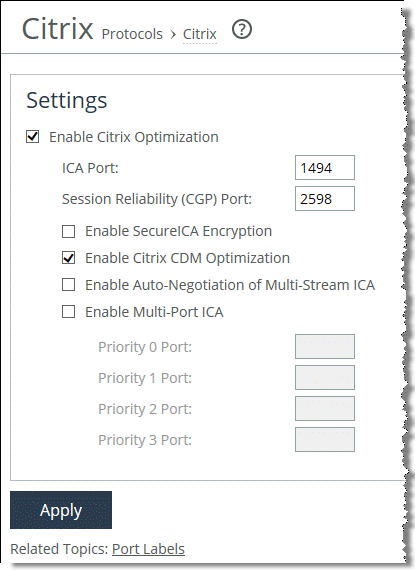
Click Apply to apply the settings to the running configuration.
Restart the optimization service.
To configure CDM with the CLI, use the following commands:
(config)#protocol citrix cdm enable
(config)#service restart
You must perform this configuration on both the client-side and server-side SteelHeads.