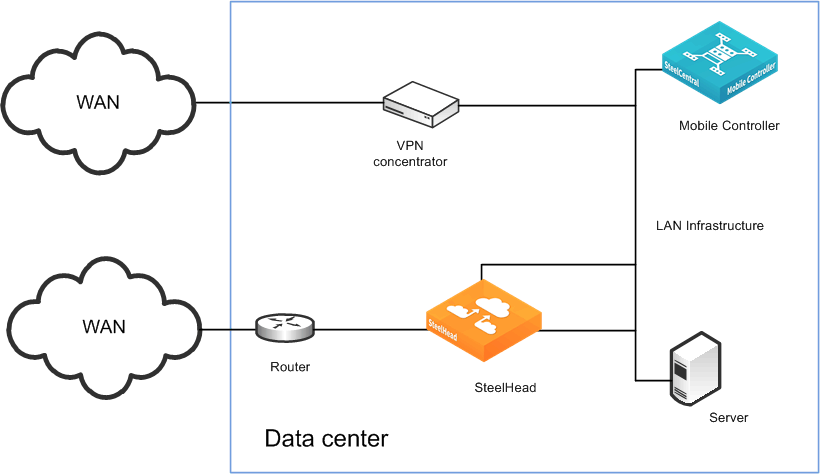To install the Mobile Controller using the default Initial policy provided, deploy the MSI package named Default. The default MSI package installs the default policies.
For the basic steps for how to install and configure the Mobile Controller and how to deploy the default MSI package to the SteelHead Mobile in your network, see the SteelCentral Controller for SteelHead Mobile User’s Guide.
Figure 24‑1 shows a deployment in which both the mobile employee and the branch office use the same in-path SteelHead.
Figure 24‑1. In-Path Mobile Controller Deployment and VPN Tunnel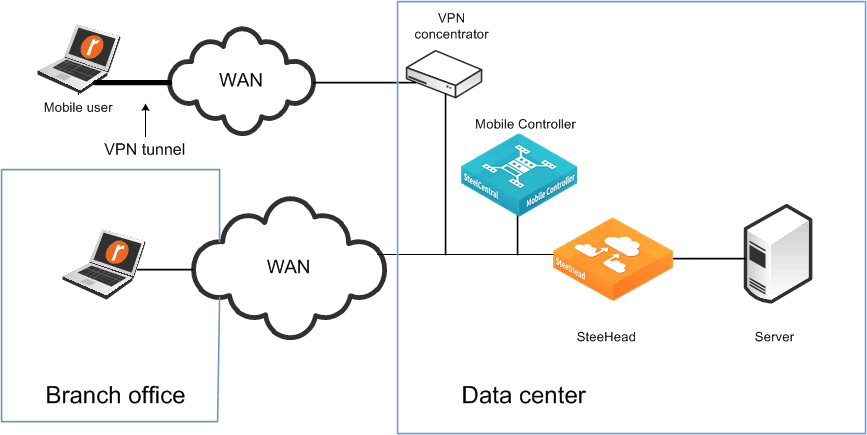
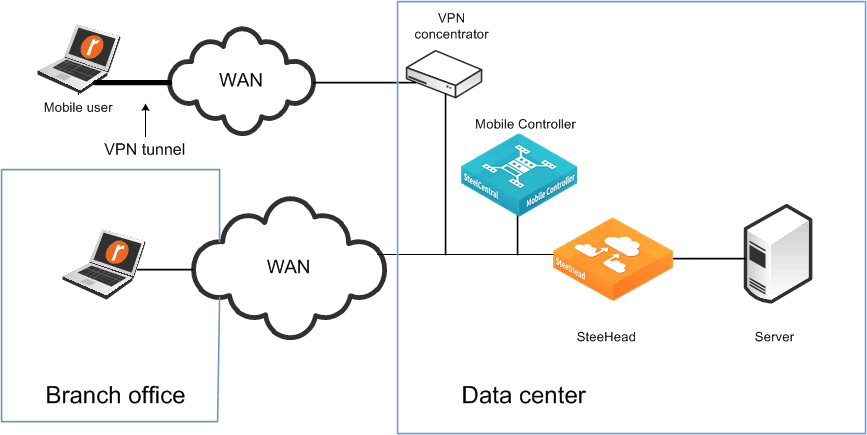
Figure 24‑2 shows an in-path deployment in which the mobile employee and the branch office use the same SteelHead, but for the branch office SteelHead is in-path; for the mobile employees, it is out-of-path.
For more information about policies and pass-through rules, see the SteelCentral Controller for SteelHead Mobile User’s Guide.
Figure 24‑3. Deploying SteelCentral Controller for SteelHead Mobile for Branch Office and Remote Users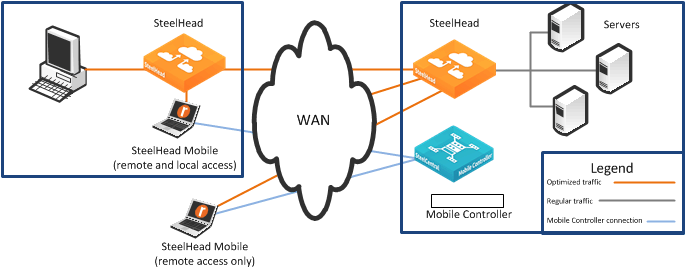
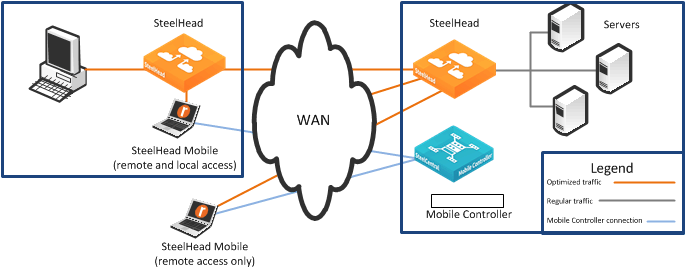
If you configure the branch warming feature in SteelCentral Controller for SteelHead Mobile v3.0 or later, the SteelHead Mobile automatically detects the local SteelHead when it is in the branch office (using location awareness). The SteelHead Mobile does not consume a license when it is at the branch office. The SteelHead Mobile continues to optimize with the remote SteelHead, and also warms the SteelHead Mobile RiOS data store, the local SteelHead, and the remote SteelHead.
For information about location awareness and branch warming, see Location Awareness. For information about enhanced auto-discovery, see Peering Rules and the SteelHead Management Console User’s Guide.