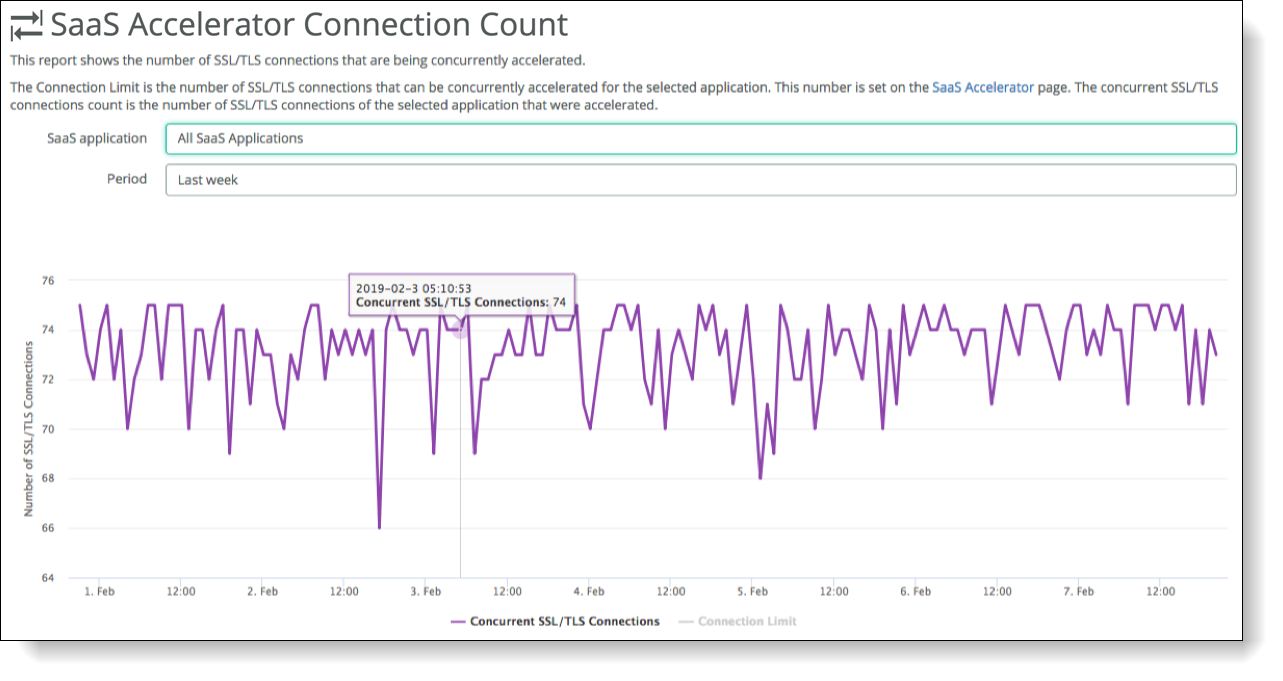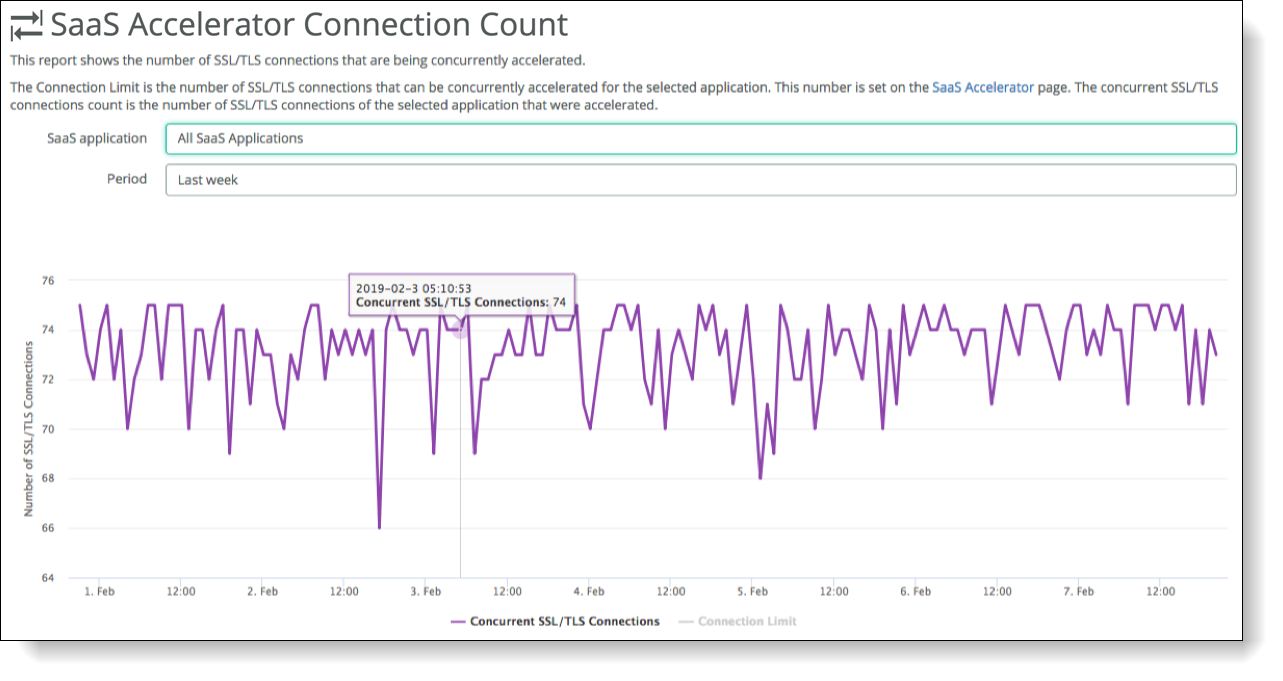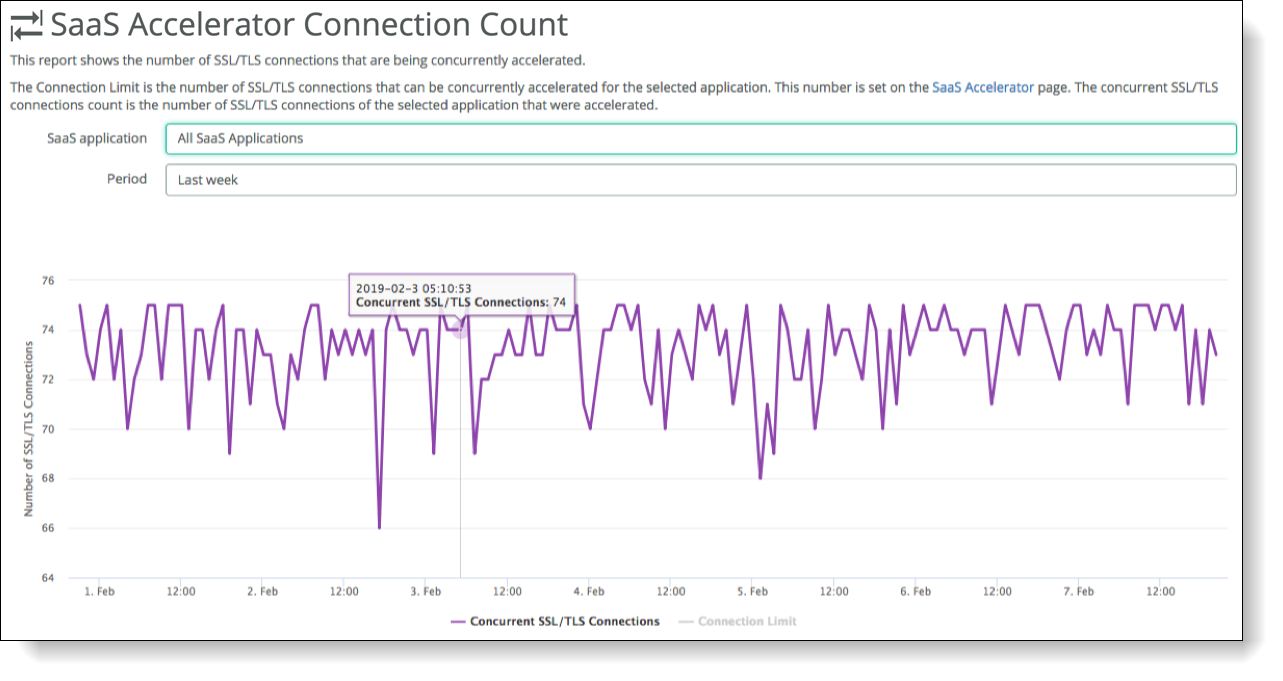Monitoring SaaS connections
The SaaS Accelerator Connection Count report shows information about SSL/TLS connections for accelerated applications. Monitor this page to ensure your connection count remains below your connection limit.
SaaS Accelerator Connection Count report
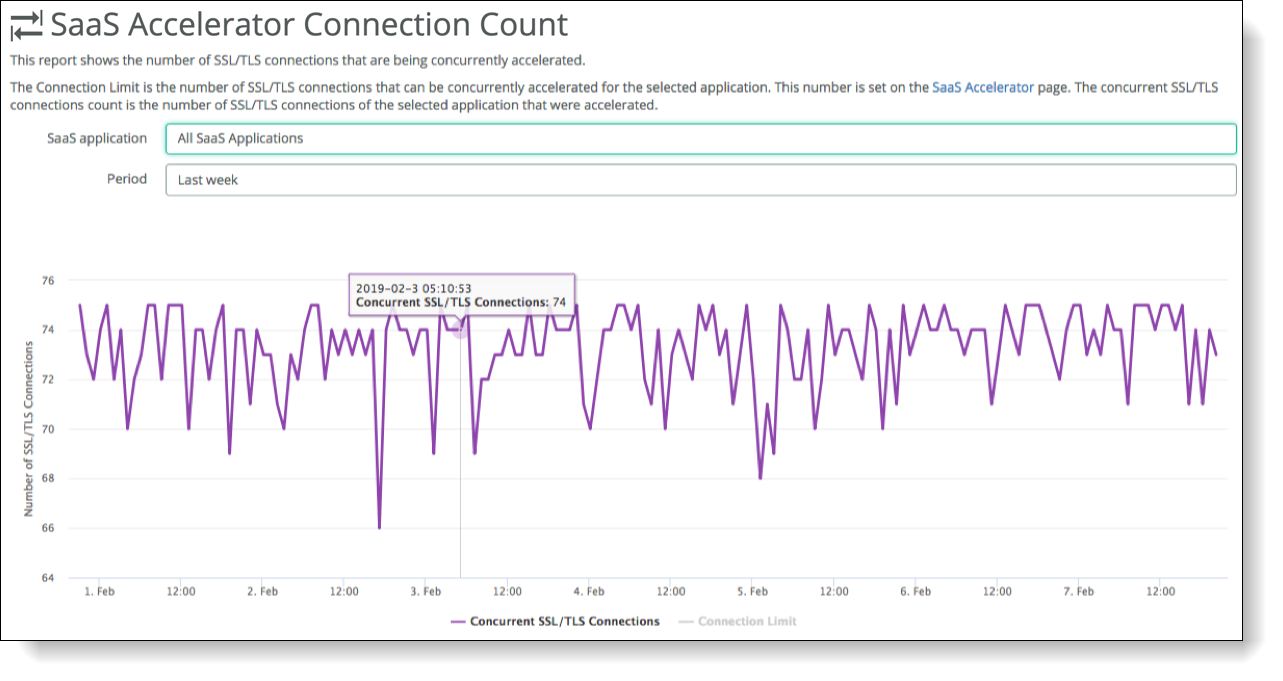
To view connection usage
1. Choose Reports > Connection Count.
The SaaS Accelerator Connection Count page appears.
2. From the SaaS Application drop-down list, select to view all application connections or select a specific application.
3. Specify a time period for the report.
This can range from the last hour to the last year.
The report shows the concurrent SSL/TLS connections count for the selected application. Click the Connection Limit link at the bottom of the chart to display the connection limit based on the user limit specified on the SaaS Accelerator page when you configured the acceleration for the application.