Figure: Report Exports Page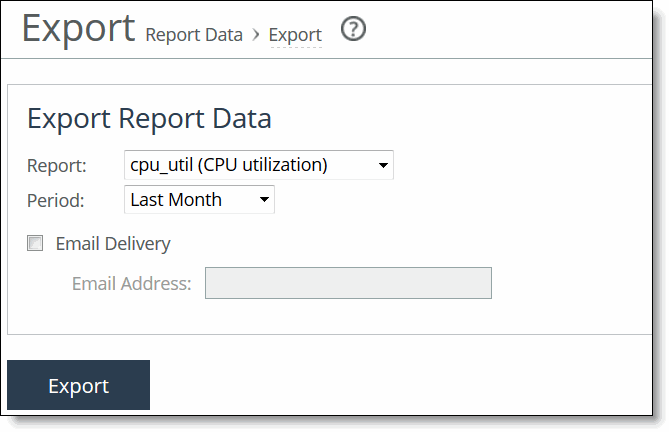
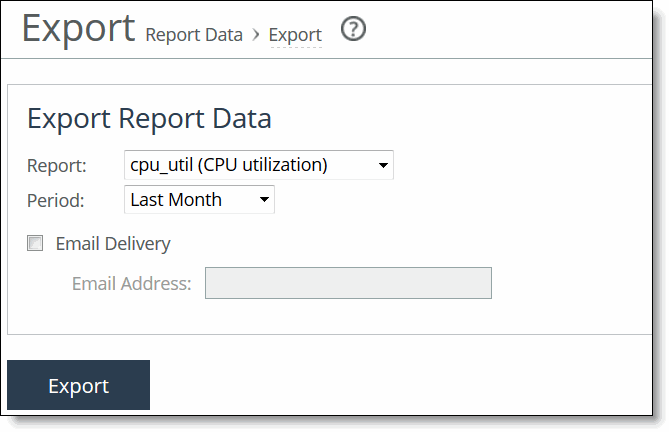
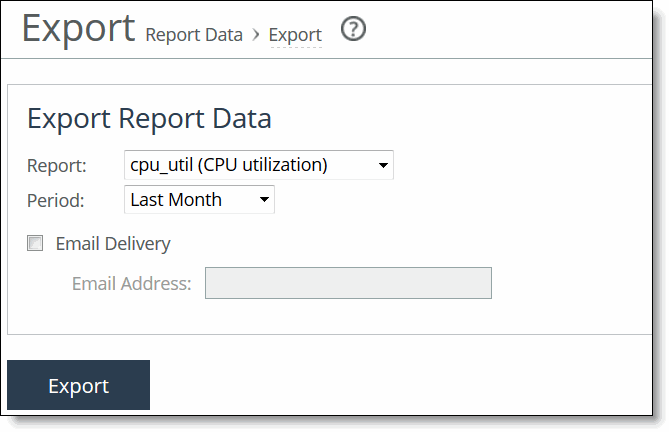
Control | Description |
Report | Select the type of report that you want to export from the drop-down list. |
Period | Select a report time interval of the last five minutes, last hour, last day, last week, last month or custom. |
Email Delivery | Select the check box to send the report to an email address. • Email Address - Sends the report to an email address. |
Export | Exports the report data. |