Front panel 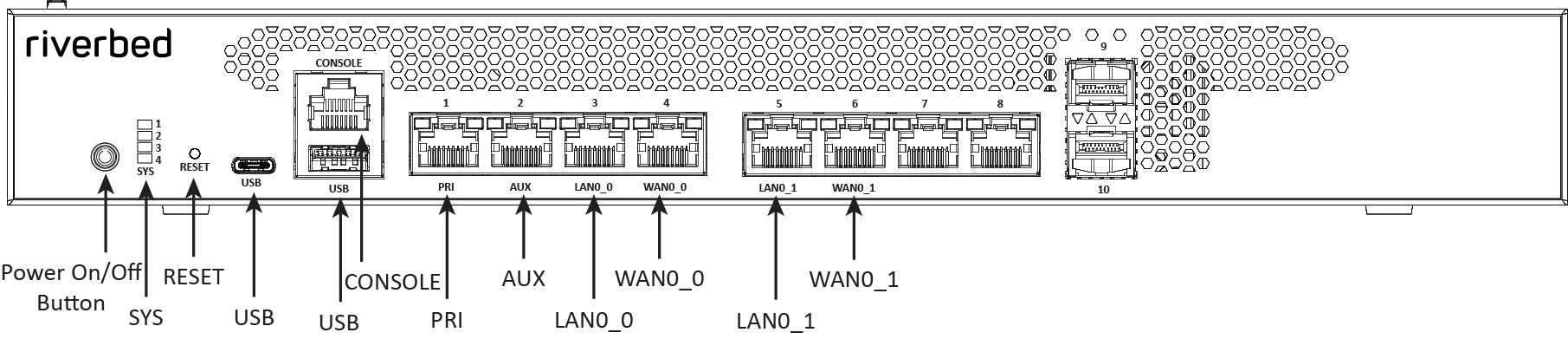
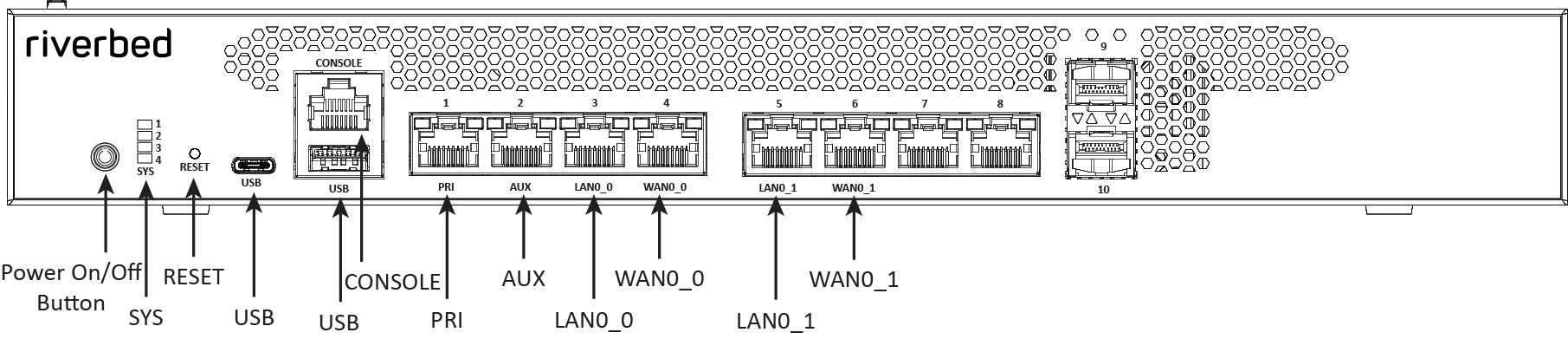
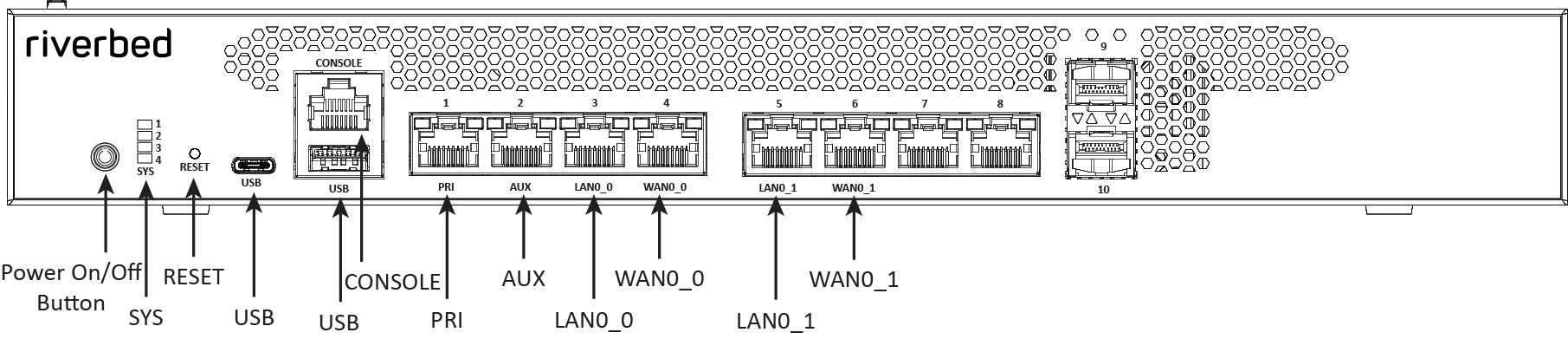
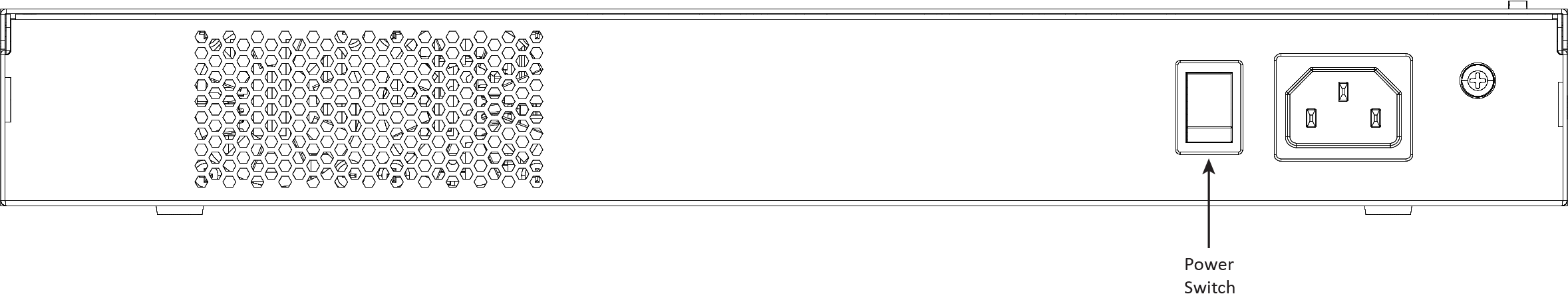
Front LEDs and buttons | Status |
Power Button LED | On = Blue (system is turned on) Sleep State = Yellow (system is in S5 sleep state) Off = No light (power is off) |
System LEDs | The combination of LED 1 and LED 2 defines the system state: LED 1 = Yellow, LED 2 = Yellow, System State = Critical LED 1 = Yellow, LED 2 = Green, System State =Degraded LED 1 = Green, LED 2 = Green, System State = Healthy LED 3 - Not used; default is off LED 4 - Not used; default is off |
Reset button | Restores system to factory defaults. |
Console port | RJ45 port |
USB ports v3.0 | 1 - USB Type A port 1 - USB Type C port |
Port 1 PRI | Left LED = Link/Bypass Link = On (Solid green) Activity =Blinks green Right LED= Speed 10 Mbps data rate = Off 100 Mbps data rate = Green 1000 Mbps data rate = Amber |
Port 2 AUX | Left LED = Link/Bypass Link = On (Solid green) Activity =Blinks green Right LED = Speed 10 Mbps data rate = Off 100 Mbps data rate = Green 1000 Mbps data rate = Amber |
Ports 3 to 6: LAN/WAN LEDs | Left LED Link = Green Activity = Blinks Green Bypass/Disconnect = Yellow Right LED 10 Mbps data rate = No light (with link on left LED) 100 Mbps data rate = Green 1000 Mbps/1 Gbps = Yellow |
Ports 7 to 8 (on-board) | Not used. |
LED/button | Description |
Power Supply LEDs | Power on and healthy = Green Standby = 1 Hz blinks green Power Off = Off Power lost but second power supply has power = Amber Power on with warning = 1 Hz blinks amber (indicates high temperature, high power, high current, or slow fan) |
Specification | CX 580 Desktop | CX 780 Desktop |
Power Watt (typical) | 37 W | 60 W |
BTU | 128 BTU | 205 BTU |
RAM | 16 GB | 16 GB |
HDD | 1 x 1 TB | 1 x 1TB |
SSD | 1 x 32 GB (for boot) | 1 x 32 GB (for boot) |
Data store | 200 GB | 200 GB |
Dimensions (LxWxH) | 12.25 x 13.75 x 1.73 in 311.15 x 349.25 x 44 mm | 12.25 x 13.75 x 1.73 in 311.15 x 349.25 x 44 mm |
Weight (without packaging) | 6 lb (2.7 kg) | 6 lb (2.7 kg) |
Voltage frequency | 100–240 V/2.5 A 50–60 Hz | 100–240 V/2.5 A 50–60 Hz |
PSU | 1 x Internal, 200 W 100–240 VAC/ 2.5A, 50–60 Hz | 1 x Internal, 200 W 100–240 VAC/ 2.5A, 50–60 Hz |
Onboard bypass ports/max # ports | 4 | 4 |
System | CX 780 | |
PSU type | 2 x 550 W | |
AC input | 120 V | 240 V |
Max. watts | 75.1 W | 60.7 W |
Max. amps. | 0.7692 A | 0.39 A |
Power factor | 99 W/VA | 95.2 W/VA |
Max. volt-ampere | 75.85 VA | 63.76 VA |
Typical watts | 60.08 W | 48.56 W |
BTU (typical) | 204.87 BTU | 165.58 BTU |
System | CX 580 | |
PSU type | 2 x 550 W | |
AC input | 120 V | 240 V |
Max. watts | 46.8 W | 33.2 W |
Max. amps. | 0.486 A | 0.22 A |
Power factor | 97.71 W/VA | 94.8 W/VA |
Max. volt-ampere | 47.89 VA | 35.02 VA |
Typical watts | 37.44 W | 26.56 W |
BTU (typical) | 127.67 BTU | 90.56 BTU |
Specification | CX 580 Desktop | CX 780 Desktop |
Operating acoustic | 45 dBA sound pressure (typical) | 45 dBA sound pressure (typical) |
Temperature (operating) | 0° to 45°C 32° to 113°F | 0° to 45°C 32° to 113°F |
Temperature (storage) | -40° to 65°C -40° to 149°F | -40° to 65°C -40° to 149°F |
Relative humidity | 20% to 80% noncondensing | 20% to 80% noncondensing |
Storage humidity | 5% to 95% noncondensing | 5% to 95% noncondensing |