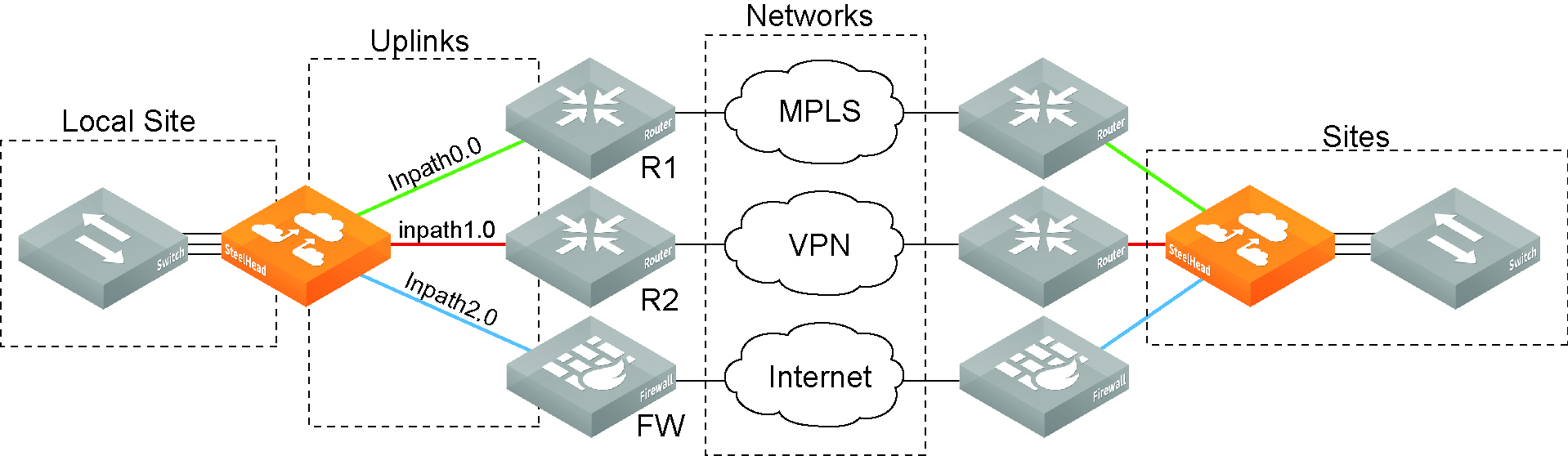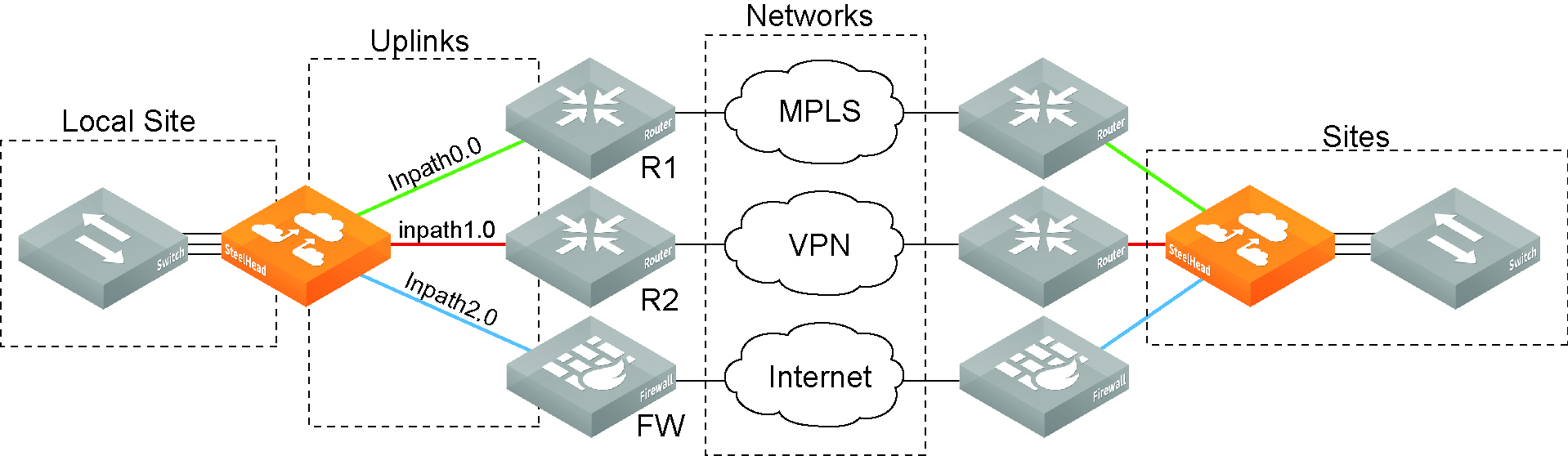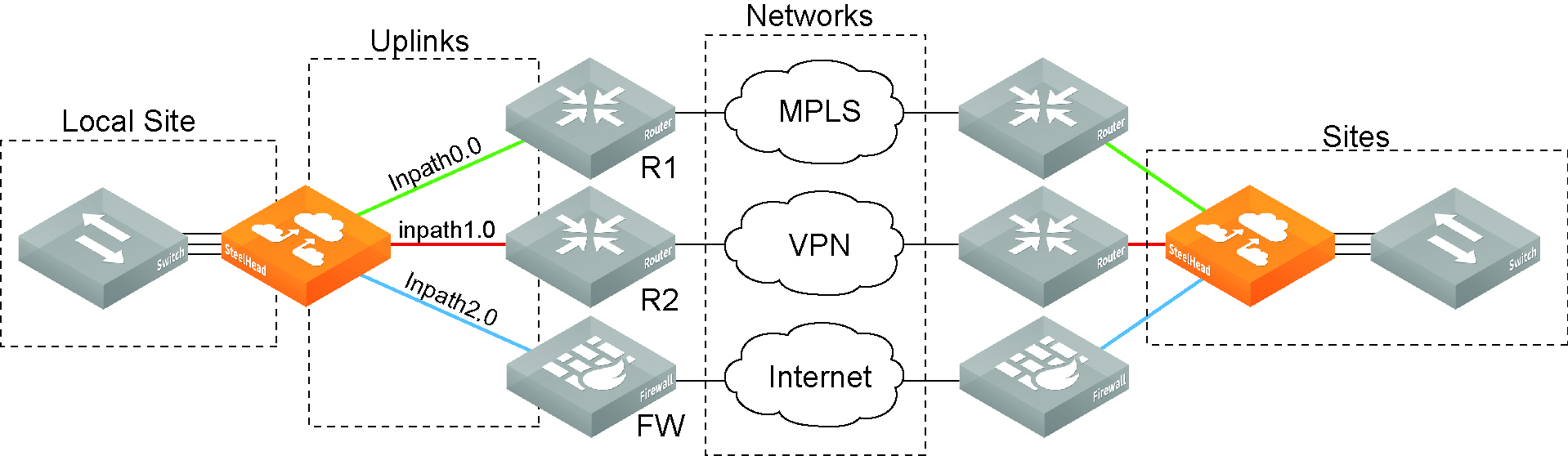About Sites, Networks, Uplinks, and Regions
The SCC’s management paradigm for hybrid networking utilizes sites, networks, uplinks, and regions for defining and managing the topology of your interconnected Riverbed appliances. Hybrid network architecture combines private assets such as MPLS-based WAN networks with public services such as the internet. Riverbed appliances provide application-level Quality of Service (QoS) and WAN path selection to control network consumption and prioritize critical and latency sensitive applications, while minimizing use by noncritical applications.
The hybrid networking features do not support IPv6 at this time.
The SCC enables you to configure a network topology and define application policies based on your business requirements. These two features provide the reusable building blocks that form the basis for configuring the features in a hybrid network: QoS, path selection, secure transport, and web proxy. For example, SCC uses the topology definition to:
• share the remote site information between peers.
• determine possible remote paths for path selection.
• precompute the estimated end-to-end bandwidth for QoS, based on the remote uplinks.
A network topology includes these WAN topology properties:
• Networks—The networks represent the WAN clouds that sites and site types use to communicate to each other using Primary MPLS, VSAT, or the internet. Basically, a network connects two uplinks between two sites. The SCC creates two nonsecure networks: MPLS and Internet. You can create additional secure and nonsecured networks or rename the precreated networks based on your topology requirements. You can also configure the Max Backoff Interval for a network to improve path selection performance. If there is no traffic at a site, the Max Backoff Interval default value of 1800 seconds determines how often that uplink is probed. Networks are important for path selection and secure transport. For details, see
About networks. • Sites—Define the discrete physical locations of Riverbed appliances in the network (for example, a branch office or data center) so that you can more easily configure and manage those areas of your network. A site is a logical grouping of subnets and represents the physical and logical topology of a site type. You classify traffic for each site using IP addresses. Sites are linked to one or more networks. The local sites use the WAN in the network definition to connect to the other sites. The default site is a catch-all site that’s the only site needed to backhaul traffic. Sites are used with the path selection, QoS, and secure transport features. For details, see
• Site Types—Groups one or more sites based on common attributes, such as business function and size. Riverbed automatically creates the basic site types: Data Center, Branch, and Headquarters. Site types are the building blocks for QoS profiles and pushing 9.0 and later features to SteelHeads. For details, see
About site types. • Uplinks—Define the last network segment connecting the local site to a network. You define carrier-assigned characteristics to an uplink: for example, the upload and download bandwidth and latency. An uplink must be directly (L2) reachable by at least one SteelHead or Interceptor in the local network. An uplink doesn’t need to be a physical in-path connection. Path selection uses only local uplinks. SteelHeads deployed in hybrid networks send ICMP probes on uplinks to establish contact with the appliances in the network. This uplink probing frequency can affect the scaling and performance of hybrid networks. Path selection rule-aware probing improves deployment scalability of hybrid networking. For details, see
About uplinks. • Uplink Types—An uplink type is a name for similar functioning uplinks. On the SCC, uplink types can be used across multiple sites and path selection rules can be created using these names. The name must be unique at a site (but it can be same across different sites) so that the system can detect which path selection rule uses which uplinks. Because path selection rules are global on the SCC, you’re restricted to eight uplink types. Uplink types are the building blocks for path selection. For example, you can label uplink types as primary, secondary, and tertiary based on the path selection preference. The uplink type can be based on the type of interface or network resource, such as Verizon or global resource of uplink abstraction that’s tied to a network. On the SteelHead, this field is called
Uplink Name; on the SCC it is
Uplink Type. For details, see
About uplink types. • Regions—Groups of sites based on a geographic location, such as North America, Europe, and so on. Regions are particularly important in reporting. Regions help you to troubleshoot network issues. For details, see
About site regions. Network topology
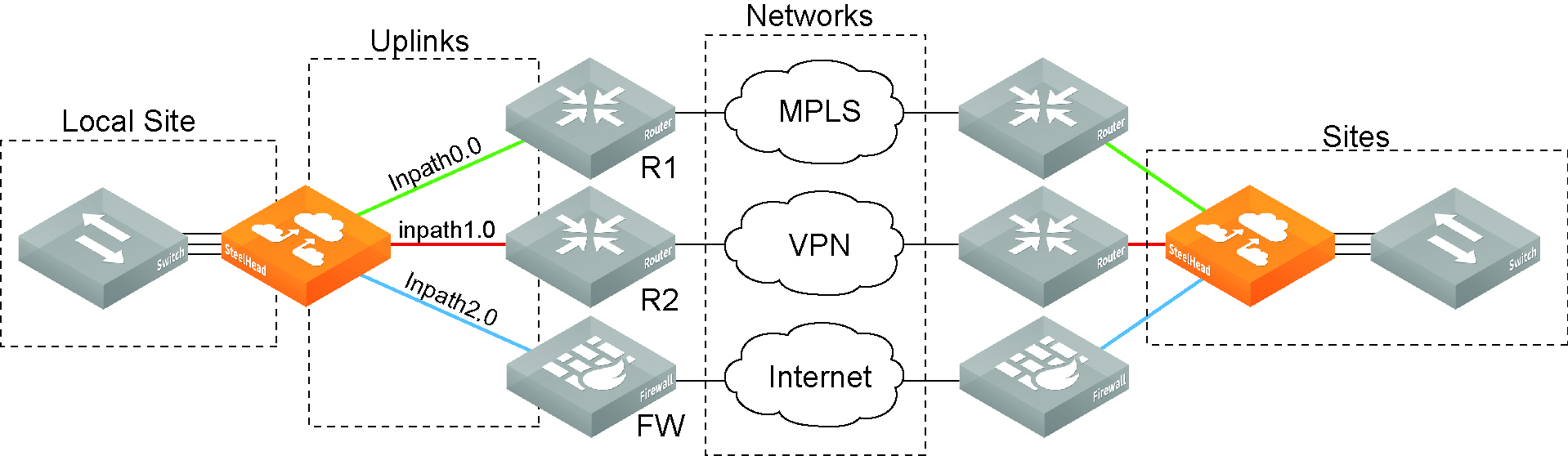
A site completes the topology by informing the appliances of what subnets reside at that location and what appliances are associated with them. After your appliances are registered in the SCC, you create a site and select the appliances to be a part of the site. You should add all remote sites in your network even if there is no other Riverbed appliance associated with them.
If you have to manage legacy QoS and path selection configuration settings, this is an old policy push as opposed to the new hybrid policy push. If you have a mixed network where you’re managing legacy QoS and path selection settings and new ones, you will have to maintain two sets of configuration settings. You can still add appliances to a site even though they’re not receiving new hybrid configuration settings.
Before you start defining your network topology in SCC:
• gather existing appliance group names and the appliance information (such as IP address and serial number) that belong to them. Often, existing appliance groups correspond to a particular location—these appliances populate your sites in your network topology.
• Determine which appliances and subnets are associated with which sites in your network. Sites are essential to managing QoS, path selection, secure transport, application statistics, and web proxy.
• Create a network deployment diagram to help you identify networks, sites, and uplinks.