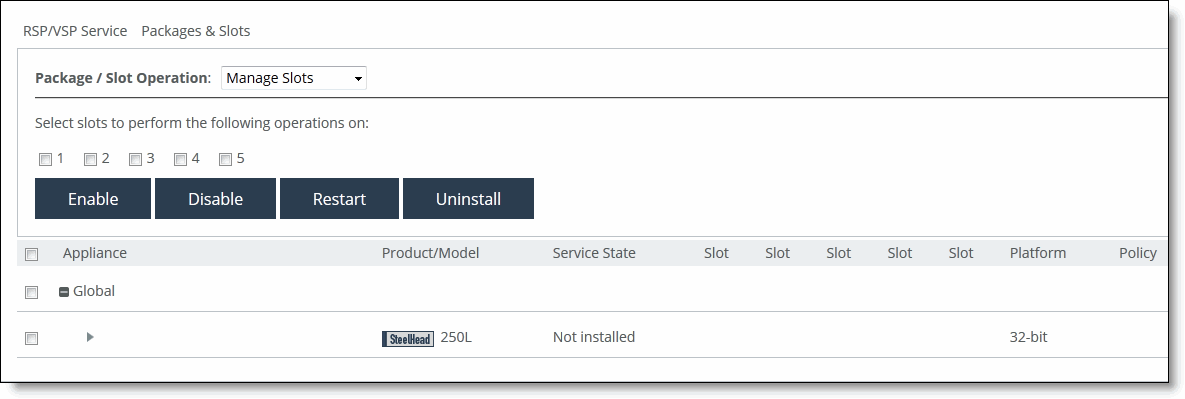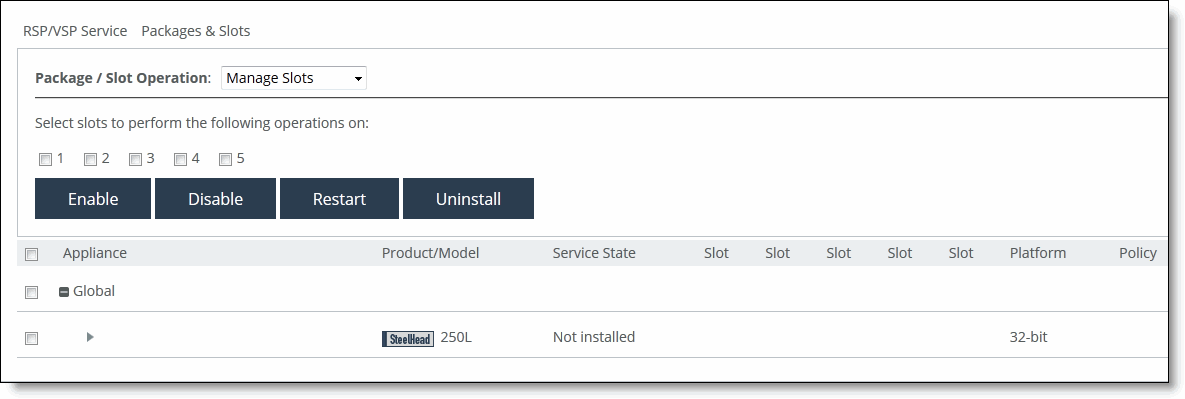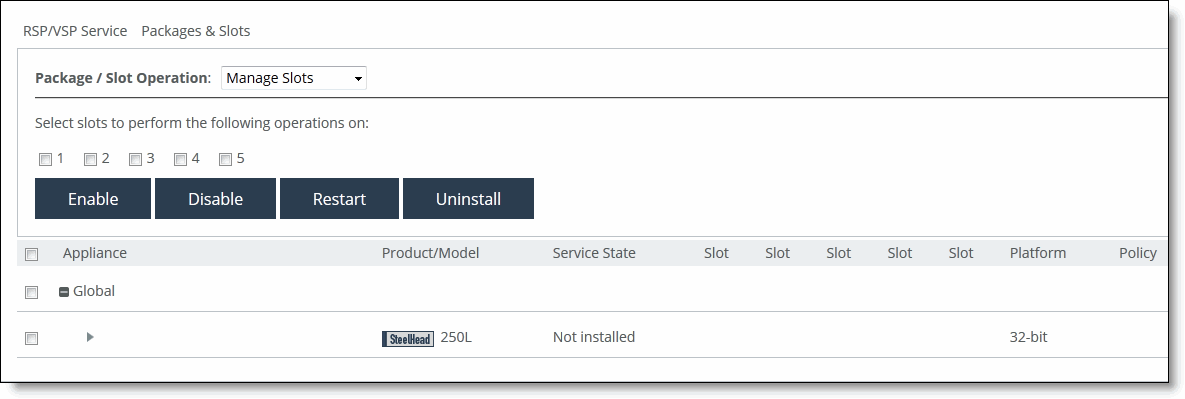Managing the image library
You can manage the image library settings under Manage > Virtualization: Image Library. Click + Add Image to expand the page.
Adding images
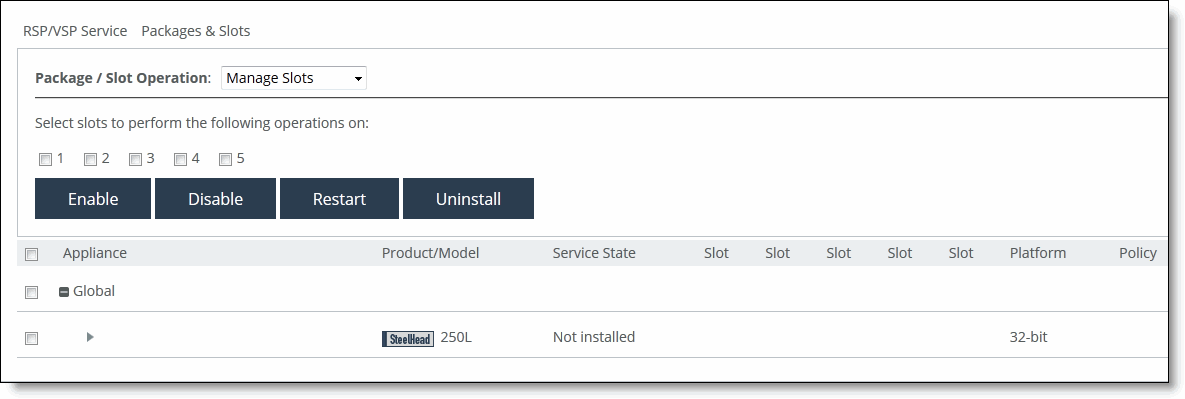
File Name
Provides a descriptive name for the image. This option renames the transferred file.
From URL
Specifies the URL to the image.
From Local File (for images less than 2GB in size)
Specifies the path or click Browse to navigate to the local file directory.
To rename a file, select the filename, enter the name of the new name, and click Rename. A valid filename contains alphanumeric characters, underscore, hyphen, and nonleading period.