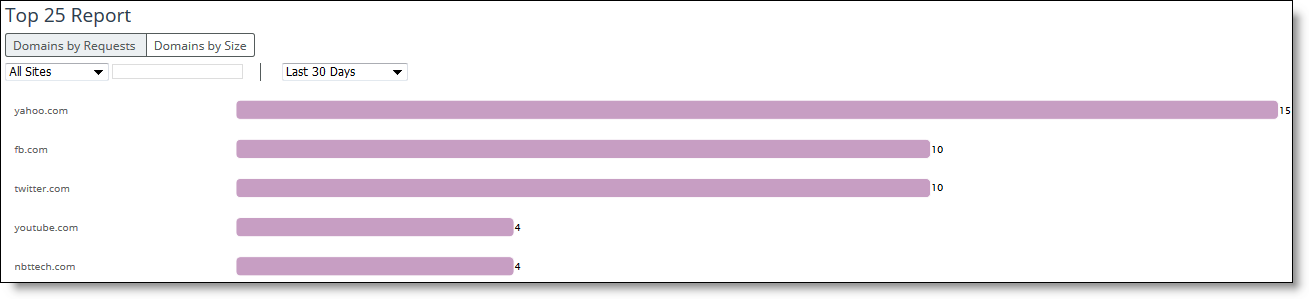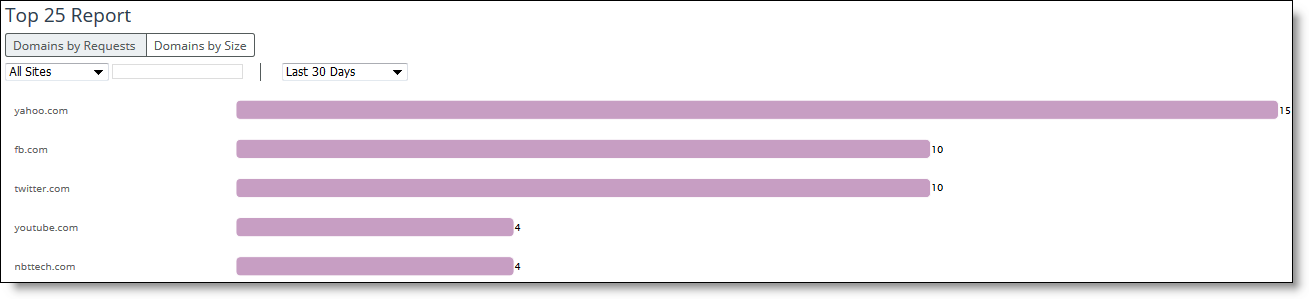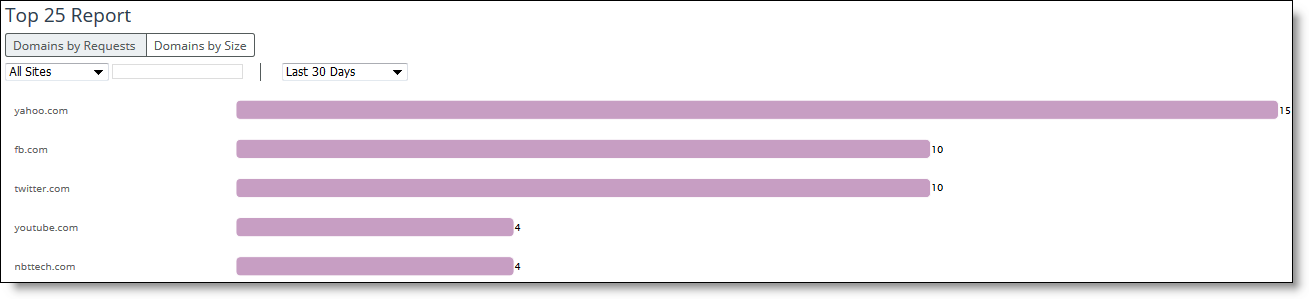Viewing the top 25 domains for web proxy sites or site types
You view the top 25 domains for web proxy sites or site types under Reports > Optimization: Web Proxy.
Web Proxy Top 25 report
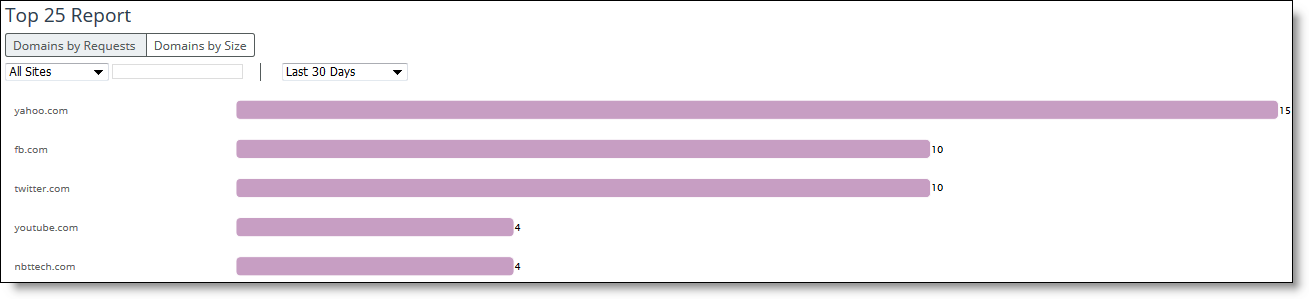
Click Domains by Requests or Domains by Size to display the type of report.
These options are available to filter the report data:
All Sites
Displays data reports of all the sites.
Site
Displays reports of all appliances that belong to a site. Select Site and then enter the name of the site in the text box.
SiteType
Displays reports of all appliances that belong to a site type. Select Site Type and then select the site type from the drop-down list.
Appliances
Displays reports that are specific to that appliance. Select an appliance from the drop-down list.
Time Interval
Specifies a report time interval of the last 15 minutes, 1 hour,1 day, 7 days, 15 days, or enter a custom time interval. All reports include statistics for the last 30 days.
For a custom time interval, select the Customize Date... option. You can type the start date and end date using the yyyy/mm/dd format. You can also select the dates from the calendar. The From date cannot be older than the last 30th day. For example, if the To date is May 30th the From date cannot be older than May 1st.
Mouse over a specific entry to view the total number of requests, hits, misses, LAN bytes, and WAN bytes.