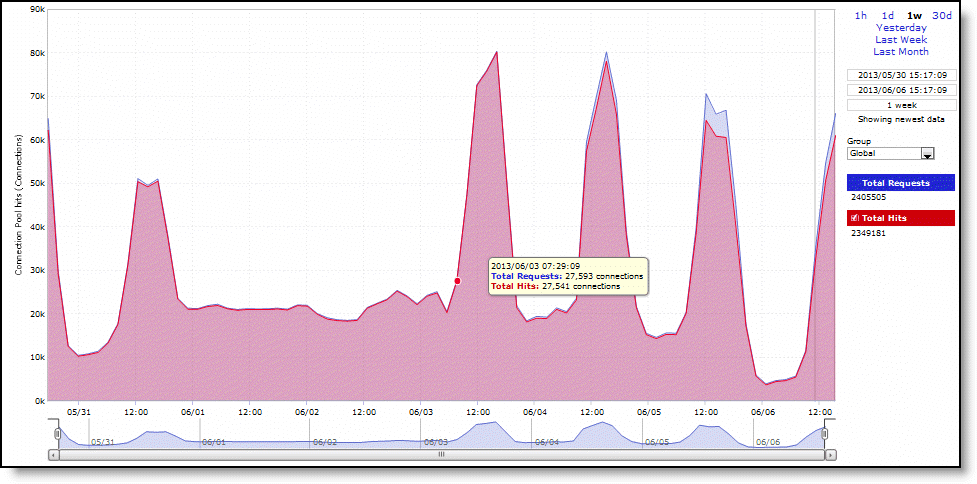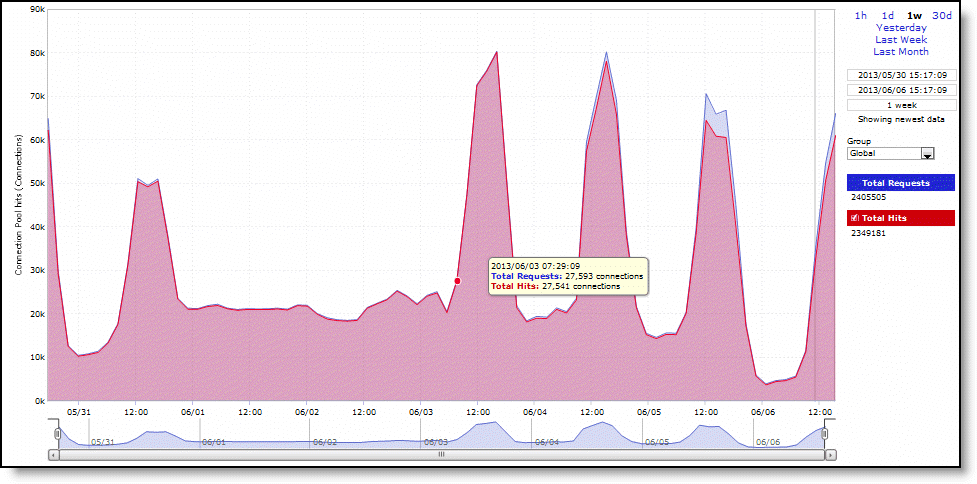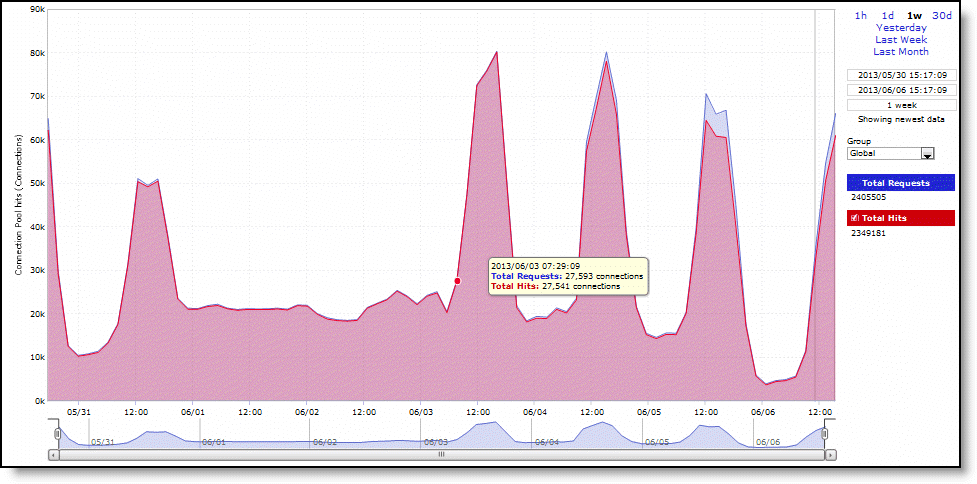Viewing the Connection Pooling report
You view the Connection Pooling report under Reports > Networking: Connection Pooling.
Connection Pooling report
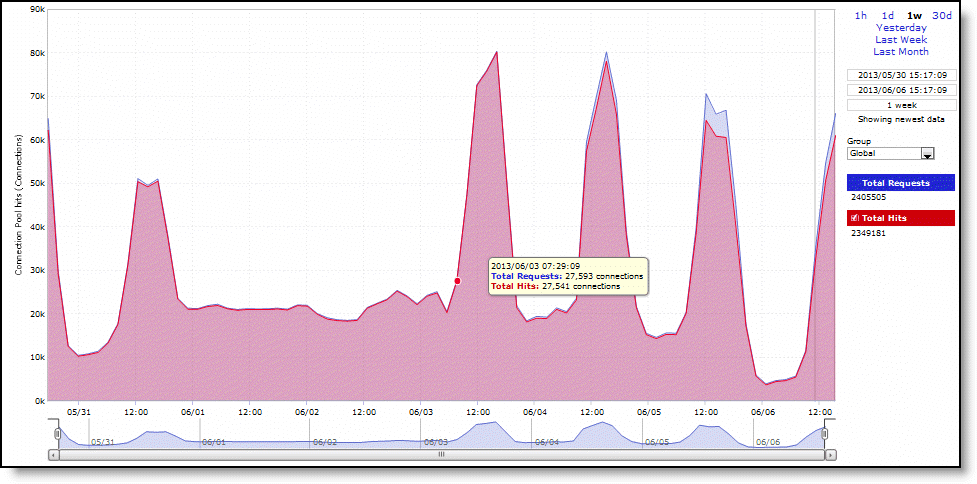
These options are available to customize the report:
Time Interval
Specifies a report time interval of 1 hour (1h), 1 day (1d), 1 week (1w), 30 days (30d), yesterday, last week, or last month.
Time intervals that don’t apply to a particular report are dimmed. For a custom time interval, enter the start time and end time using the format yyyy/mm/dd hh:mm:ss
You can quickly see the newest data and see data points as they’re added to the chart dynamically. To display the newest data, click Show newest data.
Group
Specifies the group from the drop-down list.