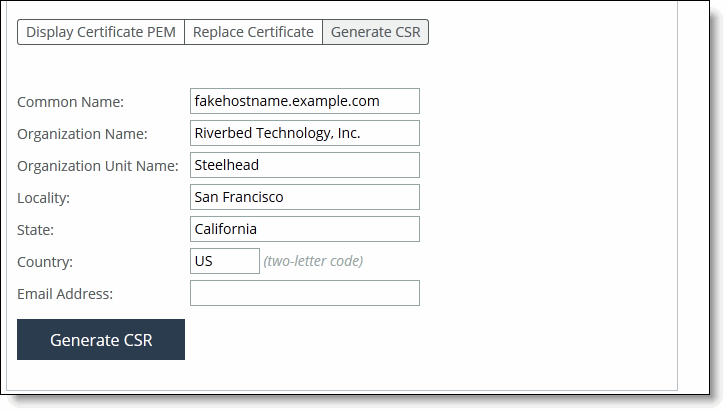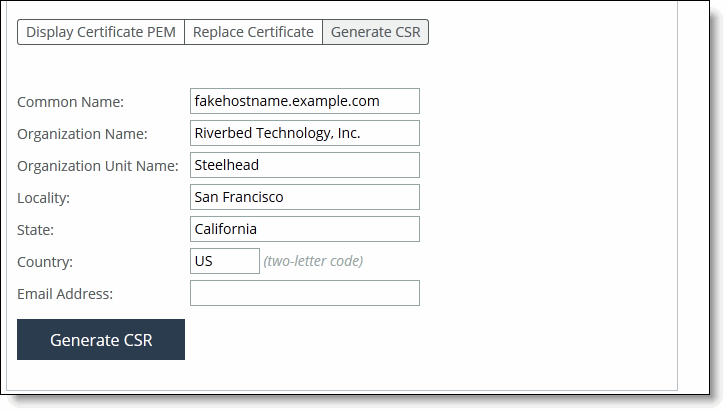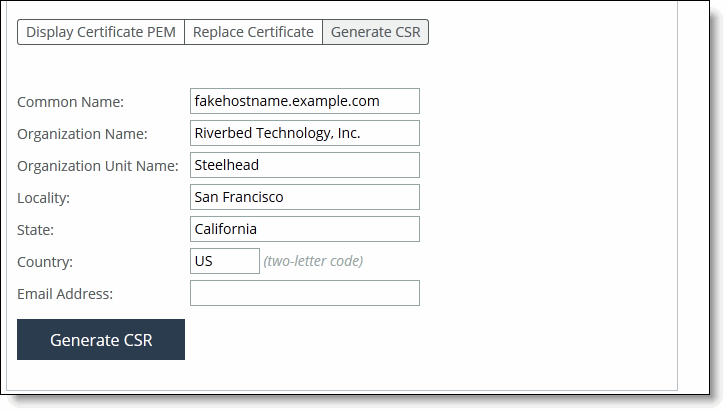Generating the certificate signing request (CSR)
You can generate the CSR for the selected appliance in the Editing Appliance Configuration: <hostname>, SSL page.
Choose Manage > Topology: Appliances. Select the name of the appliance you want to edit to expand the page and display the Appliance tabs, and then select the Appliance Pages tab to display the Appliance Configuration Pages list.
Under Appliance Configuration Pages, click SSL to display the Editing Appliance Configuration: <hostname>, SSL page. Select the Generate CSR tab to expand the page.
Generating the CSR
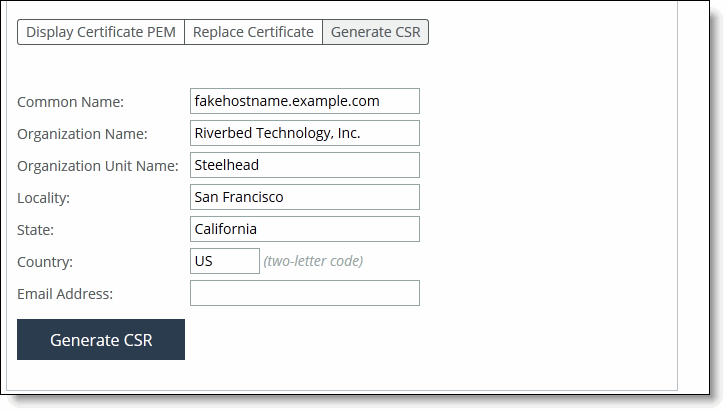
These configuration options are available:
Common Name (required)
Specifies the common name (hostname) of the peer.
Organization Name
Specifies the organization name (for example, the company).
Organization Unit Name
Specifies the organization unit name (for example, the section or department).
Locality
Specifies the city.
State
Specifies the state. Don’t abbreviate.
Country (2-letter code)
Specifies the country (2-letter code only).
Email Address
Specifies the email address of the contact person.
Generate CSR
Generates the Certificate Signing Request.