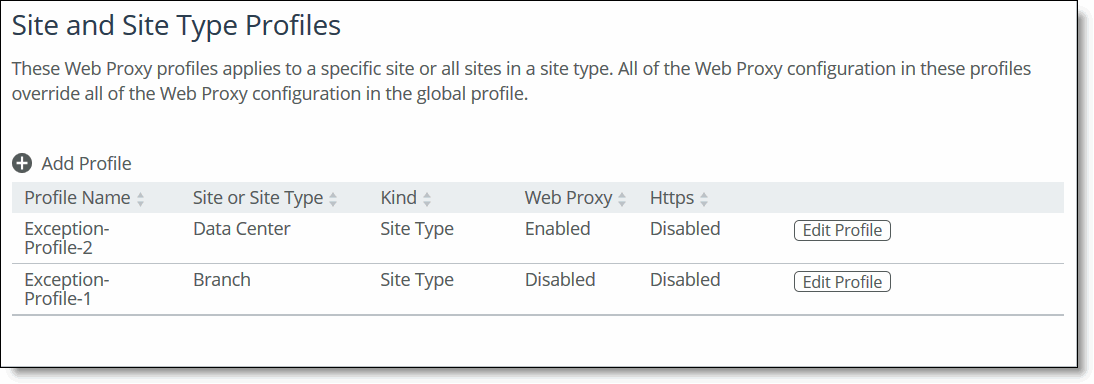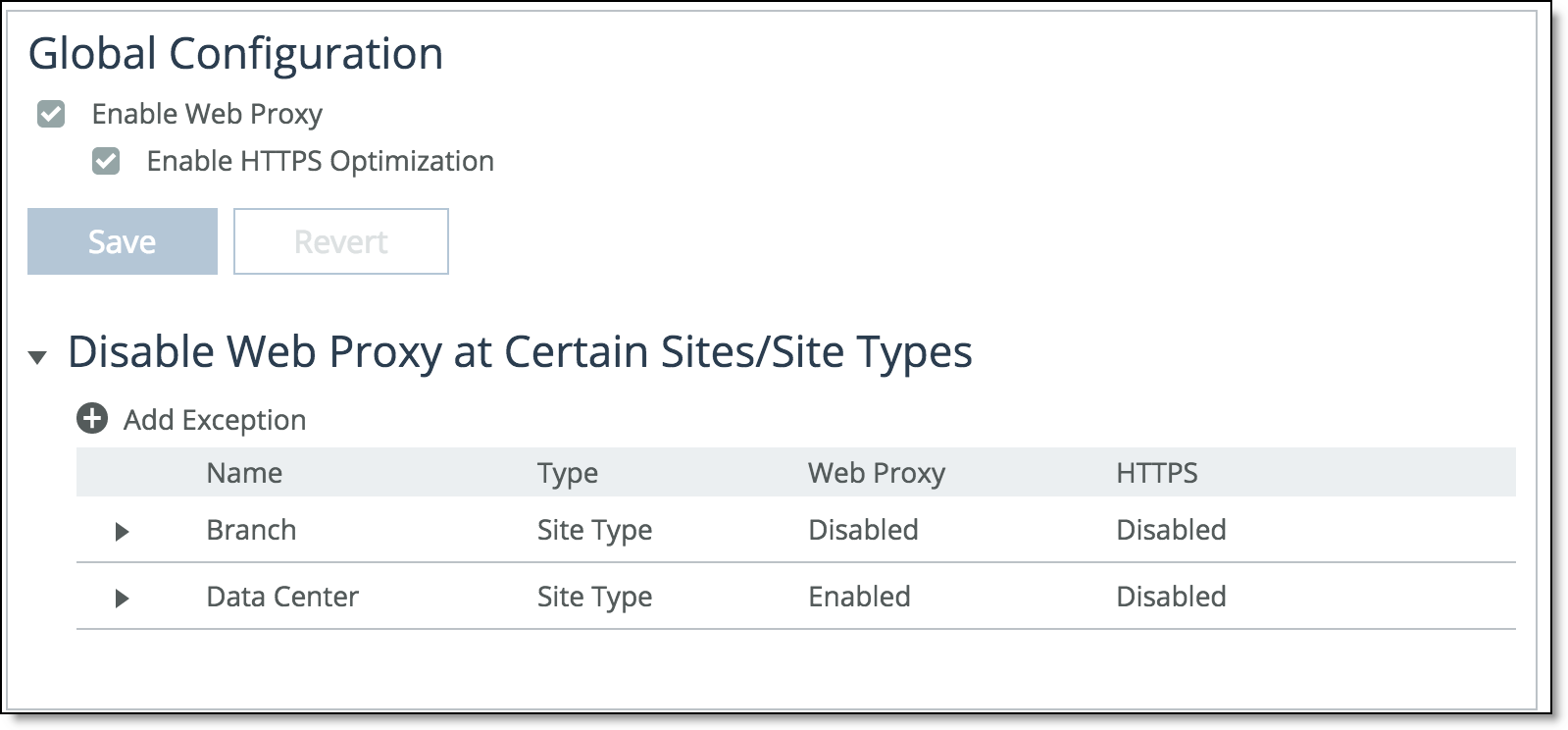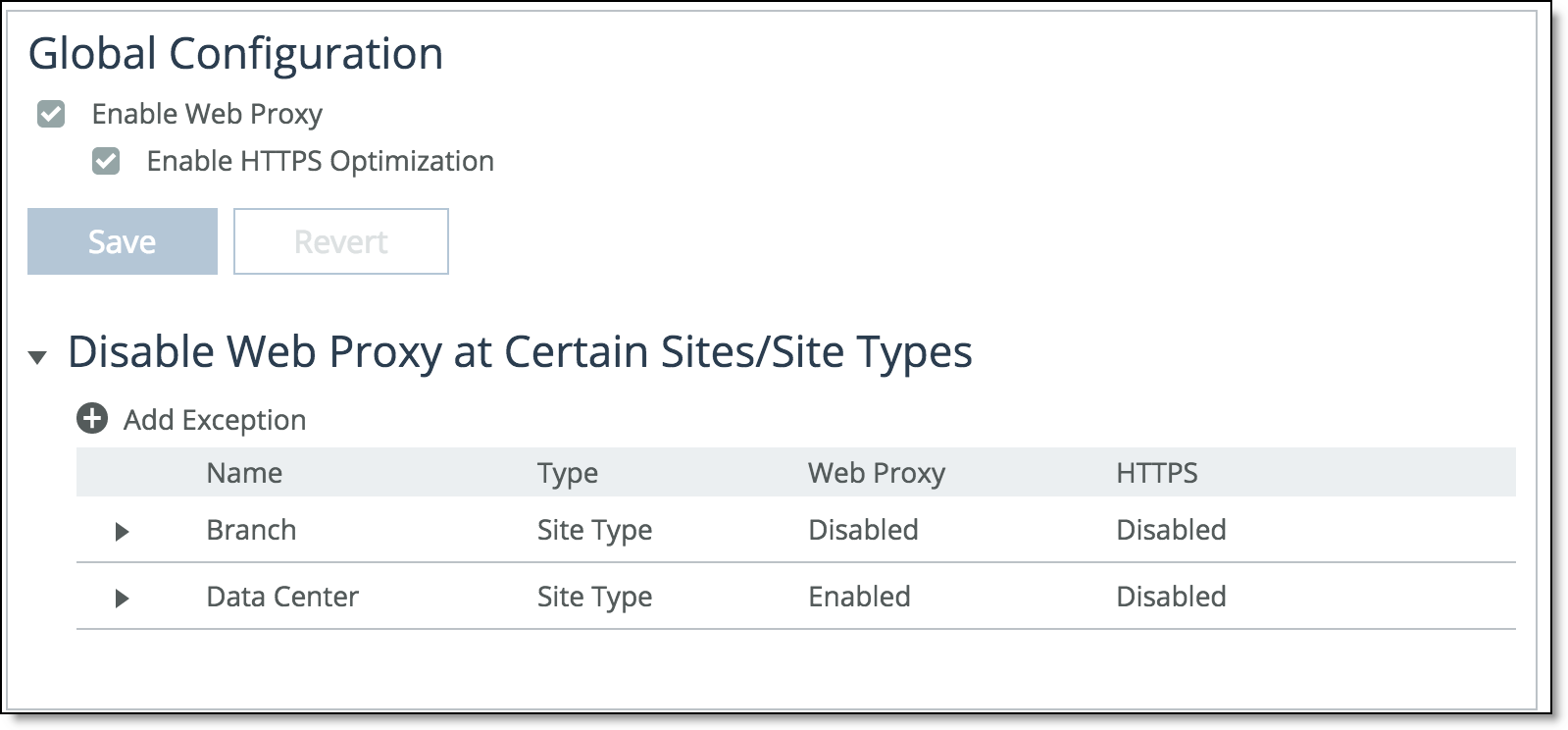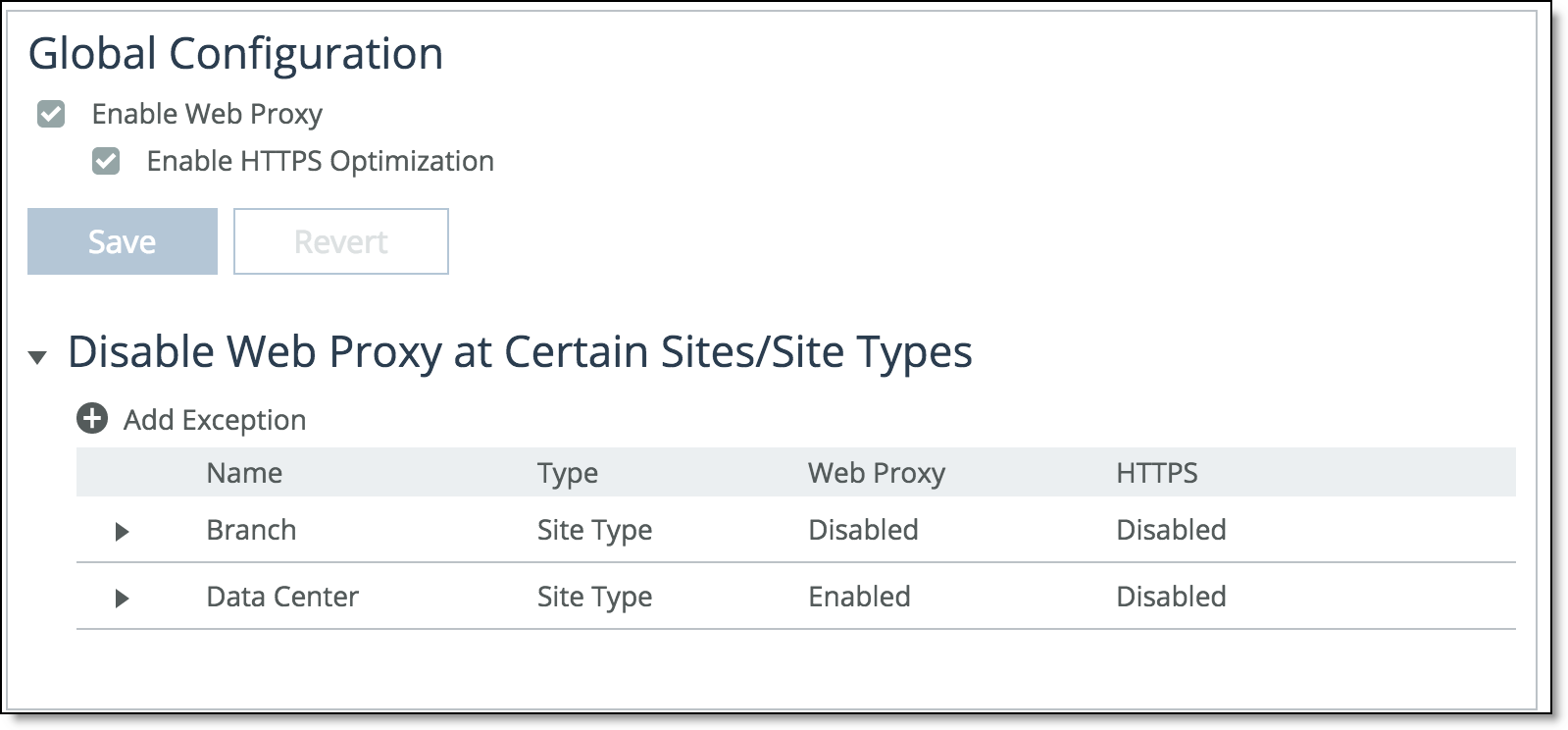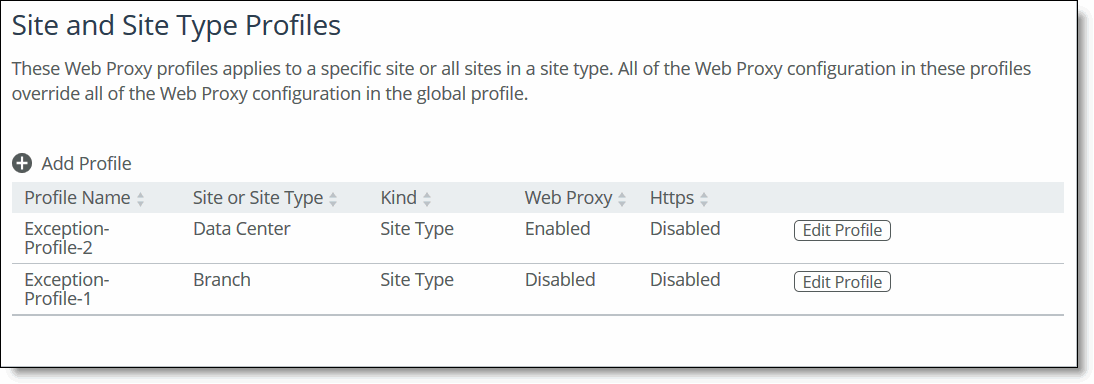About web proxy profiles
The global profile settings apply to all sites. You also can create custom profiles for specific sites or site types. Custom profiles fully override the global profile for the specified sites or site types.
A custom profile must be associated with an existing site or site type. For example, Site1 can’t be deleted from Sites and Networks if Site1 is a part of a custom profile that only has Site1 as its member. However, Site1 can be deleted from Sites and Networks if Site1 is a part of a profile that has multiple sites associated with it, for example Site1 and Site2. These rules apply to site types as well.
About HTTPS whitelists and SAN-authenticated domains
The HTTPS whitelist enables you to specify a list of domains that you want to decrypt for HTTPS caching. The domain names can either be hostnames (for example, myhost.riverbed.com) or wildcard domain names (for example, *.riverbed.com). You can optionally choose to include all domains authenticated through a SAN.
SAN certificates is a digital security certificate which allows multiple hostnames to be protected by a single certificate. SAN certificates are also known as Unified Communication Certificates (UCC), multi-domain certificates, or Exchange certificates.
Whitelist exceptions when upgrading to version 9.5 or later
In SCC 9.5 and later, you can no longer configure exceptions to the whitelist. Instead, you can create custom profiles, each with their own whitelists that will override the global profile’s whitelist. After an upgrade to 9.5 or later, all exceptions to the whitelist are treated as a separate custom profile.
Before you upgrade, the whitelist exceptions are listed in the Exceptions list.
Before upgrade exceptions list
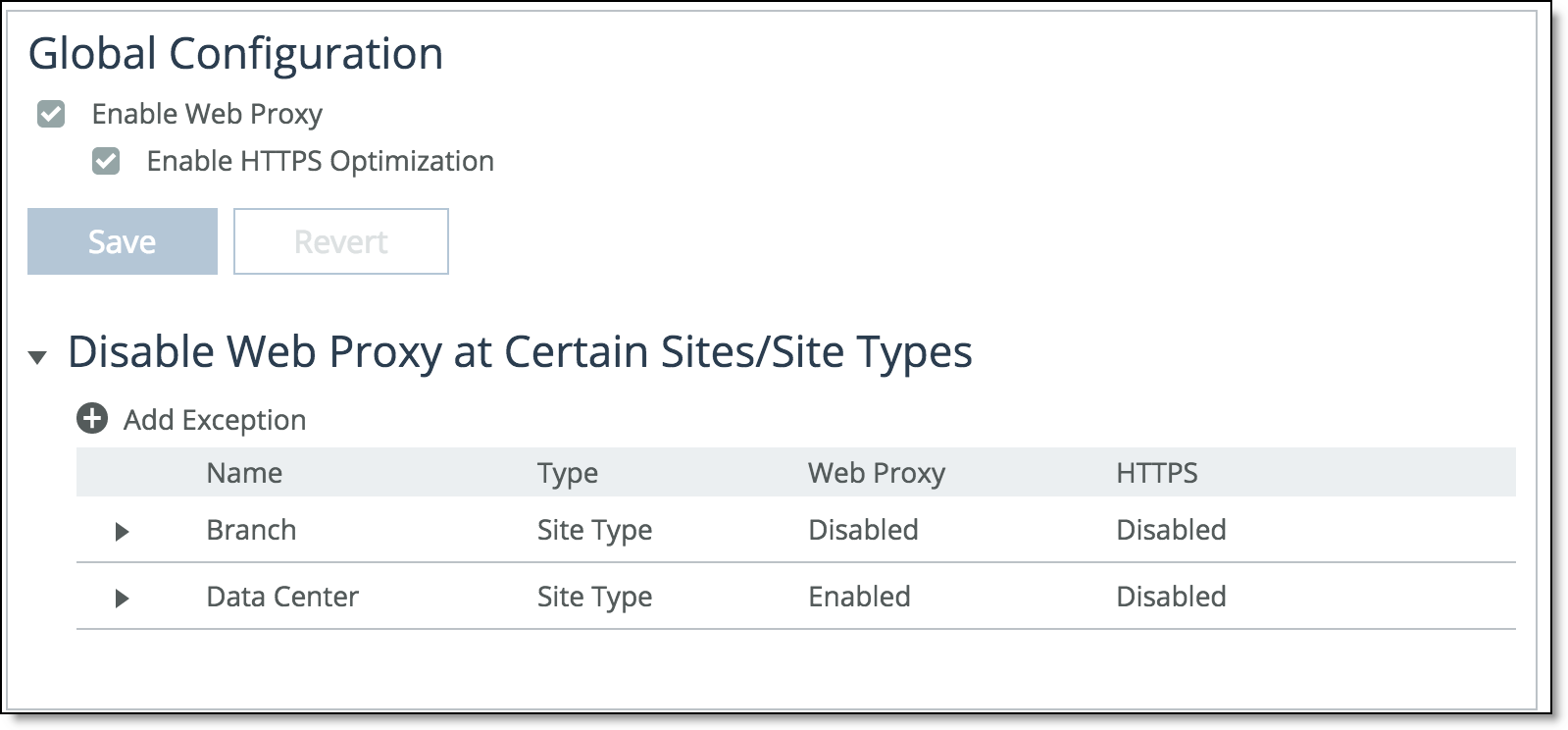
After you upgrade to SCC 9.5, all your whitelist exceptions are listed as such in the Site and Site Type Profiles list.
After upgrade exceptions listed under profiles