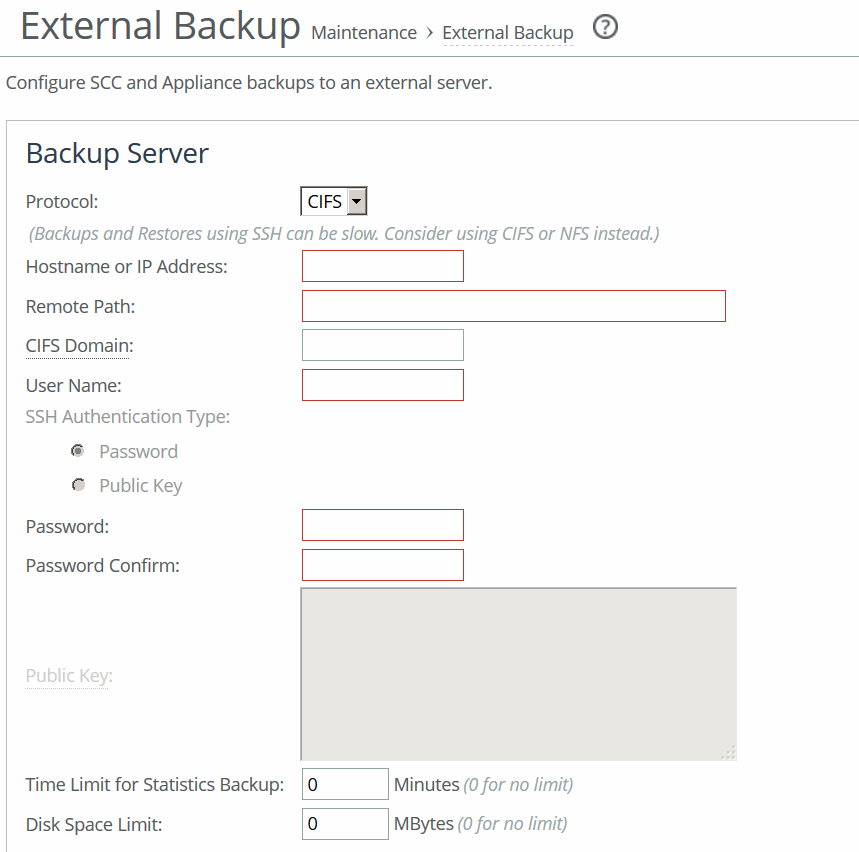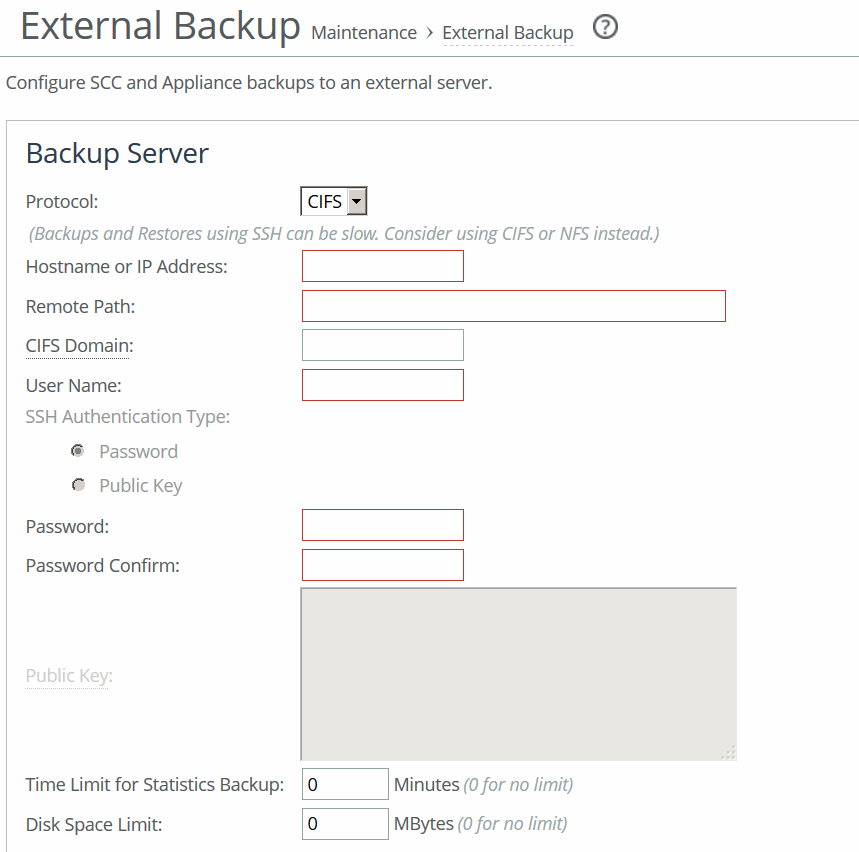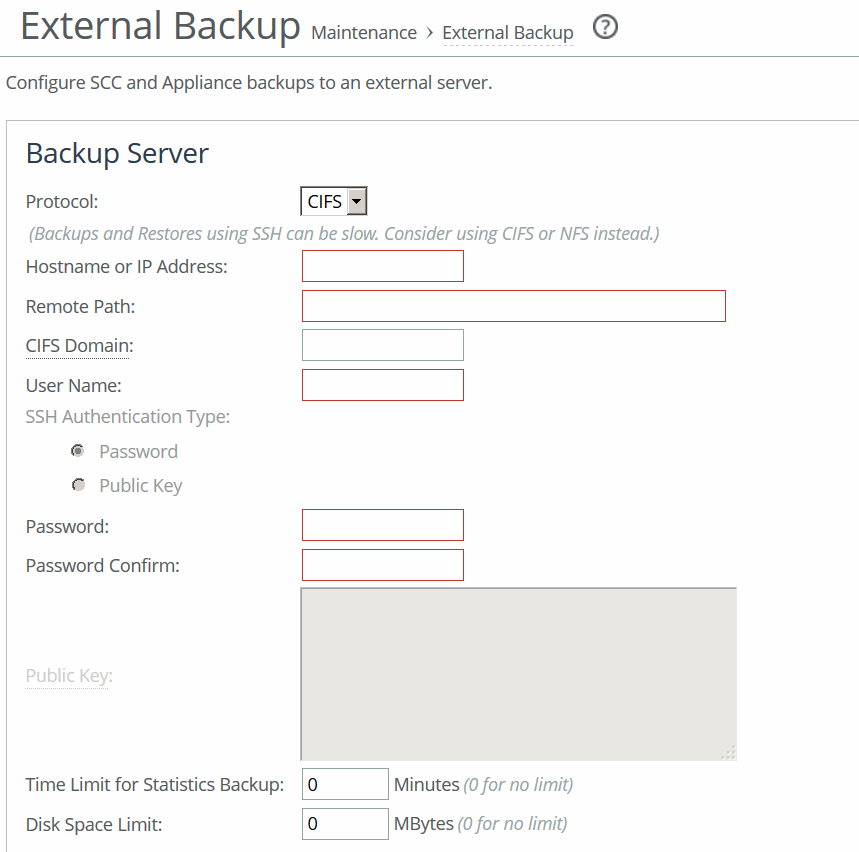Configuring external SCC backups
You can configure the external backups under Administration > Maintenance: External Backup. For detailed information, see the SteelHead Deployment Guide.
If you have more than 1000 appliances in your deployment, appliance backups may take more than 3 hours.
Configuring external backups
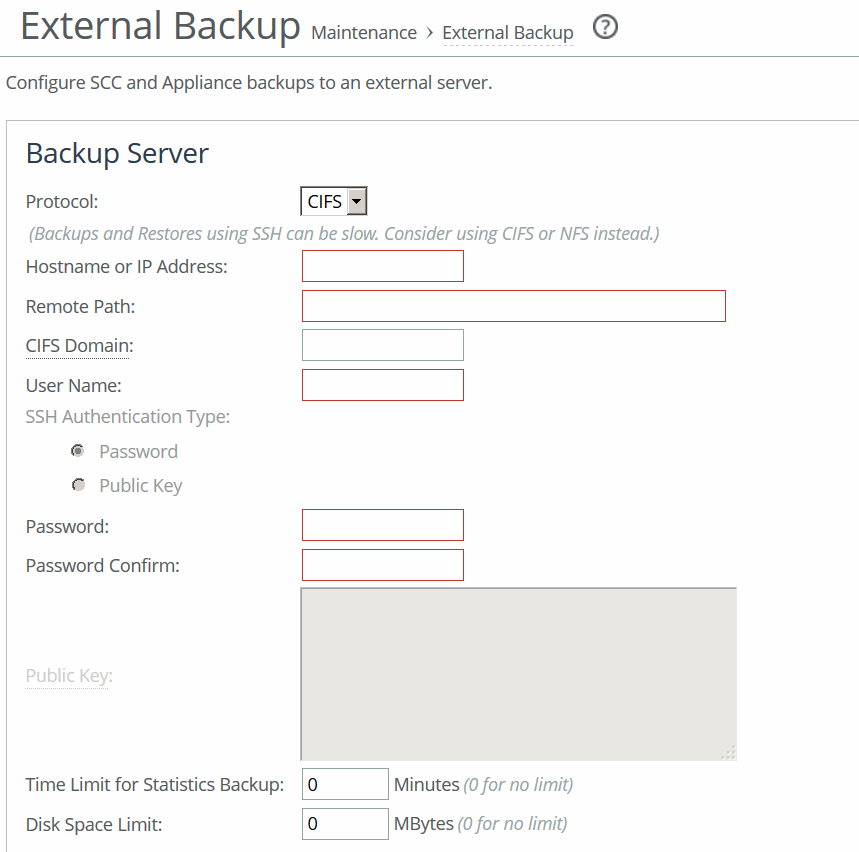
These configuration options are available under Backup Server to specify the external location for the backup:
Protocol
Specifies the file server protocol from the drop-down list for the backup server for storing or retrieving the backup:
• CIFS—Specify a domain name, username, and password.
• NFS—Specify the hostname or IP address and the remote path.
• SSH—Specify a username and password or you can configure a backup using an RSA public key that doesn’t require password authentication.
If you back up to an NFS or SSH server and the same backup location is subsequently exposed via CIFS, the backup can fail.
If the backups and restores are slow, use CIFS and NFS.
Hostname or IP Address
Specifies the hostname or IP address for the backup server.
Remote Path
Specifies the directory path on the backup server for the backup file. For example, for CIFS: \<sharename>\<directory>\<directory> or <sharename>/<directory>. For example, for NFS: /<mount>/<point>/<directory>. For example, for SSH: /<directory>/<directory>.
The directory must already exist on the backup server.
CIFS Domain (CIFS only)
Specifies the CIFS domain.
If the username corresponds to a local account (as opposed to a domain account), this field should contain the NETBIOS name of the backup server.
User Name
Specifies a valid username for CIFS or SSH access.
Password
Allows you to supply a valid password for CIFS or SSH access.
Password Confirm
Allows you to confirm the password for CIFS or SSH access.
Time Limit for Statistics Backup
Indicates the time limit, in minutes. The default value is 0.
Disk Space Limit
Specifies the disk space limit, in megabytes. The default value is 0.
Total Capacity
Specifies the drop-down error to view more information.
• Available Space—Displays the available space, such as: Available to SCC Data and Reserved for Other SCC.
• Used Space—Displays the used space, such as: Used by SCC Configuration Snapshots, Used by Appliance Snapshots, and Used by Statistics.
• Used by Other Data—Displays the used by other data information.
To remove the external backup configuration, click Remove, and then confirm your choice by clicking OK.