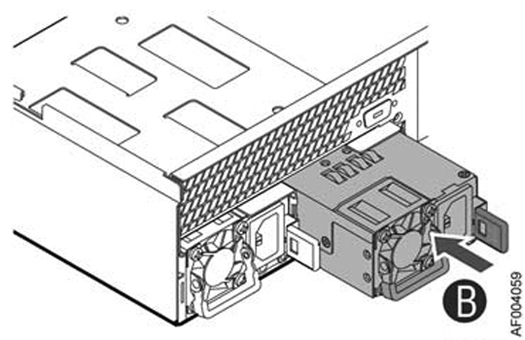Replacing Power Supply Units
This section describes how to replace a power supply in 1U and 2U appliances. These appliances are equipped with replaceable, hot-swappable power supply units.
Caution: 
Use caution when replacing the power supply units; they can become hot to the touch.
To replace power supply units in 1U and 2U appliances
1. Locate the defective power supply unit and remove the power cord.
2. Press the release tab toward the black handle, and pull the power supply unit toward you.
Figure: Removing the Power Supply Unit from 1U and 2U Appliances
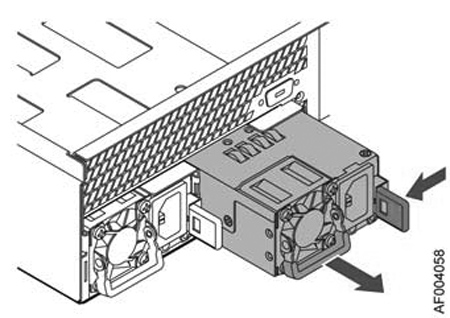
Power Supply 1 (PS1) is on the left and Power Supply 2 (PS2) is on the right.
3. Pull the power supply unit out of the chassis.
Caution: 
Put the defective power supply unit aside; wait until it cools down before touching it.
4. Slide in the new power supply unit until it clicks into place.
Figure: Inserting the Power Supply Unit for 1U and 2U Appliances
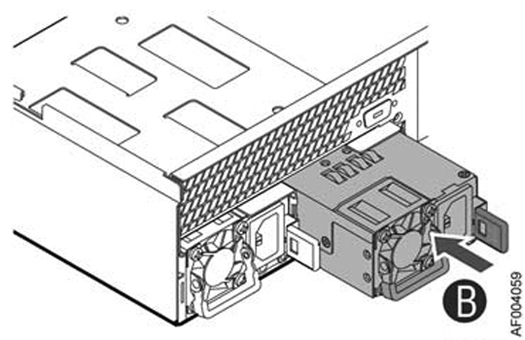
5. Plug the AC power cord into the new power supply unit.
Replacing an AC Power Supply with a DC Power Supply
By default, the 2U appliance ships with AC power supplies. You can order DC power supplies as a replacement part for the AC power supplies in 2U appliances.
To install the DC power supply
1. Remove the AC power supply and insert the DC power supply.
2. Attach the O-ring terminal adapter to the DC power supply.
3. Loosen the three screws on the adapter.
4. Connect the positive, negative, and ground wires to the marked location.
5. Tighten the screws around the wires.
 Use caution when replacing the power supply units; they can become hot to the touch.
Use caution when replacing the power supply units; they can become hot to the touch. Use caution when replacing the power supply units; they can become hot to the touch.
Use caution when replacing the power supply units; they can become hot to the touch. Use caution when replacing the power supply units; they can become hot to the touch.
Use caution when replacing the power supply units; they can become hot to the touch.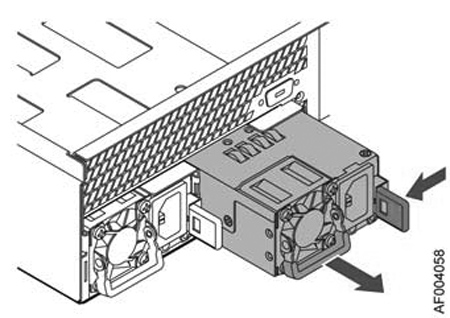
 Put the defective power supply unit aside; wait until it cools down before touching it.
Put the defective power supply unit aside; wait until it cools down before touching it.