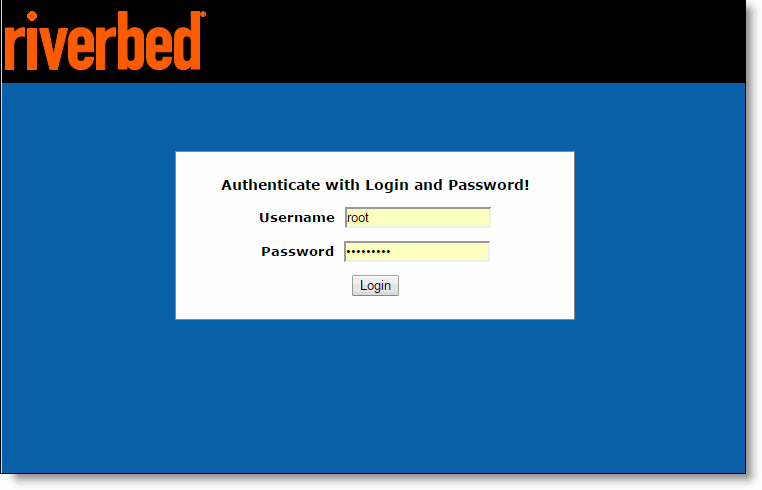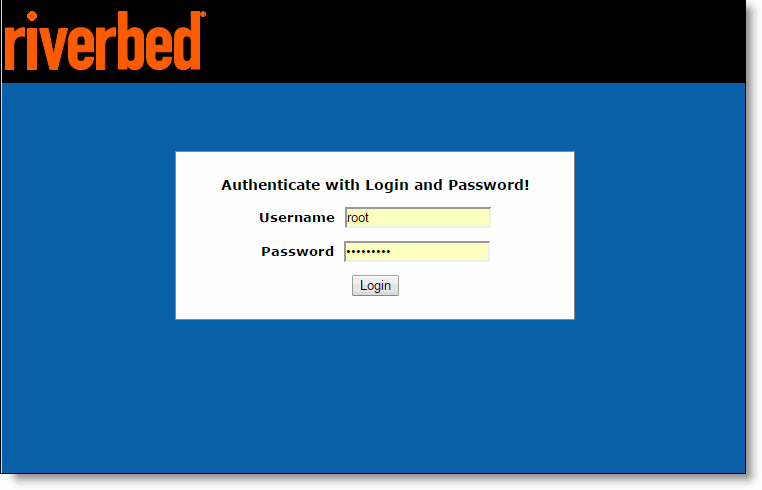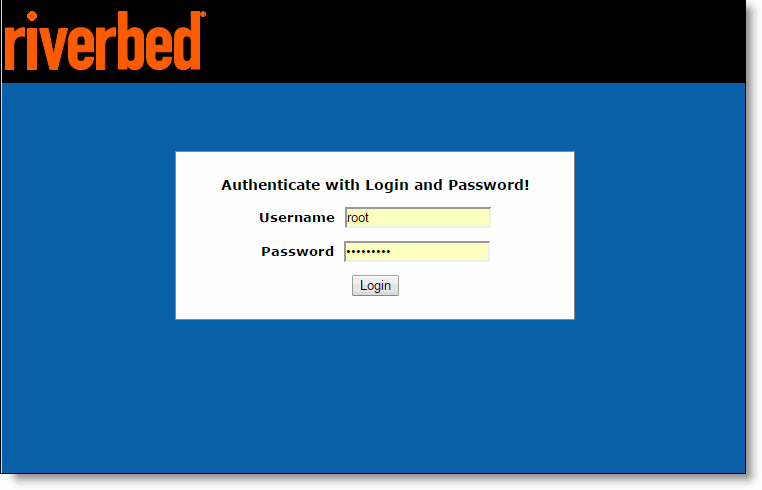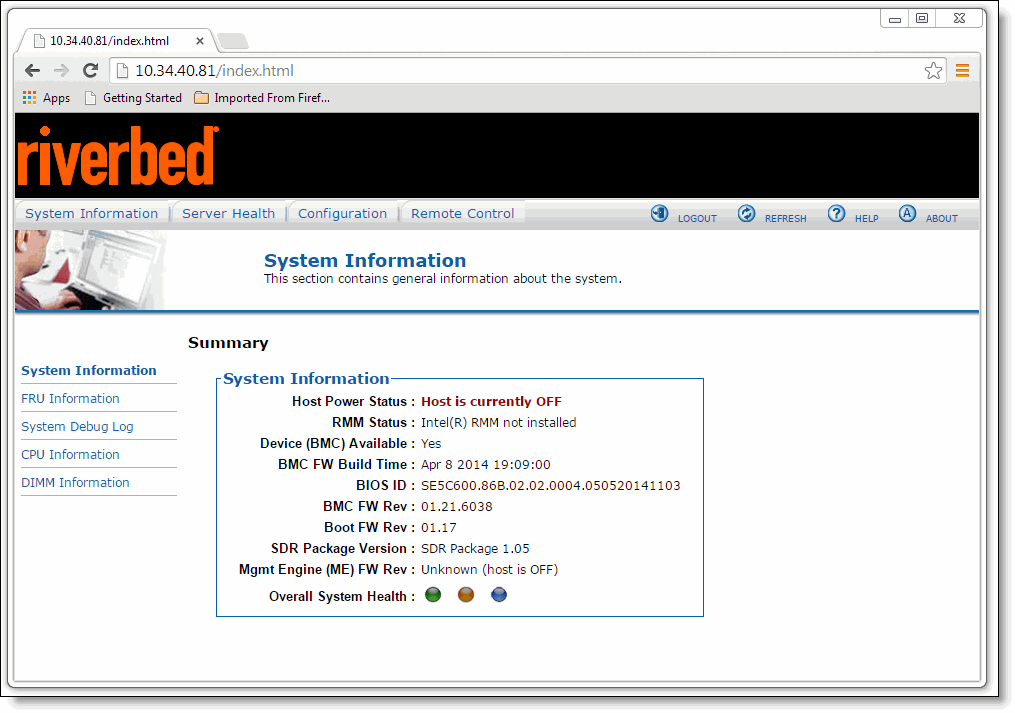Logging In to the BMC
The BMC provides a Web interface for monitoring and management. You can access this interface through HTTP or HTTPS.
To connect to the BMC Web interface
1. In a Web browser, enter the IP address for the BMC management port.
To display the BMC IP address for a SteelHead, from the command line use the show remote ip command.
To display the BMC IP address for a NetShark, from the command line use the interface show ipmi command.
2. If the connection is not trusted (possibly using a self-signed certificate), you are prompted to add and confirm a security exception.
3. When prompted, log in to the Web interface.
The default user name is root; the default password is superuser.
Figure: BMC Log In Page
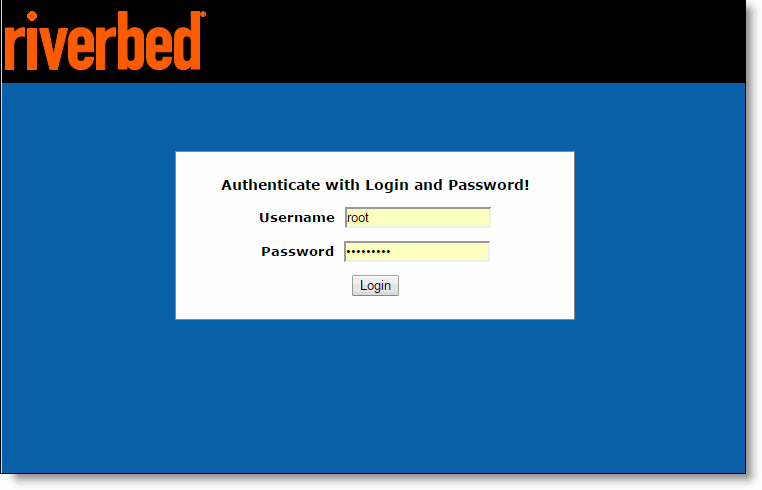
When you log in, the BMC interface appears and displays the System Information page.
Figure: BMC Interface
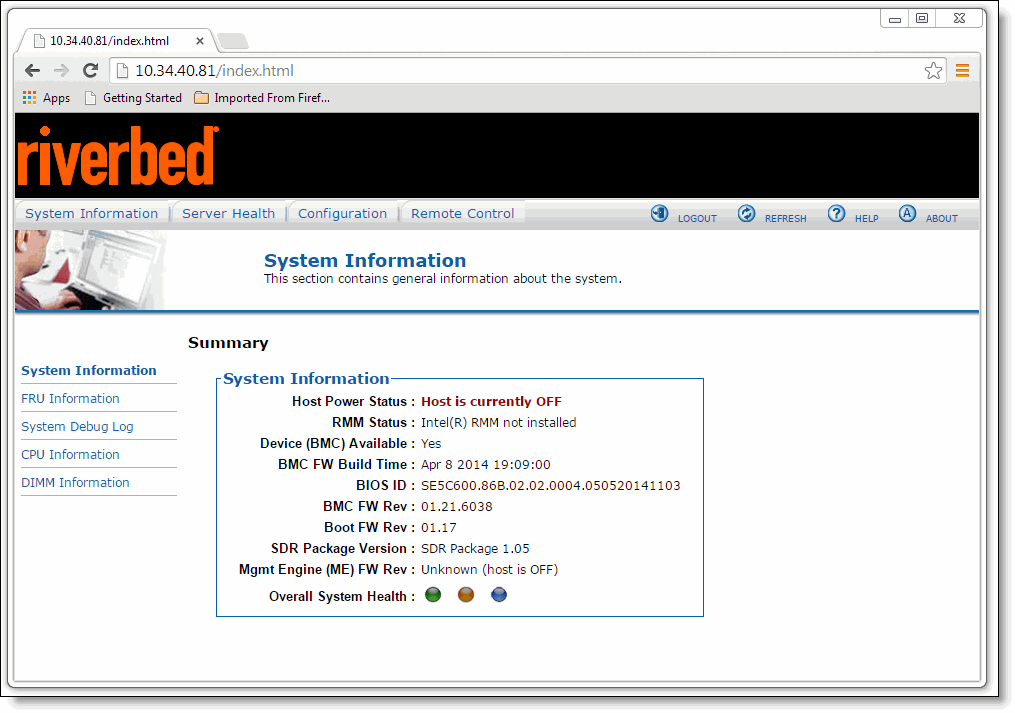
The page includes a menu bar to access BMC features. A Help link appears in the upper-right corner to provide information about specific pages and features.