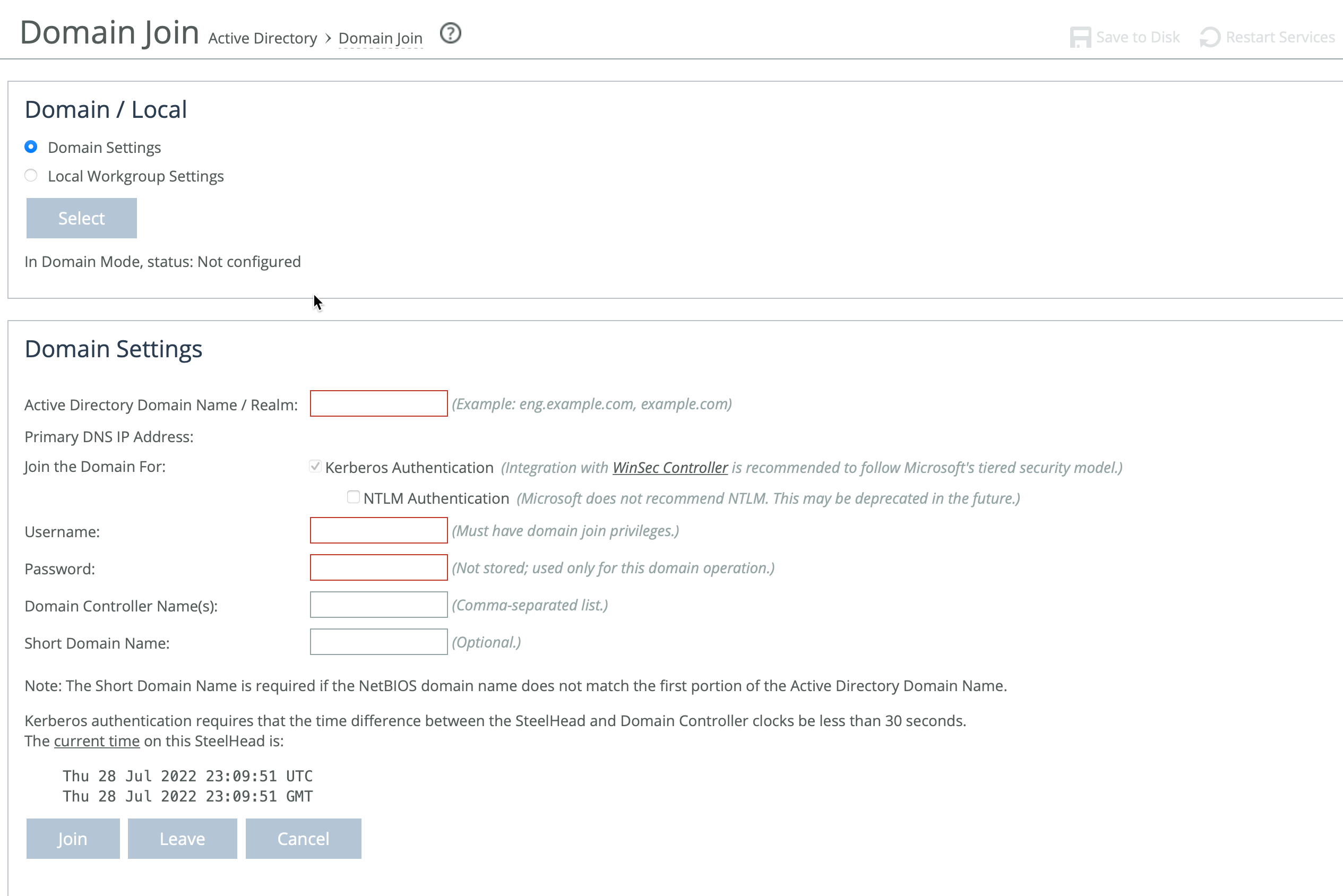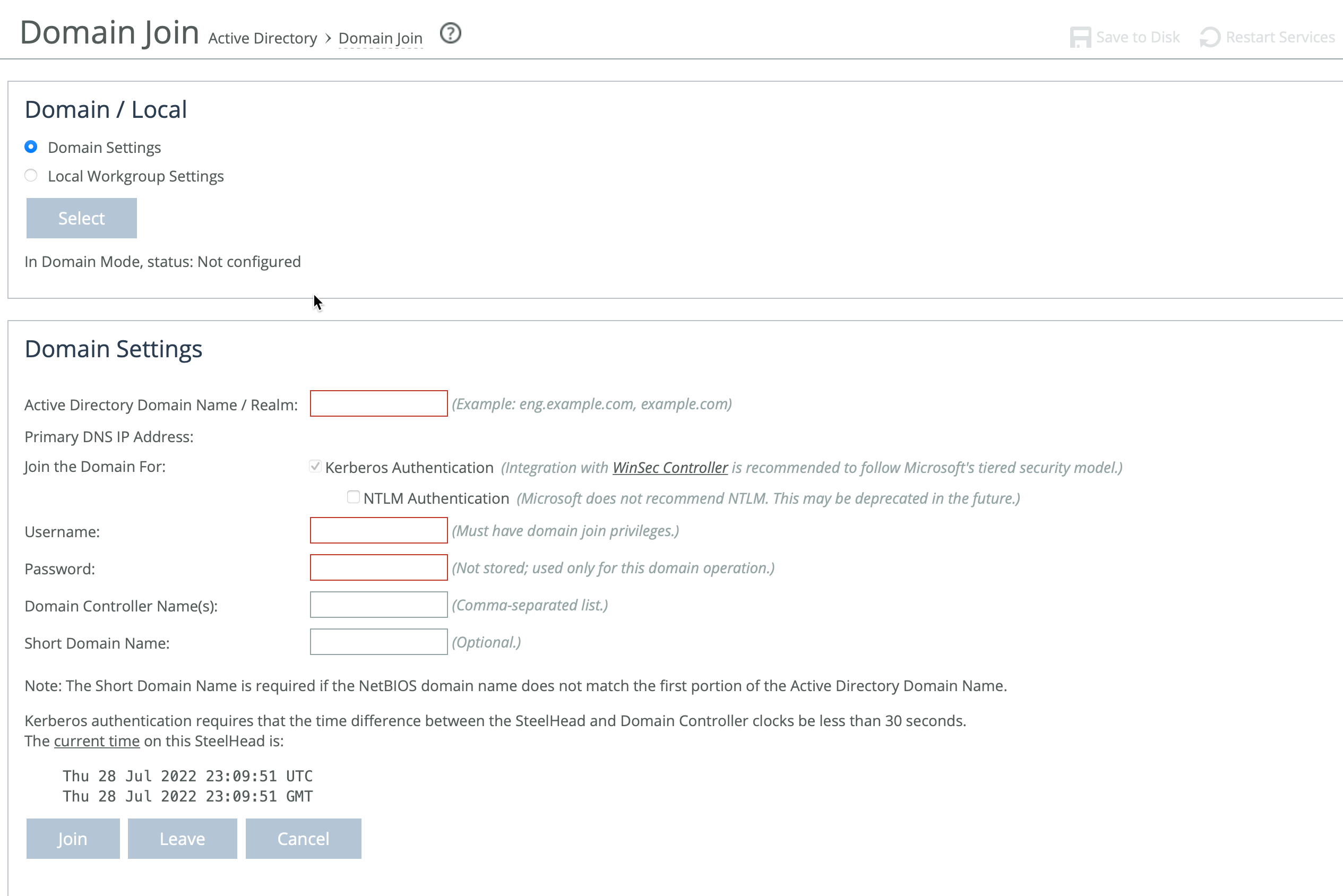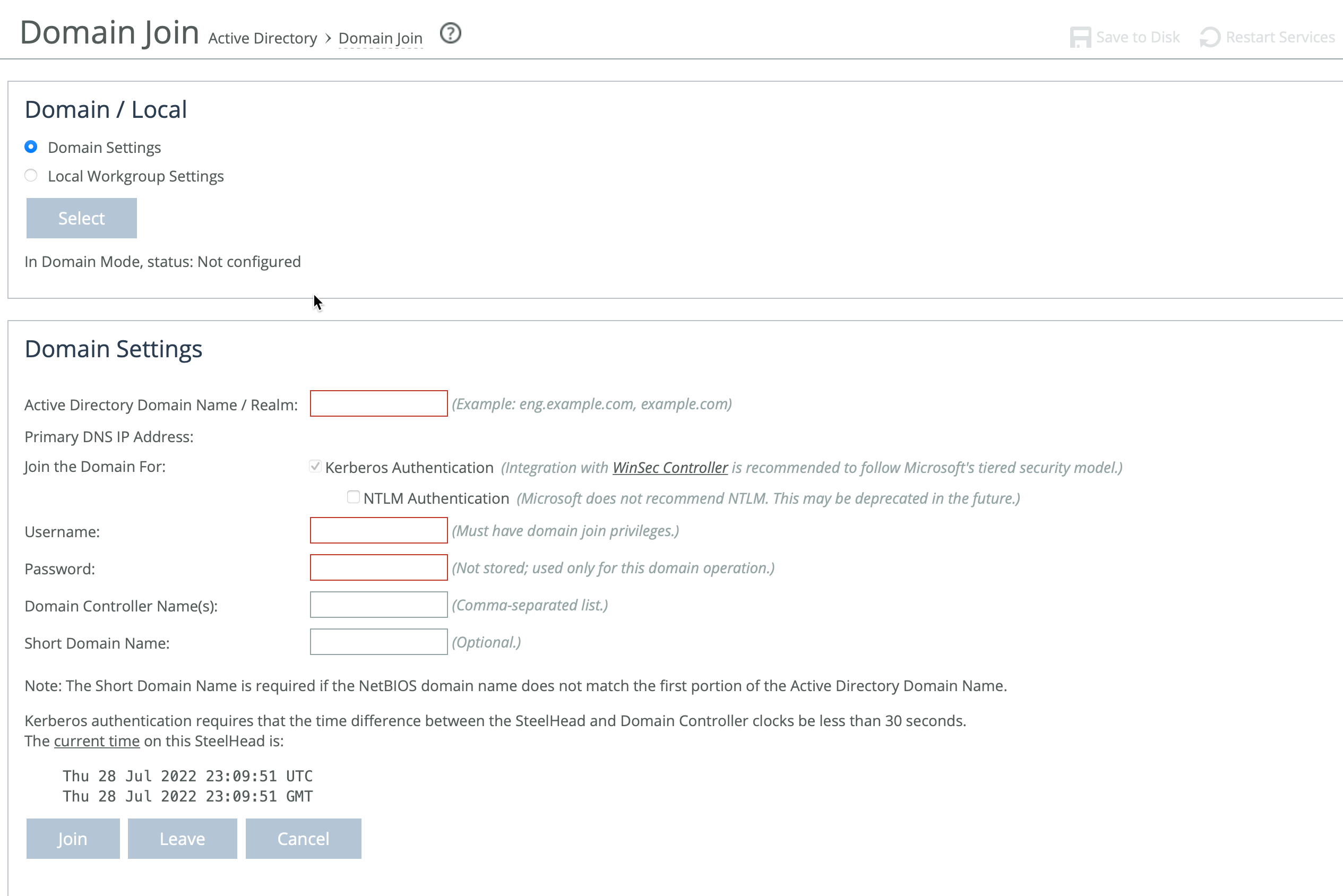About joining a Windows domain or workgroup
A server-side SteelHead can join a Windows domain or workgroup under Optimization > Active Directory: Domain Join. The Domain Join page provides a central place for a SteelHead to join a Windows domain or workgroup.
Domain Join page
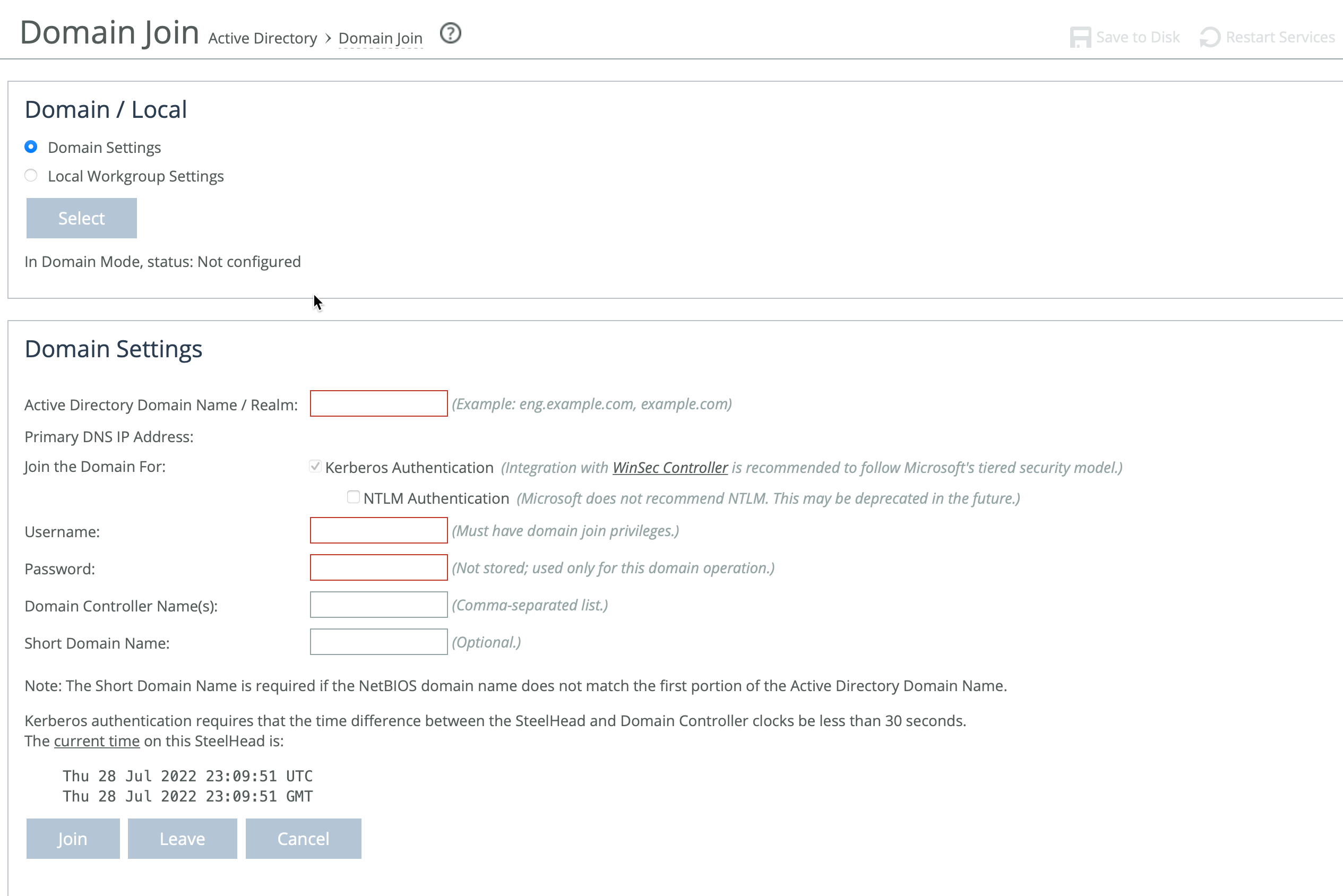
The SteelHead can join a single Windows domain to use these features:
• MAPI 2007 encrypted traffic optimization authentication. For details, see
About MAPI.
• MAPI Exchange as a hosted service.
SteelHead includes an automatic way to join the domain and deploy the server-side SteelHead in the Active Directory. For details, see
Joining a SteelHead to a Windows domain.
Domain and local workgroup settings
SteelHeads offer two modes for user authentication: Domain mode and Local Workgroup mode.
Local Workgroup mode is simpler and doesn't require joining a Windows domain. Instead, you define a workgroup and manually add users who need access. This mode is useful in environments where domain integration isn't needed or wanted. However, it has limitations—it doesn't support SMB signing, authentication for MAPI 2007 encrypted traffic, or hosted MAPI Exchange services. Additionally, user permissions configured in Local Workgroup mode may not match those on the origin file server, and account management must be done locally on each SteelHead.
Domain mode is more integrated and is ideal for enterprise environments. It allows the SteelHead to join a Windows domain (usually your company’s domain), enabling centralized authentication via a domain controller (DC), which can be at the remote site or in the main data center. The SteelHead must be configured as a Member Server or be Active Directory (AD) integrated with a Windows 2000 or later domain. This setup supports Kerberos and NTLM authentication for features like MAPI 2007 encryption and SMB signing, based on the user's access permissions.
Domain mode also supports one-way domain trusts, including for Windows 7 clients, without requiring registry changes. If you plan to use Microsoft Exchange online services, the server-side SteelHead must be joined to the same domain as the client or a trusted domain. This is supported in Active Directory integrated mode (Windows 2008 and later). For configuration steps, see
Joining a SteelHead to a Windows domain.