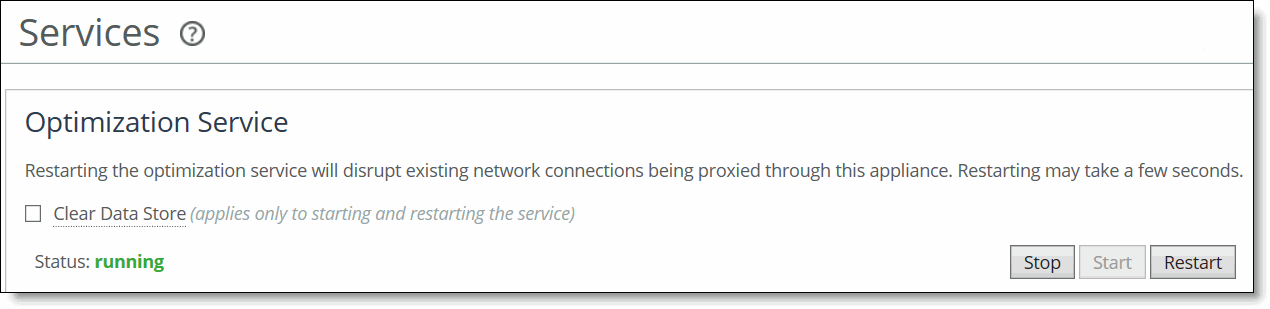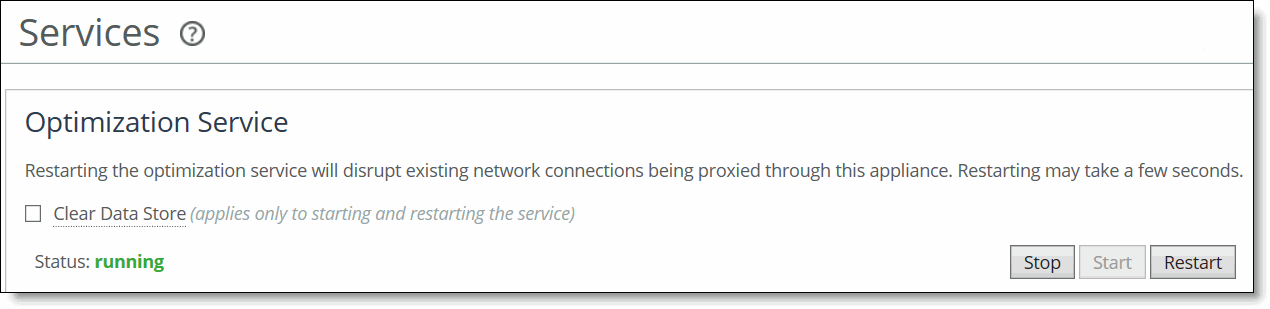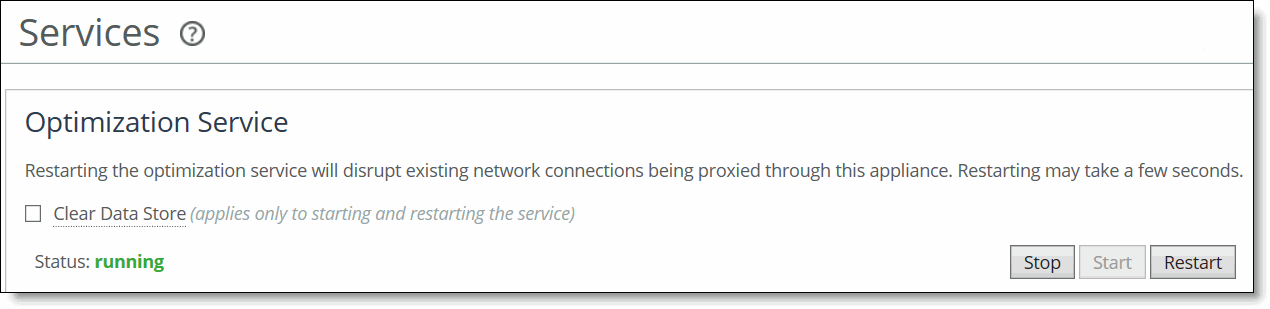About Routine Management of SteelHeads
Starting, stopping, and restarting the optimization service
Settings for starting, stopping, and restarting the optimization service are under Administration > Maintenance: Services. This page also lets you reset the optimization service alarm if it has been triggered.
The optimization service runs in the background and performs tasks as needed, with many commands starting automatically when the system boots up. If you make changes to your configuration, it's important to restart the service to apply them.
Keep in mind that restarting the optimization service will interrupt any current network connections being handled by the SteelHead.
Services page
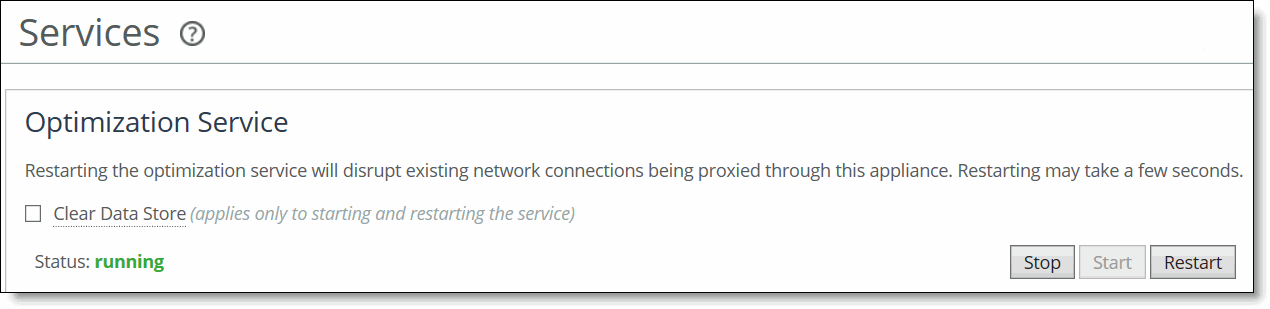
To manage the optimization service, click Stop, Start, or Restart under the Optimization Service section. To clear data from the RiOS data store, click Clear Data Store.
The reset option will only appear after RiOS has triggered the alarm. When it does, click Reset Service alarm.