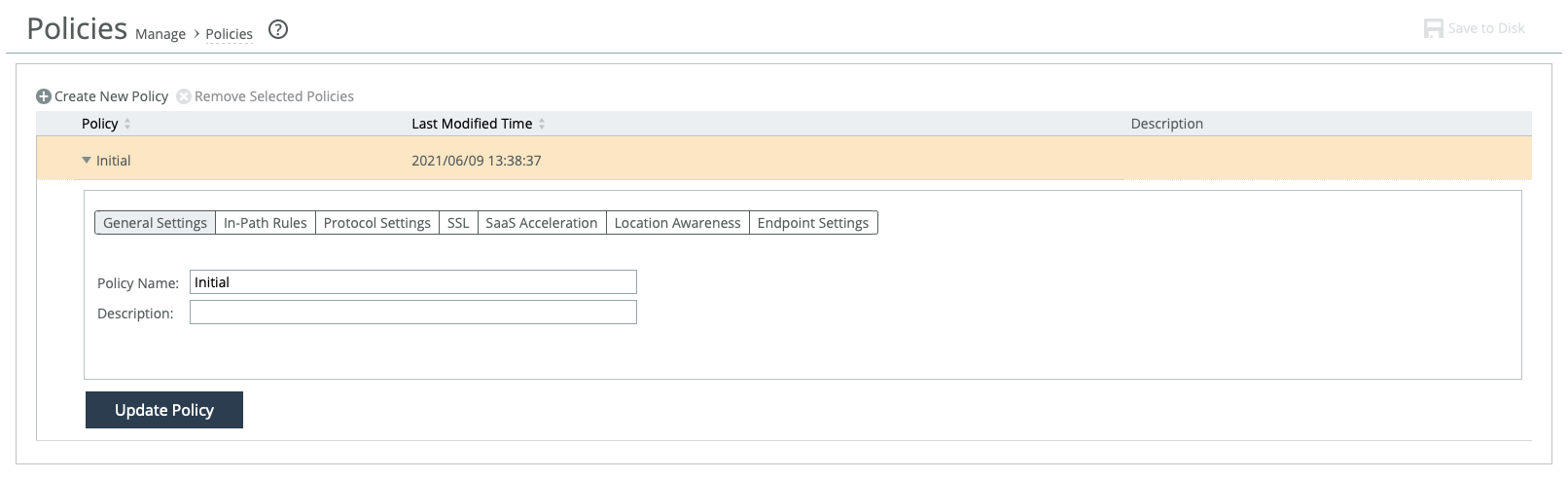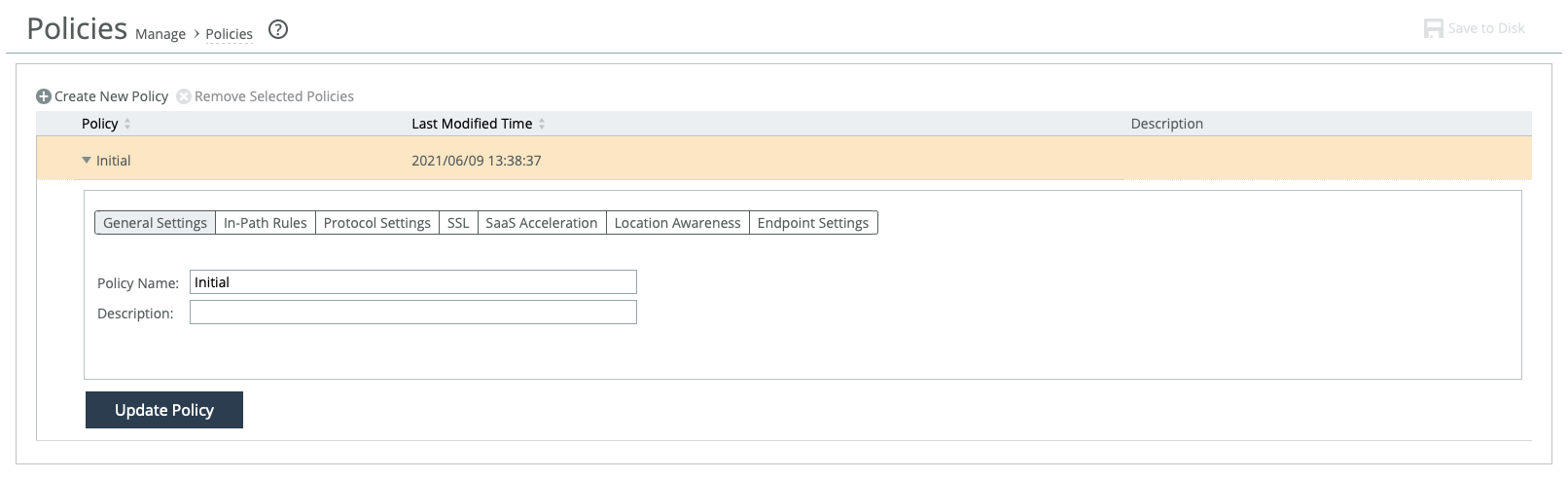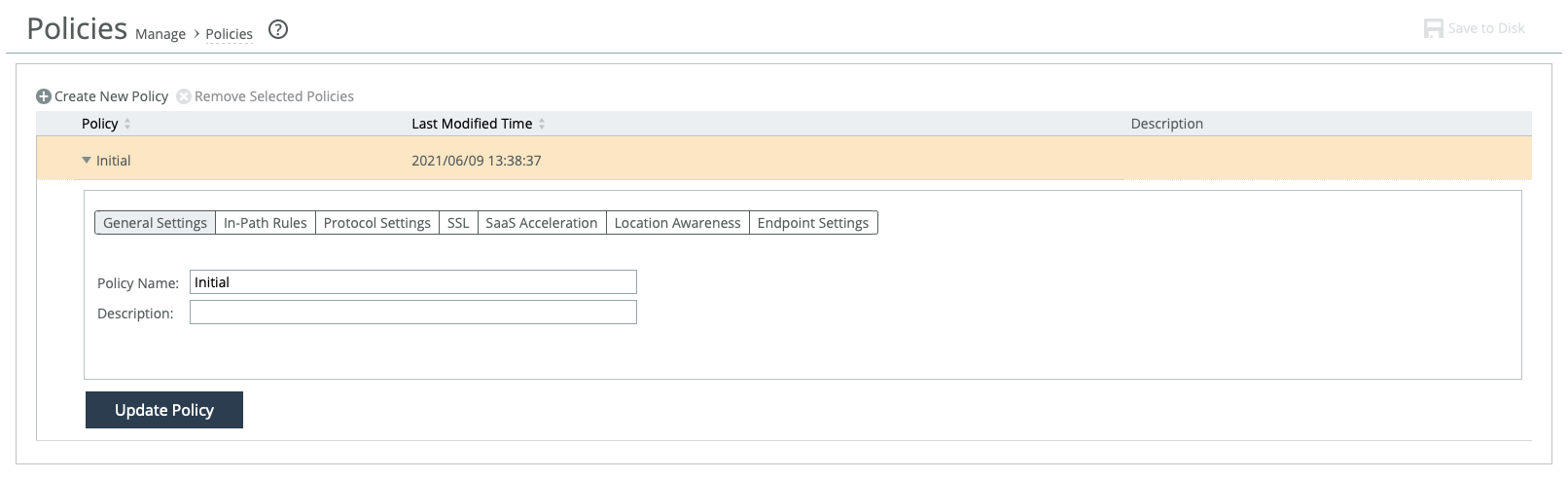About Policies
Policy settings are located under Manage > Services: Policies.
Policies—General Settings page
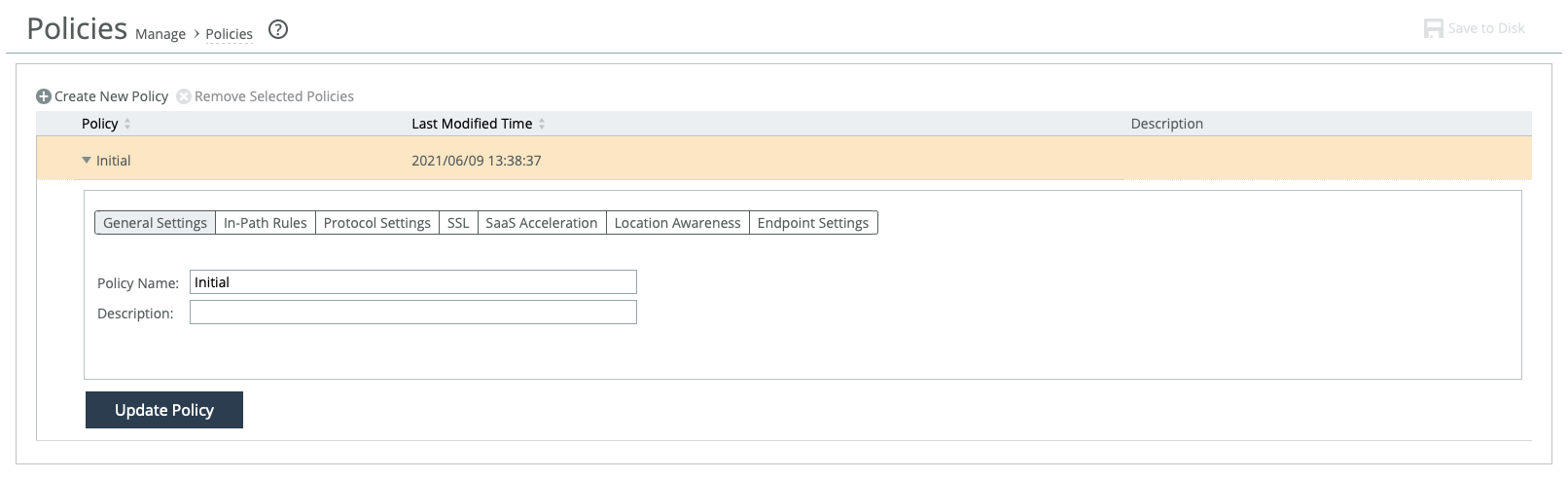
Policies help you manage client software on endpoint devices. A policy is a set of acceleration, security, location awareness, storage, and other configuration settings that determine the behavior of the client software. The default policy,
Initial, is suitable for standard in-path deployments, and you can deploy client software packages using this policy without modifying it. You can also create customized policies. If you do not specifically add a policy to a group, the group will use the default policy. For details on settings for the
Initial policy, see
Reference: Default Policy Settings.Use policies as configuration templates that you can apply to groups of Client Accelerator endpoints that have the same performance requirements. For example, you might use the default policy for the majority of your Client Accelerator endpoints and create another policy for a group of endpoints that need to pass through a specific type of traffic. When you save changes to a policy, Client Accelerator automatically updates managed endpoints when the controller and its managed endpoints are connected.
If you install the client software so that your endpoint users have access to the client software’s interface, your users are able to override some policy settings. If a new policy is sent to client software modified by the endpoint user, the user’s settings remain in effect until the user resets to the policy or until the user returns the modified setting to Auto (if applicable).