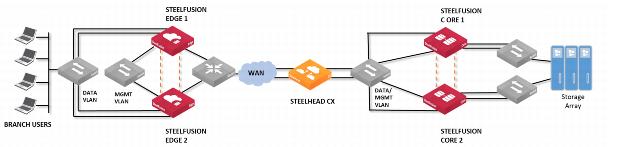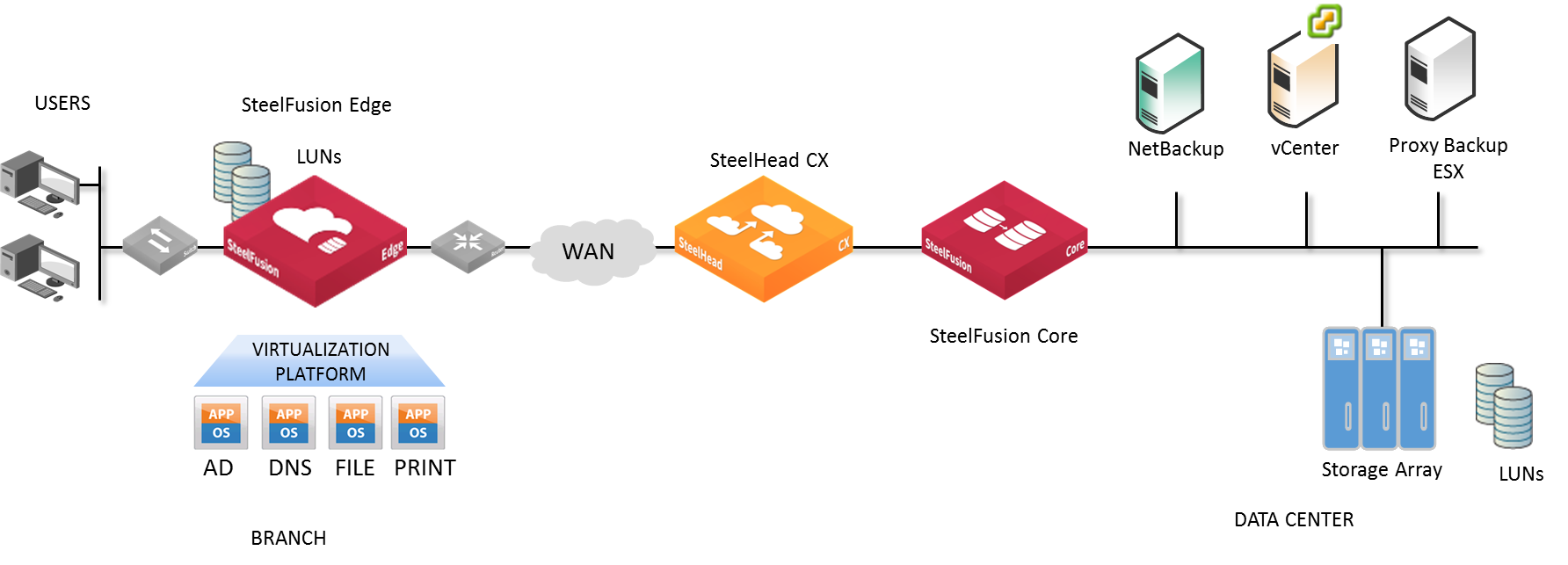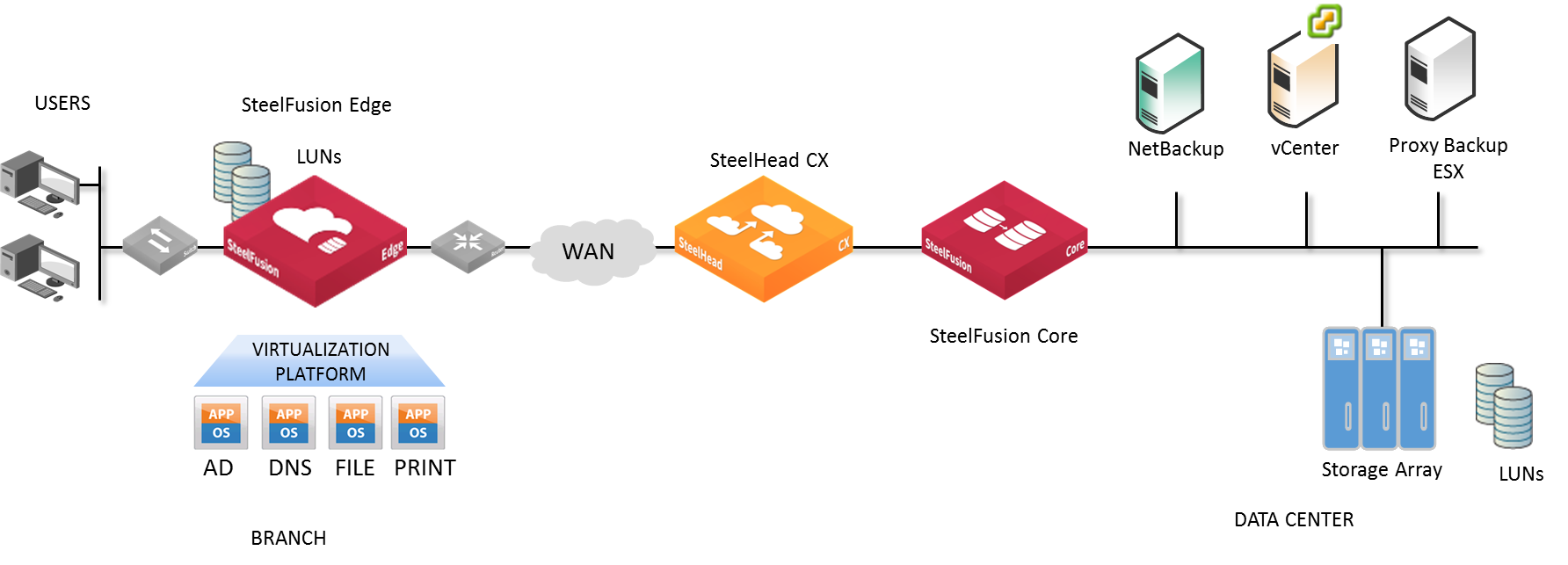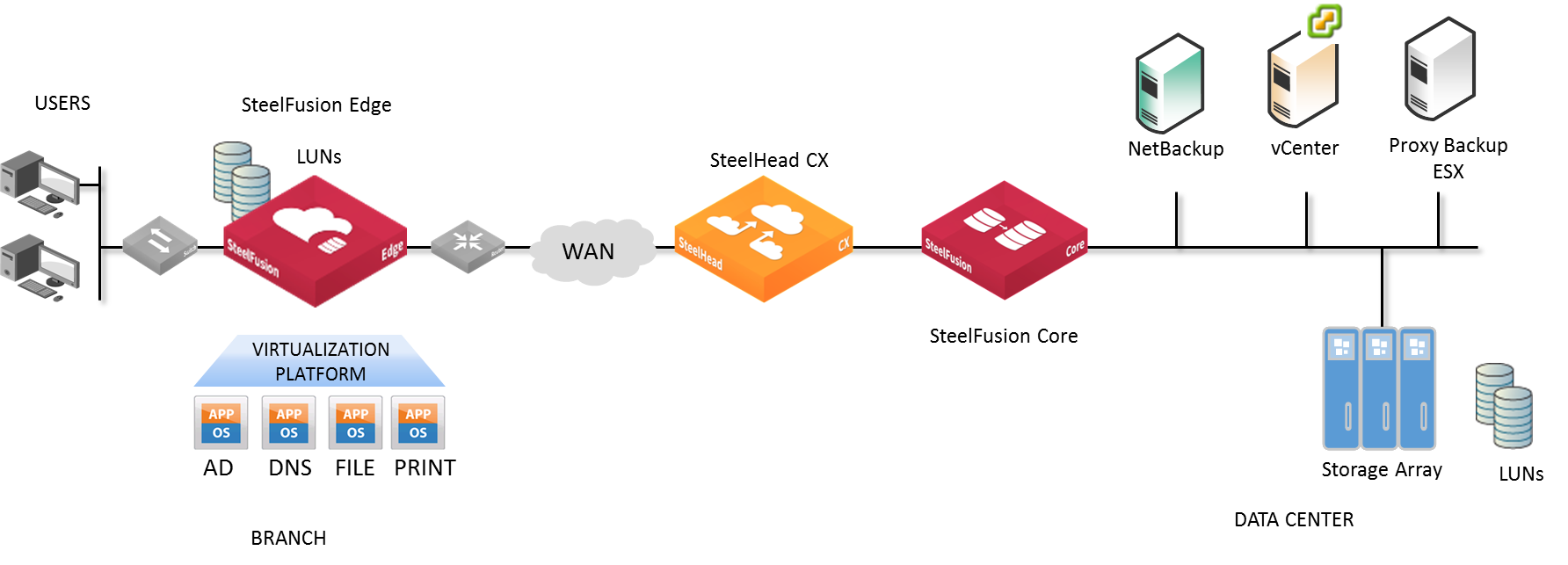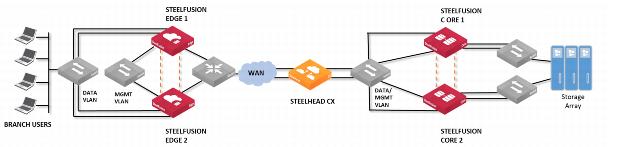Deploying the SteelFusion Edge appliance
You deploy the Edge appliance in a physical in-path or virtual in-path deployment. This guide describes how to install the Edge appliance in an in-path deployment.
Position your Edge appliances as close as possible to your network endpoints—that is, branch office Edge appliances should be as close to your clients as possible, and data center SteelFusion Cores should be as close to your storage arrays as possible to maximize performance and minimize latency.
Ideally, Edge appliances optimize only traffic that is initiated or terminated at their local site. We recommend that you deploy the Edge appliances where the LAN connects to the WAN, and not where any LAN-to-LAN or WAN-to-WAN traffic can pass through (or be redirected to) the Edge appliance.
For detailed information about your deployment options and best practices for deploying Edge appliances, see the SteelFusion Design Guide.
Figure: SteelFusion Edge in-path deployment
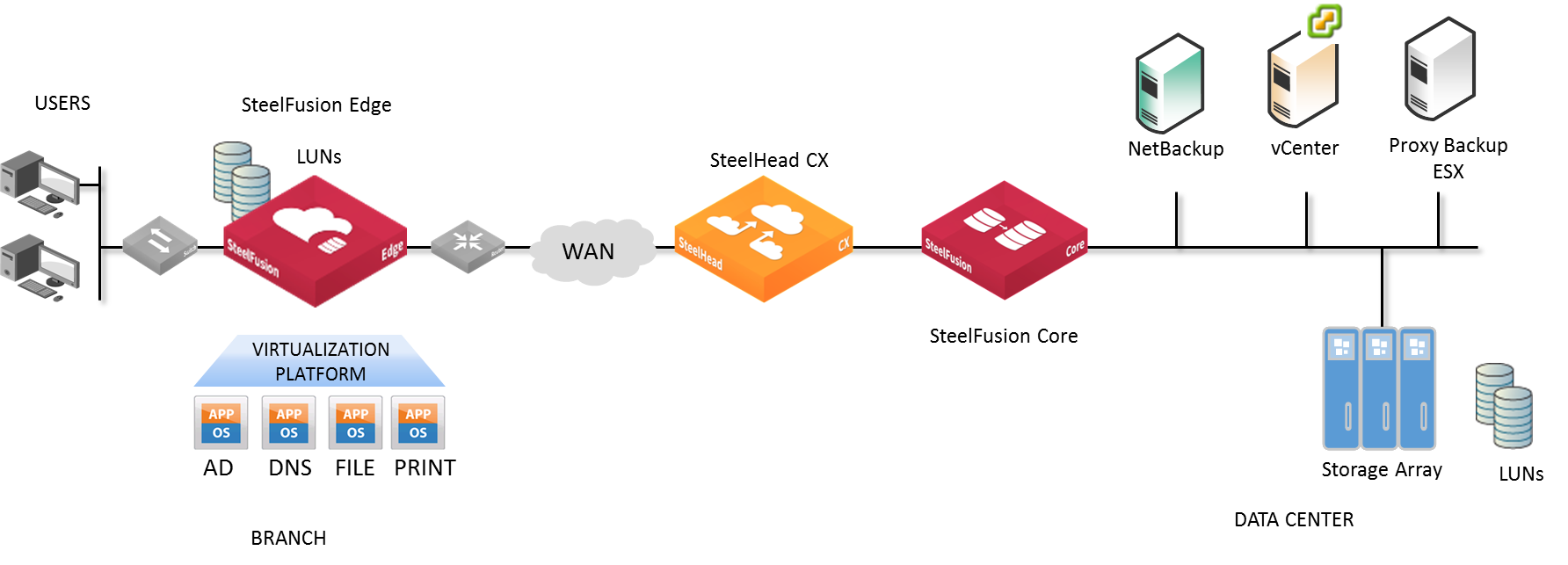
You can also deploy the Edge appliance for high availability (HA) where Edge and Core appliances are deployed as pairs so that if either peer fails, the surviving Edge or Core appliances can take over. We strongly recommend that you deploy Edge appliances as pairs in an HA cluster configuration. For detailed information about HA, see the SteelFusion Edge Management Console User’s Guide and the SteelFusion Design Guide.
Figure: SteelFusion Edge high availability deployment