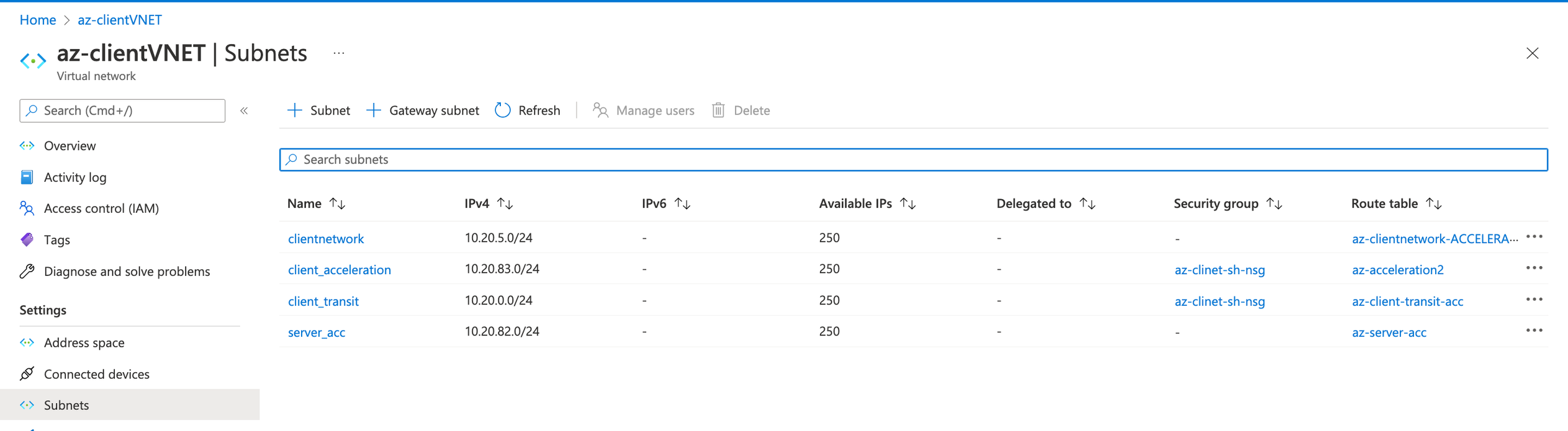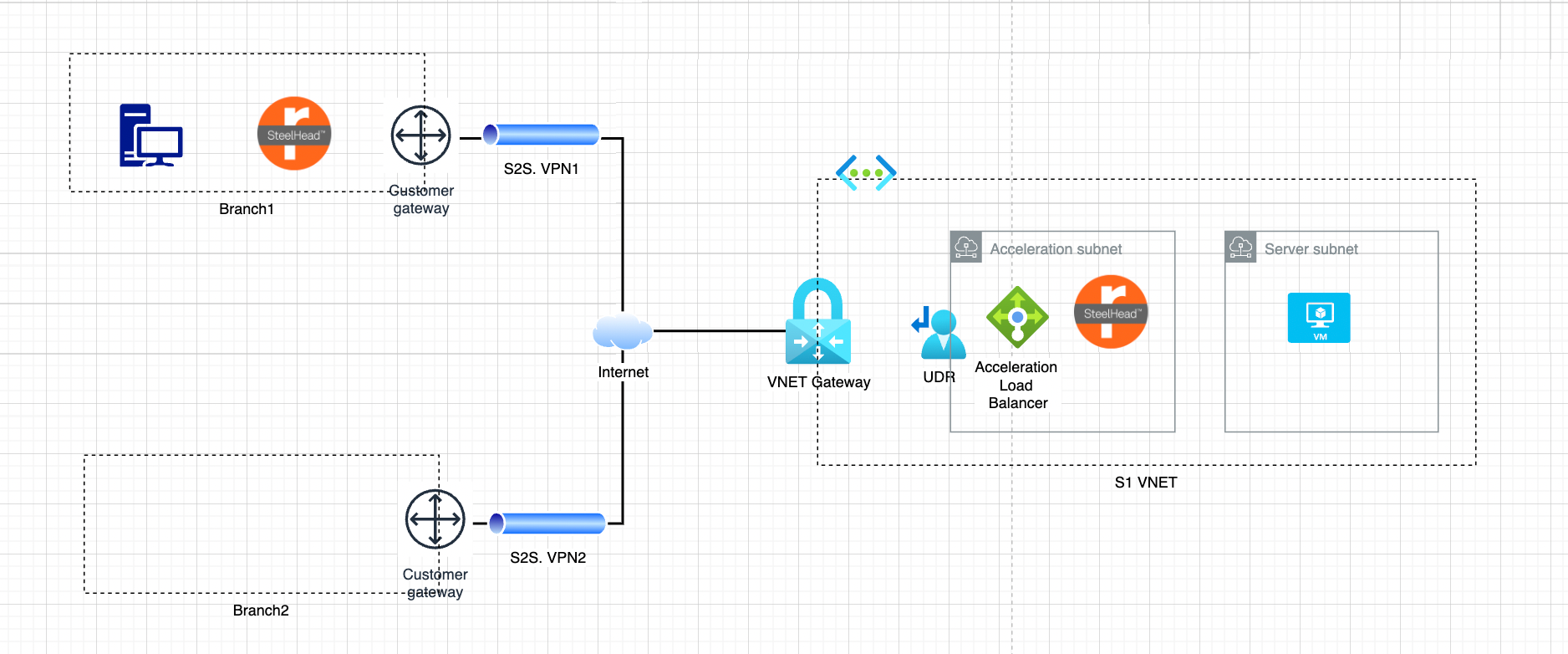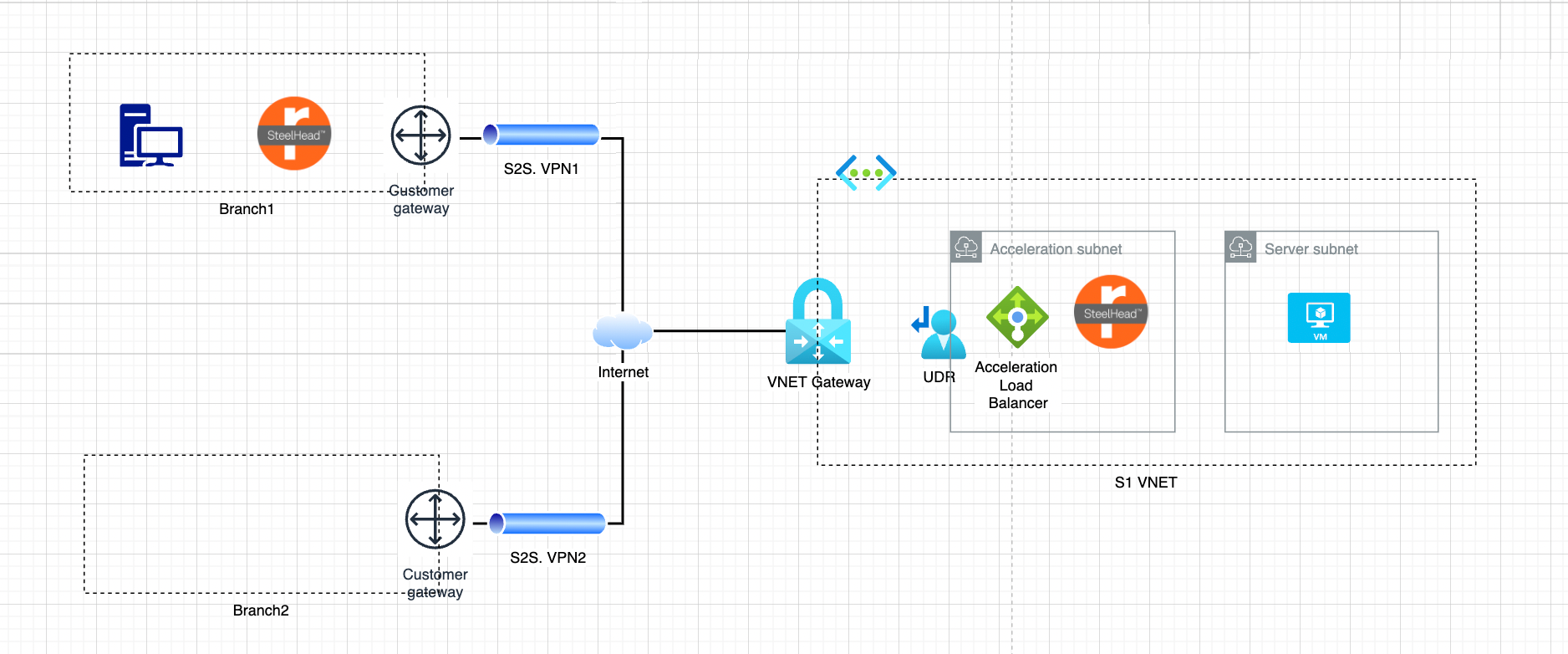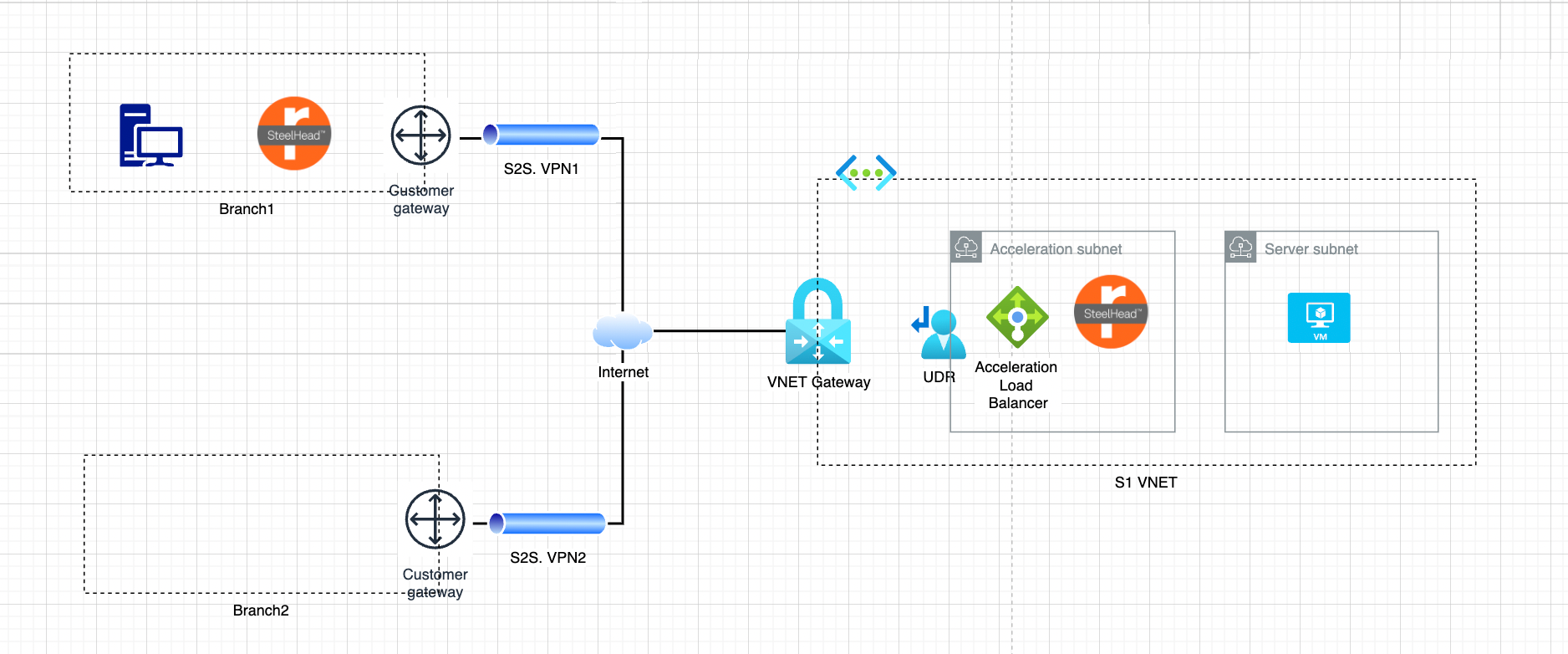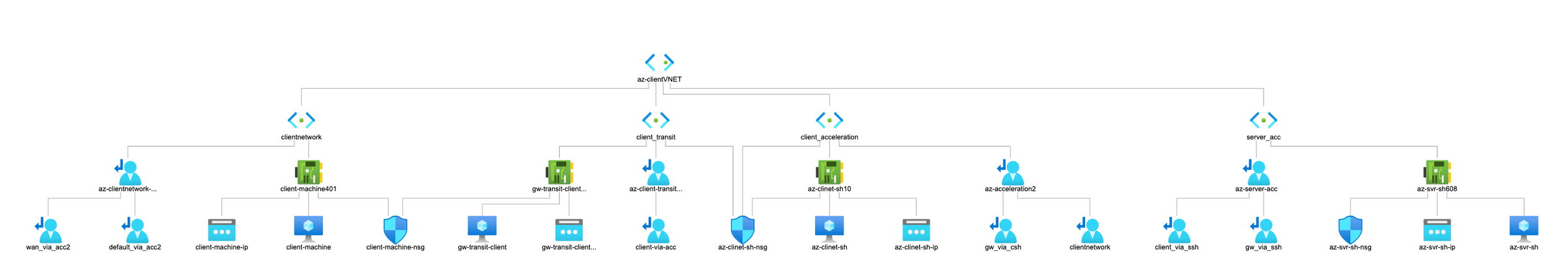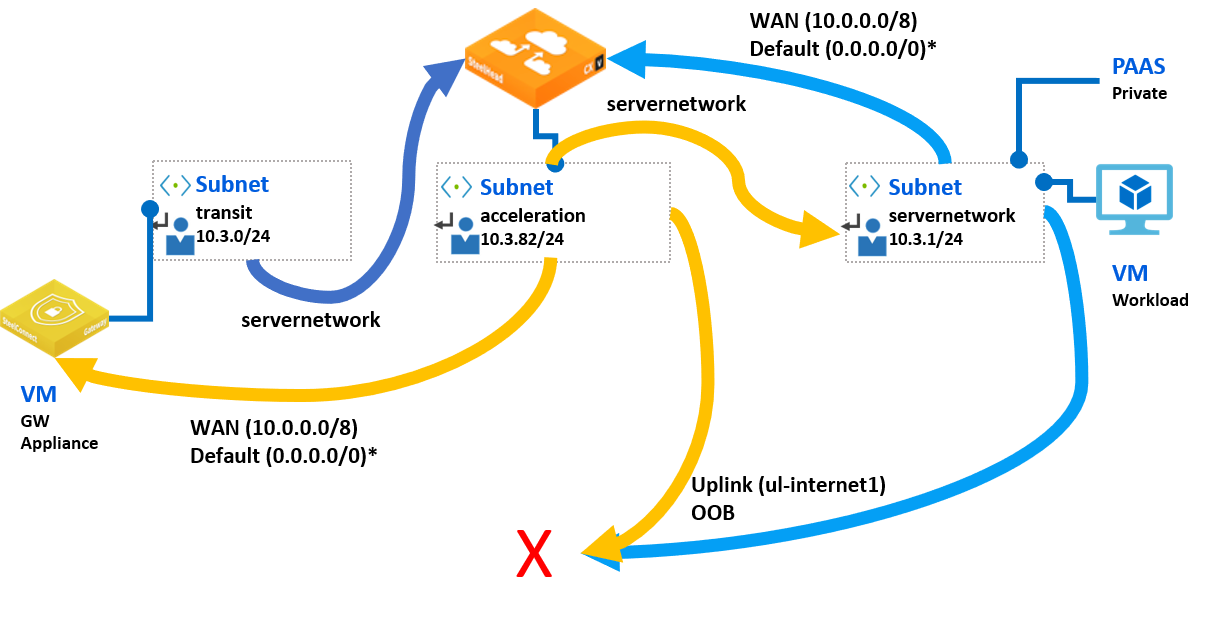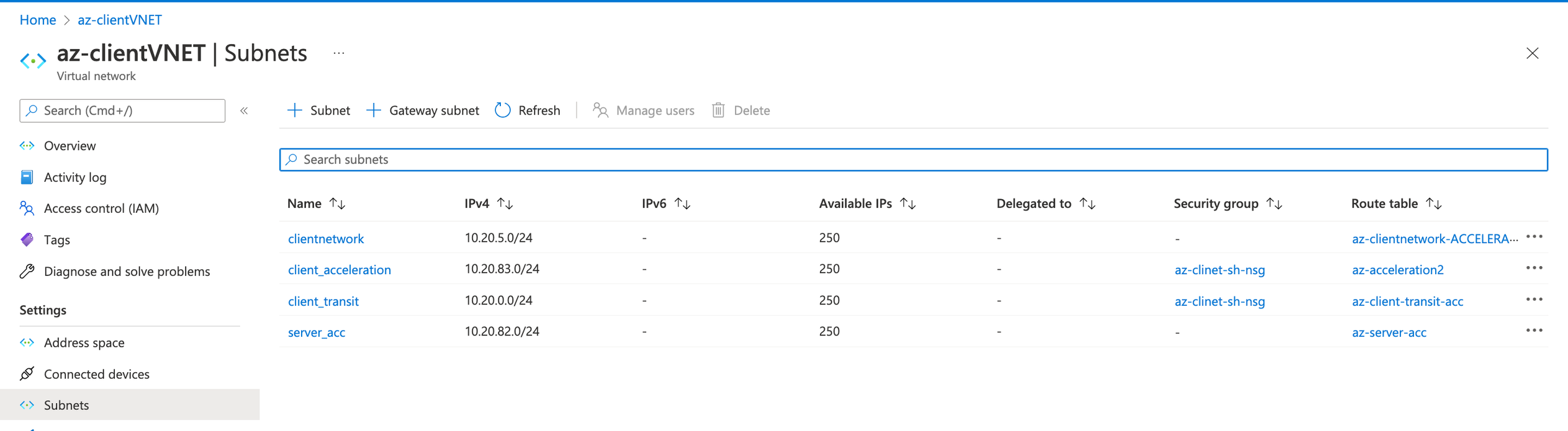About user-defined routing in Azure
Azure routes traffic between all subnets within a virtual network, by default. You can create your own routes to override Azure's default routing. These user-defined routes (UDRs) are helpful when, for example, you want to route traffic between subnets through a network virtual appliance (NVA). For example, the following diagrams show traffic flowing between a server subnet and an acceleration subnet. The acceleration subnet connects to a VNET gateway using user-defined routes. Branch offices connect to the VNET gateway over the internet.
Example of user-defined routing
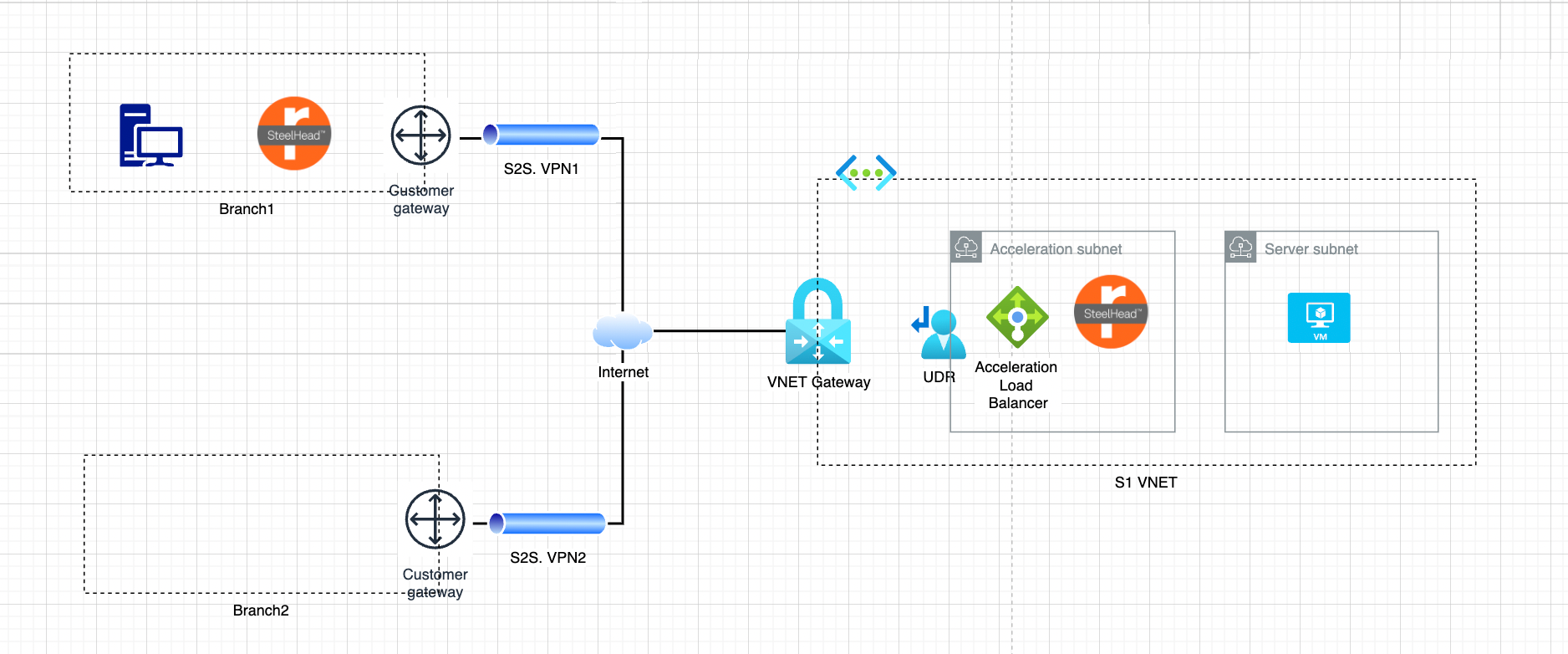
Example of user-defined routing topology
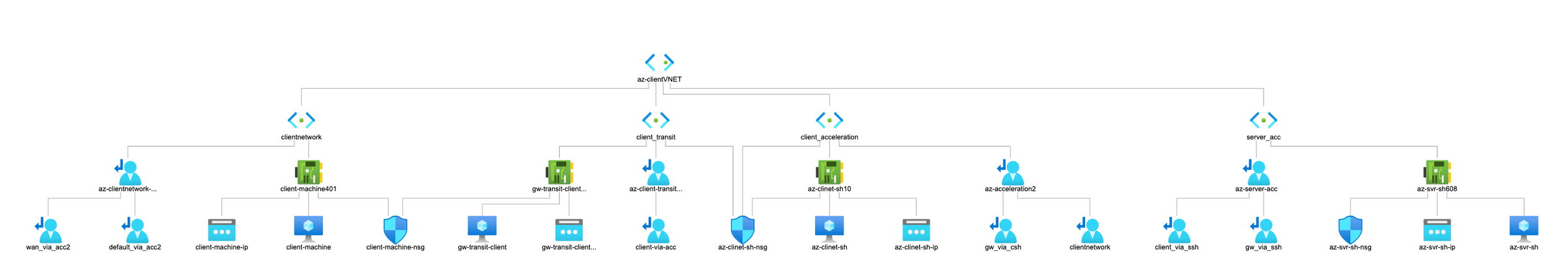
Example of user-defined routing with IP addresses
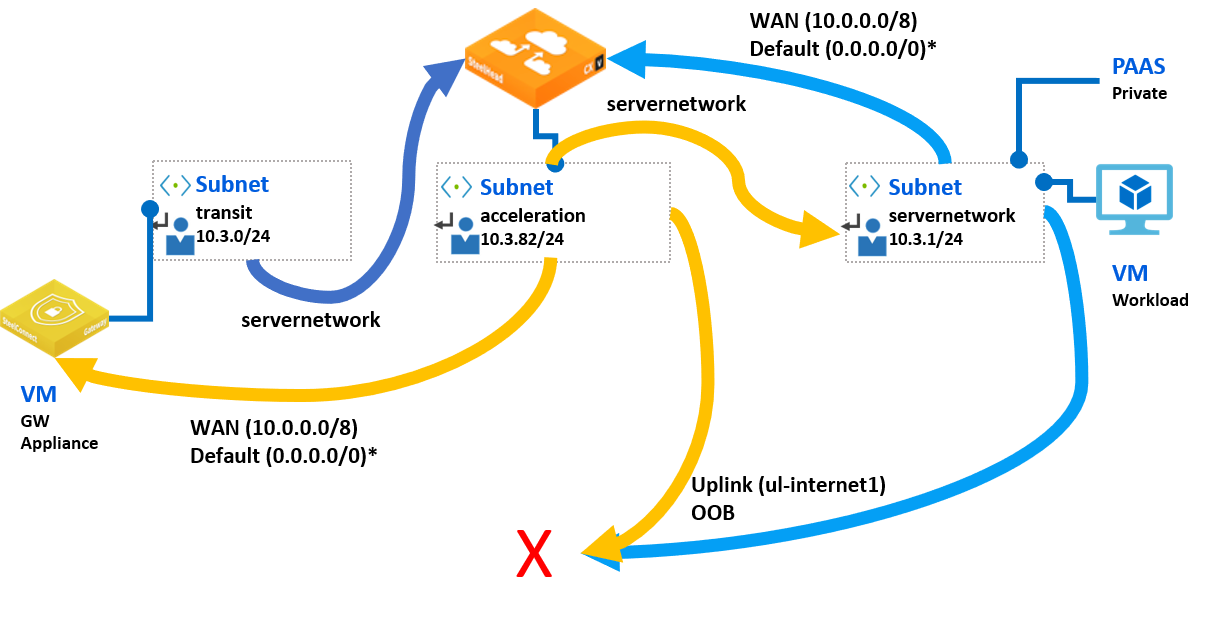
Example of user-defined route tables